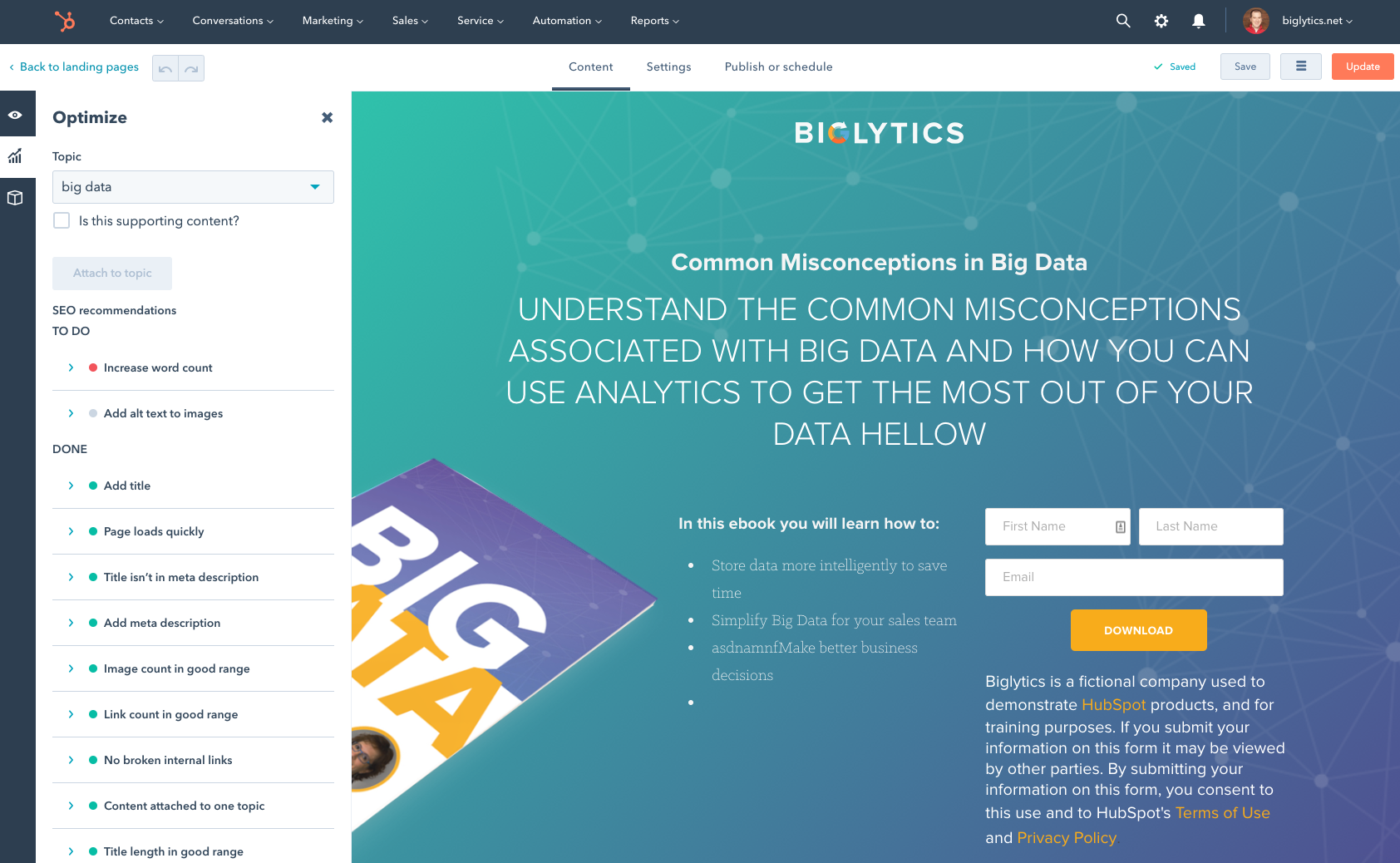12,696 HubSpot Marketing Hub Reviews

HubSpot Marketing Hub makes it easy to run smart, multi-touch nurturing campaigns without needing to manually follow up all the time. The workflows are incredibly powerful. We use them to automate email sequences, segment leads based on behavior, and trigger actions that match where each contact is in their journey.
What I really like is how clearly it connects our marketing efforts to sales outcomes. We can see how people are engaging, what content actually drives action, and which leads are heating up. Having all of that in one place helps us prioritize and personalize our outreach.
It's not just a tool for sending emails. It’s a system that works in the background, based on logic we can trust, and it gives us insights we can actually use. For a small, distributed team like ours, that kind of support makes a huge difference. Review collected by and hosted on G2.com.
The biggest challenge with HubSpot Marketing Hub is that it can feel limiting when you're trying to build more advanced or custom workflows. The logic builder is solid for most use cases, but if you want to do anything beyond the standard triggers or branching logic, you start running into walls pretty quickly.
It’s also tough to keep things organized at scale. Once you have dozens of workflows and lists running, it’s easy to lose track of what’s live, what’s connected to what, and what might be outdated. Some better workflow documentation or version control features would go a long way.
Overall, it’s a great platform, but once you start pushing the edges of what it was built to do, you start wishing for just a bit more flexibility. Review collected by and hosted on G2.com.
I probably would recommend it. It’s been really helpful for keeping everything in one place — emails, landing pages, analytics, all that. It’s pretty intuitive once you get the hang of it. I will say it’s not the cheapest option out there, but if someone’s looking for a solid marketing tool and can make use of the features, I’d say go for it. Review collected by and hosted on G2.com.
There’s not much to dislike, but if I had to pick something, I’d say it can take a little time to fully explore all the features, just because there’s so much available. Also, depending on the plan, some advanced tools aren’t included right away — but that’s pretty standard with most platforms. Review collected by and hosted on G2.com.

Hubspot marketing and sales integration capabilities. Their product has developed extensively over the last 3 years and I can create a seamless marketing and sales flow that helps marketing identify positive and negative outreach whilst also creating an efficient and easy to use process for the sales team. The help team is always available and Review collected by and hosted on G2.com.
It can take some time to navigate the CRM and learn all of the tools. I also think it would be great to develop workflow more with their integrations. Review collected by and hosted on G2.com.

The basic tools are good and it's far easier to get up and running than with some competing tools. If HubSpot is already your CRM, then you have all of the information that is required to get started.
The email builder is generally one of the easier ones to use that I have come across among a number of tools - inserting custom code is also relatively straightforward.
Reporting is also fairly easy, although the report limits do artificially handicap things sometimes.
Customer support can be a little bit hit and miss, although agents usually try to be helpful, getting them to understand the problem that you are having can be a little tricky. Review collected by and hosted on G2.com.
The cost stricture can be a real drawback, particularly when it comes to marketing contacts or other features that tend to be arbitrarily locked behind a paywall. Review collected by and hosted on G2.com.

As a higher education professional managing newsletters, invitations, and key messaging campaigns, I appreciate how HubSpot’s email templates streamline repetitive tasks and help ensure consistent branding across communications. The ability to track engagement metrics—such as opens, sends, and bounces—has been particularly useful for refining strategy and understanding audience behavior.
For one-off announcements and outreach to specific segments, the platform makes it easy to quickly spin up a polished message without needing a designer or developer. Review collected by and hosted on G2.com.
Despite its strengths, the drag-and-drop editor can feel clunky, especially when trying to reposition blocks or sections. Image handling is one of the weakest features—uploading and inserting photos is unintuitive, and the lack of built-in cropping or editing tools often requires going back and forth between external editors and HubSpot.
Additionally, it’s difficult to understand why certain contacts are excluded from sends. There’s little visibility or clear logic offered in the interface to help troubleshoot exclusions, which is frustrating when trying to ensure key messages reach the right people. Review collected by and hosted on G2.com.

it automates so much of the marketing work, which is a lifesaver when things get busy. It helps keep your leads organized and nurtured without having to manually chase every inquiry. Plus, the way it tracks and manages contacts means you can easily see who’s interested in your property and tailor your follow-ups. Having the contacts linked with their projects and clear next steps must make staying organized way easier—especially when you’re working statewide and can’t just walk over to someone’s desk. The ability to communicate back and forth within the platform probably cuts down on emails and keeps everything centralized. The task and project management tools in HubSpot are really solid for keeping everything moving smoothly. Setting deadlines, assigning tasks, and tracking progress all in one place makes it way easier to avoid things slipping through the cracks. Plus, when you’re statewide, having that shared visibility helps everyone know what’s coming up next and who’s responsible. Review collected by and hosted on G2.com.
When notifications don’t clearly show which lead or contact the message is about, it adds extra steps and slows down your follow-up. Having to dig around to figure out who the inquiry is connected to interrupts the flow, especially when you’re juggling a lot. Review collected by and hosted on G2.com.
What I (and most marketers) like best about HubSpot Marketing Hub is its all-in-one functionality—you can manage content, automation, social, email, ads, SEO, reporting, and lead nurturing all from one platform. It's like the Swiss Army knife of marketing tools. Review collected by and hosted on G2.com.
Pricing Can Get Spicy – The starter tiers seem affordable, but as soon as you need automation, A/B testing, or multiple users, the price jumps real quick. Add-on costs for things like increased contact limits or custom reporting can feel a bit nickel-and-dime-y. Review collected by and hosted on G2.com.

Im using essential version of Hubspot and track my follow up and pipeline in the tool. I am currently managing 5 project and 6 BDs. Their daily log i update and track my progress. I get the visibility on urgent follow ups and champion leads and reduce funnel. Better than tracking from Excel and google sheets. Review collected by and hosted on G2.com.
Nothing much as I am new to this platform. have used smartlead, instantly, apollo, salesforce, paragon, SFDC, confluence. every tool has a unique capabilities. Review collected by and hosted on G2.com.

As the Head of Growth and CRM Manager, I’ve found HubSpot Marketing Hub to be an invaluable tool for streamlining and scaling our marketing efforts. The all-in-one platform allows us to efficiently manage our email marketing, content, social media, and analytics in one place, making it a huge time-saver.
The automation features (workflows) allow us to nurture leads effectively (AI native with Breeze) and structure a nice lead scoring. The support is great, very responsive team, although chatbot are replacing people so the support has become a bit less accurate but faster.
The reporting dashboard is intuitive and customizable, so we can track the metrics that matter most to our team. HubSpot’s native integration or via easily done via make.com means our marketing campaigns are highly targeted and aligned with our sales efforts, helping us improve lead quality and conversion rates.
The library of add-ons make it also quite powerful. Review collected by and hosted on G2.com.
The pricing model can be a bit restrictive as you scale. As our team grows and our needs evolve, the cost of advanced features and higher-tier plans can add up quickly, especially for certain functionalities like the number of marketing emails you can send or the number of sales seat.
Another downside is the limitation to create deeper dashboards and revenue projection. For this we still need to go via Power BI or spreadsheets. Review collected by and hosted on G2.com.

What I appreciate most is how seamlessly everything works together in one place. Because of that unified experience, I can build, launch, and manage complex marketing workflows much faster than I could in other platforms. For example, in HubSpot I can spin up forms, attach automation, and track performance—all without leaving the same interface. In contrast, doing something similar in Salesforce would likely take a team of two, and still feel disjointed. HubSpot not only makes me more efficient as a solo operator, but also provides immediate access to insightful metrics and reporting—often automatically populated if you’re using the tools as designed. It’s a massive force multiplier. Review collected by and hosted on G2.com.
Ironically, one of the things I love about HubSpot—its all-in-one approach and built-in attribution reporting—is also where it causes the most friction. The attribution reporting is overly rigid. While the native reports include various models like W-shaped or linear, those insights aren’t accessible in custom reports. This creates a frustrating disconnect: if you want to build a tailored, omni-channel attribution model, you’re stuck either using HubSpot’s predefined structure or rebuilding reports from scratch.
For clients who want detailed, multi-touch insight across channels—webinars, paid search, organic social, etc.—HubSpot’s attribution system becomes limiting fast. Once you need something more custom, the native reports often become confusing or irrelevant, and explaining which numbers to trust (and which to ignore) turns into an ongoing operational burden. Review collected by and hosted on G2.com.