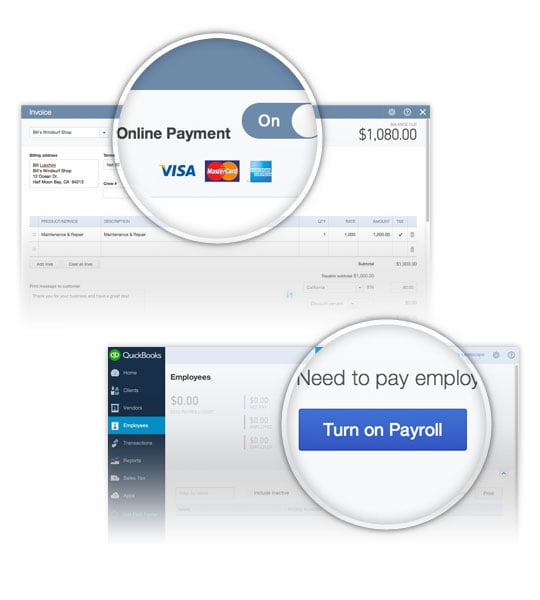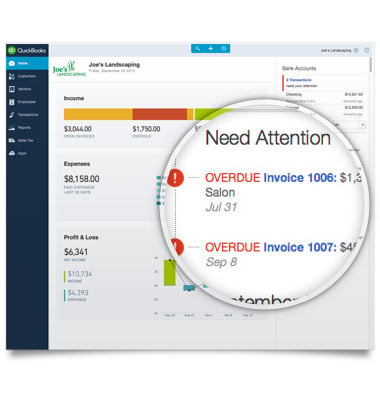3,449 QuickBooks Online Reviews
1.QuickBooks Online lets you view reports and access your data from anywhere, including on your phone.
2. It integrates with third-party apps like Shopify, PayPal, and more.
3. You can connect your bank accounts so transactions are automatically downloaded.
4. It allows you to assign user roles and set custom permissions. Review collected by and hosted on G2.com.
1. QuickBooks Online often requires changing the account type and detail type for all Line of Credit accounts. Using the 'Line of Credit' detail type typically causes an error, so I must select 'Credit Card' or 'Other Liabilities/Loan Payable' instead.
2. Subscription fees have been increasing more frequently, making it costlier over time.
3. Report customization is limited, some reports that are available in the desktop version can't be generated in QuickBooks Online for clients.
4. QuickBooks Online needs secure authentication to ensure added protection. Review collected by and hosted on G2.com.

Inexpensive, user friendly, useful for clients. Review collected by and hosted on G2.com.
I do accounting work through Quickbooks for multiple clients, and to be honest, it has been great for the last couple of years. Recently, there was an attempt by a customer to pay using bill pay (Customer using a Credit Card to Pay their invoice). The customers payment did not end up coming through, but I was charged a $486 fee. I was disappointed but understood the fee. 4 months later, I just tried billing another customer for $2,575, the customers card was debited, but I never rec'd the money. It turns out, Quickbooks kept the money. They gave no reasoning and showed it as paid through their software, but it never hit my clients bank account. When I called to ask, they told me they were keeping the money due to the account having fraud in the past (Even thought they understood it was not fraud on our end). The communication has been terrible, this topic goes back 4 months and Quickbooks has not told me not to use bill pay. I can not believe this! I have been on the phone for over 8 hours (90% of the time on hold) talking with mostly friendly representatives, but sadly I have not gotten anywhere. Twice now, I have been on hold for over an hour and the call gets disconnected. I just got an email saying "your bill pay account has been closed" after multiple conversations of representatives trying to figure it out. I will never use Bill Pay again and I suggest you do not either. Feel free to reach out separately with any questions. This has truly been a nightmare for both my client and I. Review collected by and hosted on G2.com.

It’s super convenient that everything is online and cloud-based. I can log in from any device, and everything is synced and secure. I also really like the automatic bank feed—it saves so much time and reduces the chances of manual entry errors. The software also grows with you—once you're confident, you can explore more advanced features like payroll or budgeting. Review collected by and hosted on G2.com.
The pricing is a little high for someone just starting out or working independently. Some features I wanted to try were only available on higher plans, which was disappointing. Also, the initial learning curve can be a bit confusing if you're not familiar with accounting terms. Review collected by and hosted on G2.com.

Is intuitive, there is an advanced search that helps you fin any transaction, you can reclassify transactions in bulk. It is easy to use and offers several integrations with banks, external systems and apps. You can also manage different currencies. Review collected by and hosted on G2.com.
If you are a retailer, Inventory management is not particularly good. It gets difficult when you have many warehouses. Also, when you have a subscription in the US, it won't have the option of taxes in other countries. Review collected by and hosted on G2.com.
Essential for our accounting needs. Easily scalable and for any business or team size. Easy enough to learn depending on level of involvement. Does a good job at managing books and has a lot of means of using it mobile or on desktop. It gets used constantly, and does help with our tax filing at year end with proper maintenance. You can figure it out easily enough and you can grow with it and learn along the way, but jumping into it headlong without experience with it is a hurdle. Review collected by and hosted on G2.com.
Customer service is a pain and it tends to be limited in how well it can actually help. We should be getting priority support with our plan, but I see no difference there and will still sit on hold, get transfered around, and just to get that far it is a convoluted task having to get past AI attendants and whatnot. Finally has an integration with our CRM, but does not integrate expenses and estimates as we need. Like everything, it keeps books well, but whatever else it tries to do always juist falls short. Review collected by and hosted on G2.com.

-Easy to use and set up.
-Workflow screen for those who need it
-Almost everything you need in one place
-Integrates well with many outside Apps.
-Customer Support is available, but if you are experienced, you will need to ask for a higher lever Agent. Review collected by and hosted on G2.com.
-Lots of visual changes that do not seem useful.
-Hiccups here and there after back end updates that are stumbled upon.
-Accountants should have more access like they do with Desktop when it comes to needing payroll adjustments. Review collected by and hosted on G2.com.

i LIKE HOW EASY IT IS TO CREAT AND SEND ESTIMATES THE ISSUE IS WHEN I WANT TO DO A DEPOSIT IT IS HORRIBLEW BECAUSE IT THEN CREATS A NEW COUNT BASED ON MY PERCENTAGE AND THAT IS AWFUL IT MESSES EVERYTHING UP Review collected by and hosted on G2.com.
THE WAY I CAN NOT FORMAT TO KEEP TRACK OF INVENTORY CORRECTLY - AND THE WAY IT BREAKS DOWN THE DIFFERENT PERCENTAGES DEPOSIT - IN PROGRESS AND FINAL INVOICES - THE AMOUNT OF PRODUCT NEEDED SHOULD NOT CHNAGE ONLY THWE AMOUNT OF THE BILL; I ALSO DO NOPT LIKE HOW THE INVENTORY IS ALL MANUAL AND THERE IS NO ASSISTANCE - I HAVE TOO MUCH TO BE DOING TO TRY AND TRACK MONEY JOBS PERCENTAGE INVOICES AND INVEMNTORY - Review collected by and hosted on G2.com.

It is easy to use and offers excellent options for generating reports from the provided data. With multiple customization features, creating reports becomes much simpler. Additionally, we can create pivot tables and apply filters for better data analysis. Review collected by and hosted on G2.com.
The tasks I perform don’t have many drawbacks; however, in some reports, the layout restricts column adjustments, which could be considered a limitation from my perspective. Review collected by and hosted on G2.com.

QuickBooks Online makes it easy to track income, expenses, and invoices all in one place. Once you get the hang of it, the automation features save a ton of time. They have great chat support and features. I do use the software almost every day and it integrates with my CRM. Review collected by and hosted on G2.com.
It’s not the most beginner-friendly if you don’t have a background in accounting or bookkeeping. Some features (especially reports) can feel overwhelming or hard to interpret at first. Review collected by and hosted on G2.com.

Quickbooks online is a fantastic tool for accounting firms. Its user-friendly interface makes it easy to navigate, even for those who aren't tech-savy. The ability to access the software from anywhere is incredibly convenient, especially for remote work. The automated features like invoicing, expense tracking, and bank reconciliation save a lot of time and reduce the chance of erros. Additionally, the integration with other financial tools and apps streamlines our workflow, making it more efficient. My company uses Quickbooks Online everyday! Customer support is always there to help when needed and they always get the job done! It's also generally known for its ease of implementation. Review collected by and hosted on G2.com.
The learning curve can be steep for new users, especially those unfamiliar with accounting software. Some users might find the customization options limited, which can be a drawback for firms with specific needs. Occasional system glitches which disrupts workflow. Despite these downsides, Quickbooks Online emains a robust and reliable tool for managing accounting tasks efficiently. Review collected by and hosted on G2.com.