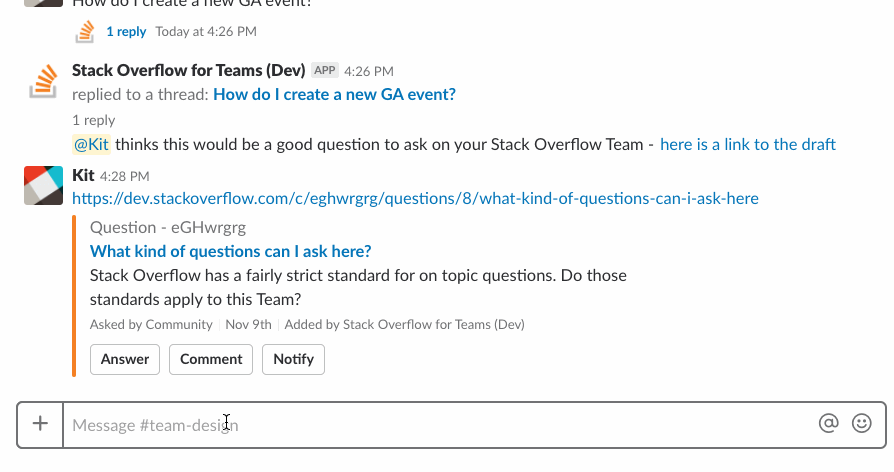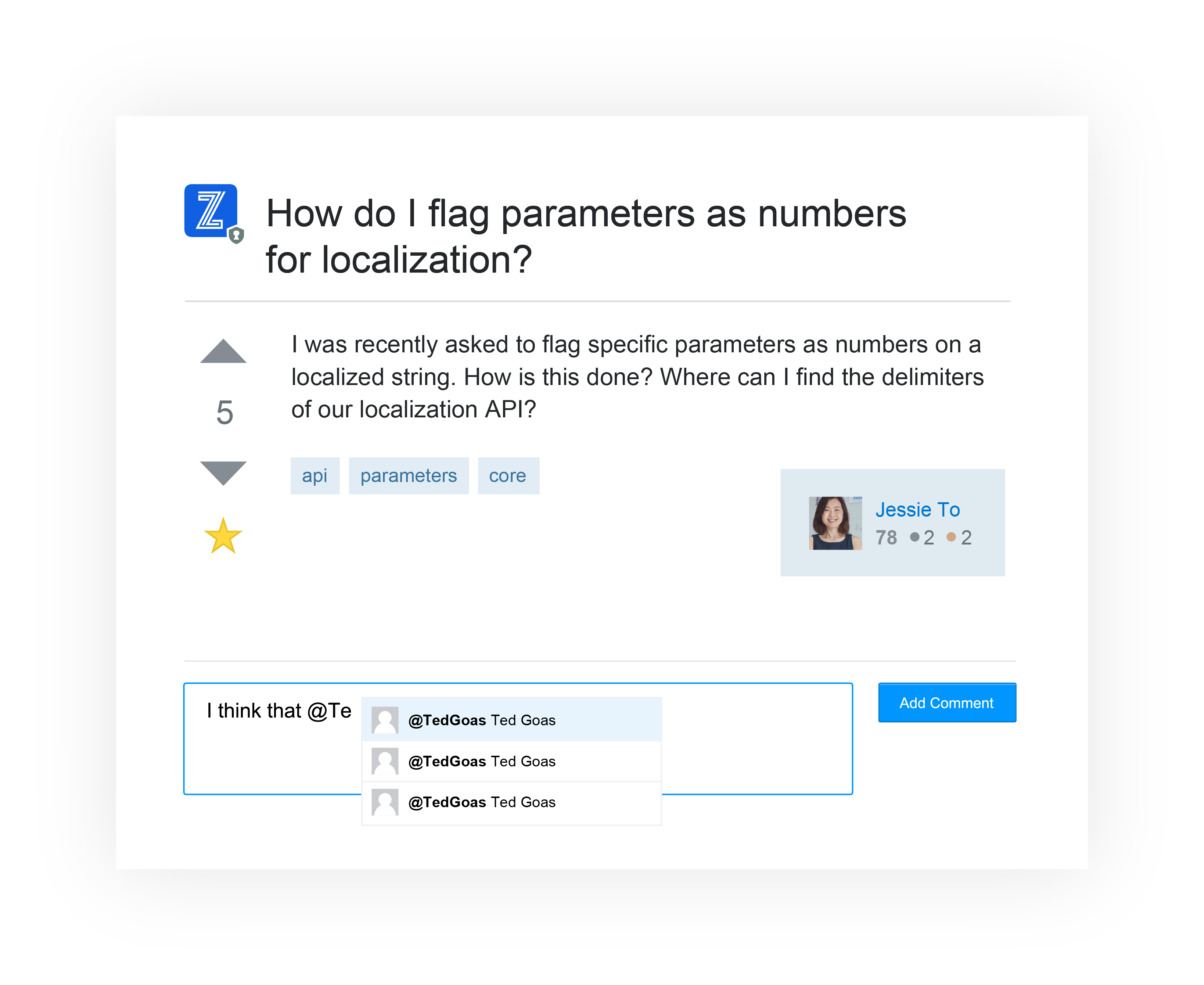741 Stack Overflow for Teams Reviews
In scenarios with multiple competing answers, I imagine upvotes and marking answers as helpful/correct, would help surface the best ones. In our case, most Qs have simply one answer, or some clarification comments, so SO adds overhead. Review collected by and hosted on G2.com.
- The editing interface is not allowing easily quotes or answers.
- it is a standalone tool. Integration with other sources of documentation or information or debugging is not good. One has to search tools like GH/Confluence/Slack and then also SO. Review collected by and hosted on G2.com.
it provides a place to put your questsions, then seek for help using that link in teams or slack
instead of previously where you had to fish slack
then you can read the stack overflow teams data using Glean/Atolio and provide enterprise search and smart answers
good stuff Review collected by and hosted on G2.com.
you fixed the issues i had with it by creating the separate domain from stackoverflow.com
freakin perfect Review collected by and hosted on G2.com.
Ability to track problems and solutions including rating and add tags for searchability. Review collected by and hosted on G2.com.
Lacks (unpublished) "draft mode for questions and answers. Review collected by and hosted on G2.com.

Simple interface that is understood by all developers already familar with stackoverflow.com
Ability to add custom tags not normally associated with on stackoverflow.com
Has nice integration tools with Slack and Microsoft Teams
Easy to find stuff using the tagging system Review collected by and hosted on G2.com.
I think it was better when Stackoverflow Teams integrated with stackoverflow.com - feels weird having 'two' sites that are the same thing
Doesn't work so well with very large answers where a wiki-style format is probably better
Reputation score doesn't really mean much in the Teams version especially on smaller teams
Could utilise more customisation of the look and feel
Still feel on larger screens there is too much wasted white-space
SSO is a paid feature Review collected by and hosted on G2.com.
At scale, it is more efficient for solution discovery than Slack or Confluence-like documentation systems. For repeated questions or those you expect others to have, it can gently nudge people to create helpful documentation. It also provides a democratic and living documentation which is more useful than one-time authoritative documentation for how-to's. This is great for teams whose internal processes and tools are not settled. Review collected by and hosted on G2.com.
Much like all documentation, it relies on user contributions. Team members must actively create questions and answers and keep them up-to-date. Ensure your users actually want the tool before adopting it, as it is useless with only a handful of users. Review collected by and hosted on G2.com.

It is easy to use, presents a structured interface to share knowledge and seek help with problems. It is internal to the team and therefore prevents confidential knowledge to be shared on external forums. Overall a great tool to use, when one feels stuck with a problem that they are unable to solve. Review collected by and hosted on G2.com.
It prevents free flowing discussions that are possible over email or a Google document. While that is not the intent of this framework, I find it more difficult to engage audience with knowledge sharing on the platform than when asking questions and seeking help. Review collected by and hosted on G2.com.

The ease to ask questions and and answer them and the ability and the searchability of that data Review collected by and hosted on G2.com.
The competitiveness to earn badjes it awakens in some people. Review collected by and hosted on G2.com.
I like how it is useful for working within your team, and developing your own personal portfoliol. It is easy to demonstrate evidence of teamwork and contribution to personal and professional development when you have answered others questions, or added your own article. It's also been pretty handy as a new starter to check if anything has been added about different difficulties in the code base. For example starting a new microservice, or setting up your computer appropriately. Review collected by and hosted on G2.com.
When I was writing my own answer for stack overflow I found that I couldn't save a draft, and my article was very long, so this was unfortunately extremely frustrating as I also required to add in lots of screen shots, and it made the whole process much slower. Review collected by and hosted on G2.com.
The company is getting bigger and the devs working on our kernel are just too busy to answer to all (recurring) collegues' emails, chats, etc... SO4T is the best way to get in touch with them to ask for clarification about specific issues not covered by our standard documentation (and of course there're plenty of those) and spread the answers company wide.
Another main purpose is to discuss about guidelines, abstract concepts, wish list (in some way) with the one that are in charge to lead the developement of our products.
A plus is of course the common interface shared with the standard StackOverflow that we're all used to nowadays. Review collected by and hosted on G2.com.
If I have to find a small flaw is the Single Sign-On request that we have to submit a bit too often but hey! It's about security! Review collected by and hosted on G2.com.

I like the familiar interface. As an active contributor to the public-facing Stack Overflow and multiple Stack Exchange communities, I felt right at home using Stack Overflow for Teams. I also like the Microsoft Teams add-in, especially the Ask in Teams" feature which allows us to provide a friendly suggestion to move a MS Teams post into Stack Teams as a question. This is a good tool for teams who handle a lot of support requests. Review collected by and hosted on G2.com.
I miss some public-facing features, like embeddable code snippets with live previews; and I am annoyed by some feature disparity, such as the way that the public-facing site shows the markdown preview below the text editor, whereas Stack Overflow for Teams makes me toggle between the markdown editor and a WYSIWYG to see a preview. Review collected by and hosted on G2.com.