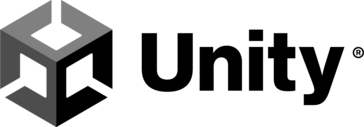2,264 BrowserStack Reviews

Supports a vast range of browsers and operating systems.
Provides access to real devices for testing across different browsers, OS, and combinations.
Access from anywhere makes it highly convenient for remote teams.
Integrates seamlessly with popular CI/CD tools.
Enables parallel testing, which speeds up the test execution process significantly.
Offers tools like developer logs, network logs, and screenshots for debugging issues.
Live and Automated Testing Options.
Allows testing of locally hosted or firewalled websites using a secure BrowserStack tunnel. Review collected by and hosted on G2.com.
Some slowness and latency for Live Testing, particularly for heavy applications.
BrowserStack is relatively expensive, especially for small teams or individual developers, and lower-tier plans often limit the number of parallel sessions.
Debugging locally hosted or firewalled websites can be slower than testing on a local device.
BrowserStack requires an active internet connection since it’s entirely cloud-based, which can be a disadvantage in environments with unreliable connectivity.
Slow responses or insufficient solutions from customer support for technical issues, especially on lower-tier plans. Review collected by and hosted on G2.com.

I like how it gives you multiple options on different browsers that you can test out different models of phones different just overall the different trials you can perform makes you get a better understanding of the differences between products and browsers software when you're putting a team together to work say like in the mining field like I am a mining prospector it would be good if everybody could easily integrate to the system that you want to use for your company
What do you dislike about BrowserStack?*
Has always because I'm a business owner and I try to save money and make money I wish everything could be free but it can't be so there's not much to dislike
A few things to consider in your review:
Ease of U Review collected by and hosted on G2.com.
Has always because I'm a business owner and I try to save money and make money I wish everything could be free but it can't be so there's not much to dislike Review collected by and hosted on G2.com.

Easy to debug apps, especially REST API related issue when you work on the backend team but do not have the APP env setup locally.
Access to a lot of the phone models which allows to test and reproduce issues per device indicated in the support ticket. Review collected by and hosted on G2.com.
App Testing features are a bit on expensive side. Review collected by and hosted on G2.com.

The standout feature is the ability to test on real devices—not emulators or simulators. This is critical for catching bugs that only appear on specific devices, browsers, or OS versions (especially on mobile). Review collected by and hosted on G2.com.
Occasionally, interactive live sessions have noticeable input lag, especially on mobile devices.
This can slow down manual testing, particularly on slower internet connections. Review collected by and hosted on G2.com.

BrowserStack is the best cloud device farm with over 20,000 devices across various OS versions. It also supports mobile devices with SIM, features like network throttling, intercepting mobile API calls, dual device comparison, and parallel execution for automation scripts. BS also supports most of the automation frameworks for both mobile and web applications. Review collected by and hosted on G2.com.
Sometimes while testing on iPhones, devices get freeze Review collected by and hosted on G2.com.

What truly sets BrowserStack apart is its immediate access to a vast array of real devices and browsers. It empowers you to conduct thorough, real-world testing, ensuring your website or app operates flawlessly across every platform—something that those still clinging to outdated emulators can only dream of. Its sleek, intuitive interface and remarkably responsive support make even the most technologically challenged feel like a pro. Review collected by and hosted on G2.com.
Despite its impressive capabilities, BrowserStack isn’t without its quirks. There are occasional instances of lag during live testing sessions, which can interrupt your otherwise smooth workflow. Moreover, while the premium pricing reflects its top-notch features, it might come off as a bit steep for smaller teams or individual developers who haven’t yet caught up with the pace of true innovation. Review collected by and hosted on G2.com.
BrowserStack is a useful tool for our team as we run ads on Bing and Google in multiple countries around the world (UK, Ireland, France, Netherlands, Germany, Belgium, Australia, New Zealand) and BrowserStack allows us to see how our ads look and check that they're showing when we search for certain phrases in different countries. It is pretty easy to use. We use it a few times a month to check our ads are showing and see how they look and also to view competitors' ads in other countries. The 'bug catcher' and 'accessibility insights' are also useful tools though I don't use these as often in my role (they are used more often by our SEO team). I haven't had any issues so haven't needed to use Customer Support. I also haven't integrated it with other tools, though I do like the fact I can search for results on a variety of Browsers (i.e., Chrome and Explorer/Bing). Review collected by and hosted on G2.com.
The only downsides I have encountered thus far is that it can be slow to load results and to toggle between browsers and countries.They also send too many marketing emails in my opinion. Review collected by and hosted on G2.com.
Browserstack has a lot of feature under one roof. I am using App Automation, Web Automation. I love its assisted test feature underAccessibility Testing. With the help of this I can now configure elements in the webpage whether it is accessible with keyboard or mouse and based on that configuration it run the test.
Here, in Accessibility Testing we can use other feature to monitor our website such as Page Speed, Parsing etc Review collected by and hosted on G2.com.
I am not able to use a very popular framework for accessibility testing which is Lighthouse in Accessibility Testing as it is not supported by Browserstack Review collected by and hosted on G2.com.

Browser stack allows us to test our application on real devices in a live setting. Our application relies on some core features in the iOS and Anroid OS and to truly test we need to use real devices. Review collected by and hosted on G2.com.
The UI was a little confusing, and we had difficulties getting the appstore logged in on iOS. Review collected by and hosted on G2.com.