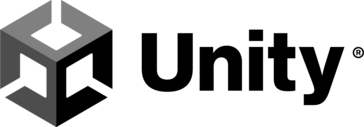2,263 BrowserStack Reviews
BrowserStack makes cross-browser and cross-device testing incredibly easy and accessible. The ease of use is one of its biggest strengths—the UI is clean, intuitive, and well-organized, allowing even new users to jump in quickly. We use it frequently for testing responsive layouts, JS behavior, and UI consistency across multiple platforms without needing to maintain a complex local device lab.
The range of features is impressive: from real device testing to automated testing via Selenium and Appium, it offers a full suite that covers most QA needs. Integration is straightforward, especially with CI/CD tools like GitHub Actions, Jenkins, and popular testing frameworks.
BrowserStack also excels in ease of implementation. Setup is fast, and there’s no need to install anything beyond their secure tunnel if testing local environments. Review collected by and hosted on G2.com.
While BrowserStack is generally reliable, there are a few pain points. First, the performance can occasionally lag, especially with real device testing during peak hours, which slows down QA workflows.
The pricing model could be more flexible for smaller teams or projects with fluctuating testing needs. Additionally, while customer support is responsive, deeper technical issues sometimes require a bit of back-and-forth to resolve.
Lastly, some integrations—especially more custom ones—can require a bit of manual configuration and aren’t as seamless as advertised. Review collected by and hosted on G2.com.
The network speed for every device is good.Able to implement easily.
App live, web live, and work smoothly. Apple products are good in response.
Good response at a time when the device works smoothly.
Easy to integration with local machin. Review collected by and hosted on G2.com.
After the IPA file upload user is not able to use settings in the app side.
Some apps required to change app settings from phone settings.
Setting option not able to be used.
In automation every time required to upload a new file so there is no way to find out one file or link from the code They download the file and install it in the app the app code is not required to change the BS file.
Also, some apps are more than 100MB, so the Browser stack hangs for some time and responds. They are required to reload the webpage or change the device.
Most importantly every time iPad was not able to access due to unavailability.
Screen rotation does not work very time correctly, they some time different work e.g. landscape mode all app shows vertically.Customer support not good.
Every time need to select a new device , as per user point if I use previous one device so please shows first used device and shows all device e.g. used device list and all device list.
And user was working on previous device so they start from there not from new user device . Review collected by and hosted on G2.com.
the accessibility scan is easy to use and gives good insight. But I think there are 2 areas need improvement, one of them is reporting. I think excel sheet is not a way to report. I think it should create a report with a screenshot and the issue next to it ( a presentation) the second thing, I think sometimes it misses some issues which I only notice when I manual check.
I love figma plugin as well. easy to use but not checking the image contrast unfortunately. Review collected by and hosted on G2.com.
I can't say dislike but figma plugin not checking the image contrast and scan missing important points are the areas that really needs to be fixed. Review collected by and hosted on G2.com.

I used the BrowserStack Web Live product to test our projects. One of the main advantages of the Web Live product is its cross-browser testing feature. It was very useful for testing my web project across multiple browsers at the same time. Additionally, it helped me perform country-specific testing. Since my project is deployed in other countries like Zambia and Zimbabwe, I was able to test the web application in those regions as well.It is very easy to implement and also highly supportive for customers. BrowserStack is known for its frequent usage and ease of integration. Review collected by and hosted on G2.com.
The main disadvantage I noticed is that the free trial has a very limited time period. Another issue is that when switching from one browser to another, it always asks for login credentials again. Review collected by and hosted on G2.com.

I use a Macbook Pro but I need to test websites and apps for accessibility compliance using NVDA on Windows. BrowserStack allows me to do that. I can test NVDA (screenreader on Chrome and Firefox for Windows as well as Android's screen reader. I use my own MacBook Pro for Voiceover testing and my own iPhone for Voiceover testing on iOS, so I can't speak to how BrowserStack works for those platforms. (I think Voiceover testing is not available for one or both of them though.) Review collected by and hosted on G2.com.
I'm often moving back and forth between BrowserStack and other browser tabs and BrowserStack often times out while I'm away. I understand why, but it's a bit annoying sometimes. It would be better if the platform also had Voiceover testing for both Mac and iOS as well. Most developers at my company are working on Windows, so it would help them if they could see how VoiceOver performs as well. Review collected by and hosted on G2.com.
BrowserStack has a plethora of real mobile devices which makes our testing very easy as we don't need to invest on different devices. For manual testing, we can directly upload the file and start testing, and for automation we have BrowserStack SDK, BrowserStack username and access key, using which we can integrate with our automation framework and run our automated tests with very minimal effort. I'm a regular user of BrowserStack where i use it on daily basis for manual and automation testing. I never faced any issue with BrowserStack till now, but i know there is a support option using which we can raise tickets to describe our issue and get it resolved Review collected by and hosted on G2.com.
- In App Live, the session struggles a bit when i'm on VPN and sometimes it disconnects automatically
- In App Automate, the live video gets struck when i'm on VPN
- I feel TestFlight integration is not up to mark in App Live Review collected by and hosted on G2.com.
I am using BrowserStack Low Code Automation tool. It allows us to record each and every steps by just clicking on it and performing any actions, unlike some other tools in which we need to specify the type of field or element which we are trying to record. It also allows us to edit the steps in-between and also provides JS code for the recorded steps. The integration with CI/CD pipelines are also not a complex one.
Support provided by the team is so good and always active.
Implementation is easy since we just need to install the desktop app. Review collected by and hosted on G2.com.
Sometimes, elements recorded in the steps are not proper. For example, if I am trying to click on a settings icon, the image recorded for the settings icon is not proper. In such cases, I need to rerecord that steps.
It takes too much time to execute a test suite.
Installing the desktop app is mandatory to start testing, since the recording only works in that. Review collected by and hosted on G2.com.

Browser Stack makes it quite simple to develop and test visuals across a variety of platforms, including different web and mobile browsers. In the past we had to manually test via each browser (which took time). This tool helps speed up development efforts and streamline our releases. Review collected by and hosted on G2.com.
I haven't received any complaints from our developers who have been using BrowserStack now for a couple of years or so. Review collected by and hosted on G2.com.

It allows cross-browser testing with regional location access. It is more important to globally use product testing. We can test different browsers with various geographic locations to identify specific issues or bugs.
As well as it is very easy to use, and an easy guide has to be implemented in our environments. Beginners can also understand, and it has more features to improve our testing quality. Also, customer support is on another level, and we can get technical and sales support at any time by raising a single ticket. Review collected by and hosted on G2.com.
The only dislike thing about BrowserStack is free trial period is very limited. Review collected by and hosted on G2.com.

Its UI is intuitive and user-friendly, making it easy to navigate and access different devices and browsers for testing. The dashboard is clean, well-organized, and efficient, which greatly enhances the overall user experience. Review collected by and hosted on G2.com.
Sometimes, the performance can lag when using real devices, especially during peak hours. Additionally, the pricing can be a bit steep for small teams or individual developers with limited budgets Review collected by and hosted on G2.com.