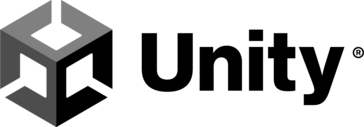2,263 BrowserStack Reviews
It offers a wide range of features that covers most of the desired features and integrations for a QA platform, like:
- ATest Management system that allows you either to maintain manual test suites as well as to integrate it with popular automation testing frameworks and get reports directly into Browserstack
- Integration with Jira, which provides traceability
- Real mobile devices to run tests on
- A customer support team available to teach about new or unknown features Review collected by and hosted on G2.com.
- Test case editor: I would be nice if we could edit "inline" without having to open the full edit popup, sometimes you just want to make a change on the title or update from Manual to Automated, and it takes a lot of time to do so through the pop up.
- Grouping of test cases into test suites: it lacks the concept of test suite, you can only create folders within a project, but it has several disadvantages, if you want one test cases to be part of two different tests suites, you have to duplicate it, which makes it a pain to maintain. Also, if you want to get statistics about a particular set of tests, you cant, since the dashboard makes its calculations base on all the test cases, without being able to discriminate based on folder (having test suites would be better)
- AI automation: Competitors like LambdaTest are ahead on AI features, Kane AI offers a platform for writing test cases in natural language and execute them, which can boost QA productivity, Browserstack lacks a feature like that Review collected by and hosted on G2.com.

Found Browser Stack is an power full tool that helps IT professionals, to check your application behavior on different environments such as
1) Different Browsers - It provided all browsers that widely used in www world, Such as Safari, Firefox, Chrome, Edge etc. Best thing is if user is currently using Windows system then by using Browser Stack they can test their application on ISO, Safari as well; without the need for IOS Operating system.
2) Different Browser Versions - Apart from different browsers it also provide wide range of its version as well, lets say current browser version of Chrome is 55, so on Browser stack you will find all its previous versions as well, for an example if you want to test your application on 45 version then no need to downgrade you browser version on your system, you can use 45 version of Chrome browser on Browser stack.
3) Different Geo Locations - It also provide several GEO location or IP to test you application, lets say high traffic on your application is from US and you development team is settled in India, then you can check the behavior of your application based on US traffic by using this feature.
4) Different Networks - You can also run your applications on different environment for an example if you want to access your application on developer local machine or want to access regression or stagging environment then you can use "Browser Stack Local" feature that enable your system network configuration to access that application on Browser stack. Review collected by and hosted on G2.com.
The only thing I dislike on Browse Stack is its become very slow or some times irresponsible when using its "Browser Stack Local Feature" and also sometimes terminate the current session. which I things Browser Stack Team has to look upon. Review collected by and hosted on G2.com.

BrowserStack makes cross-browser and cross-device testing extremely easy without needing to maintain an internal device lab. The ability to test on real devices, with accurate versions of browsers and OS combinations, has saved our QA team a lot of setup and maintenance time. Its seamless integrations with CI/CD tools also help in automating test pipelines. Review collected by and hosted on G2.com.
Sometimes, real device sessions take a few seconds to load, and performance may be slightly laggy depending on the network. The pricing can be a little high for smaller teams, especially if you want access to all advanced features. Review collected by and hosted on G2.com.

As a Test Manager driving an automation-first strategy and managing hybrid teams across onshore and offshore models, I’ve used BrowserStack extensively across multiple projects—from mobile app automation to large-scale transformation testing—and it’s become an essential part of our QA toolkit.
1. Real Device Cloud, Zero Maintenance
Gone are the days of managing our own device lab. With BrowserStack, we test on real iOS and Android devices, across versions, screen sizes, and network conditions. This has significantly improved our coverage and confidence before releases.
2. Seamless CI/CD Integration
BrowserStack plugs straight into our Azure DevOps pipelines, enabling automated regression runs and early feedback on every commit. This supports our shift-left testing strategy and aligns well with agile delivery.
3. Robust Support for Appium and Playwright
We use App Automate to run Appium tests on mobile and Percy for visual testing. The platform’s parallel test execution and flaky test handling have helped reduce test cycle times dramatically.
4. Visual Testing with Percy
Percy integration has been a standout, giving us pixel-perfect visual validation across app builds. It's especially useful when working with multiple UI stakeholders and design teams.
5. Secure Local Testing
BrowserStack's secure tunnel features allow us to test internal and staging environments without compromising security—essential for large enterprise environments like Spark.
6. Actionable Insights
Every test run comes with video logs, stack traces, console logs, and screenshots, making root cause analysis efficient—whether we’re debugging in-house or with vendor partners. Review collected by and hosted on G2.com.
Percy auto mode can be finicky when snapshot triggers aren't called explicitly. Clearer guidance or smarter detection would help.
Sometimes, debugging on certain devices is slower during high-traffic periods—though that’s improved with newer infrastructure updates. Review collected by and hosted on G2.com.

We use Browserstack devices to expand our selection of devices which helps tremendously when we need to reproduce issues on those specific devices without keeping a costly library of devices available at all times. That, and the fact that it is available when our primary devices are having issues is a huge time saver.
User support is pretty good. I normally have a response within a couple hours, and almost always before the end of the day. Review collected by and hosted on G2.com.
Sometimes the UI forwarding seems to contaminate results, so everything we test that can be verified needs to be verified on a device we have in our library. While this is a pain, it is still much better that we have Browserstack available. Whenever the topic comes up, I insist that I need this to keep up a high standard of quality.
Logging is a bit hit-and-miss. Sometimes it doesn't load at all, sometimes the screen forwarding also seems to cause issues here as well. Review collected by and hosted on G2.com.
BrowserStack is extremely helpful for achieving a "true" view of a webpage, without the interference or influence of third-party browser plugins, firewalls, or internal caching issues. You can view your webpage live on a variety of devices and web browsers, with multiple version options for each to confirm backwards compatibility. It's a great tool for understanding what your end user's front end web experience is like. Review collected by and hosted on G2.com.
Can run into firewall issues that prevent the browser view from loading on certain wifi networks--this is very company-specific, though, and likely outside of Browserstack's control. However, it can lead to difficulty loading the Browserstack browser view on some networks. Review collected by and hosted on G2.com.
We are able to test many more devices that we would be able to purchase on our own and keep up to date on the latest devices that get put out. We are also able to have a huge archive of older devices and older browsers for testing out of date versions and just different combinations of options. We have been able to find errors that we would have never been able to find otherwise without the huge library of resources. it is very easy to work with and add in our current process. We use this just about every week when we are working on various projects. Review collected by and hosted on G2.com.
A few of the features that that we use on our website do not function the exact same when we use BrowserStack. We have a list where they differ. One you get that figured out it makes it a great tool. Review collected by and hosted on G2.com.

BrowserStack makes cross-browser and cross-device testing incredibly seamless. I can quickly test responsive design, legacy browser compatibility, and device-specific quirks without the hassle of maintaining an in-house device lab. It’s particularly valuable in fast-paced digital projects where time and accuracy matter. The platform feels intuitive, and real device testing provides confidence that what we ship will work for our end users. Review collected by and hosted on G2.com.
While the core features are solid, I occasionally find that session performance can lag slightly when testing older mobile devices, and automated test set-up can take a little while to get used to without strong documentation. A few more integrations with project management tools would also be helpful. That said, these are minor compared to the overall value it brings.
A few things to consider in your review (you may reference these explicitly or weave them into the text):
Ease of Use: Very easy for manual testers and QA teams to get up and running
Ease of Implementation: Straightforward; required minimal onboarding
Customer Support: Responsive, though usually only needed for rare technical hiccups
Frequency of Use: Weekly use in a project management capacity to support front-end teams
Number of Features: Covers all essential test cases across browsers, devices, and operating systems
Ease of Integration: Works well with GitHub and CI/CD pipelines Review collected by and hosted on G2.com.
I have been using BrowserStack for Tosca Mobile Automation Testing and OpenSource (Selenium and Playwright) as well. BrowserStack provides a good documentation for all types of Testing Tools and Frameworks (including all the programming languages supported for the respective frameworks).
With support from BrowserStack team, we were able to complete the POCs for our 'Application Under Test' and able to proceed with best choice of tool for Automation Testing.
BrowserStack UI is convenient to use and easier to track the older execution builds.
Interactive session mode is one of my favorite features while scanning the application via Tosca XScan as it makes the page navigation easier. Review collected by and hosted on G2.com.
We are currently using BrowserStack Automate and haven't found anything to dislike so far. Review collected by and hosted on G2.com.

As a software engineer focused on delivering responsive, high-quality web applications, BrowserStack has become an indispensable part of my development and QA workflow. The platform provides a seamless experience for testing across multiple devices, browsers, and operating systems. All of this is done without the need to maintain an in-house device lab.
What I Like:
Vast Device and Browser Coverage: BrowserStack supports a wide range of real devices and browsers, which makes it easy to test for compatibility across environments that users actually use.
Live & Automated Testing: Whether I need to manually verify a UI bug or run a full Selenium test suite, BrowserStack handles both with excellent performance and minimal setup.
Ease of Integration: Integration with CI/CD pipelines is simple and helps catch regressions early in the deployment process.
Real Device Testing: The fact that tests are run on real devices (not emulators) ensures accuracy and builds trust in the results.
User-Friendly Interface: The UI is clean, responsive, and intuitive, making it easy to jump into testing with minimal training or documentation lookup. Review collected by and hosted on G2.com.
What I Dislike:
Occasional Latency on Live Tests: Very rarely, live testing sessions may lag, especially on older devices or during peak usage times.
Final Thoughts:
BrowserStack has dramatically improved our ability to test efficiently and deliver high-quality web applications with confidence. It's reliable, scalable, and constantly improving. I highly recommend it for any software development team that takes cross-browser compatibility seriously. Review collected by and hosted on G2.com.