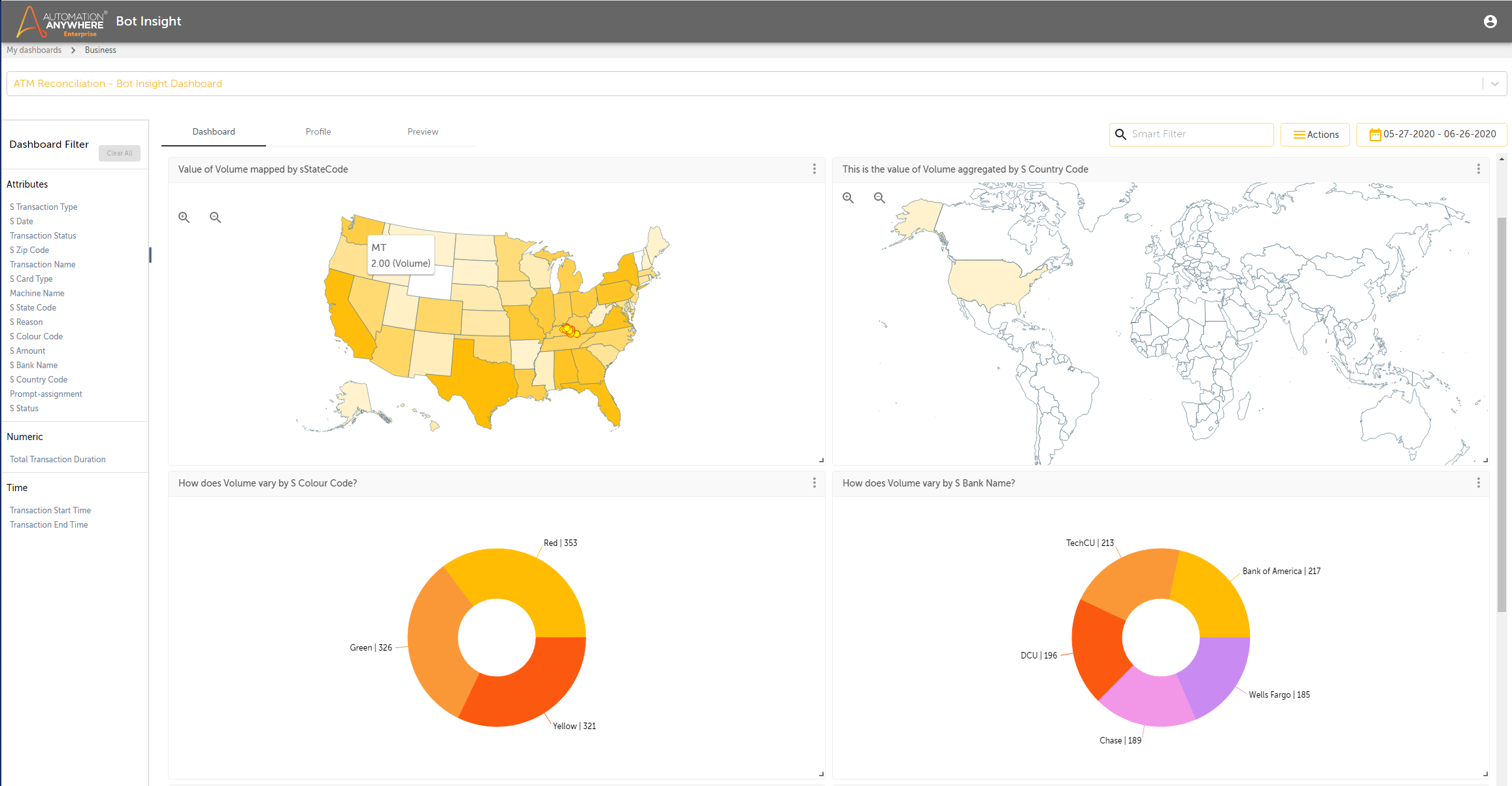5,514 Automation Anywhere - RPA | Robotic Process Automation Reviews
AA is one of the powerful tool in market. But it's not in peak because of it's license cost. It's huge. There are no community edition. (There are trail available but for limited period)
Also AA doesn't have any academy or proper structured blogs to go through / learn. There are few E-learning available but those cannot give a detailed knowledge. There are some third party tutorials available, but we cannot perform automation and practice. Review collected by and hosted on G2.com.
A few applications take more time for loading when integrated.
Declaring the datatype of variables is challenging.
AA doesn't have any academy or proper structured blogs to go through / learn. There are few E-learning available but those cannot give a detailed knowledge. There are some third party tutorials available, but we cannot perform automation and practice. Review collected by and hosted on G2.com.
Automation Anywhere is the best rpa tool in the market. It has the simple and best User Interface which helps the user for better understanding. It has some features which are at best such as email automation, pdf integration, etc. It is also very helpful for the people who are not from IT background. Review collected by and hosted on G2.com.
Usage of memory space, the processing power of CPU is more and it is getting increased in all new versions. The UI for control room must is good but if it can be improved that should be the priority.
In community version sometime it gets logged out in every 5 minutes interval which is very frustating. Review collected by and hosted on G2.com.
AA makes it easy to do mundane tasks and it does it quiet effectively. Review collected by and hosted on G2.com.
The issue I have on most cases is that some functionality just ceases to work and getting them back up is a nightmare. I have had issues with checking in of bots until i just decided not to use that functionality anymore.
The Support documents are full of technical language that most of the times I fail to get what they will be talking about. There is a Customer On-boarding questionnaire that you fill in when you are logging a support ticket and the information they require upfront is a challenge because of the language. What would be better is if they guide you to where you can find the information to submit so that you are not left wondering what they are talking about. In the end I log on a different ticket just to get the support personnel and then explain my problem. This however makes the troubleshooting exercise a very long one because the root problems will have to be discovered maybe by the second or third support team when the ticket is re-directed. Review collected by and hosted on G2.com.
It provides the best user friendly UI and interface. Coding in the tool is really fast and anyone with little to zero programming knowledge can also create a bot to automate a process. Using the tool of Automation Anywhere we can automate web based and windows process really easily. It is time saving and provides a lot of traction. It is very cost effective and can be scaled out on a very large scale without any problem. It provides the best in class IQBots to automate PDF and Image documents. The best bits of Automation Anywhere lies in the security aspects of it. We dont have to worry about the security of our company information while using Automation Anywhere. Also one of the best strengths of Automation Anywhere is Metabots which are very efficient in reading the web content. It can run scheduled tasks anytime by using powerful task scheduling, which can run even if the computer is locked and easily manage automated processes across a single machine or multiple machines. Lastly the feature I found which was really great is drag and drop which can do 500+ commands so no need to type the code again and again. Review collected by and hosted on G2.com.
As such there is nothing which I dislike but there may be some areas which can be improved for a better experience. The integration with APIs can be improved and sometimes the OCR can be a little annoying as it doesnot work as expected and has limited usability. CR management is another area which can take a little bit of improvement. Debugging the code is often exhausting on the developer as I have to continuously go to use error handling and message box to map errors so the debugging part can take some overhaul. Lastly I had some problems is getting set up with virtualized environments using Automation Anywhere so it would be better if thats improved in the upcoming versions. Review collected by and hosted on G2.com.
Automation Anywhere is the best RPA tool among other tools available in the market. Robotic Process Automation is Used to Automate repetitive tasks that can be done on a daily/monthly basis. Automation Anywhere is Simple, easy to learn, and use as a user interface of Automation Anywhere is simple, easy to understand. Automation Anywhere provides lots of learning Sources and it has great support for all solutions. Its ease of use and high output Accuracy makes Automation Anywhere the best RPA Tool. Automation Anywhere new version A2019 makes work easier as it is web-based and that makes it the best tool among others. Review collected by and hosted on G2.com.
Automation Anywhere is Expensive as Compared to some other RPA Tools.
Automation Anywhere OCR Command doesn't give expected as the output is not stable.
Automation Anywhere IQ bot is not efficient as it takes time to generate a csv file and doesn't work for certain PDFs that are scanned or handwritten. Review collected by and hosted on G2.com.
1. IQ bot which helps to convert PDF into Excel.
2.Credential Vault which gives the highest level credential security.
3. ROI feature is one of the key features for getting an idea of price saving.
4. Drag and drop works very efficiently and it saves lot of time in cut and paste.
5. Bot deployment is as easy as coding in AA.
6. BOT monitoring UI is very user friendly.
7. Pre installed features in SAP is very helpful.
8. Easy to run, manage and deploy.
9. Graphical view is helpful for auditing.
10. Flow chart helps in Review collected by and hosted on G2.com.
1. The process of migrating codes form one environment to the next should be automated as a default function.
2. Object cloning in virtual machine does not work as efficiently as it does in local machine.
3. Actions to integrate with other major ERPs apart from SAP like Oracle and Salesforce.
4. OCR needs improvement.
5. Debugging mode needs enhancement.
6. Data variables needs to be supported. Review collected by and hosted on G2.com.

Continuous Automation:
It allows companies to create and make the best use of smart bots that would help carry out the major tasks of the business. Automation Anywhere is the only cloud-native and web-based RPA platform powered by AI experience. It is being used by over 3500 customers across the globe in more than 90 countries today. It is the most widely-deployed platform amongst all other. This platform provides capabilities to automate complicated operations in businesses that are usually performed by humans. This RPA vendor is progressing at a fast pace and its future seems bright.
Control Room: This is the core component or the brain of this architecture. It is a centralized control and management layer that handles Bot Creators (creation of bots) and Bot Runners (bot execution). It provides features like source control, state of bots, dashboard, license management, etc. Bot Creators:
This component is used for bot development and editing. Bot creators are desktop-based applications used for uploading and downloading the bots. The bot code is stored in the Control Room and all the bots can be combined and executed simultaneously. Bot Runners:
This component is used for the execution of the bots and multiple bots can be executed simultaneously. Bot Runners are connected to the Control Room for reporting the status of the execution log. Review collected by and hosted on G2.com.
Coming to architecture, there is client-server based architecture in Automation Anywhere while there is cloud-based architecture in UiPath. When compared to traditional ways of automation, RPA is considered a full-fledged automation system and can be quickly implemented. In traditional automation, the machines perform the tasks and steps of operational processes. In RPA, automation is related to the front-end of the systems and is carried out without the need to move to the back-end. Traditional automation requires manual intervention from time-to-time as it only works on the programmatic instructions given. On the other hand, RPA is a self-managing way; it mimics user actions and takes decisions cognitively to perform actions. Due to limitations in the programming languages in the traditional automaton, it is difficult to automate complex systems. However, in RPA, there is a lesser dependency on the system architecture.
Though, RPA will never replace the traditional automation techniques completely, yet, it is highly preferred in most industries. It is easily scalable and cost-effective investment in the long run. Review collected by and hosted on G2.com.
the fact that the theory was backed up with real life scenarios helped in understanding of concepts. All the topics were well covered with real life scenarios. The quizzes at the the end were even more useful. They helped in embedding the concepts in the mind and helped me use them in my job.
the availability of user templates, the dashboards and recording features were helpful in the automation of a gambit of services we provide to our customers.
The customer is happy with the proceedings so far. Review collected by and hosted on G2.com.
Nothing much. So much emphasis was given on theory but hardly few questions from theory. Also I will wan to see AA developed more in future so that it can cater the intricate business needs like image recognition ability, extracting inputs from images etc. Review collected by and hosted on G2.com.

The tool was always great and tried their best so that our all work is completed within their activities but as the demand increases they also upgraded themselves with the time and come up with the new version which has almost all possible activities and keeps on updating. It also coming up with the AI capabilities like IQ bot in which you can train your model for complete set of documents.
Also they have best analytics features present in their dashboard like ROI Calculator in COE Dashboard and much more. Apart from all this, it also one of the best tool for web automation, its fast and very much stable. One of the new features Discovery BOT which helps you find your process for automation. Review collected by and hosted on G2.com.
Yes, first of all V11 is good but i find it little bit messy to understand the code but now in v2019, its become easy to understand the code.
Yes they still need to improve their IQ bot more because even after trained 100+ documents, IQBOT is still finding difficulty in extracting the information for some fields.
One more thing i would like to add, why web based for 2019, it should be studio also. I mean both features should be there. Review collected by and hosted on G2.com.

In my current project, most of the time is consumed by reporting and monitoring jobs.
So I chose Automation Anywhere tool to automate all task.
But it is performing way better than I expected. Along with all monitoring, it is also helping to speed up my activities. I can download large number of files from servers using search in XLSX and download to local system, editing files in bulk.
Some of the key features I liked:
1)User friendly tool
2)Easy to learn
3)Easy to automate tasks of any complexity
4)Security framework
5)Pre-built intelligent automation bots
6)Based on inbuilt intelligent tools, we can add more additional functionality.
Overall great experience! Review collected by and hosted on G2.com.
Only one thing which I didn't like is that I didn't get to know about this before. There is no advertisement, so I wasted my time in searching other tools and using them. Review collected by and hosted on G2.com.