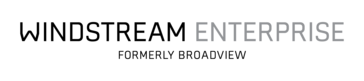- HYCU is a data protection software that provides backup and recovery processes through its intuitive interface and seamless integration with various platforms.
- Users like HYCU's simplicity, ease of use, efficient data protection capabilities, and its seamless integration with platforms like Nutanix and VMWare, which makes backup and recovery processes straightforward and reliable.
- Users mentioned that HYCU lacks support for HyperV, its web UI can feel clunky with a lot of elements or a big report open, and some issues might take time to resolve.
Best Cloud Migration Software
Best Cloud Migration Software At A Glance
G2 takes pride in showing unbiased reviews on user satisfaction in our ratings and reports. We do not allow paid placements in any of our ratings, rankings, or reports. Learn about our scoring methodologies.
- Overview
- Pros and Cons
- User Satisfaction
- Seller Details
All cloud migrations start with MigrationWiz, a fully automated, 100% SaaS migration solution that can be accessed at any time from anywhere. Sign up, configure, and initiate mailbox, document, person
- Cloud Consultant
- Information Technology and Services
- Computer & Network Security
- 41% Mid-Market
- 39% Small-Business
489 Twitter followers
- Overview
- Pros and Cons
- User Satisfaction
- Seller Details
Salesforce Platform is the leading low-code development platform that empowers your team to build and extend your Customer 360 with AI, automation, and data. With the Salesforce Platform, you can exec
- Salesforce Developer
- Account Executive
- Computer Software
- Information Technology and Services
- 44% Mid-Market
- 36% Enterprise
583,254 Twitter followers
- Overview
- Pros and Cons
- User Satisfaction
- Seller Details
AvePoint is the global leader in data security, governance, and resilience, going beyond traditional solutions to ensure a robust data foundation and enable organizations everywhere to collaborate wit
- Information Technology and Services
- Computer Software
- 44% Mid-Market
- 35% Small-Business
9,905 Twitter followers
- Overview
- Pros and Cons
- User Satisfaction
- Seller Details
Cloudiway is a SaaS migration and coexistence platform that allows businesses to move data and content from one environment to another. Its many migration projects are supported with G Suite, Office 3
- Information Technology and Services
- Accounting
- 61% Small-Business
- 22% Mid-Market
825 Twitter followers
- Overview
- Pros and Cons
- User Satisfaction
- Seller Details
Operations Hub supercharges your HubSpot CRM with a complete toolkit to connect, clean, and automate customer data. It offers native integrations with other applications to create a more efficient, al
- CEO
- Owner
- Information Technology and Services
- Marketing and Advertising
- 74% Small-Business
- 24% Mid-Market
798,112 Twitter followers
- Overview
- Pros and Cons
- User Satisfaction
- Seller Details
With webMethods.io Integration, it’s never been easier to connect your SaaS apps. A powerful integration Platform-as-a-Service (iPaaS), it provides a combination of capabilities offered by ESBs, data
- Senior Software Engineer
- Software Engineer
- Information Technology and Services
- Computer Software
- 67% Enterprise
- 20% Mid-Market
709,764 Twitter followers
- Overview
- Pros and Cons
- User Satisfaction
- Seller Details
Whether upgrading a legacy platform, migrating to a new platform, moving to the cloud or undertaking a merger or acquisition, we can help you easily mitigate risk and eliminate impact on users. Our m
- 88% Enterprise
- 13% Mid-Market
17,410 Twitter followers
- Overview
- Pros and Cons
- User Satisfaction
- Seller Details
Azure Migrate helps you to discover and assess the suitability of on-premises machines for migration to Azure, and provides sizing and cost estimates for running Azure VMs.
- 41% Enterprise
- 35% Mid-Market
14,002,464 Twitter followers
- Overview
- Pros and Cons
- User Satisfaction
- Seller Details
Help Desk Migration is a data migration service that enables organizations to transfer their customer support data between different help desk platforms automatically, without requiring technical expe
- IT Manager
- Information Technology and Services
- Computer Software
- 55% Small-Business
- 36% Mid-Market
145 Twitter followers
- Overview
- Pros and Cons
- User Satisfaction
- Seller Details
The BigQuery Data Transfer Service automates data movement from SaaS applications to Google BigQuery on a scheduled, managed basis.
- 27% Mid-Market
- 23% Enterprise
32,750,646 Twitter followers
- Overview
- Pros and Cons
- User Satisfaction
- Seller Details
- Overview
- Pros and Cons
- User Satisfaction
- Seller Details
AWS Database Migration Service helps you migrate databases to AWS quickly and securely. The source database remains fully operational during the migration, minimizing downtime to applications that rel
- Information Technology and Services
- Computer Software
- 42% Enterprise
- 30% Mid-Market
2,229,471 Twitter followers
- Overview
- Pros and Cons
- User Satisfaction
- Seller Details
Skyvia is a no-code cloud data integration platform for ETL, ELT, Reverse ETL, data migration, one-way and bi-directional data sync, workflow automation, real-time connectivity, and more. Benefits
- CEO
- CTO
- Information Technology and Services
- Computer Software
- 57% Small-Business
- 38% Mid-Market
1,761 Twitter followers
- Overview
- Pros and Cons
- User Satisfaction
- Seller Details
Open source email server and solutions from Proofpoint
- 40% Small-Business
- 33% Mid-Market
30,886 Twitter followers
- Overview
- Pros and Cons
- User Satisfaction
- Seller Details
Rivery's SaaS platform provides a unified solution for ELT pipelines, workflow orchestration, and data operations. Achieve more with less and create the most efficient, scalable data stack for your or
- Data Engineer
- Information Technology and Services
- Computer Software
- 42% Mid-Market
- 36% Small-Business
1,512 Twitter followers
- Overview
- Pros and Cons
- User Satisfaction
- Seller Details
CloudM empowers IT teams to migrate, archive, and backup data through frictionless, secure, and automated products. CloudM Migrate CloudM Migrate offers fast, seamless and secure data migrations
- Information Technology and Services
- 53% Small-Business
- 26% Mid-Market
425 Twitter followers
- Overview
- User Satisfaction
- Seller Details
IBM Cloud for VMware Solutions makes cloud adoption fast and easy, allowing you to optimize the value of existing on-premises infrastructure, while confidently leveraging the same tools, technologies
- Information Technology and Services
- 62% Enterprise
- 19% Mid-Market
709,764 Twitter followers
- Overview
- Pros and Cons
- User Satisfaction
- Seller Details
# 1 SaaS Data Protection Platform 12x more protection across on-prem, cloud services, and SaaS. HYCU R-Cloud™ is a data protection solution for cloud, SaaS, virtual, file shares, and physical wo
- Information Technology and Services
- Computer & Network Security
- 53% Mid-Market
- 26% Small-Business
- HYCU is a data protection software that provides backup and recovery processes through its intuitive interface and seamless integration with various platforms.
- Users like HYCU's simplicity, ease of use, efficient data protection capabilities, and its seamless integration with platforms like Nutanix and VMWare, which makes backup and recovery processes straightforward and reliable.
- Users mentioned that HYCU lacks support for HyperV, its web UI can feel clunky with a lot of elements or a big report open, and some issues might take time to resolve.
5,143 Twitter followers
- Overview
- Pros and Cons
- User Satisfaction
- Seller Details
Azure Database Migration Service is designed as a seamless, end-to-end solution for moving on-premises SQL Server databases to the cloud.
- Computer Software
- 25% Enterprise
- 25% Mid-Market
14,002,464 Twitter followers
- Overview
- Pros and Cons
- User Satisfaction
- Seller Details
Prodly empowers IT and business operations teams with a user-friendly DevOps solution that simplifies the Salesforce change management process. Our platform optimizes data and metadata deployments acr
- Salesforce Developer
- Computer Software
- Information Technology and Services
- 40% Mid-Market
- 35% Enterprise
201 Twitter followers
- Overview
- Pros and Cons
- User Satisfaction
- Seller Details
Reliably run and deploy popular SAP products and solutions within minutes, on a secure, scalable, and enterprise-proven cloud platform.
- 38% Enterprise
- 38% Mid-Market
14,002,464 Twitter followers
- Overview
- Pros and Cons
- User Satisfaction
- Seller Details
With this powerful tool, migrations to Microsoft 365 (Office 365) from Exchange Server and other platforms supporting IMAP are easier than ever before. You can migrate mailboxes between Microsoft 365
- Information Technology and Services
- 56% Small-Business
- 32% Mid-Market
2,764 Twitter followers
- Overview
- Pros and Cons
- User Satisfaction
- Seller Details
Popdock by eOne Solutions is a powerful query and reporting engine that allows you to report and combine the right data together, and then present real-time data to users in their app without writing
- 71% Mid-Market
- 29% Small-Business
1,210 Twitter followers
- Overview
- User Satisfaction
- Seller Details
AWS Import/Export Snowball is a petabyte-scale data transport solution that uses secure appliances to transfer large amounts of data into and out of the AWS cloud and addresses common challenges with
- Computer Software
- 48% Mid-Market
- 28% Enterprise
2,229,471 Twitter followers
- Overview
- User Satisfaction
- Seller Details
Quadrotech offers a comprehensive range of cloud migration services, primarily designed to help enterprise organizations centralize all data in Microsoft Office 365. Our fast, reliable, bespoke solut
- Information Technology and Services
- 58% Enterprise
- 27% Mid-Market
17,410 Twitter followers
- Overview
- Pros and Cons
- User Satisfaction
- Seller Details
StarfishETL for Integration: StarfishETL is an iPaaS (Integration-Platform-as-a-Service) that provides seamless data integration from one database to another - whether hosted, on-premises, or in the C
- Information Technology and Services
- Computer Software
- 36% Enterprise
- 36% Mid-Market
- Overview
- User Satisfaction
- Seller Details
AWS Migration Hub provides a single location to track the progress of application migrations across multiple AWS and partner solutions.
- 56% Mid-Market
- 25% Enterprise
2,229,471 Twitter followers
- Overview
- Pros and Cons
- User Satisfaction
- Seller Details
MultCloud lets you combine cloud services all in one place for free, so that you can access and manage your files from multiple file upload sites by logging into a single account.
- 42% Small-Business
- 33% Mid-Market
3,352 Twitter followers
- Overview
- Pros and Cons
- User Satisfaction
- Seller Details
DryvIQ is the smarter way to get your content business-ready—and make your data work for you, not against you. With our platform, insights are instant, compliance is effortless, and every decision is
- 38% Mid-Market
- 38% Small-Business
1,662 Twitter followers
- Overview
- User Satisfaction
- Seller Details
Automated migration solution utilizes block-level continuous replication, application stack orchestration, and automated machine conversion to ensure 100% data integrity. Whether you are migrating to,
- 50% Small-Business
- 42% Mid-Market
2,229,471 Twitter followers
- Overview
- User Satisfaction
- Seller Details
AWS DataSync is a data transfer service that makes it easy for you to automate moving data between on-premises storage and Amazon S3 or Amazon Elastic File System (Amazon EFS).
- 46% Mid-Market
- 46% Small-Business
2,229,471 Twitter followers
- Overview
- Pros and Cons
- User Satisfaction
- Seller Details
Faddom simplifies Application Dependency Mapping (ADM) by providing IT teams with complete, real-time visibility into their hybrid infrastructure without agents or disruptions. With automated disco
- Information Technology and Services
- Computer & Network Security
- 46% Enterprise
- 40% Mid-Market
22 Twitter followers
- Overview
- User Satisfaction
- Seller Details
Storage Transfer Service allows you to quickly import online data into Cloud Storage. You can also set up a repeating schedule for transferring data, as well as transfer data within Cloud Storage, fro
- 45% Small-Business
- 18% Enterprise
32,750,646 Twitter followers
- Overview
- Pros and Cons
- User Satisfaction
- Seller Details
Movebot is the leading next-generation data migration tool. There's a better way to move data between storage platforms. Any platforms. Emails, or files, it doesn’t matter. Move any supported data
- 58% Small-Business
- 21% Mid-Market
788 Twitter followers
- Overview
- Pros and Cons
- User Satisfaction
- Seller Details
Slack to Microsoft Teams Migration service is designed to automate the entire chat migration process, getting rid of rudimentary methods and ultimately saving time and money. With CloudFuze by your si
- 41% Enterprise
- 29% Mid-Market
763 Twitter followers
- Overview
- Pros and Cons
- User Satisfaction
- Seller Details
At CloudFuze, we specialize in providing one-stop cloud office migration solutions to enable large enterprises, SMBs, and managed service providers to migrate securely and successfully. Our comprehens
- 44% Enterprise
- 33% Small-Business
763 Twitter followers
- Overview
- Pros and Cons
- User Satisfaction
- Seller Details
Zscaler global cloud delivers the entire gateway security stack as a service. By securely connecting users to their applications, regardless of device, location, or network, Zscaler is transforming en
- Computer & Network Security
- Information Technology and Services
- 42% Enterprise
- 18% Small-Business
16,610 Twitter followers
- Overview
- Pros and Cons
- User Satisfaction
- Seller Details
The ultimate solution for fast, secure and smooth content migration, backup & sync between Cloud & On Premise storage providers such as Google Drive, Dropbox, Box, SharePoint, OneDrive, Azure,
- 50% Small-Business
- 36% Mid-Market
177 Twitter followers
- Overview
- Pros and Cons
- User Satisfaction
- Seller Details
Windows Desktop based server independent Lotus Notes to Outlook conversion software. That assisted user and many on-premise migration consultants to convert NSF data to PST file format in a minimum t
- Computer Software
- Financial Services
- 53% Enterprise
- 29% Mid-Market
393 Twitter followers
- Overview
- User Satisfaction
- Seller Details
Your ultimate next-gen agile, data delivery platform with modern cloud data warehouse & lake. Create and manage all of your data workloads on one platform. Boost the productivity of your data prof
- Data Architect
- Data Analyst
- Information Technology and Services
- Health, Wellness and Fitness
- 84% Mid-Market
- 11% Small-Business
22 Twitter followers
- Overview
- User Satisfaction
- Seller Details
Cloud FastPath is a cloud-based migration solution. We migrate the world's content to the cloud. Features include automation, advanced logging and reporting, migration scheduling, WAN optimization, mu
- 59% Small-Business
- 29% Mid-Market
763 Twitter followers
- Overview
- User Satisfaction
- Seller Details
An Apt G Suite to G Suite migration tool for user's to transfer Google Apps to another Account / Domain & Move G Suite emails, Google Contacts, Google Calendars, Google Drive Documents from curren
- 55% Mid-Market
- 27% Small-Business
393 Twitter followers
- Overview
- Pros and Cons
- User Satisfaction
- Seller Details
Founded by a team of former Microsoft employees and security and Azure experts, UnifyCloud’s mission is to support customers and partners by providing the most innovative cloud management solutions.
- 45% Small-Business
- 45% Mid-Market
616 Twitter followers
- Overview
- User Satisfaction
- Seller Details
The leading enterprise-grade cloud storage management solution, NetApp Cloud Volumes ONTAP delivers secure, proven storage management services and supports up to a capacity of 368TB. Software service
- Information Technology and Services
- Computer & Network Security
- 41% Enterprise
- 32% Small-Business
119,705 Twitter followers
- Overview
- Pros and Cons
- User Satisfaction
- Seller Details
Nexla is an enterprise-grade data integration platform with a new approach to data integration that’s designed for the GenAI era. Instead of relying on leaky data pipelines, Nexla abstracts data at it
- Computer Software
- Insurance
- 40% Mid-Market
- 35% Small-Business
866 Twitter followers
- Overview
- Pros and Cons
- User Satisfaction
- Seller Details
Overview Webscale is the Cloud Platform for Modern Commerce, offering security, scalability, performance and automation for global brands. The Webscale SaaS platform leverages automation and DevOps pr
- Information Technology and Services
- 56% Small-Business
- 38% Mid-Market
1,360 Twitter followers
- Overview
- Pros and Cons
- User Satisfaction
- Seller Details
CodeTwo Exchange Migration allows for secure and hassle-free migrations to Exchange 2016 and 2013 directly from older editions of Exchange (starting from Exchange 2003). The program also lets you cent
- 56% Mid-Market
- 44% Small-Business
2,764 Twitter followers
- Overview
- Pros and Cons
- User Satisfaction
- Seller Details
Automatically Backup Mails from Apple Mail, Outlook for Mac, Office 365 for Mac, Thunderbird, Postbox, Gmail, Yahoo & other Mail Services supporting IMAP and POP service directly on Mac. It'll not
- Information Technology and Services
- 42% Enterprise
- 42% Small-Business
- Overview
- Pros and Cons
- User Satisfaction
- Seller Details
360 Enterprise automatically detects file changes which then trigger jobs so files get copied in dependable automated fashion.
- 50% Mid-Market
- 33% Small-Business
5,107 Twitter followers
- Overview
- Pros and Cons
- User Satisfaction
- Seller Details
Migrate Outlook software is a simple email backup & migration tool that lets you backup & migrate Microsoft Outlook data with ease.
- 50% Enterprise
- 33% Small-Business
866 Twitter followers
- Overview
- User Satisfaction
- Seller Details
Azure NetApp Files is a Microsoft Azure file storage service built on NetApp technology, giving you the file capabilities in Azure even your core business applications require. Get enterprise-grade da
- Information Technology and Services
- 62% Enterprise
- 31% Mid-Market
119,705 Twitter followers
- Overview
- User Satisfaction
- Seller Details
Storage Guardian offers a top-notch cloud migration solution built on twenty-four years of intense research, software development, and data storage experience. Storage Guardian Migration is designed t
- 75% Small-Business
- 25% Mid-Market
400 Twitter followers
- Overview
- User Satisfaction
- Seller Details
SysTools Google Drive Migrator Tool allows a user to migrate the data from one Google drive to another Google Drive or domain. All the data items like audio, video, PDF, photos, document files, etc ca
- 80% Mid-Market
- 40% Small-Business
393 Twitter followers
- Overview
- User Satisfaction
- Seller Details
This advanced PST to Gmail Migration Software allows you to import PST to Gmail by ensuring high data security. Additionally, this utility has some prominent features that enable users to optimize the
- 50% Mid-Market
- 50% Small-Business
16 Twitter followers
- Overview
- User Satisfaction
- Seller Details
Rapid and secure data synchronization. Whether you need to transfer files between on-premises NFS or CIFS file shares, Amazon S3 object format, or Azure Blob, move files where you need them quickly an
- Information Technology and Services
- 60% Small-Business
- 30% Enterprise
119,705 Twitter followers
- Overview
- User Satisfaction
- Seller Details
CloudVelox offers automated cloud migration and disaster recovery software for deploying multi-tier apps and services to the cloud.
- 75% Mid-Market
- 25% Small-Business
26,107 Twitter followers
- Overview
- Pros and Cons
- User Satisfaction
- Seller Details
ConnectWise Cloud Backup is a purpose-built solution for MSPs that offers comprehensive protection for their clients' Microsoft 365 environment, including OneDrive, SharePoint, Exchange, Groups, Plann
- 50% Mid-Market
- 50% Small-Business
14,998 Twitter followers
- Overview
- User Satisfaction
- Seller Details
Coriolis is designed to migrate all user's Windows and Linux virtual machines, templates, storage and networking configurations across any cloud infrastructure.
- 80% Small-Business
- 20% Mid-Market
1,276 Twitter followers
- Overview
- Pros and Cons
- User Satisfaction
- Seller Details
The easiest way to move your data—without the hassle. DBSync is a zero-maintenance data replication and ELT platform designed for data engineers who want to move fast—without dealing with complex s
- 44% Mid-Market
- 38% Small-Business
393 Twitter followers
- Overview
- Pros and Cons
- User Satisfaction
- Seller Details
Evolve solutions and services ensure intelligent, compliant, and secure migration of your email archives. Minimize risks and complexities in email archive migration by leveraging the right tools and s
- 57% Small-Business
- 29% Mid-Market
- Overview
- User Satisfaction
- Seller Details
IBM Lift makes it easy to quickly, securely and reliably migrate your database from on-premises data centers to an IBM Cloud data property. It enables secure and rapid migration to the cloud with zero
- 60% Enterprise
- 40% Small-Business
709,764 Twitter followers
- Overview
- User Satisfaction
- Seller Details
Import2 is an online data import service that helps you transfer business or personal data between cloud apps.
- 100% Small-Business
244 Twitter followers
- Overview
- Pros and Cons
- User Satisfaction
- Seller Details
SyncGene is a cloud service that synchronizes Contacts, Calendar, and Tasks cross-platform automatically. The service is compatible with Google, iCloud, Office 365, and Microsoft Exchange. It also w
- 55% Mid-Market
- 45% Small-Business
65 Twitter followers
- Overview
- User Satisfaction
- Seller Details
Using AI, we can analyze your existing applications, and automatically recommend and transform monolith applications to cloud-native.We not only support Lift-Shift model but we can also Re-Factor and
- 67% Small-Business
- 33% Mid-Market
301 Twitter followers
- Overview
- Pros and Cons
- User Satisfaction
- Seller Details
Move your data to Google Cloud Platform fast
- 75% Small-Business
- 25% Mid-Market
32,750,646 Twitter followers
- Overview
- Pros and Cons
- User Satisfaction
- Seller Details
Google Cloud Migration Center is a unified migration platform that helps you accelerate your end-to-end cloud migration journey from your current on-premises environment to Google Cloud. With features
- 40% Mid-Market
- 20% Small-Business
32,750,646 Twitter followers
- Overview
- User Satisfaction
- Seller Details
A quick way to migrate mailboxes from Novell GroupWise to Exchange Server and Office 365
- 75% Enterprise
- 25% Mid-Market
190 Twitter followers
- Overview
- Pros and Cons
- User Satisfaction
- Seller Details
IBM Spectrum Virtualize provides an ideal way to manage and protect the volumes of data organizations use for big-data analytics and new cognitive workloads.
- 57% Small-Business
- 29% Mid-Market
709,764 Twitter followers
- Overview
- User Satisfaction
- Seller Details
Move, copy, and protect servers.
- 33% Enterprise
- 33% Mid-Market
21,716 Twitter followers
- Overview
- User Satisfaction
- Seller Details
Sesame Software specializes in secure, efficient data integration and replication across diverse cloud, hybrid, and on-premise sources. Our patented scalability ensures comprehensive access to critica
- Information Technology and Services
- 57% Enterprise
- 43% Mid-Market
- Overview
- User Satisfaction
- Seller Details
Advance Utility to Migrate SQL Server Database to Microsoft Azure SQL Database
- 33% Enterprise
- 33% Mid-Market
393 Twitter followers
- Overview
- User Satisfaction
- Seller Details
Easily Migrate your Office 365 or G Suite Tenant with backup MX. A common use case involves the transition between (or within) email providers. With today's proliferation of always-available, cloud
- 67% Small-Business
- 33% Enterprise
132 Twitter followers
- Overview
- User Satisfaction
- Seller Details
Tidal Migrations provides your team with a simple, fast and cost effective cloud migration management solution. Whether you are refactoring your applications to be cloud-native under a transformation
- 50% Small-Business
- 25% Enterprise
347 Twitter followers
- Overview
- User Satisfaction
- Seller Details
TransVault is the market leader in email archive migration, delivering solutions through a global network of partners.
- 50% Mid-Market
- 25% Enterprise
419 Twitter followers
- Overview
- User Satisfaction
- Seller Details
AVAMIGRATRON, is a comprehensive Microsoft 365 migration platform. It is the only enterprise-ready migration platform of its kind so far, which covers the key scenarios of IBM connection to Office 365
- 67% Mid-Market
- 33% Small-Business
1,128 Twitter followers
- Overview
- User Satisfaction
- Seller Details
Although cloud transformation and data migration are major imperatives for most modern businesses, the potential for downtime and data loss is concerning enough that many organizations remain hesitant
- 100% Enterprise
14,180 Twitter followers
- Overview
- Pros and Cons
- User Satisfaction
- Seller Details
Moving VMs to the cloud can deliver compelling benefits, but the mechanics of data and workload migration may strain limited IT resources.
- 100% Small-Business
32,750,646 Twitter followers
- Overview
- User Satisfaction
- Seller Details
Google Migrate for Compute Engine is the cloud workload mobility company, that enables enterprises to move even production workloads to the public cloud in minutes, while controlling and automating wh
- 100% Enterprise
32,750,646 Twitter followers
- Overview
- Pros and Cons
- User Satisfaction
- Seller Details
Amaze™ is a customizable cloud replatforming product designed for Java and .Net applications. It performs application transformation to cloud seamlessly, for simple as well as complex applications. Wh
- 50% Enterprise
- 50% Small-Business
14,291 Twitter followers
- Overview
- User Satisfaction
- Seller Details
Mass Data Migration uses storage devices with 120 TB of usable capacity to accelerate moving data to the cloud and overcome common transfer challenges like high costs, long transfer times and security
- 50% Enterprise
- 50% Mid-Market
709,764 Twitter followers
- Overview
- User Satisfaction
- Seller Details
MailsDaddy MBOX to PST converter is an email migration tool that helps users to transfer emails from several email clients to MS Outlook, it supports many desktop email clients and allows exporting mu
- 67% Mid-Market
- 33% Enterprise
22 Twitter followers
- Overview
- User Satisfaction
- Seller Details
Migrate significant amounts of content from your legacy Sharepoint environment to new SharePoint versions in one hop. Metalogix Content Matrix gives you the scalability that organizations need to opti
- 60% Enterprise
- 20% Small-Business
17,410 Twitter followers
- Overview
- User Satisfaction
- Seller Details
We move files online, and we move them very well. Mover is a cloud service for developers to build and scale applications that need to move data between clouds.
- 100% Small-Business
14,002,464 Twitter followers
- Overview
- Pros and Cons
- User Satisfaction
- Seller Details
OfficeSuite PrivateCloud is a virtual private data centers that offers a scalable and agile method to deploying applications and other value chain components from a dedicated, secure hosted environmen
- 100% Mid-Market
735 Twitter followers
- Overview
- Pros and Cons
- User Satisfaction
- Seller Details
More than just ETL (Extract, Transform, Load), Pentaho Data Integration is a codeless data orchestration tool that blends diverse data sets into a single source of truth as a basis for analysis and re
- Information Technology and Services
- 44% Mid-Market
- 38% Enterprise
- Overview
- User Satisfaction
- Seller Details
PostgreSQL Migration Toolkit is a software pack to convert popular data sources such as MySQL, Oracle, SQL Server, MS Access, SQLIte, IBM DB2, FoxPro and MS Excel to PostgreSQL and vice versa. The pro
- 100% Small-Business
- Overview
- User Satisfaction
- Seller Details
This program helps to move various mailboxes of Exchange EDB files to an Office 365 account with all the data items. It moves all the items including emails, calendars, contacts, tasks, notes etc.
- 50% Enterprise
- 50% Small-Business
393 Twitter followers
- Overview
- User Satisfaction
- Seller Details
- Overview
- Pros and Cons
- User Satisfaction
- Seller Details
End-to-End Migration Solution for Asana: Seamlessly migrate data—including attachments, comments, users, dependencies and subtasks—between Asana workspaces or from other platforms like Monday.com, Sma
- 50% Enterprise
- 50% Mid-Market
- Overview
- Pros and Cons
- User Satisfaction
- Seller Details
Alibaba Cloud Data Transport is a PB-level, point-to-point, offline data migration service. You can use secure equipment to upload large amounts of data to Alibaba Cloud. Data Transport can help you r
- 100% Mid-Market
- Overview
- User Satisfaction
- Seller Details
AppZ from Cloud Control Solutions is a low-touch multi/hybrid-cloud management platform which provides end to end automation from source to live using GitOps, approval workflow, immutable objects and
- 100% Small-Business
- Overview
- User Satisfaction
- Seller Details
Non-disruptive orchestration and migration of data, apps, and workloads to the cloud and any other infrastructure.
- 50% Small-Business
- 50% Enterprise
13,277 Twitter followers
- Overview
- Pros and Cons
- User Satisfaction
- Seller Details
Booshaa is an intelligence-powered integration migration tool that can seamlessly and quickly migrate old code in legacy integration platforms to the latest on-prem or cloud integration platforms. Boo
- 100% Small-Business
- Overview
- Pros and Cons
- User Satisfaction
- Seller Details
- 100% Mid-Market
- Overview
- Pros and Cons
- User Satisfaction
- Seller Details
30-50% Cost Reduction and Increased Scalability of Applications
- 100% Enterprise
- Overview
- Pros and Cons
- User Satisfaction
- Seller Details
DataHelp EML to Office 365 is a migration tool designed to import multiple EML files into Exchange Online user account without affecting file structure.
- 100% Mid-Market
3 Twitter followers
- Overview
- Pros and Cons
- User Satisfaction
- Seller Details
We are Gain Secure. Born in the cloud with experience from brick and mortar. It is our business to help you to transform digitally and bring your business to the next level by integrating the cloud te
- 100% Mid-Market
- Overview
- User Satisfaction
- Seller Details
Use Migrate for Anthos to move and convert workloads directly into containers in Google Kubernetes Engine (GKE). Target workloads can include physical servers and VMs running on-premises, in Compute E
- 100% Enterprise
32,750,646 Twitter followers
- Overview
- User Satisfaction
- Seller Details
Database Migration Service Simplify migrations to the cloud. Available now for MySQL and PostgreSQL, with Oracle migrations in preview.
- 100% Enterprise
32,750,646 Twitter followers
- Overview
- Pros and Cons
- User Satisfaction
- Seller Details
Founded in 2000, HostBridge Technology is a privately-held enterprise software company that provides CICS integration, orchestration, modernization, and analytic software and services. HostBridge cust
- 100% Enterprise
246 Twitter followers
Learn More About Cloud Migration Software
What is Cloud Migration Software?
Cloud migration is defined as the transfer of a company’s digital operations from legacy systems to the cloud. It also includes the movement of data from one cloud type to another. Although the concept of migration remains the same, there is no actual physical movement of the operations; here data, applications, and IT processes are moved or migrated into the cloud.
To understand the need for cloud migration software, understanding legacy infrastructure is key. A legacy product is an outdated hardware or software system that is still used by companies. Although these products are supported by their vendors in terms of upgrades, software additions, and other features, they are not very efficient. These systems could potentially slow down the business operations, and cause data breaches since security is not stellar. Such issues cause a company to lag behind rather than move forward.
Legacy software can become unreliable and lose support from vendors (also known as end-of-life) who may not issue any more updates for the product. For example, In May 2021, Microsoft announced that they have decided to retire Internet Explorer in 2022 after more than 25 years of it being operational. The move was made due to two reasons—the statistics which show very few users on IE search engine, and in favor of their new product Microsoft Edge. In this situation, IE is a legacy software in which the vendor has decided to stop support. Businesses that have older, legacy websites are being moved onto the newer browser.
Legacy infrastructure such as servers, storage, networking equipment, and others form the hardware portion of IT infrastructure. These are usually situated on premises, which is normally located at the company’s own premises or building. By having all IT infrastructure on premises, companies are losing out on the numerous benefits that cloud computing has to offer.
To experience cloud computing, firms are moving smaller workloads and applications to understand the benefits first. Migration tools assists firms on their cloud computing journey to begin the migration of their workloads to the cloud.
These are some basic steps that organizations need to understand in order to move to the cloud:
Define goals: A firm should ideally outline and define the goals that they expect to achieve from migrating to the cloud. They should have answers to concerns such as what benefits they will achieve from databases or applications migrating to the cloud, and if these are small workloads or the most critical ones? By asking these questions, a firm can easily design a roadmap for cloud migration plans.
Invest in cybersecurity: Keeping data secure is the need of the hour. When moving to the cloud, the firm needs to ensure a strong security plan in place, to prevent hacks, data breaches. This is because on-premises security differs significantly from cloud security. Deploying a web application firewall or a cloud firewall is a necessary practice.
Copying database: This is also known as replicating databases and applications. The replication process needs to be performed throughout the database migration process so that the data is up to date till its last version.
Production switch: Firms should move any final processes to the cloud, and then the cloud goes live. This marks the end of the migration process.
What Types of Cloud Migration Software Exist?
The following types of cloud migration are also known as the “6 R’s” of cloud migration:
Lift and shift or rehost
This is one of the fastest cloud migration types. In this type, the software being used remains the same but not in the cloud (applications are “lifted” from legacy infrastructure, and “shifted” to the cloud). This method has the lowest upfront costs. This type of cloud migration software allows firms to move out of their data centers and stop managing hardware.
Lift and optimize or replatform
This type of cloud migration is an extension of the rehost type. In this, OS and APIs are optimized during lifting and shifting. Alterations to the code base are minimal and are primarily meant for enhancing the cloud benefits and reshaping the source environment.
Shifting to SaaS or drop and shop or repurchase
In shifting to SaaS, companies identify workloads and applications that are outsourced to SaaS vendors that specialize in these applications. This type is dependent on the application and therefore runs on a case-by-case basis. A good example of applications that can be shifted to SaaS are email applications or moving CRM applications to Salesforce.
Refactoring
Refactoring is also known as rearchitecting. Under this type, legacy applications can be entirely designed again to be supported in a cloud environment. The applications are replicated and moved into the cloud. This is the most low-risk option since companies can still use the legacy application till the replication and movement to the cloud are done. Although refactoring is the most expensive option, it's most suited for future usage.
Retain or hybrid model
In this type, a firm identifies that it does not need to move all applications to the cloud at that point in time, or only needs to move a few of them. Firms can choose to retain their components on IT infrastructure. This could happen for a variety of reasons, sometimes the company may not be ready to move to the cloud, or there can be security reasons, governmental regulations, and several others.
Retire
This involves identifying and shutting down those applications that will not cause any impact on efficiency and productivity. Parts of IT infrastructure can be decommissioned or archived as per importance, and replaced by other services or software.
What are the Common Features of Cloud Migration Software?
The following are some core features within cloud migration software that can help users in several ways:
Cloud services support: This is the key feature of using cloud migration services. A cloud migration tool should support several common cloud services such as OneDrive, Google Drive, and other functionalities. Supporting several cloud services will give a company more leeway to choose a cloud provider for its business needs.
Migrate among different environments: A good feature for cloud migration tools to have is complete support between physical, cloud-based, or virtual environments. This indicates that a cloud migration tool can migrate software not only from on-premises to the cloud but also between different cloud environments as per business requirements.
Smart features: A cloud migration software that can identify and solve blockades without the need for any human intervention is a good feature. For example, when transferring data between two cloud environments, file transfer and speed are of the essence, which is controlled by the service provider. A good cloud migration tool should be set up to allow or disallow special characters, file types, file sizes, and others based on requirements.
Built-in testing: Some cloud migration software provide in-built testing. From this feature, a buyer can validate all the data and confirm, and only then decide to move the data. Data or software can be diagnosed before migration, to ensure no issues are found during the migration process or after.
Continuous data replication: Cloud migration tools should be able to support and perform continuous data replication of a company’s data. This is to ensure that only the latest and most valid data is being migrated to the cloud, and there are no gaps or patches in the data.
Live transfer: This feature is an extension of continuous data replication. In this, live transfer of data indicates the migration of active servers without any need to take them offline.
Visual tools: Cloud migration software provides a single-pane-of-view software for its user. The user obtains complete visibility into the migration process and workflows. Application, services, workloads, and others can all be tracked and monitored. Data center information is tracked to ensure migration is useful and beneficial for the company. Some cloud migration services also support the creation of reports and dashboard analytics for effective IT infrastructure management.
What are the Benefits of Cloud Migration Software?
Assist in cloud migration: Cloud migration software is developed and used to take care of a business’s cloud computing needs and functionalities. Whether shifting from on premises to public, private, or hybrid cloud, or between cloud to cloud environments, using migration software will help to move the data and workloads seamlessly and ensure optimization. The numerous benefits of moving to cloud computing, such as low infrastructure costs, faster deployment times, reduced data footprint, automatic backup support, enhanced computing, scalability, and several other reasons are compelling firms to move to cloud environments, and cloud migration tools can help support this movement.
Speed up application deployment: Cloud migration is taken up by various organizations in order to speed up application deployment. Since there is no need for on-premises infrastructure, businesses can skip steps such as purchasing the right servers, installing OS, uptime or downtime of data centers, and others. The company has the freedom to immediately migrate into the cloud via the software, and begin working without being concerned about additional tasks and costs.
Combination and deployment: Most cloud migration software has dual benefits—they can combine data from various sources within the enterprise and move this data to the cloud data center selected. A firm does not need to invest in other additional software to combine data.
Security support: Cloud migration solutions offer several security restrictions. These have been put in place to ensure that data, processes, systems, and other applications being migrated are safeguarded during the migration process.
Develop a migration hub: Cloud migration tools also support the creation of a hub. This hub acts as a central point for different stakeholders to start, execute, and track the migration activity. The hub also ensures that compliance is maintained with migrations.
Planning and analysis: Several cloud migration tools can now analyze business data, and suggest best practices to deploy and organize it. The tool can be used to plan, analyze, and derive cloud cost models, which supports the organization’s team to make data-driven and well-informed business decisions.
Who Uses Cloud Migration Software?
Migration architect: A migration architect is the main persona who will lead the cloud migration project. At the system level, the migration architect will be responsible for planning the migration and oversee the entire process till project completion. The architect will need to define necessary refactoring required, design migration plans and strategies, and migration priorities.
Database architects: As data is being migrated into the cloud, database architects can use the software to ensure that the right databases are being migrated and that there are no issues and gaps in the data migration process. Database architects will closely work with cloud service providers such as Amazon Web Services (AWS) and Microsoft Azure to develop and design resilient plans for database migration. They act as a support team for the implementation project.
IT teams: The IT team of the organization will primarily oversee the cloud migration project, hence will be on hands with the software. This team will need to ensure business requirements (such as budgets, SLAs, KPIs are being met), devise long-term IT strategy plans, and identify operational requirements.
Cloud service providers: Cloud service providers can offer cloud migration options. The cloud being migrated too needs to be reliable, scalable, consistent, and available as required. Some of the biggest names in cloud platforms include AWS, Microsoft Azure, Google Cloud, Alibaba Cloud, IBM Cloud, and several others.
Business owners: Migrating from on-premises infrastructure to cloud or even between clouds is an investment decision. Business owners need to ensure that there is a significant return on investment (ROI) in the long run, and hence are deeply involved with the cloud migration process. Business owners need to observe the total cost of ownership (TCO) in order to support a business case for migration.
Challenges with Cloud Migration Software
Cloud migration software services can come with their own set of challenges.
Migration of large databases: One of the main challenges that the software faces is the huge task of moving large workloads and databases to the cloud. In order to function in the cloud, several times databases need to be moved to another platform to ensure optimized and efficient cloud computing capabilities. Moving large data sets into or between clouds is a time-consuming task since massive databases take a long time to move via the internet. Cloud migration, therefore, is a time-consuming activity for large databases.
Ensuring business continuity in real time: A downtime for any organization can cost billions of dollars if not brought back to working capacity well in time. Sectors like banking, healthcare, stock markets, and others cannot afford downtime, which could cause drastic negative impacts. In such a situation, cloud migration services need to be able to support migrating applications into the cloud platforms in real time, without impacting business continuity. The migration service should be able to work in the background supporting data transfer to the cloud, as employees continue working on their daily functions.
Costs for migration: Although moving to cloud computing will help in reducing costs, the costs associated with using migration software are significant. Some of the main costs include rewriting legacy application architecture to suit the cloud, investment costs associated with people and tools to ensure migration happens smoothly, bandwidth costs, training costs, licensing costs, and several others.
Cloud sprawl: One of the biggest challenges that companies face is that in the excitement of moving to the cloud, they end up moving entire databases and applications without having a plan in place. This leads to cloud sprawl, wherein an organization does not have a complete view of all the cloud infrastructure during migration. This happens because the organization is migrating several cloud instances, providers, services, and therefore is unable to view or maintain accountability for all cloud components.
How to Buy Cloud Migration Software
Choosing a cloud migration software is an extremely important task when embarking on a cloud transformation journey. The best cloud migration tool will ensure that all the requirements of migrating to the cloud are met, the data has been safely moved, processes have been streamlined and the firm can continue business processes without any halts or negative impacts. However, there are a few important steps that need to be taken before choosing a cloud migration software:
Develop a plan of action: This is the key step before embarking on a cloud migration plan. Having an understanding of the present position and what is to be achieved from this migration will help the buyer in defining KPIs such as response time, compute usage, memory usage, and others. This plan outlines what are the goals of the migration to be accomplished. KPIs that were developed for application in legacy infrastructure might not apply once the migration is completed, hence illuminating the best KPIs is important in this step. In addition, the plan needs to be holistic—account for several factors such as timelines, priorities, funding, resource availability, and others.
Identify applications to be moved: A company needs to do a deep dive into all their applications, workloads, software, and services to identify which of them need to be migrated. It is not necessary that all the applications need to be moved in one shot or need to be moved at all. Some applications might perform better on a public cloud than a private cloud or even on legacy infrastructure—identifying such differences is key. It is good to ask questions such as—is a redesign of applications required and if yes, what is the level of complexity required, which is the best cloud environment for different applications, does the cloud service provider also provide cloud migration capabilities, and so on. Answering these questions will help determine what should or shouldn't be migrated.
Identify the cloud service provider: Choosing the right cloud provider is a necessary step since these providers will help to guide during the migration process. The provider should support cloud migration at a global scale if required at a later point in time. In addition, the buyer needs to choose a single cloud provider or if they plan to go multi or hybrid cloud.
Ensuring data security: As the data transfer process happens, it could be a potential point of security and data breaches, causing a company’s data to be accessed by unknown parties. Managing this risk is crucial.
Execute cloud migration: Once the above steps are completed, the migration process can begin. Migration will depend on the complexity of the architecture of applications, data, workloads, and others.
Once the above steps have been completed, firms can opt for a cloud migration software that will help them achieve their cloud computing requirements.
Compare Cloud Migration Software Products
Create a long list
This step involves creating a long list of cloud migration software providers that assist buyers on their cloud migration journey. Some key factors to consider include system automation, tracking server volumes, efficiently managing a company’s database, striving to minimize downtime, security support, data privacy, and others. Some other features include monitoring capabilities and alert systems. The best cloud migration tools help to move and synchronize files during the entire migration process. Some tools may also have disaster recovery and error and bug tracing as a feature; some are complex while others offer very basic services.
Create a short list
Once the long list of cloud monitoring tools has been identified, it is time to remove software that does not meet all the business criteria. For this, it is important to fall back on the assessment made earlier on what is to be done before choosing a migration service. Based on the assessment, buyers can further shorten their list and only choose those software vendors that meet all the business requirements.
Conduct demos
Once the list has been reduced to a couple of vendors, buyers may begin to request a demo. The demo will give them an idea of how the cloud migration software will work once the actual process begins, and the time required to move applications to the cloud. Having a demo on resources and applications is a good way to ensure the best fit. At this step, the buyer should ask several questions to the vendor as to the benefits, after-service support, staff training, and other additional features that can be provided.
Selection of Cloud Migration Software
Choose a selection team
Choosing the right team to work together on choosing cloud migration software is a critical part of the process. This team will be in charge of identifying pain points to finally overseeing the entire implementation and migration process. The team should include a mix of different personas who have the required skills, interest, and time. Some roles include project manager, system owner, decision makers, and others. From the technical team, there should be an IT admin, a cloud admin or engineer, and a technical lead.
Negotiation
When choosing cloud migration software, bringing in negotiation factors is very important especially on pricing and licensing. When migrating to the cloud, some software publishers allow buyers to move licenses from on premises to the cloud or between cloud environments. But this might not always be the case, which could put the buyers at a non compliance risk for the remainder of the contract and would require purchasing a cloud license for specific software. Hence, it is important to negotiate to include possible additional costs that might come in for the remainder of the contract. Other ways to negotiate include opting for multi-year contracts.
Final decision
Once all the steps are complete, the final decision is made weighing all factors and scenarios. Cloud migration providers can try to move smaller applications first for a small set of sample users. Based on this feedback, it can be used for enterprise-wide cloud migration.
Cloud Migration Software Trends
Cloud plans are being expedited or extended—no slow down in investments
Companies are investing significantly in their cloud migration plans in order to differentiate from competitors and support cost-effective practices. IT leaders are expediting their cloud adoption plans to enable a remote workforce but also secure data value.
From migration to modernization
Earlier, migration and modernization were viewed as two separate strategies. The conversation now is not just around how to migrate to the cloud, but also on how to modernize applications once migrated. Using an end-to-end method to accelerate modernization activities is a growing trend observed. Several vendors are now looking at identifying software providers and partners that are focused on migrating workloads in addition to modernizing legacy applications to the cloud.