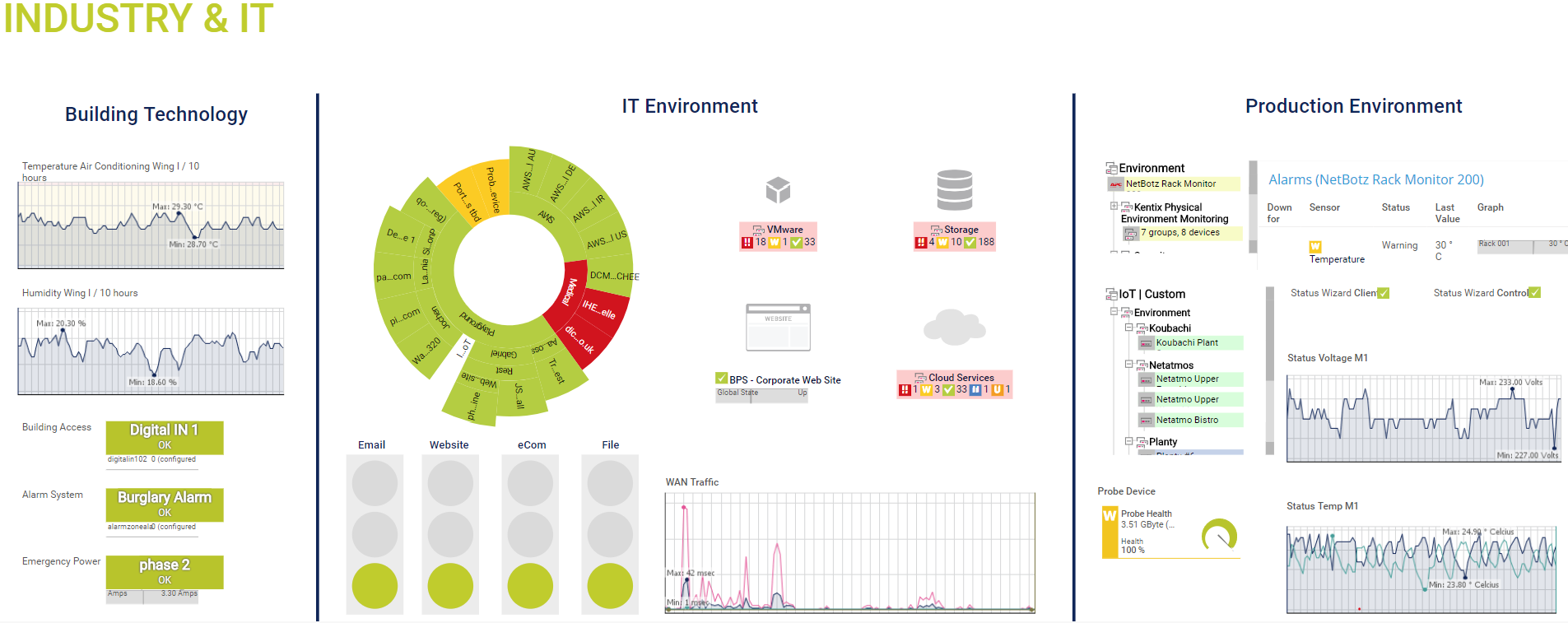128 Paessler PRTG Reviews
Once I have configured the sensors I want to monitor for a specific device I can always clone it. What is a very user-friendly task before, it is even more easy since I have learned to use the new API. It provides me with the information I need from sensors covering up to 365 days, making daily analysis easy. Review collected by and hosted on G2.com.
The new interface is faster, but it still doesn't have all the features of the old one. So I work with both at the same time. Review collected by and hosted on G2.com.

One of the things I like best about Paessler PRTG is its user-friendly and intuitive interface. The dashboard provides clear, real-time visualizations and allows me to quickly identify issues across the entire network. Setting up sensors is straightforward, and the wide variety of sensor options makes it easy to monitor nearly any device or service. I also appreciate the highly customizable alerting system, which ensures I’m immediately notified of any potential problems. Additionally, PRTG’s scalability means it works equally well for small environments and large, distributed networks. The consistent updates and strong community support further enhance the overall experience. Review collected by and hosted on G2.com.
While Paessler PRTG is a powerful and versatile monitoring tool, the licensing model based on the number of sensors can become expensive as the network grows, making it less cost-effective for larger environments. Occasionally, the web interface can feel sluggish when managing a large number of sensors, and customizing dashboards beyond the basics requires more effort than expected. Despite these drawbacks, PRTG remains a strong choice for many monitoring needs. Review collected by and hosted on G2.com.

1. User-Friendliness
Intuitive Interface: PRTG offers a clear, web-based user interface with customizable dashboards.
Easy Setup: Auto-discovery feature automatically detects devices and services in the network.
No Scripting Knowledge Needed: Pre-configured sensors for common applications and devices.
2. Comprehensive Monitoring
All-in-One Solution: Monitoring of network devices, servers, bandwidth, applications, virtualization, cloud services, and more.
Versatile Sensors: Support for SNMP, WMI, NetFlow, Packet Sniffing, REST APIs, and other protocols.
Real-Time Data: Continuous monitoring with instant alerts in case of disruptions.
3. Scalability
Flexible Licensing: Various licensing levels (e.g., by number of sensors) for small to large enterprises.
Distributed Monitoring: Multiple PRTG servers can be linked to monitor large or geographically distributed networks.
4. Powerful Alerting
Multiple Notification Channels: Email, SMS, push notifications (via apps like Pushover) or integration into Slack/Microsoft Teams.
Customizable Thresholds: Individual limits for warnings and alerts.
Escalation Levels: Automatic escalation for persistent issues.
5. Detailed Reports & Analysis
Automated Reporting Tools: Creation of PDF, CSV, or HTML reports for performance trends and capacity planning.
Long-Term Data Storage: Historical data helps in analyzing recurring issues.
Custom Maps: Visual representation of network infrastructure with customizable maps.
6. Cost Efficiency
No Hidden Costs: One-time license fee (with optional maintenance updates) or subscription model.
Free Version: PRTG offers a free version with up to 100 sensors for small environments.
7. High Security & Stability
Data Encryption: Support for HTTPS, SNMPv3, and other secure protocols.
Role-Based Access Control (RBAC): Fine-grained permissions for different user groups.
Reliability: Proven solution with low performance overhead.
8. Integration & APIs
RESTful API: Allows connection to third-party systems like IT service management tools (e.g., ServiceNow).
Custom Sensors: Integrate own code (Python, PowerShell, etc.) for individual requirements.
9. Cloud & Hybrid Support
Monitoring of AWS, Azure & Co.: Integrated sensors for cloud resources.
Remote Monitoring: Ideal for distributed locations or home office infrastructures. Review collected by and hosted on G2.com.
The maintenance prices increase significantly every year. Review collected by and hosted on G2.com.

What I like best about Paessler PRTG is its all-in-one monitoring capability and intuitive interface. It allows me to monitor servers, network devices, applications, and services from a single dashboard. The customizable alerts and reports are extremely powerful, helping us detect issues before they affect end users. Plus, the setup is straightforward, even for complex environments. Review collected by and hosted on G2.com.
While PRTG is a powerful tool, its initial configuration can be a bit overwhelming for new users. Some advanced features require a deeper understanding or additional fine-tuning to get the most out of them. Review collected by and hosted on G2.com.
PRTG provide an entire view for our network, adding our network appliances to PRTG and be able to sense and monitor every interface make managing the network easy and allow the network admin to be proactive.
Adding your network appliances to PRTG is very simple and easy which make the integration smooth and prevent time waste.
The customer support is very responsive and act fast urgent support.
PRTG is for daily use for any network admin . Review collected by and hosted on G2.com.
The PRTG sensors and alert for all the sensors can be overwhelming for the network admin and it can make you miss an alert. Review collected by and hosted on G2.com.

The ease with which you in deploy the customization you can have makes it a perfect fit for monitoring any issue. Review collected by and hosted on G2.com.
You need to make sure not to overload Probes and spread if over remote probes for better data flow. Review collected by and hosted on G2.com.
PRTG raises an alarm before problems affect our ongoing operations. This helps to avoid outages, shorten response times, and use IT resources more efficiently.
By centrally monitoring network devices, servers, services, and applications, outages can be avoided and response times significantly reduced.
The setup is easy and quick thanks to auto-discovery sensors!
We use the solution at multiple locations and are extremely satisfied!
Customer support has always been able to help so far and is quickly reachable for all questions. Review collected by and hosted on G2.com.
The least helpful are the internal tickets (we already use a third-party tool here to create tickets based on the email notification from PRTG). Review collected by and hosted on G2.com.
PRTG makes it easy to monitor a large number of sites remotely. We have 50 sites across the east cost and a small IT staff. Before we were using PRTG, we relied on users reporting outages, which could be hours or sometimes even days. They are also easy to set timing of alerts. Review collected by and hosted on G2.com.
It can be a lot to set up all the network probes when first starting. Review collected by and hosted on G2.com.

PRTG has significantly streamlined our network monitoring processes. With its intuitive dashboard, I can easily track the performance of all our network devices in real-time. This has reduced the time I spend on manual checks and allows me to focus on more strategic tasks. Review collected by and hosted on G2.com.
Complexity for Beginners: For those new to network monitoring, the extensive features and options can be overwhelming. It might take some time to fully understand and utilize all the capabilities of PRTG. Review collected by and hosted on G2.com.
PRTG has allowed me to create an at-a-glance status overview of the key components of my network so I can be certain everything is up and running before the doctors start seeing patients each day. In addition, the alerts I have set on those and a few other devices in the network notify me 24/7 if there is any king of outage, often letting me address it before the users even know it is happening. I could not do my job nearly as well without it. Rollout and setup were easy. PRTG scanned my network and found the devices that I needed to manage and using several techniques can present me with an almost overwhelming number of things to monitor for each device. These are easy enough to turn off so that seeing what is important isn't a needle in a haystack situation. Any questions I have had have been quickly resolved in their support forums. I am a one-man show, so PRTG has effectively given me an extra set of eyes that I desperately needed. I'm both the admin and the user. Review collected by and hosted on G2.com.
About my only complaint is that there is one hassle in managing maps (the dashboard tool) that hasn't been addressed yet, though it has been an issue for several years. But there is a workaround for this, and it is literally my only complaint, so there is not much to dislike. Review collected by and hosted on G2.com.