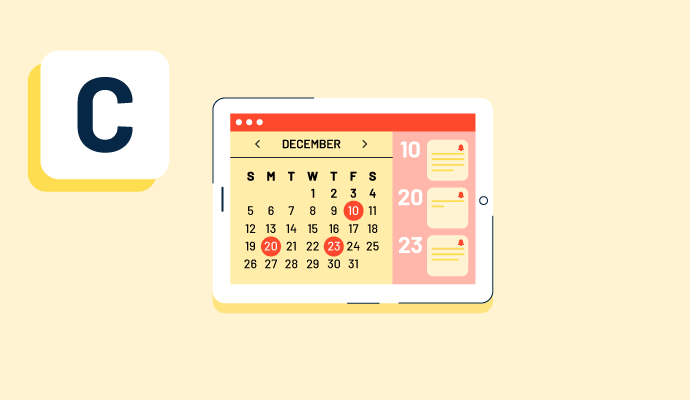What is a calendar view?
Calendar view refers to a feature within calendar software in which the user can choose from various formats to view the calendar in. Various calendar views allow data to be displayed in a variety of formats, including layout, visibility preferences, timeframe, as well as the option to view multiple calendars at the same time. For example, calendar view allows users to view both an individual and shared calendar within the same window, making it a convenient way to manage multiple schedules.
Calendar software is used in a variety of industries to organize tasks, appointments, and goals to streamline the internal activities of an entire business as well as manage internal and external schedule availability. Businesses in the service industry may use calendar software to manage client bookings in addition to technician availability. Other businesses use calendar view software for time management, meetings management, and managing external and internal events.
Benefits of using a calendar view
There are many benefits of calendar view, especially for administrators and users who manage multiple calendars.
- Display calendar by preferred time frame: Calendar viewing options often allow the user to view by day, week, month, or year. The calendar may also provide the option to hide weekend days, providing a simplistic viewing option for those who only prefer to view business weekdays i.e., Monday through Friday.
- Easily view multiple events and calendars: Calendar viewing options may include color coding when managing multiple calendars, making it easy to distinctly view multiple calendars at the same time. Calendars frequently allow users to color code events as well, providing endless customization capabilities. Color coding helps to differentiate between certain types of events as well as personal versus shared calendars.
- View the day at a glance: Calendar viewing options may include the ability to see events grouped by day, also known as agenda view, giving the user the option to see the entire day’s events at a glance.
Calendar view best practices
To get the most out of the calendar view feature, follow these best practices:
- Learn all of the available features: To fully take advantage of the benefits of calendar viewing options, take the time to learn all of the features available in the software. Calendar viewing options have many benefits, especially when working with multiple calendars at once. For those in charge of scheduling and maintaining the calendars of others, these viewing features can be especially useful and help to minimize scheduling errors.
- Utilize color options: One of the most useful calendar viewing features is the ability to color code events. This helps to differentiate between certain types of events as well as calendars when managing more than one. Some calendars may give users the option to reduce the brightness of past events, making it easy to see upcoming meetings or appointments at a glance.

Brianna Bajwa
Brianna is a Senior Research Analyst at G2 with a focus on Collaboration, Productivity, and Office software. Prior to joining G2, she was a consultant at a Fortune 100 company where she worked in Marketing and Research & Development. Prior to moving to Chicago, Brianna worked as a Management Consultant for the Department of Defense in Washington, D.C. In her free time, Brianna enjoys traveling, theatre, and interior design.