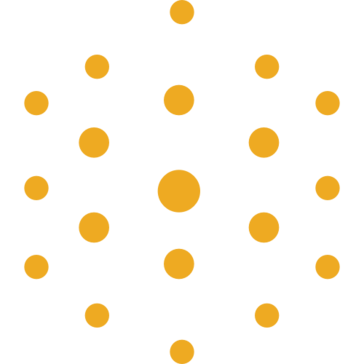- Google Workspace is a cloud-based productivity suite that includes tools for managing files, emails, meetings, and offers compatibility with other systems such as HubSpot.
- Reviewers frequently mention the seamless integration of various tools, ease of use, and the ability to collaborate in real time as key benefits of Google Workspace.
- Users reported issues with the AI features, difficulty in configuring team collaboration on the same document, limited offline access, and challenges with the pricing structure and storage limitations.
Best Document Creation Software for Medium-Sized Businesses
G2 takes pride in showing unbiased reviews on user satisfaction in our ratings and reports. We do not allow paid placements in any of our ratings, rankings, or reports. Learn about our scoring methodologies.
- Overview
- Pros and Cons
- User Satisfaction
- Seller Details
Google Workspace is a comprehensive productivity and collaboration solution designed to help users streamline their work processes by integrating essential tools such as email, chat, file storage, and
- Student
- Teacher
- Information Technology and Services
- Education Management
- 46% Small-Business
- 34% Mid-Market
- Google Workspace is a cloud-based productivity suite that includes tools for managing files, emails, meetings, and offers compatibility with other systems such as HubSpot.
- Reviewers frequently mention the seamless integration of various tools, ease of use, and the ability to collaborate in real time as key benefits of Google Workspace.
- Users reported issues with the AI features, difficulty in configuring team collaboration on the same document, limited offline access, and challenges with the pricing structure and storage limitations.
32,750,646 Twitter followers
- Overview
- Pros and Cons
- User Satisfaction
- Seller Details
Launch and grow your business with Microsoft 365. Do more, faster, with intelligent tools to create, send, share, and store professional, branded documents with your customers and team - securely in t
- Owner
- Software Engineer
- Information Technology and Services
- Education Management
- 36% Mid-Market
- 35% Small-Business
- Microsoft 365 is a suite of productivity tools including copilot, outlook, atlassian, teams, and various office Apps, designed to facilitate collaboration and enhance efficiency in various tasks.
- Users frequently mention the seamless integration of various tools, the convenience of having all programs housed in one platform, and the reliability and stability of the product, which has proven dependable over years of use.
- Reviewers experienced difficulties with the product's loading time on low network, the user-unfriendliness of some apps, and the constant tweaks to the interface which disrupts consistency and can be confusing.
14,002,464 Twitter followers
- Overview
- Pros and Cons
- User Satisfaction
- Seller Details
Voted one of the top Global Software companies of 2024 on G2, monday.com Work OS is a customizable platform where teams can create and shape the tools they need to run every aspect of their work.
- Project Manager
- CEO
- Marketing and Advertising
- Information Technology and Services
- 63% Small-Business
- 30% Mid-Market
- Monday.com is a project management tool that allows users to track jobs, manage creative pipelines, assign tasks, and keep track of current jobs between different teams.
- Users like the clear, visual way to manage tasks, the customizable boards, the ease of use, the ability to assign tasks and update stakeholders, and the wide range of features offered.
- Reviewers mentioned that sometimes it takes a long time to load or pull things out to an Excel file, the main page can seem cluttered, and some features require advanced setup which can slow down onboarding new collaborators.
41,108 Twitter followers
- Overview
- Pros and Cons
- User Satisfaction
- Seller Details
Polished documents, anytime, anywhere, on all of your devices
- Student
- Software Engineer
- Information Technology and Services
- Computer Software
- 39% Small-Business
- 33% Mid-Market
14,002,464 Twitter followers
- Overview
- Pros and Cons
- User Satisfaction
- Seller Details
At Adobe, we believe that documents are more than just a collection of information and proof. They are foundational to connecting people and ideas, pushing business forward. Adobe Acrobat keeps you
- Graphic Designer
- Owner
- Information Technology and Services
- Computer Software
- 41% Small-Business
- 31% Mid-Market
972,898 Twitter followers
- Overview
- Pros and Cons
- User Satisfaction
- Seller Details
Founded in 2001, Foxit is a leading provider of innovative PDF and eSignature products and services, helping knowledge workers increase productivity and do more with documents. Foxit combines easy-to-
- Owner
- President
- Construction
- Accounting
- 67% Small-Business
- 24% Mid-Market
6,353 Twitter followers
- Overview
- Pros and Cons
- User Satisfaction
- Seller Details
ClickUp is the everything app for work. It's the only platform that combines project management, knowledge management, and conversations, all in one place—accelerated by the world's most complete work
- CEO
- Owner
- Marketing and Advertising
- Computer Software
- 78% Small-Business
- 17% Mid-Market
- ClickUp is a comprehensive project management tool that offers a wide range of features for task assignment, communication, progress tracking, and integration with other software.
- Users frequently mention the flexibility and customizability of ClickUp, its ability to integrate with other software, and its effectiveness in organizing and managing tasks and projects.
- Reviewers mentioned the steep learning curve due to the abundance of features, occasional performance issues with large workspaces or complex automations, and limitations in the mobile app.
68,501 Twitter followers
- Overview
- Pros and Cons
- User Satisfaction
- Seller Details
iLovePDF streamlines document management with a versatile suite of 25+ tools, accessible on mobile, desktop, and via a REST API. Whether editing, merging, splitting, compressing, converting, or eSigni
- Software Engineer
- Assistant Manager
- Information Technology and Services
- Accounting
- 47% Small-Business
- 33% Mid-Market
28,906 Twitter followers
- Overview
- Pros and Cons
- User Satisfaction
- Seller Details
Adobe PDF Pack is a bundle of Adobe Document Cloud services that allows you to convert documents and image files to PDF, combine multiple documents into one PDF and export PDFs to editable Word, Excel
- Information Technology and Services
- Marketing and Advertising
- 41% Small-Business
- 32% Mid-Market
972,898 Twitter followers
- Overview
- Pros and Cons
- User Satisfaction
- Seller Details
- Overview
- Pros and Cons
- User Satisfaction
- Seller Details
Pages for Mac is a powerful word processor that gives you everything you need to create documents that look beautiful.
- Owner
- Teacher
- Education Management
- Marketing and Advertising
- 66% Small-Business
- 18% Mid-Market
9,888,638 Twitter followers
- Overview
- Pros and Cons
- User Satisfaction
- Seller Details
Paper is a lightweight, web-based, word processing tool from Dropbox.
- Teacher
- Owner
- Education Management
- Higher Education
- 50% Small-Business
- 27% Mid-Market
3,572,811 Twitter followers
- Overview
- Pros and Cons
- User Satisfaction
- Seller Details
Zoho Docs is now Zoho WorkDrive! Launched in 2019 as the successor to Zoho Docs, Zoho WorkDrive is a robust content management platform trusted by over 1 million businesses worldwide. Built for mo
- Owner
- Project Manager
- Information Technology and Services
- Computer Software
- 51% Small-Business
- 34% Mid-Market
103,834 Twitter followers
- Overview
- Pros and Cons
- User Satisfaction
- Seller Details
Automatically generate error-free, on-brand documents using the best document creation software—anywhere, anytime. Conga Composer is a robust document generation solution designed to assist busine
- Salesforce Administrator
- Business Analyst
- Information Technology and Services
- Computer Software
- 48% Mid-Market
- 27% Enterprise
11,229 Twitter followers
- Overview
- Pros and Cons
- User Satisfaction
- Seller Details
Nitro PDF is your all-in-one solution for creating, editing, converting, and managing PDF documents. It's the foundation of our platform, providing you with the tools you need to work efficiently and
- IT Manager
- Information Technology and Services
- Construction
- 49% Small-Business
- 33% Mid-Market
- Overview
- Pros and Cons
- User Satisfaction
- Seller Details
Includes Writer, Presentation and Spreadsheets
- Software Engineer
- Information Technology and Services
- Computer Software
- 50% Small-Business
- 33% Mid-Market
27,650 Twitter followers
- Overview
- Pros and Cons
- User Satisfaction
- Seller Details
Lark is an all-in-one collaboration platform for teams looking to streamline workflows and achieve business results faster. With a seamless user experience across desktop and mobile devices, Lark ensu
- Information Technology and Services
- Computer Software
- 50% Small-Business
- 30% Mid-Market
483 Twitter followers
- Overview
- Pros and Cons
- User Satisfaction
- Seller Details
Adobe Export PDF makes it easy to convert PDFs to Microsoft Word or Excel for editing and supports DOC, DOCX, XLS, XLSX, and RTF formats.
- Student
- Manager
- Information Technology and Services
- Computer Software
- 39% Small-Business
- 28% Mid-Market
972,898 Twitter followers
- Overview
- Pros and Cons
- User Satisfaction
- Seller Details
Quip is a team collaboration solution which combines document and spreadsheet creation and editing with chat and commenting capabilities, to allow teams to communicate about tasks and projects directl
- Software Engineer
- Project Manager
- Computer Software
- Information Technology and Services
- 36% Small-Business
- 34% Enterprise
583,254 Twitter followers
- Overview
- Pros and Cons
- User Satisfaction
- Seller Details
Coda is the all-in-one digital workspace that blends the flexibility of docs, the structure of spreadsheets, the power of applications, and the intelligence of AI—built for the Enterprise. Coda starts
- Founder
- Product Manager
- Computer Software
- Information Technology and Services
- 54% Small-Business
- 30% Mid-Market
- Coda.io is a platform that merges spreadsheet, database, and document capabilities to allow users to create unique solutions for diverse use cases.
- Reviewers appreciate the platform's versatility, ease of use, and collaborative features, highlighting its ability to streamline workflows, foster creativity, and facilitate efficient teamwork.
- Reviewers mentioned a few drawbacks such as the learning curve for new users, lack of cross-compatibility with industry standard markdown, and the need for more advanced features like the ability to lock table columns and customize forms.
22,288 Twitter followers
- Overview
- Pros and Cons
- User Satisfaction
- Seller Details
Comprehensive, feature-rich and cloud-native solution that transforms your static PDF into an interactive experience for both the sender and receiver. pdfFiller offers a single space to collaborate, s
- Owner
- President
- Real Estate
- Insurance
- 82% Small-Business
- 13% Mid-Market
1,245 Twitter followers
- Overview
- Pros and Cons
- User Satisfaction
- Seller Details
Zoom Workplace is an AI-powered collaboration platform that helps you streamline communications, increase employee engagement, optimize in-person time, and improve productivity. Streamline communicati
- Owner
- Software Engineer
- Information Technology and Services
- Computer Software
- 51% Small-Business
- 31% Mid-Market
- Zoom Workplace is a unified platform for meetings, chat, whiteboarding, and team collaboration, designed to streamline communication and boost productivity.
- Users like the platform's user-friendly interface, seamless integration of various features, and its ability to function smoothly even with minimal bandwidth, making it a preferred choice for remote meetings and online courses.
- Users reported issues with the platform's performance lagging when multiple collaboration tools are used simultaneously, especially on lower-end devices, and some found the number of features overwhelming, leading to a steep learning curve for new or less tech-savvy users.
1,055,095 Twitter followers
- Overview
- Pros and Cons
- User Satisfaction
- Seller Details
FlippingBook is an online tool and desktop software for creating professional digital flipbooks. It makes your PDF ebooks, e-catalogs, digital brochures, annual reports, presentations, magazines, and
- Marketing Manager
- Marketing Coordinator
- Marketing and Advertising
- Real Estate
- 58% Small-Business
- 31% Mid-Market
- FlippingBook is a digital publishing tool that transforms static PDFs into interactive, page-flipping experiences, allowing users to create and share engaging content.
- Reviewers frequently mention the ease of use, cost-effectiveness, and the ability to create interactive and professional presentations, with features such as customizable branding, embedded videos, and links, and the ability to track reader engagement.
- Reviewers mentioned issues with the interface of the FlippingBook website, the high pricing, limited design customization, and the need for more integration options and in-app authoring of pages.
1,144 Twitter followers
- Overview
- Pros and Cons
- User Satisfaction
- Seller Details
Templafy is the leading AI-powered document generation platform, enabling professionals to create accurate, compliant, and on-brand documents with maximum efficiency and ease. Accessible directly with
- 43% Enterprise
- 40% Mid-Market
779 Twitter followers
- Overview
- Pros and Cons
- User Satisfaction
- Seller Details
Inkscape is a free, open source vector editing program.
- Graphic Designer
- Founder
- Graphic Design
- Design
- 76% Small-Business
- 15% Mid-Market
40,859 Twitter followers
- Overview
- Pros and Cons
- User Satisfaction
- Seller Details
Summize is pioneering true digital contracting with a CLM solution that puts the user experience first. It takes a deliberately different approach by embedding workflows directly into existing technol
- General Counsel
- Computer Software
- Legal Services
- 56% Mid-Market
- 23% Enterprise
- Summize is a contract lifecycle management tool that integrates with other systems such as Salesforce and Outlook, and allows users to edit documents in Word.
- Users frequently mention the user-friendly interface, the ease of importing data, the helpfulness of the support team, and the efficiency of the AI in reviewing contracts.
- Reviewers experienced some difficulties with the platform, including limited repository view features, confusion with the 'open in word to edit' functionality, occasional slow loading times, and irregularities with the AI contract summaries.
- Overview
- Pros and Cons
- User Satisfaction
- Seller Details
FineReader is an all-in-one OCR and PDF software application designed to increase business productivity. It provides easy-to-use tools to access and modify information locked in paper-based documents
- Owner
- President
- Translation and Localization
- Information Technology and Services
- 74% Small-Business
- 17% Mid-Market
3,025 Twitter followers
- Overview
- Pros and Cons
- User Satisfaction
- Seller Details
MadCap Flare provides technical communicators and learning & development professionals powerful topic-based XML authoring and publishing. With Flare, you can easily create self-service support and
- Technical Writer
- Senior Technical Writer
- Computer Software
- Information Technology and Services
- 51% Mid-Market
- 30% Enterprise
1,720 Twitter followers
- Overview
- Pros and Cons
- User Satisfaction
- Seller Details
Zoho Writer is an online word processor that allows you to write, edit, and collaborate on documents, as well as publish them on multiple platforms. With powerful editing tools, an AI-powered, multili
- Professor
- Higher Education
- Computer Software
- 55% Small-Business
- 28% Mid-Market
103,834 Twitter followers
- Overview
- Pros and Cons
- User Satisfaction
- Seller Details
Adobe InCopy is a word processing program that integrates with Adobe InDesign. It is a fully functional word processor but is rarely used without InDesign.
- Publishing
- Marketing and Advertising
- 45% Small-Business
- 36% Mid-Market
972,898 Twitter followers
- Overview
- Pros and Cons
- User Satisfaction
- Seller Details
A Key Part of Fortra (the new face of HelpSystems) Webdocs is proud to be part of Fortra’s comprehensive cybersecurity portfolio. Fortra simplifies today’s complex cybersecurity landscape by bringing
- Information Technology and Services
- Computer Software
- 51% Mid-Market
- 26% Enterprise
2,461 Twitter followers
- Overview
- Pros and Cons
- User Satisfaction
- Seller Details
Made in Switzerland, the land of watches, banks, and clean design, Smallpdf is an award-winning company that offers a suite of clever document management tools. Founded in 2013, Smallpdf provides a
- Administrative Assistant
- Consultant
- Information Technology and Services
- Computer Software
- 47% Small-Business
- 39% Mid-Market
8,213 Twitter followers
- Overview
- Pros and Cons
- User Satisfaction
- Seller Details
Zoho Sheet is that spreadsheet application that provides you the space for organizing data, discussing reports with your team, and analyzing data, wherever you are. Zoho Sheet also provides native app
- Account Manager
- Computer Software
- Information Technology and Services
- 43% Small-Business
- 30% Mid-Market
103,834 Twitter followers
- Overview
- Pros and Cons
- User Satisfaction
- Seller Details
Lumin is cloud-based pdf editing & document workflow software founded in 2014 and headquartered in New Zealand. Operating globally with more than 100 million users worldwide, there's a Lumin user
- Student
- Teacher
- Primary/Secondary Education
- Higher Education
- 61% Small-Business
- 22% Mid-Market
1,287 Twitter followers
- Overview
- Pros and Cons
- User Satisfaction
- Seller Details
PDFescape is a totally free and open source online PDF reader and editor, as well as a PDF form filler with features for PDF form design. PDFescape offers users a new way to open and edit PDF files o
- Information Technology and Services
- Computer Software
- 39% Mid-Market
- 35% Enterprise
401 Twitter followers
- Overview
- Pros and Cons
- User Satisfaction
- Seller Details
Millions of engineers, architects, lawyers, students and educators are already using Drawboard PDF every day for fast and collaborative PDF markup. Our remarkable markup tools are helping streamline w
- Higher Education
- 47% Small-Business
- 42% Mid-Market
888 Twitter followers
- Overview
- Pros and Cons
- User Satisfaction
- Seller Details
The smallest, fastest, most feature-rich FREE PDF editor/viewer available! Create, View, Edit, Annotate, OCR and Digitally Sign PDF files plus much more..
- Information Technology and Services
- Accounting
- 39% Enterprise
- 37% Small-Business
168 Twitter followers
- Overview
- Pros and Cons
- User Satisfaction
- Seller Details
novaPDF has three major editions: Lite, Standard and Professional. novaPDF Professional has all the features enabled, while novaPDF Lite and Standard have limited functionality. All editions offer net
- Information Technology and Services
- Computer Networking
- 39% Mid-Market
- 39% Small-Business
910 Twitter followers
- Overview
- Pros and Cons
- User Satisfaction
- Seller Details
Soda PDF Anywhere is the first fully functional PDF solution available both as a desktop and a web-based app. Users have the freedom to access features on any device with a web browser, including desk
- Software Engineer
- Information Technology and Services
- Computer Software
- 46% Mid-Market
- 38% Small-Business
1,689 Twitter followers
- Overview
- Pros and Cons
- User Satisfaction
- Seller Details
Work on the go with robust mobile productivity With SmartOffice you can easily view, edit, create, print, present, and share Microsoft Office and PDF documents via your mobile device. The SmartOffice
- 47% Small-Business
- 38% Mid-Market
175 Twitter followers
- Overview
- Pros and Cons
- User Satisfaction
- Seller Details
Ideagen PleaseReview is a document review, co-authoring and redaction software application that helps you to control and manage all aspects of the document creation and review process. Cut down you
- Pharmaceuticals
- Biotechnology
- 43% Mid-Market
- 29% Enterprise
2,200 Twitter followers
- Overview
- Pros and Cons
- User Satisfaction
- Seller Details
Formstack Documents is the only document generation solution you need to save time, put a stop to manual entry, and streamline your paperwork process. With Formstack Documents, you can upload, merge,
- Owner
- Computer Software
- Non-Profit Organization Management
- 57% Small-Business
- 33% Mid-Market
6,530 Twitter followers
- Overview
- Pros and Cons
- User Satisfaction
- Seller Details
CleverPDF offers more than 30 PDF tools online for free. Users can convert PDF to Office, iWork, images, Ebooks or create PDF from those formats. Besides PDF conversion, there are dozens of PDF utilit
- 42% Mid-Market
- 35% Small-Business
290 Twitter followers
- Overview
- Pros and Cons
- User Satisfaction
- Seller Details
MobiOffice (formerly OfficeSuite) is a 3-in-1 office suite alternative that allows you to easily create and edit text documents, spreadsheets, and presentations at work and at home. Available on Windo
- 38% Mid-Market
- 33% Small-Business
3,474 Twitter followers
- Overview
- Pros and Cons
- User Satisfaction
- Seller Details
Bit is an all-in-one document collaboration platform for teams to create internal & client facing documents with built-in tracking.
- 52% Small-Business
- 43% Mid-Market
4,362 Twitter followers
- Overview
- Pros and Cons
- User Satisfaction
- Seller Details
AI powered end to end career services platform which includes the following: - Resume Builder - Resume Reviewer - Job based Resume Optimizer - Cover Letter Builder - LinkedIn Profile Optimizer - Digit
- 83% Mid-Market
- 28% Small-Business
94 Twitter followers
- Overview
- Pros and Cons
- User Satisfaction
- Seller Details
Writer has all the features you need from a modern, full-featured word processing and desktop publishing tool. It's simple enough for a quick memo, but powerful enough to create complete books with co
- Information Technology and Services
- Computer Software
- 59% Small-Business
- 24% Mid-Market
71,350 Twitter followers
- Overview
- User Satisfaction
- Seller Details
XaitPorter is a cloud based document co-authoring and automation solution. XaitPorter has a built on workflow, is built on a database to making reuse of information easier and automatically takes care
- Oil & Energy
- Computer Software
- 57% Mid-Market
- 31% Enterprise
715 Twitter followers
- Overview
- Pros and Cons
- User Satisfaction
- Seller Details
Easy PDF is 15 tools in one. It's totally free and anonymous, you can convert files without limits and email registration. Convert PDF to most popular file formats and vice versa. Merge, compress and
- Marketing Staff
- Sales And Marketing Specialist
- Marketing and Advertising
- Information Technology and Services
- 44% Mid-Market
- 35% Enterprise
- Overview
- Pros and Cons
- User Satisfaction
- Seller Details
Streamline collaborative workflows with customers, vendors, and partners. With Moxo, accelerate processes from account acquisition, to onboarding, and servicing. Coordinate with customers, vendor
- CEO
- Owner
- Financial Services
- Accounting
- 79% Small-Business
- 20% Mid-Market
9,860 Twitter followers
- Overview
- Pros and Cons
- User Satisfaction
- Seller Details
PDF Document Writer to convert documents, emails, images and other file types into a PDF.
- 39% Mid-Market
- 30% Small-Business
83 Twitter followers
- Overview
- Pros and Cons
- User Satisfaction
- Seller Details
DocFly is an all-in-one solution for your PDF needs. Create, convert & modify PDF files with ease on one simple to use platform.
- Information Technology and Services
- 36% Small-Business
- 33% Mid-Market
24 Twitter followers
- Overview
- User Satisfaction
- Seller Details
Founded in 1991, Accusoft is a software development company specializing in content processing, conversion, and automation solutions. From configurable applications to APIs built for developers, Accus
- Information Technology and Services
- Marketing and Advertising
- 45% Enterprise
- 40% Mid-Market
13,660 Twitter followers
- Overview
- Pros and Cons
- User Satisfaction
- Seller Details
Xtensio is the easiest way for teams to create, share, present and manage paperless business collateral. Over 185,000 consultants, agencies, entrepreneurs and educators use Xtensio to build smarter d
- CEO
- Founder
- Marketing and Advertising
- Information Technology and Services
- 81% Small-Business
- 15% Mid-Market
2,146 Twitter followers
- Overview
- Pros and Cons
- User Satisfaction
- Seller Details
PDF Suite allows users to read, create, convert, edit, review and secure PDFs.
- Information Technology and Services
- Computer Software
- 49% Small-Business
- 28% Enterprise