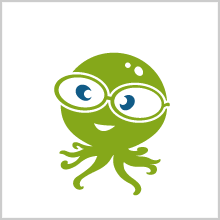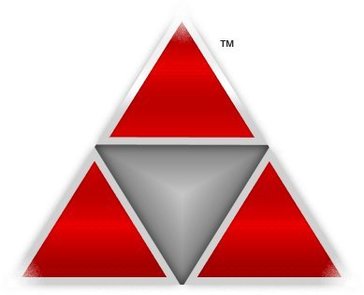Best Browsers
Best Browsers At A Glance
G2 takes pride in showing unbiased reviews on user satisfaction in our ratings and reports. We do not allow paid placements in any of our ratings, rankings, or reports. Learn about our scoring methodologies.
- Overview
- Pros and Cons
- User Satisfaction
- Seller Details
Google Chrome: The fast, free browser that's built for the modern web
- Software Engineer
- Software Developer
- Information Technology and Services
- Computer Software
- 42% Small-Business
- 37% Mid-Market
32,750,646 Twitter followers
- Overview
- Pros and Cons
- User Satisfaction
- Seller Details
Microsoft Edge is a browser built for productive web experiences. Search from the address bar or use Cortana. Save your favorites, reading list, browsing history, and downloads to the Hub. Your settin
- Software Engineer
- Information Technology and Services
- Computer Software
- 35% Small-Business
- 32% Enterprise
14,002,464 Twitter followers
- Overview
- Pros and Cons
- User Satisfaction
- Seller Details
Brave Software’s fast, privacy-oriented browser, combined with its blockchain-based digital advertising platform, is reinventing the Web for users, publishers and advertisers. Users get a private, spe
- Software Engineer
- Information Technology Support Specialist
- Information Technology and Services
- Computer Software
- 58% Small-Business
- 29% Mid-Market
336,771 Twitter followers
- Overview
- Pros and Cons
- User Satisfaction
- Seller Details
Safari Web Browser
- Software Engineer
- Computer Software
- Information Technology and Services
- 53% Small-Business
- 31% Mid-Market
9,888,638 Twitter followers
- Overview
- Pros and Cons
- User Satisfaction
- Seller Details
Firefox Browser is a free web browser backed by Mozilla, a non-profit dedicated to internet health and privacy. Available now on Windows, Mac, Linux, Android and iOS.
- Software Engineer
- Owner
- Information Technology and Services
- Computer Software
- 44% Small-Business
- 41% Mid-Market
270,332 Twitter followers
- Overview
- Pros and Cons
- User Satisfaction
- Seller Details
Opera is a user-centric and innovative software company focused on enabling the best possible internet browsing experience across all devices. Hundreds of millions use Opera web browsers for their uni
- Software Engineer
- Information Technology and Services
- Computer Software
- 61% Small-Business
- 26% Mid-Market
632,064 Twitter followers
- Overview
- Pros and Cons
- User Satisfaction
- Seller Details
GoLogin is a privacy browser for running multiple accounts on any platform. It protects user data from tracking on even the most sophisticated websites - Google, Facebook, Amazon and others. For an en
- CEO
- Marketing and Advertising
- Accounting
- 92% Small-Business
- 6% Mid-Market
360 Twitter followers
- Overview
- Pros and Cons
- User Satisfaction
- Seller Details
Multilogin is the first antidetect browser on the market, designed to help you manage multiple online accounts efficiently. Whether you're handling social media accounts, e-commerce profiles, or digit
- Marketing and Advertising
- 87% Small-Business
- 13% Mid-Market
391 Twitter followers
- Overview
- Pros and Cons
- User Satisfaction
- Seller Details
Antidetect browser is a specialized software solution designed to facilitate multi-accounting by allowing users to create and manage multiple online accounts seamlessly. This type of browser is partic
- Accounting
- Marketing and Advertising
- 62% Small-Business
- 32% Mid-Market
1,900 Twitter followers
- Overview
- Pros and Cons
- User Satisfaction
- Seller Details
Your power browser. Shift is the first browser to merge all your web apps into one powerful window. Streamline everything you do online when you install Shift and access thousands of apps without l
- Owner
- CEO
- Marketing and Advertising
- Information Technology and Services
- 89% Small-Business
- 11% Mid-Market
1,652 Twitter followers
- Overview
- Pros and Cons
- User Satisfaction
- Seller Details
RoxyBrowser is an antidetect browser designed to streamline your workflows and manage multiple accounts. By generating unique browser fingerprints for each profile, it ensures online anonymity and he
- Computer Software
- Information Technology and Services
- 67% Mid-Market
- 30% Small-Business
- Overview
- Pros and Cons
- User Satisfaction
- Seller Details
A privacy-first browser loaded with features like Modes, Adblocker, Smart Tabs and more, designed to enhance your online productivity and security.
- Computer Software
- Information Technology and Services
- 50% Small-Business
- 41% Mid-Market
921 Twitter followers
- Overview
- User Satisfaction
- Seller Details
Chromium is an open-source browser project that aims to build a safer, faster, and more stable way for all Internet users to experience the web.
- Information Technology and Services
- Computer Software
- 35% Enterprise
- 33% Small-Business
414,027 Twitter followers
- Overview
- Pros and Cons
- User Satisfaction
- Seller Details
Wavebox is a powerful productivity browser like no other. We've taken Chromium, and supercharged it with essential features like multi-account sign-in, tab sleeping, groups & pins, built-in chat a
- Information Technology and Services
- Computer Software
- 63% Small-Business
- 30% Mid-Market
762 Twitter followers
- Overview
- Pros and Cons
- User Satisfaction
- Seller Details
Rambox is a digital workspace organizer that boosts productivity for professionals who use web apps frequently. It centralizes all your apps, making it easy to organize and access frequently used appl
- Computer Software
- Information Technology and Services
- 86% Small-Business
- 12% Mid-Market
1,936 Twitter followers
- Overview
- User Satisfaction
- Seller Details
- 42% Mid-Market
- 33% Enterprise
- Overview
- User Satisfaction
- Seller Details
Web-browser, advanced e-mail, newsgroup and feed client, IRC chat, and HTML editing made simple all your Internet needs in one application.
- 62% Small-Business
- 31% Enterprise
270,332 Twitter followers
- Overview
- User Satisfaction
- Seller Details
Polypane is a stand-alone browser with built-in tools for responsive design, accessibility, performance, meta info. Test you sites locally across different devices, user preferences, network condit
- 92% Small-Business
- 8% Mid-Market
2,422 Twitter followers
- Overview
- User Satisfaction
- Seller Details
Focos is a single place for all of your work apps, social media and email accounts from a desktop app. Tired of logging in and out of multiple accounts and getting lost in browser tabs? Focos is strea
- 73% Small-Business
- 27% Mid-Market
113 Twitter followers
- Overview
- User Satisfaction
- Seller Details
Ghost Browser is a task-based browser to secure online identities.
- 75% Small-Business
- 19% Enterprise
615 Twitter followers
- Overview
- User Satisfaction
- Seller Details
BrowserJet allows you to run multiple sessions with built-in multiple IPs in a single browser. Stay anonymous and surf the web with multiple IPs. Open as many sessions on the same website as you want
- 45% Small-Business
- 36% Mid-Market
64 Twitter followers
- Overview
- Pros and Cons
- User Satisfaction
- Seller Details
AdsPower is a secure and effective solution designed to manage multi-accounts. It eliminates any chance of revealing your real browser fingerprints by modifying them in separate browser environments,
- Marketing and Advertising
- 83% Small-Business
- 8% Enterprise
2,621 Twitter followers
- Overview
- User Satisfaction
- Seller Details
demostory is a browser built for live demos. The demostory browser reduces the technical lift to setup demos, makes it easy for your audience to follow along, and allows you to save and share the enti
- 55% Enterprise
- 27% Mid-Market
152 Twitter followers
- Overview
- Pros and Cons
- User Satisfaction
- Seller Details
Island created the Enterprise Browser, a simplified enterprise workspace delighting CIOs, CISOs, and end users. The Island Enterprise Browser makes application delivery simple, data fundamentally secu
- 44% Enterprise
- 33% Mid-Market
3,018 Twitter followers
- Overview
- Pros and Cons
- User Satisfaction
- Seller Details
Sudo Platform is an API-first developer-focused ecosystem that delivers the tools necessary to empower our partners’ users and end consumers with the necessary capabilities to protect and control thei
- Computer Games
- 50% Mid-Market
- 30% Enterprise
3,643 Twitter followers
- Overview
- User Satisfaction
- Seller Details
Web Browser in Kiosk mode. Create Kiosk of any Website. Re-Use existing content. (whitelist,blacklist,fullscreen,full screen,url filter)
- 60% Enterprise
- 40% Small-Business
- Overview
- Pros and Cons
- User Satisfaction
- Seller Details
Stack is an Internet launchpad that increases the efficiency of working with the web for the average internet user by allowing simultaneous use of multiple web apps within a neatly organized working e
- 40% Mid-Market
- 40% Small-Business
- Overview
- Pros and Cons
- User Satisfaction
- Seller Details
Logii is a multi-login & anti-detect browser that will help the users to run multiple ad accounts, social media accounts, & conduct group marketing campaigns easily while keeping your accounts
- 75% Small-Business
- 25% Mid-Market
10,866 Twitter followers
- Overview
- User Satisfaction
- Seller Details
MarketerBrowser is a stealth browser built for internet marketers to log into multiple accounts and change IP address and browser fingerprint to browse anonymously.
- 50% Small-Business
- 25% Enterprise
- Overview
- User Satisfaction
- Seller Details
Page2Images offers a fast, stable API that allows users to convert URLs to images automatically.
- 100% Mid-Market
- 50% Small-Business
- Overview
- Pros and Cons
- User Satisfaction
- Seller Details
Founded in London, UK in 2022, SURF Security is an endpoint protection Browser-SASE (secure access service edge) cybersecurity company that has created the world’s first enterprise zero-trust browser
- 40% Small-Business
- 40% Enterprise
- Overview
- User Satisfaction
- Seller Details
Arc explains Google Analytics with short, easy to read messages.
- 67% Enterprise
- 33% Mid-Market
22,658 Twitter followers
- Overview
- User Satisfaction
- Seller Details
Dekoo is the Asia's independent search engine company with unique search unbiased results with Tier 4 Datacenters having its own index search algorithms.
- 67% Mid-Market
- 33% Small-Business
- Overview
- Pros and Cons
- User Satisfaction
- Seller Details
Effortlessly manage your clients and boost profitability with Kirmada – the browser designed for professionals. Say goodbye to cluttered tabs, confusing logins, and uncertainty about time spent on ea
- 100% Small-Business
- Overview
- User Satisfaction
- Seller Details
SureFox restricts users to only specific approved websites and set up secure browser kiosk lockdown mode on your devices Businesses can harness the power of the Internet by installing a kiosk browser
- 67% Small-Business
- 33% Mid-Market
4,982 Twitter followers
- Overview
- User Satisfaction
- Seller Details
Undetectable is an anti-detect browser designed for easy handling of multi-accounting in social networks. Create and maintain an unlimited number of independent browser profiles (0 reviews) · Post a
- 67% Small-Business
- 33% Enterprise
112 Twitter followers
- Overview
- User Satisfaction
- Seller Details
Enterprise Browser is a powerful, next generation industrial browser that enables developers to build feature-rich web applications that integrate seamlessly with the features in Zebra mobile computer
- 50% Enterprise
- 50% Small-Business
33,117 Twitter followers
- Overview
- User Satisfaction
- Seller Details
Iron is based on the free source code Chromium and offers the same features as Chrome - but without the critical privacy concerns.
- 50% Enterprise
- 50% Small-Business
2,969 Twitter followers
- Overview
- User Satisfaction
- Seller Details
Lalicat Antidetect Browser can help you manage hundreds of separated browser profiles, and support member management and cooperation on sharing multiple profiles to each others for setting up business
- 100% Mid-Market
- Overview
- User Satisfaction
- Seller Details
Collect with one tool, Search with one tool
- 100% Small-Business
- Overview
- User Satisfaction
- Seller Details
Manageyum enables users to manage all their applications in one place.
- 100% Small-Business
- Overview
- User Satisfaction
- Seller Details
If you accept Pay-to-Surf, NetStop Professional is the version for you! In addition to the secure browser, you get the most functionality NetStop has ever offered. it incorporates business center (pri
- 100% Small-Business
- Overview
- Pros and Cons
- User Satisfaction
- Seller Details
The ONLY solution that allows you to use on screen prompts during a screen share and hides them from your audience PromptVu operates as a web browser dedicated to assisting the presentation of any we
- 100% Small-Business
- Overview
- User Satisfaction
- Seller Details
SiteLauncher is a keyboard-shortcut driven speed-dial extension that provides super-fast navigation to your favorite websites.
- 100% Small-Business
- Overview
- User Satisfaction
- Seller Details
The First MS Office Task Pane Integrated Fully Functional Web Browser. Browse The Web & Do Your Research Right From Your MS Office Task Pane. *Viewing Can Be Toggled To Mobile Format To Take Ad
- 100% Enterprise
- 100% Small-Business
- Overview
- User Satisfaction
- Seller Details
Aoyo.ai enhances search capabilities with advanced AI technology for more accurate and efficient query results.
- Overview
- User Satisfaction
- Seller Details
BitBrowser is designed to achieve: running multiple browser windows, logging into multiple accounts, and preventing associations between windows that could lead to account bans. Each window simulates
- Overview
- User Satisfaction
- Seller Details
Browser Use is an innovative tool designed to bridge the gap between AI agents and web browsers, enabling seamless automation of web interactions. By extracting and interpreting interactive elements f
- Overview
- User Satisfaction
- Seller Details
The internet browser that's designed for research. Organise notes and websites into projects, have all your work in one place, and get more done.
- Overview
- User Satisfaction
- Seller Details
Idenprotect Go is the enterprise web browser built specifically for today’s hybrid enterprise world. It’s secured by identity, not passwords. This means no more lost credentials scribbled on a post-it
- Overview
- User Satisfaction
- Seller Details
Pinokio intelligently enhances web browsing with AI-driven features for a more efficient online experience.
- Overview
- User Satisfaction
- Seller Details
Antidetect browser for multi-accounting and web scraping. Manage multiple advertising cabinets, social media accounts, work with bookmakers and crypto exchanges. With Surfinite, you access multipl
2 Twitter followers
- Overview
- User Satisfaction
- Seller Details
Arc is a web browser developed by The Browser Company, designed to provide a personalized and streamlined internet experience. Built on the Chromium engine, Arc offers compatibility with a wide range
139,560 Twitter followers
- Overview
- User Satisfaction
- Seller Details
Built with security at its core, Ulaa Enterprise is a browser designed to proactively protect organizations from modern cyber threats. It offers built-in data loss prevention (DLP), phishing protectio
921 Twitter followers
Learn More About Browsers
What is a browser?
A browser is a software application that lets users access, explore, and retrieve information from the internet on their desktops and mobile devices. Users must have internet access to use browsers.
A browser client program sends a user’s information queries to a server. It then receives HTML, JavaScript, or CSS responses from the web address with the desired information. Next, the web browser uses a rendering engine to translate and render server responses in formats humans can understand, including text and images. Browsers use HTTP and HTTPS protocols to facilitate this communication between users and websites.
Browser features
Web browsers offer several features for meeting web standards, making the web accessible, and allowing users to enjoy the internet.
- The home page is the first page that loads after a user opens a browser. Most browser programs feature default home page settings, which users can change according to their preferences.
- The home button is an icon that typically appears at the top of a web page. When users click it, it takes them to the starting point of a website. Many browsers let users set the home page, which they can visit by clicking the home button.
- The address bar or uniform resource locator (URL) is where users navigate where they want to visit on the web. They can also type domain names and hit enter to see specific websites.
- Navigation buttons return users to pages they previously opened and move forward to pages based on their browser history. Users can find navigation buttons in the upper left corner of the browser window.
- Browsing history is where the browser saves all the websites a user has visited. This section also retains metadata like page title and time of visit to help users revisit pages.
- Bookmarks are essential to web browsing as they let users store website URL addresses for future reference. People often use bookmarks to visit their most frequented sites, instead of typing out the URL.
- Autofill helps users fill out forms based on the information they previously provided.
- The refresh button resembles a circular arrow icon and sits on the left or right side of the browser address bar, depending on which browser you’re using. It reloads and accesses updated content when users can’t do so themselves.
- Tabbed browsing offers users the option to open multiple web pages in one window. This feature is meant to help users organize and switch between pages.
- The stop button stops a web page from loading by forcing the browser to cancel communication with the server.
- Extensions or plugins are software applications that users install to enhance the functionality of web browsers.
Types of browsers
Browsers are of two types: open-source and closed-source.
- Open-source browsers publicly share source code that developers can use or modify to improve browser performance. Mozilla Firefox is a free, open-source browser software available under the Mozilla Public License.
- Closed-source or proprietary browsers keep their codebase private, meaning developers can’t modify or redistribute them. Microsoft Edge is an example of a proprietary web browser.
Benefits of using a browser
Modern browsers provide users with various advantages.
- Cross-platform compatibility: People can easily use web browsers on various operating systems, including Windows, Mac OS, and Linux.
- Easy installation and updates: Installation, maintenance, and updating browser systems are easy via the web server.
- Faster web page rendering: Browsers feature advanced technology with memory and storage capability to execute JavaScript and render web pages faster.
- Highly deployable: Their manageability and cross-platform support make deploying web browsers simple. That’s why they’re ideal for giving users access to remote data even when bandwidth is limited.
- Improved security: Web browsers offer parental controls, anti-phishing protection, and malware prevention features to help lusers protect data and access the internet safely.
- Web standards compliance: Today, most browsers come with improved performance and faster page speed because they comply with the web standards the World Wide Web Consortium (W3C) set.
- Free availability: Many web-based browsers cost nothing to download and install.
Browsers vs. search engines
Browsers make it possible for users to retrieve information from the World Wide Web. When someone enters a domain name into the address bar, a browser uses the domain name server (DNS) to match it against the corresponding IP address. The user’s device or the client requests HTTP and transmission control protocol (TCP) to the server with the web page a user wants to visit. The server then analyzes the requests and shares the web page in HTML format with the client device. A web browser’s job is to retrieve and display the data to the user.
Search engine applications use proprietary search algorithms to find database items salient to the user query. Modern search engines work by first crawling and indexing web pages, videos, and images available online. Next, they rank these results based on their freshness, relevance, and authority before showing search results to users.
The key difference is that a browser retrieves and displays web page data, whereas a search engine helps users discover the most relevant results for their queries.
Who uses web browsers?
Internet users, business professionals, developers, researchers, and business entities commonly use web browsers.
- Internet users rely on browsers for various purposes, including reading news, viewing websites, shopping online, connecting to social media platforms, and streaming videos.
- Business professionals use web browser systems to research, communicate via email and video conferencing, manage customer relationships, and collaborate with peers.
- Developers and IT professionals turn to web browsers to test websites, cross-browser compatibility, and access documentation.
- Researchers review academic articles and access information from online databases using browsers.
- Businesses depend on browsers for distributing information and engaging with stakeholders.
Browser pricing
Most mainstream web browsers are free to download and use. They generate revenue with paid search, advertising, and data analytics. Some browsers may also offer freemium options, i.e., charging a fee for premium add-ons like virtual private network (VPN) and ad-blocking. Enterprise browser systems like Chrome Enterprise or Microsoft Edge for Business provide advanced security features and charge businesses based on the number of users or devices.
How to choose the best web browsers
Users must consider factors like load time, compatibility, security, interface design, and support options to compare and choose the best web browsers.
- Load time: This criterion refers to the time a web browser takes to retrieve information from the world wide web and share it with the user. A slower load time creates a frustrating experience. Browsers with speedy load times that can block intrusive ads and unnecessary images significantly improve user experience.
- Compatibility: Some browsers end up offering sluggish experience on different operating systems despite their supposed cross-platform compatibility. That’s why checking what’s suitable for each user’s existing system is necessary.
- Security: Frequent security updates help users prevent data security breaches, avoid identity theft, and mitigate vulnerabilities. The updates keep browsers secure by testing, addressing, and fixing bugs and security issues.
- Functionality: A functional browser features an easy-to-use interface and doesn’t complicate simple things. Users should choose browsers that function best for their needs to guarantee a superior browsing experience.
- Sync: Most web browsers feature cloud storage memory to store web search history, passwords, and bookmarks so users can access them across devices. Picking a browser with sync capabilities eliminates the need for signing in and out on different devices.
- Availability of extensions: Browsers with plugins are suitable for users who need browser extensions to manage internet content.
Web browsers with the best compatibility
The HTML5test website scores browsers based on their ability to support the HTML5 standard and other specifications created by the Web Hypertext Application Technology Working Group (WHATWG). Chrome leads the pack, closely followed by Opera, Mozilla Firefox, Microsoft Edge, and Apple Safari.
Reviewed and Edited by Aisha West