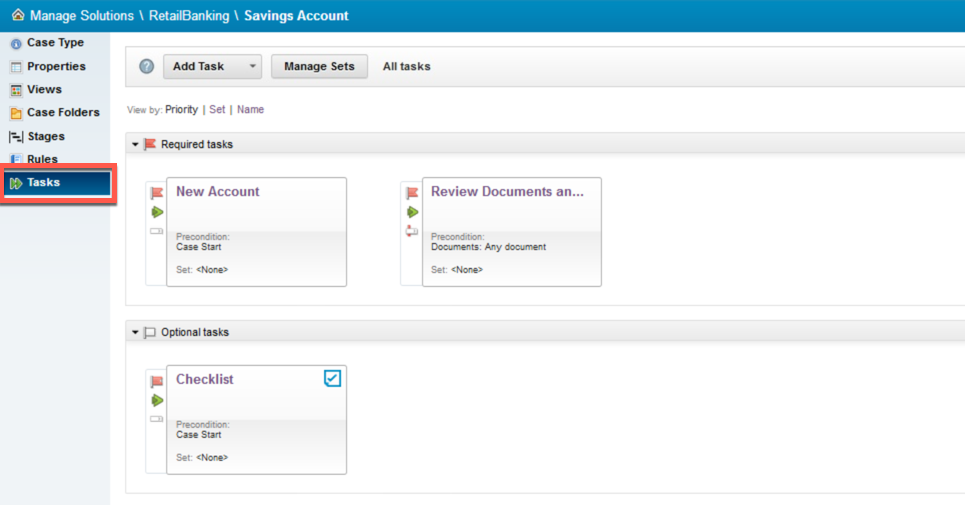111 IBM Business Automation Workflow (BAW) Reviews
IBM business process manager is product that where we can build the business work flow processes.it is completely service oriented architecture.it has provided user friendly user interface for process designer.it has provided different artifcats to build processes like gate ways, intermediate events, we can create the track to divide or organise the implementation.the tool it self provided toolkits (utilities) to reduce time of implementation.we can create run time (global variables) variables to maintain common properties and we can change them any time in runtime environments with out deployment.the awesome we revert back previous versions of snapshots easily.creating maintaining different levels of access is very easy Review collected by and hosted on G2.com.
It does not provide proper reason for exceptions or error when process gets aborted.it will take more time to migrate the instances.if we migrate uca events with modifications it can’t recognise the previous correlation key due to this problem we struggle a lot move token. Instances can not associate with another instances.we can not in multiple windows in single browser (process designer,process inspectors).it looses data syncs frequently Review collected by and hosted on G2.com.
1.It is easy to create the projects in IBM Business Process manager.
2.It is easy to automate the business process in an efficient way.Even the Business users can understand the Flow of the Project.
3.We can Integrate other systems like SQL Developer,MySQL,SQLServer,java in IBM Business Process manager.
4.In the Coach we can even include AngularJs,Jquery frameworks by including the files in IBM Business Process Manager.
5.We can export data to files like excel,csv by using dataExport coachview in UI.
6.It is easy to develop a project by just dragging the components from palette and writing the Code. Review collected by and hosted on G2.com.
1.For Single select,Multi Select,Radio button Group,Checkbox group In the static list if we give name and value ,it shows value as name and name as value.
2.For two Single selects if we bind same variable list to item input data,While runtime if one drop down value gets changed another one also gets changed.
3. we can't debug the process like we debug the services,cshs.
4.try catch keywords do not catch all the errors properly.
5.We can't use localization resources in process level.
6.In coaches if we add more coachviews it becomes slow while developing UI.
7.Unnamed snapshots create slowness. Review collected by and hosted on G2.com.
1. The process flow in ibm bpm is easy to understand, also the user can easily understand thw flow.
2. Processing of services in server side human service is fast.
3. Designing of screens in ibm bpm is handy and easy as compared to cordys bpm.
4. We can write angular js, node js and javascripts code in custom html part.
5. Tracking of instances is easy.
6. We can create multiple tracks.
7. We can create toolkits for data business opjects and database services.
8. Designing and understanding the workflow is very easily.
9. We can download excel file using data export component.
10. We can move ahead events usig UCA.
11. Created graphical user interface using bar charts, donuts etc.
12. Created portal for different different users. Review collected by and hosted on G2.com.
1. Client Side Human Service is irresponsive when looping is more.
2. This tool should give access to user to set autocommit false and true for database operations.
3. Migration of instances are not possible if we change the track and also takes lot of time. Review collected by and hosted on G2.com.
User interface is very lucrative and advance which can be easily modified and time efficient. Easy to integrate in BPM advance, It gives us feasibility of SOA architecture. All human interaction can be done on BPM and service consumption in IID. It's is best for flow like insurance underwriting and loan process. UI are responsive for mobile, tablets and desktop. Review collected by and hosted on G2.com.
Some times its get stuck but it occur rarely. Instance Migration take lots of time and if we able to see Subprocess details then it will be a plus point. Review collected by and hosted on G2.com.

IBM BPM is one of the pioneers in the BPM industry. IBM BPM provides a user friendly interface to automate a business process in an efficient way. A number of users can work simultaneously on one process app and thus it saves a lot of time that arises due to the shared editing bottleneck in some software. The process center offers a design desk which is quite a user friendly interface for the development purpose. You have access to all the tools on the right side and on the left side you have access to various services.
IBM BPM provides you with a process center that is the development platform, a process admin wherein you can create and configure all your setting for the process app and a process portal that is used to expose the application to the user.
It is a must use software of automating a business process. Review collected by and hosted on G2.com.
Not much to dislike but sometimes the process center is not in sync with the process admin and the changes you that you make in the process admin are not reflected in the process center on the go. Also there's problem while deploying the application. Sometimes it can give fatal error and you have to restart the server to successfully deploy your application. Rest the software works fine. Review collected by and hosted on G2.com.

1. User friendly interface
2. Ability to develop applications quickly
3. Ease of debugging and making a build using snapshots
4. Centralised management of all applications
5. Separate portal for admin tasks
6. Ease of managing instances
7. Availability of forum for resolving doubts and queries.
8. Provides efficient way to automate the processes
9. Provides greater visibility, hence, understanding of the processes and tasks Review collected by and hosted on G2.com.
Documentation at the designing phase can be improved. Review collected by and hosted on G2.com.
The toolkit feature is the one I like the most, it offers code and services resuability and also maintains proper structure to keep database services in one toolkit and other services in other. Also you can make UI within minutes by just dragging and dropping the components. Added advantage is custom html code to design your UI. It saves a lot of time creating a process.. There are so many components bar chart, text ahead, buttons, etc which helps in making the UI within so less time. The DB services, Wait Events, UCA, exception handling are so useful for proper flow.. Review collected by and hosted on G2.com.
The error received when a service fails can be more descriptive.. And in detail so that time needed to resolve an error is reduced..
Overall the product is best for development and time saving.. Review collected by and hosted on G2.com.

IBM BPM's biggest strength is process modeling. With blueworks its a cake walk to white board processes to stakeholders and chat around. IBM BPM Coaches went through a significant improvement with a easy to customize views, rich Dashboards and REST API for building complex portals. This is a game changer when compared with Pega which is little rigid when it comes to displaying BPM tasks on external portals. Review collected by and hosted on G2.com.
If you need to develop complex User Interfaces, they are very hard to implement using Coaches. If you need to call SOA Services that have complex data structures such as recursively nested objects and anyType objects, the built in service discovery and type generation does not support it and blows up. The Process Designer IDE tends to run very slow because of all the chatting it has to do with the server side Process Center. Review collected by and hosted on G2.com.
I like the easy integration of software and how easy it is to work, even if you are not good with technology. A nice and professional-looking interface as well, easy to navigate and find what is needed. Review collected by and hosted on G2.com.
I don’t like that it becomes difficult at times to reopen previous works. I dislike the interface, it is kind of bulky and hard to navigate. I do enjoy the actual survey format themselves, they’re very nice. Review collected by and hosted on G2.com.
1.It is fast.
2.It is very useful to process business models.
3.Modularity is there as There are toolkits available.
4.It is easy to understand.
5.It is very interesting tool.
6.Auto suggestions help in writing the code fast.
7.We can monitor each and every activity and instances in Process Inspector.
8.It has a very good Exception Handling mechanisms. Review collected by and hosted on G2.com.
1.unnamed snapshots create slowness.
2.Sometimes shows data is out of sync.
3.In the validation section below it shows warnings and errors,the problem is sometimes it shows errors and warnings even when we correct it.
4.Ui level execution is somewhat slow of loopings are there. Review collected by and hosted on G2.com.