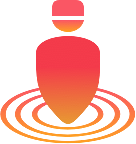- Google Workspace is a cloud-based productivity suite that includes tools for managing files, emails, meetings, and offers compatibility with other systems such as HubSpot.
- Reviewers frequently mention the seamless integration of various tools, ease of use, and the ability to collaborate in real time as key benefits of Google Workspace.
- Users reported issues with the AI features, difficulty in configuring team collaboration on the same document, limited offline access, and challenges with the pricing structure and storage limitations.
Best Video Conferencing Software
Best Video Conferencing Software At A Glance
G2 takes pride in showing unbiased reviews on user satisfaction in our ratings and reports. We do not allow paid placements in any of our ratings, rankings, or reports. Learn about our scoring methodologies.
- Overview
- Pros and Cons
- User Satisfaction
- Seller Details
Google Meet provides secure, easy-to-use video calling and meetings for everyone so you can connect and collaborate on what matters most.
- Software Engineer
- Student
- Information Technology and Services
- Computer Software
- 47% Small-Business
- 37% Mid-Market
32,750,646 Twitter followers
- Overview
- Pros and Cons
- User Satisfaction
- Seller Details
Make internet calls for free with Skype. Call friends and family on any phone with Pay As You Go and Pay Monthly subscriptions, sign up today at Skype.com.
- Software Engineer
- Student
- Information Technology and Services
- Computer Software
- 44% Small-Business
- 30% Mid-Market
14,002,464 Twitter followers
- Overview
- Pros and Cons
- User Satisfaction
- Seller Details
Google Workspace is a comprehensive productivity and collaboration solution designed to help users streamline their work processes by integrating essential tools such as email, chat, file storage, and
- Student
- Teacher
- Information Technology and Services
- Education Management
- 46% Small-Business
- 34% Mid-Market
- Google Workspace is a cloud-based productivity suite that includes tools for managing files, emails, meetings, and offers compatibility with other systems such as HubSpot.
- Reviewers frequently mention the seamless integration of various tools, ease of use, and the ability to collaborate in real time as key benefits of Google Workspace.
- Users reported issues with the AI features, difficulty in configuring team collaboration on the same document, limited offline access, and challenges with the pricing structure and storage limitations.
32,750,646 Twitter followers
- Overview
- Pros and Cons
- User Satisfaction
- Seller Details
Microsoft Teams is a chat-based workspace in Office 365. It brings together people, conversations and content along with the tools that teams need so they can easily collaborate to achieve more.
- Software Engineer
- Consultant
- Information Technology and Services
- Computer Software
- 41% Enterprise
- 37% Mid-Market
14,002,464 Twitter followers
- Overview
- Pros and Cons
- User Satisfaction
- Seller Details
Webex Suite is an all-in-one, AI-powered collaboration suite built to increase productivity and maximize teamwork in today’s hybrid work. With 8 powerful individual workflows – Meetings, Messaging, Ca
- Software Engineer
- Senior Software Engineer
- Information Technology and Services
- Computer Software
- 51% Enterprise
- 31% Mid-Market
728,816 Twitter followers
- Overview
- Pros and Cons
- User Satisfaction
- Seller Details
Zoom Workplace is an AI-powered collaboration platform that helps you streamline communications, increase employee engagement, optimize in-person time, and improve productivity. Streamline communicati
- Owner
- Software Engineer
- Information Technology and Services
- Computer Software
- 51% Small-Business
- 31% Mid-Market
- Zoom Workplace is a unified platform for meetings, chat, whiteboarding, and team collaboration, designed to streamline communication and boost productivity.
- Users like the platform's user-friendly interface, seamless integration of various features, and its ability to function smoothly even with minimal bandwidth, making it a preferred choice for remote meetings and online courses.
- Users reported issues with the platform's performance lagging when multiple collaboration tools are used simultaneously, especially on lower-end devices, and some found the number of features overwhelming, leading to a steep learning curve for new or less tech-savvy users.
1,055,095 Twitter followers
- Overview
- Pros and Cons
- User Satisfaction
- Seller Details
Slack is your single workspace that connects you with the people and tools you work with everyday, no matter where you are or what you do. With Slack you get real-time messaging through calls and chat
- Software Engineer
- Account Executive
- Computer Software
- Information Technology and Services
- 42% Small-Business
- 40% Mid-Market
- Slack is a communication platform designed for real-time conversation, document sharing, and team collaboration with features like organized channels, integrations, and huddles.
- Users frequently mention the ease of use, the ability to integrate with other tools, and the convenience of real-time communication and document sharing.
- Users experienced issues with finding previous chats, occasional system lags, overwhelming notifications, and limitations in customization and task management features.
583,254 Twitter followers
- Overview
- Pros and Cons
- User Satisfaction
- Seller Details
BlueJeans is the meetings platform for the modern workplace. We bring video, audio and web conferencing together with the collaboration tools people use every day. The first cloud service to connect
- Software Engineer
- Project Manager
- Information Technology and Services
- Computer Software
- 46% Enterprise
- 36% Mid-Market
1,538,284 Twitter followers
- Overview
- Pros and Cons
- User Satisfaction
- Seller Details
Launch and grow your business with Microsoft 365. Do more, faster, with intelligent tools to create, send, share, and store professional, branded documents with your customers and team - securely in t
- Owner
- Software Engineer
- Information Technology and Services
- Education Management
- 36% Mid-Market
- 35% Small-Business
- Microsoft 365 is a suite of productivity tools including copilot, outlook, atlassian, teams, and various office Apps, designed to facilitate collaboration and enhance efficiency in various tasks.
- Users frequently mention the seamless integration of various tools, the convenience of having all programs housed in one platform, and the reliability and stability of the product, which has proven dependable over years of use.
- Reviewers experienced difficulties with the product's loading time on low network, the user-unfriendliness of some apps, and the constant tweaks to the interface which disrupts consistency and can be confusing.
14,002,464 Twitter followers
- Overview
- Pros and Cons
- User Satisfaction
- Seller Details
An industry leader in online video conferencing for companies around the world, GoTo Meeting now comes as part of GoTo Connect, the all-in-one communications software built for SMBs. The Meeting solut
- Project Manager
- Software Engineer
- Information Technology and Services
- Computer Software
- 40% Mid-Market
- 39% Small-Business
45,820 Twitter followers
- Overview
- Pros and Cons
- User Satisfaction
- Seller Details
Amazon Chime is a communications service that lets you meet, chat, and place business calls inside and outside your organization, all using a single application. With Amazon Chime, you have the flexib
- Software Engineer
- Senior Software Engineer
- Information Technology and Services
- Computer Software
- 39% Enterprise
- 33% Small-Business
2,229,471 Twitter followers
- Overview
- Pros and Cons
- User Satisfaction
- Seller Details
AT&T Connect streamlines real-time conferencing with web, audio, and video in a single, easy-to-use tool. So, you can connect with the right people at the right time to accelerate the pace of busi
- Information Technology and Services
- Telecommunications
- 39% Small-Business
- 39% Enterprise
890,284 Twitter followers
- Overview
- Pros and Cons
- User Satisfaction
- Seller Details
One stop solution to manage your online meetings, video conferencing, meeting rooms, business phones, and webinars for your organization. The best solution for your remote collaboration for the hybrid
- CEO
- Founder
- Information Technology and Services
- Education Management
- 78% Small-Business
- 14% Mid-Market
103,834 Twitter followers
- Overview
- Pros and Cons
- User Satisfaction
- Seller Details
RingEX with RingSense AI distinctively redefines the role of the business phone system and business communications holistically, transforming it into a proactive, personal communication helper for emp
- Owner
- Office Manager
- Computer Software
- Information Technology and Services
- 57% Small-Business
- 36% Mid-Market
62,763 Twitter followers
- Overview
- Pros and Cons
- User Satisfaction
- Seller Details
Gather gives distributed teams a virtual office—a place where you can collaborate like you're in person. In addition to video calls and chat, you can stop by someone's digital desk or wave people over
- CTO
- CEO
- Computer Software
- Information Technology and Services
- 75% Small-Business
- 22% Mid-Market
14,226 Twitter followers
- Overview
- Pros and Cons
- User Satisfaction
- Seller Details
Dialpad elevates every conversation with the leading Ai-powered customer communications platform. Tap into real-time Ai insights to enhance and streamline every interaction. With Dialpad Connect,
- Owner
- CEO
- Information Technology and Services
- Marketing and Advertising
- 58% Small-Business
- 33% Mid-Market
- Dialpad is a user-friendly, admin-friendly, and intuitive VoIP solution that offers features such as AI-powered call transcriptions, in-depth analytics, and seamless integrations.
- Reviewers like the AI voice transcription feature, the ability to make calls from anywhere, the seamless integration with other devices and platforms, and the in-depth analytics provided by Dialpad.
- Users mentioned issues such as the platform being more user-centric than admin-centric, the requirement of a direct dial number for every department, occasional call quality issues, and a complex and limited IVR system.
55 Twitter followers
- Overview
- Pros and Cons
- User Satisfaction
- Seller Details
Whereby is a video conferencing platform and real-time video API providing easy to use, beautiful video calls. Whereby Embedded Integrate Whereby's much-loved UX into your platform, website or app
- CEO
- Owner
- Information Technology and Services
- Computer Software
- 79% Small-Business
- 17% Mid-Market
12,228 Twitter followers
- Overview
- Pros and Cons
- User Satisfaction
- Seller Details
Adobe Connect empowers you with the true potential of virtual technology to craft unforgettable stories. Utilize its adaptable platform to create and present exceptional virtual experiences for diver
- Teacher
- Instructor
- Higher Education
- Primary/Secondary Education
- 36% Mid-Market
- 34% Enterprise
972,898 Twitter followers
- Overview
- Pros and Cons
- User Satisfaction
- Seller Details
3CX is a business communications system that replaces traditional PBXs. Offering one all encompassing solution for calls, video conferencing, live chat and messaging. It's open standard, meaning you c
- IT Manager
- Systems Administrator
- Information Technology and Services
- Telecommunications
- 50% Mid-Market
- 44% Small-Business
28,374 Twitter followers
- Overview
- Pros and Cons
- User Satisfaction
- Seller Details
ClickMeeting is a feature-rich, browser-based webinar and online meeting platform, chosen and loved by thousands of marketers, salespeople, teachers, trainers, and managers worldwide. ClickMeeting i
- Owner
- E-Learning
- Non-Profit Organization Management
- 66% Small-Business
- 25% Mid-Market
5,324 Twitter followers
- Overview
- Pros and Cons
- User Satisfaction
- Seller Details
Collaborate instantly with free screen sharing, unlimited audio, and ridiculously simple video conferencing. For free.
- Account Executive
- Owner
- Information Technology and Services
- Computer Software
- 47% Small-Business
- 35% Mid-Market
45,820 Twitter followers
- Overview
- Pros and Cons
- User Satisfaction
- Seller Details
Enjoy seamless virtual connections with JioMeet - an Indian app bringing the world closer together! JioMeet is connecting us all with its video conferencing solutions! It is not just the seamless vid
- Information Technology and Services
- Computer Software
- 49% Small-Business
- 29% Mid-Market
- Overview
- Pros and Cons
- User Satisfaction
- Seller Details
Intermedia Unite is a fully integrated cloud-based unified communications platform for businesses of all sizes. We believe that every business needs tools to help facilitate employee collaboration and
- Owner
- President
- Information Technology and Services
- Hospital & Health Care
- 79% Small-Business
- 15% Mid-Market
4,628 Twitter followers
- Overview
- Pros and Cons
- User Satisfaction
- Seller Details
8x8 Work is an all-in-one collaboration hub for phone, video, and messaging. It brings robust and secure unified communication and collaboration experiences to every employee, with the convenience of
- Owner
- Office Manager
- Information Technology and Services
- Financial Services
- 59% Small-Business
- 31% Mid-Market
11,141 Twitter followers
- Overview
- Pros and Cons
- User Satisfaction
- Seller Details
Ringover is the easy-to-use multichannel cloud communication solution (calls, SMS, video calls, emails...), designed to enhance your customers' experience, and maximize your sales. Give your clients
- CEO
- Director
- Insurance
- Staffing and Recruiting
- 77% Small-Business
- 22% Mid-Market
859 Twitter followers
- Overview
- Pros and Cons
- User Satisfaction
- Seller Details
Lark is an all-in-one collaboration platform for teams looking to streamline workflows and achieve business results faster. With a seamless user experience across desktop and mobile devices, Lark ensu
- Computer Software
- Information Technology and Services
- 50% Small-Business
- 30% Mid-Market
483 Twitter followers
- Overview
- Pros and Cons
- User Satisfaction
- Seller Details
GoTo Webinar is trusted by more customers than any other online webinar solution and powers millions of webinars each year. Whether you use webinars for marketing, training, or corporate communication
- Marketing Manager
- Director of Marketing
- Computer Software
- Information Technology and Services
- 42% Mid-Market
- 37% Small-Business
45,820 Twitter followers
- Overview
- Pros and Cons
- User Satisfaction
- Seller Details
HCL Sametime provides real time communication through instant messaging, online meetings, audio and video. Communicate virtually instantly Share files, save time and avoid exceeding mail size quotas.
- Information Technology and Services
- Accounting
- 69% Enterprise
- 22% Mid-Market
441,564 Twitter followers
- Overview
- Pros and Cons
- User Satisfaction
- Seller Details
net2phone is a cloud-based business phone service provider, helping businesses drive performance through powerful Unified Communications software and tools. Trusted by clients and partners across the
- Office Manager
- Owner
- Construction
- Information Technology and Services
- 79% Small-Business
- 18% Mid-Market
1,912 Twitter followers
- Overview
- Pros and Cons
- User Satisfaction
- Seller Details
BigMarker is the world's most customizable platform for webinars, virtual, and in-person events. We combine cutting-edge video technology with advanced marketing and interactive tools to deliver one-o
- CEO
- Founder
- Marketing and Advertising
- E-Learning
- 85% Small-Business
- 11% Mid-Market
15,904 Twitter followers
- Overview
- Pros and Cons
- User Satisfaction
- Seller Details
Dolby.io is a new developer platform by Dolby Labs that puts decades of Dolby sight and sound technology into the hands of developers to deliver quality in communications, real-time streaming, and med
- Software Engineer
- Computer Software
- Information Technology and Services
- 59% Small-Business
- 25% Mid-Market
84,564 Twitter followers
- Overview
- Pros and Cons
- User Satisfaction
- Seller Details
Circuit is voice, video, screen sharing, messaging, and file sharing in a single view.
- Information Technology and Services
- Computer Software
- 43% Small-Business
- 32% Enterprise
6,559 Twitter followers
- Overview
- Pros and Cons
- User Satisfaction
- Seller Details
Livestorm is the webinar platform you can trust: Seamlessly elevating customer events with unmatched security and simple usability. With Livestorm, unblock traditional online events silos by owning
- Marketing Manager
- Customer Success Manager
- Computer Software
- Information Technology and Services
- 48% Mid-Market
- 45% Small-Business
- Livestorm is a tool for managing online events, offering features such as automated scheduling, advanced analytics, lead harvesting, and data syncing.
- Users like its ease of use, integration capabilities, interactive features like polls and live chats, and its seamless connectivity with various tools and platforms.
- Reviewers experienced technical issues and found customer support lacking, struggled with finding links to their events, and had issues with the quality of on-demand recordings and the interface.
4,613 Twitter followers
- Overview
- Pros and Cons
- User Satisfaction
- Seller Details
Zoho Webinar is an affordable online webinar software that helps you conduct your large-scale virtual conferences with ease. Conduct virtual town halls, webinars for marketing, training, and corporate
- Information Technology and Services
- Consulting
- 76% Small-Business
- 21% Mid-Market
103,834 Twitter followers
- Overview
- Pros and Cons
- User Satisfaction
- Seller Details
Spontania is the most powerful cloud and on-premise solution that brings video conferencing, web conferencing and unified communication all together from any device.
- Accounting
- 51% Small-Business
- 39% Mid-Market
1,318 Twitter followers
- Overview
- Pros and Cons
- User Satisfaction
- Seller Details
Your all-in-one virtual HQ for high-performing remote teams. Great meetings. Fluid video calls. Get work done, faster. SoWork transforms your remote team’s daily grind into something joyful. 🏠
- Computer Software
- 77% Small-Business
- 17% Mid-Market
1,153 Twitter followers
- Overview
- Pros and Cons
- User Satisfaction
- Seller Details
TrueConf Server is an on-premises corporate messenger with video collaboration tools and webinars. The solution is free for up to 1,000 users lifetime, and also has a special enterprise version for la
- Information Technology and Services
- 50% Mid-Market
- 29% Small-Business
469 Twitter followers
- Overview
- Pros and Cons
- User Satisfaction
- Seller Details
Business Class Audio and Video Collaboration for the Cost of an Espresso a Day.
- Information Technology and Services
- Computer Software
- 44% Mid-Market
- 42% Small-Business
185 Twitter followers
- Overview
- Pros and Cons
- User Satisfaction
- Seller Details
A collaboration and meeting room software for both the Enterprise and the SMB.
- Information Technology and Services
- Computer Software
- 39% Small-Business
- 33% Mid-Market
84,092 Twitter followers
- Overview
- Pros and Cons
- User Satisfaction
- Seller Details
For more than a decade, Lifesize has been at the forefront of video conferencing delivering high-quality technology designed to bring people together. Our cloud conferencing solutions deliver unpara
- Software Engineer
- IT Manager
- Information Technology and Services
- Marketing and Advertising
- 54% Mid-Market
- 24% Enterprise
2,476 Twitter followers
- Overview
- Pros and Cons
- User Satisfaction
- Seller Details
AccuConference offers audio and web conferencing with collaborative tools and desktop sharing.
- Education Management
- 47% Small-Business
- 42% Mid-Market
4 Twitter followers
- Overview
- Pros and Cons
- User Satisfaction
- Seller Details
Kumospace is building the office of the future – a virtual one that places humans first. Where teamwork and productivity are in lockstep with company culture. Empower your team to reach their full pot
- Product Manager
- Software Engineer
- Computer Software
- Marketing and Advertising
- 79% Small-Business
- 17% Mid-Market
543 Twitter followers
- Overview
- Pros and Cons
- User Satisfaction
- Seller Details
Streamline collaborative workflows with customers, vendors, and partners. With Moxo, accelerate processes from account acquisition, to onboarding, and servicing. Coordinate with customers, vendor
- CEO
- Owner
- Financial Services
- Accounting
- 79% Small-Business
- 20% Mid-Market
9,860 Twitter followers
- Overview
- Pros and Cons
- User Satisfaction
- Seller Details
Host exceptional live-streamed webinars, online conferences, and virtual events with Crowdcast v2.0! Our platform offers a suite of features to help you stand out from the crowd, including customizabl
- Founder
- E-Learning
- Marketing and Advertising
- 85% Small-Business
- 9% Mid-Market
5,116 Twitter followers
- Overview
- Pros and Cons
- User Satisfaction
- Seller Details
RemoteMeeting is an easy and efficient video conferencing solution. Use your browser to start and join video conferences. No need for a dedicated application, all from your browser. Present your deskt
- Information Technology and Services
- Computer Software
- 50% Small-Business
- 32% Mid-Market
818 Twitter followers
- Overview
- Pros and Cons
- User Satisfaction
- Seller Details
Zoho Cliq is a business communication software that helps simplify and streamline your communication with organized conversations and information that's easy to find. Cliq is designed to enable a hybr
- Senior Software Engineer
- Information Technology and Services
- Computer Software
- 47% Small-Business
- 27% Mid-Market
103,834 Twitter followers
- Overview
- Pros and Cons
- User Satisfaction
- Seller Details
Trusted by over 500,000 businesses worldwide, Brevo (formerly Sendinblue) is the affordable, all-in-one marketing and CRM stack that helps growing businesses scale faster. It's easy to use and suitabl
- CEO
- Founder
- Marketing and Advertising
- Information Technology and Services
- 84% Small-Business
- 12% Mid-Market
- Brevo is an email marketing platform that allows users to manage campaigns, automate emails, and track performance.
- Reviewers frequently mention the platform's ease of use, intuitive design, and helpful customer support, as well as its ability to integrate with other tools and systems.
- Reviewers mentioned some issues with the platform, such as a lack of detailed customization options in the reporting dashboard, difficulties with adding new individual contacts, and a desire for more advanced reporting features and training materials.
15,924 Twitter followers
- Overview
- Pros and Cons
- User Satisfaction
- Seller Details
🖖 Sessions is an award-winning platform designed for customer-facing meetings. Using the platform, you can host everything from one-on-ones to team meetings to large-audience webinars. Affiliate Pro
- Founder
- Marketing and Advertising
- Information Technology and Services
- 95% Small-Business
- 4% Mid-Market
426 Twitter followers
- Overview
- Pros and Cons
- User Satisfaction
- Seller Details
Avaya's UCaaS solutions help businesses improve employee satisfaction, increase productivity, and reduce costs. It offers many benefits over traditional on-premises unified communications systems, inc
- 61% Enterprise
- 22% Mid-Market
37,267 Twitter followers
- Overview
- Pros and Cons
- User Satisfaction
- Seller Details
iMeet is a cloud-based video conferencing platform built in HTML 5 and Adobe Flash.
- Computer Software
- Information Technology and Services
- 54% Small-Business
- 35% Mid-Market
34,271 Twitter followers
- Overview
- Pros and Cons
- User Satisfaction
- Seller Details
NexGen Virtual Office is setting the standard for the best solution for managing hybrid workforces. Our digital business management platform doesn't just offer video conferencing. We offer a revolutio
- Marketing and Advertising
- Pharmaceuticals
- 69% Small-Business
- 18% Mid-Market
- Overview
- Pros and Cons
- User Satisfaction
- Seller Details
Since its foundation in 2003, Digital Samba has been a premier choice for a video conferencing API and SDK in the European market. Hosted entirely within the European Union, it guarantees full GDPR co
- E-Learning
- Marketing and Advertising
- 71% Small-Business
- 32% Mid-Market
- Overview
- Pros and Cons
- User Satisfaction
- Seller Details
MeetHour is 100% free video conference solution with up-to 200 participants and many other functionalities. A joint Initiative of Global Alliant Inc, ScaleCapacity Inc & V-Empower Inc) started in
- 67% Small-Business
- 22% Enterprise
692 Twitter followers
- Overview
- User Satisfaction
- Seller Details
The closest alternative to meet people in person online (without having to be physically present) is video conferencing. Make your meetings easy, simple, and affordable with easy plug-and-play solutio
- Information Technology and Services
- 67% Mid-Market
- 25% Small-Business
79 Twitter followers
- Overview
- Pros and Cons
- User Satisfaction
- Seller Details
BeamPro is a service that allows users to interact with remote locations by coupling high-end video and audio with the freedom of motion to move about a space.
- Information Technology and Services
- Computer Software
- 43% Small-Business
- 39% Mid-Market
1,976 Twitter followers
- Overview
- Pros and Cons
- User Satisfaction
- Seller Details
eyeson is a technology leader in cloud-based video communication. eyeson provides an API video service to easily integrate live video including live media, data, documents and participants into design
- Information Technology and Services
- Computer Software
- 53% Small-Business
- 30% Mid-Market
8,853 Twitter followers
- Overview
- Pros and Cons
- User Satisfaction
- Seller Details
Vectera is the better way to meet customers online. A single URL is all you need to access the online meeting rooms. Schedule appointments and conduct secure video meetings for up to 10 people. Get cr
- Information Technology and Services
- Marketing and Advertising
- 62% Small-Business
- 26% Mid-Market
39 Twitter followers
- Overview
- Pros and Cons
- User Satisfaction
- Seller Details
AnyMeeting is an award winning, full-featured, web conferencing, online meeting, video conferencing, and webinar tool designed and priced for small business to medium sized businesses. Our easy to use
- Software Engineer
- Information Technology and Services
- Marketing and Advertising
- 37% Small-Business
- 36% Mid-Market
4,628 Twitter followers
- Overview
- User Satisfaction
- Seller Details
The first carbon-neutral video communication platform worldwide Crewdle offers a serverless digital ecosystem that is secure, simple and sustainable, thanks to peer- to-peer technology. The perfect s
- Information Technology and Services
- 73% Small-Business
- 24% Mid-Market
51 Twitter followers
- Overview
- Pros and Cons
- User Satisfaction
- Seller Details
StreemCore® is an enterprise-class, remote visual assistance tool using out-of-the-box augmented reality (AR) capabilities. By adding an interactive, no-download video collaboration tool, companies ca
- Consumer Services
- Oil & Energy
- 49% Mid-Market
- 32% Enterprise
479 Twitter followers
- Overview
- Pros and Cons
- User Satisfaction
- Seller Details
TelebuJoin is an online cloud meeting platform that helps you connect, discuss & build relationships from anywhere, on the go. Join offers you the ability to Video Conference, Host Webinars &
- Information Technology and Services
- Computer Software
- 44% Small-Business
- 42% Mid-Market
496 Twitter followers
- Overview
- Pros and Cons
- User Satisfaction
- Seller Details
Ezenia's InfoWorkSpace complete application suite is comprised of three seamlessly-integrated components which work in unison to provide a comprehensive virtual collaboration experience.
- Staffing and Recruiting
- 44% Small-Business
- 31% Mid-Market
16 Twitter followers
- Overview
- Pros and Cons
- User Satisfaction
- Seller Details
EnableX Programmable Cloud, a leader in omnichannel communications, enables brands to create meaningful customer engagement at scale—without the complexity of telecom infrastructure. Our carrier-grade
- Information Technology and Services
- Computer Software
- 52% Small-Business
- 31% Mid-Market
115 Twitter followers
- Overview
- Pros and Cons
- User Satisfaction
- Seller Details
TIXEO is a secure video conferencing solution allows to meet in HD video conferencing from any equipment, while offering advanced collaboration features. TIXEO offers a wide range of features to incre
- Software Engineer
- Ingeniero de software
- Information Technology and Services
- Computer Software
- 49% Small-Business
- 40% Mid-Market
487 Twitter followers
- Overview
- Pros and Cons
- User Satisfaction
- Seller Details
FreeConferenceCall.com is the most recognized conferencing brand in the world with users in more than 800,000 businesses, including nearly all Fortune 500 companies. Service offerings around the globe
- Owner
- Marketing and Advertising
- Information Technology and Services
- 64% Small-Business
- 24% Mid-Market
10,007 Twitter followers
- Overview
- Pros and Cons
- User Satisfaction
- Seller Details
- Overview
- Pros and Cons
- User Satisfaction
- Seller Details
FreeConference.com is the original free conference calling service. A pioneer in offering free and reliable teleconferencing solutions, today FreeConference serves over a billion minutes a year of all
- Software Engineer
- Information Technology and Services
- Computer Software
- 65% Small-Business
- 24% Mid-Market
1,311 Twitter followers
- Overview
- Pros and Cons
- User Satisfaction
- Seller Details
Interactio is the leading remote solutions platform that has been used to interpret and stream over 42,000 events since its launch in 2014. Today, it combines an easily operated and intuitive setup wi
- Engineer
- Marketing Specialist
- Marketing and Advertising
- Medical Devices
- 49% Mid-Market
- 40% Small-Business
713 Twitter followers
- Overview
- Pros and Cons
- User Satisfaction
- Seller Details
At 11Sight, we are redefining customer interactions with AI-powered conversational agents that handle customer inquiries, book appointments, and close sales without human intervention—24/7, across all
- Information Technology and Services
- Marketing and Advertising
- 90% Small-Business
- 8% Mid-Market
- Overview
- Pros and Cons
- User Satisfaction
- Seller Details
Video conferencing solutions to help bring your teams together. We want to make working remotely a seamless and customizable experience. NuMeet provides a feature rich solution to all your online conf
- Information Technology and Services
- Computer Software
- 46% Mid-Market
- 40% Small-Business
- Overview
- User Satisfaction
- Seller Details
StartMeeting® offers unlimited audio and video conferencing services for the enterprise space. Because we are a carrier and a conferencing network we are able to disrupt the market with truly transfor
- 39% Small-Business
- 36% Enterprise
10,007 Twitter followers
- Overview
- User Satisfaction
- Seller Details
* Multifunctional Software from Prestigio Solutions for meeting rooms of any size. All in one software. * Screen Mirror - simultaneously up to 16 users | Any Video Conference apps in one place | One
- 71% Mid-Market
- 17% Enterprise
- Overview
- Pros and Cons
- User Satisfaction
- Seller Details
Incredible way of Video Conferencing and Webinars. VIDEOMEET allows users to initiate and experience Artificial Intelligence Enabled, high-definition (HD), multi-point audio/ video conferencing soluti
- Information Technology and Services
- Computer Software
- 51% Small-Business
- 34% Mid-Market
300 Twitter followers
- Overview
- User Satisfaction
- Seller Details
Ubiq is a full enterprise solution where it allows both internal and vendors to wirelessly present and securely. Additionally, Ubiq provides a full cloud dashboard for IT admins to remotely monitor,
- 40% Enterprise
- 32% Mid-Market
239 Twitter followers
- Overview
- User Satisfaction
- Seller Details
THE NEXT BEST THING TO MEETING IN PERSON Combining state-of-the-art, intelligent technology with high-definition video and audio, Callbridge acts less like a conference call and more like a discussio
- 50% Small-Business
- 36% Mid-Market
1,311 Twitter followers
- Overview
- Pros and Cons
- User Satisfaction
- Seller Details
Jitsi Meet is a set of Open Source projects which empower users to use and deploy video conferencing platforms with state-of-the-art video quality and features. For Jitsi Meet installation, configurat
- Computer Software
- Information Technology and Services
- 62% Small-Business
- 32% Mid-Market
11,141 Twitter followers
- Overview
- Pros and Cons
- User Satisfaction
- Seller Details
Demodesk Meeting is the leading platform for virtual sales. Schedule meetings on auto-pilot, run professional video meetings, and coach sales teams in real-time with AI. 100% GDPR compliant, enterpris
- Customer Success Manager
- Sales Manager
- Computer Software
- Financial Services
- 53% Mid-Market
- 40% Small-Business
258 Twitter followers
- Overview
- Pros and Cons
- User Satisfaction
- Seller Details
Instantaneous, Audio and Video meeting collaboration. As simple as opening on a link to join a meeting on web browser, mobile devices and desktops. You no longer need to hassle your contacts with inst
- Information Technology and Services
- Computer Software
- 49% Small-Business
- 29% Mid-Market
185 Twitter followers
- Overview
- Pros and Cons
- User Satisfaction
- Seller Details
Veedeeo takes out the complexity of SIP / H.323 video calling and enables you to have borderless video communications. By registering your video endpoints in the Veedeeo Cloud, you will get global Ve
- Information Technology and Services
- Marketing and Advertising
- 55% Small-Business
- 36% Mid-Market
- Overview
- Pros and Cons
- User Satisfaction
- Seller Details
Agora.io is committed to building next-generation technology that brings users together through live engagement on its global network.
- CEO
- Software Engineer
- Computer Software
- Events Services
- 65% Small-Business
- 28% Mid-Market
26,344 Twitter followers
- Overview
- Pros and Cons
- User Satisfaction
- Seller Details
RHUB is the first solution ever to deliver 6 complete collaboration technologies (web conferencing, remote support, audio conferencing, video conferencing, remote access and webinars) all in one box.
- Computer Software
- 48% Small-Business
- 44% Mid-Market
376 Twitter followers
- Overview
- Pros and Cons
- User Satisfaction
- Seller Details
Epitome is at highest position in live webcasting services providing companies in India. All the unique producst like Live Videeo Streaming, Video On Demand, Audio Streaming and cloud camera are prive
- 41% Mid-Market
- 37% Small-Business
431 Twitter followers
- Overview
- Pros and Cons
- User Satisfaction
- Seller Details
ConferencePlatform offers a cloud-based, on-demand virtual meeting service to share HD voice, video and desktop. Attendees can connect to meetings instantly, without the need to download any software,
- Information Technology and Services
- Accounting
- 47% Small-Business
- 34% Mid-Market
- Overview
- Pros and Cons
- User Satisfaction
- Seller Details
Gruveo provides you with a magic call link for customers to get face-to-face with you. A Gruveo link starts a video call with you right in the caller's browser. No account or installs are needed, even
- 61% Small-Business
- 39% Mid-Market
404 Twitter followers
- Overview
- Pros and Cons
- User Satisfaction
- Seller Details
ezTalks is specialized in providing reliable web conferencing and video conferencing solutions. It offers cloud and on-premise software with powerful features such as HD video/ audio Chat, IM, screen
- Information Technology and Services
- Computer Software
- 56% Small-Business
- 32% Mid-Market
2,370 Twitter followers
- Overview
- Pros and Cons
- User Satisfaction
- Seller Details
Confrere is a professional video calling solution.
- Information Technology and Services
- 51% Small-Business
- 34% Mid-Market
377 Twitter followers
- Overview
- Pros and Cons
- User Satisfaction
- Seller Details
Scoot is an experiential meeting and webinar platform that provides new ways for people to interact in a virtual setting. Patented Social Presence® technology promotes connections because meeting atte
- Information Technology and Services
- 65% Small-Business
- 28% Mid-Market
- Overview
- Pros and Cons
- User Satisfaction
- Seller Details
The stories format has taken over social media and we translated the idea to the enterprise world. Standups is a web and mobile (iOS and Android) app that lets remote workers share video and voice upd
- Information Technology and Services
- Computer Software
- 55% Small-Business
- 29% Mid-Market
556 Twitter followers
- Overview
- Pros and Cons
- User Satisfaction
- Seller Details
Goodmeetings is an AI-powered Meeting Insights & Automation Platform that transforms customer-facing revenue teams into productive high-performance units. Sales and customer success teams can foc
- Information Technology and Services
- Computer Software
- 68% Small-Business
- 28% Mid-Market
64 Twitter followers
- Overview
- Pros and Cons
- User Satisfaction
- Seller Details
ConX Cloud provides simple, cost-effective, cloud-based video meeting rooms for everyone at anytime.
- Information Technology and Services
- Computer Software
- 40% Small-Business
- 38% Mid-Market
533 Twitter followers
- Overview
- Pros and Cons
- User Satisfaction
- Seller Details
MIVNET Connect is a hybrid-cloud-based, high-definition, multi-point, team video collaboration solution. MIVNET Connect allows users to connect to Team Meeting Rooms or Private Meetings. Unlike tradit
- Information Technology and Services
- Accounting
- 46% Small-Business
- 32% Mid-Market
313 Twitter followers
- Overview
- Pros and Cons
- User Satisfaction
- Seller Details
Help Lightning's Remote Visual Guidance Software provides video collaboration services that enable a company’s experts to work virtually side-by-side with anyone needing help, anywhere in the world.
- Chemicals
- Medical Devices
- 44% Mid-Market
- 39% Enterprise
- Help Lightning is a tool that assists users through their camera or screen to resolve their issues with interactive guidance.
- Reviewers appreciate the tool's ease of use, ability to freeze and share images, and its seamless transition from chat to video call, which enhances the support process and provides quick resolutions.
- Users mentioned issues with the screen sharing function disconnecting, the video taking too long to download, and the need to send a link to the customer which can slow the process.
4,057 Twitter followers
- Overview
- Pros and Cons
- User Satisfaction
- Seller Details
Workstorm is a productivity platform built to protect privacy and confidentiality, connect teams, and streamline projects.
- Information Technology and Services
- Online Media
- 43% Mid-Market
- 40% Small-Business
107 Twitter followers
- Overview
- Pros and Cons
- User Satisfaction
- Seller Details
Blackboard Collaborate™ is a one click virtual classroom and online collaboration tool built specifically for institutions who need to deliver more engaging, personalized, and flexible learning option
- Student
- Teacher
- Higher Education
- E-Learning
- 45% Enterprise
- 36% Mid-Market
1,242 Twitter followers
- Overview
- Pros and Cons
- User Satisfaction
- Seller Details
Instant and no-fuss group video meetings on PC, iPhone and Android — no apps or sign in required! Share your custom URL with others via social media, email or text message to get connected in seconds.
- Information Technology and Services
- Computer Software
- 54% Small-Business
- 36% Mid-Market
9 Twitter followers
- Overview
- Pros and Cons
- User Satisfaction
- Seller Details
Verishow is an online web meeting and document sharing platform that allows multiple users to collaborate in real-time.
- Marketing and Advertising
- Information Technology and Services
- 52% Mid-Market
- 35% Small-Business
190 Twitter followers
- Overview
- Pros and Cons
- User Satisfaction
- Seller Details
Supernormal captures, transcribes and highlights key moments from your video calls. Stay focused in your meeting and Supernormal will capture the notes for you. After your call, your notes are ready t
- Information Technology and Services
- 47% Small-Business
- 41% Mid-Market
1,215 Twitter followers
- Overview
- Pros and Cons
- User Satisfaction
- Seller Details
DialTM is a Video Conferencing platform with unique features to support uninterrupted video calling even at low bandwidth. Conducting webinars and live streaming with DialTM is easy with simple steps
- Information Technology and Services
- Telecommunications
- 58% Small-Business
- 29% Mid-Market
9,987 Twitter followers
- Overview
- User Satisfaction
- Seller Details
Boardroom brainstorming. Coffeeshop collaborations. Kitchen consultations. See and be seen wherever, whatever, whomever – Poly gives you the confidence, flexibility and edge to command the conversatio
- Telecommunications
- 55% Small-Business
- 45% Mid-Market
36,388 Twitter followers
- Overview
- Pros and Cons
- User Satisfaction
- Seller Details
Plan, produce, and execute investor events confidently and efficiently with 99% reliability. Q4’s market-leading Investor Events solution provides IR teams with everything they need to connect with t
- Information Technology and Services
- 45% Mid-Market
- 33% Small-Business
3,602 Twitter followers
Learn More About Video Conferencing Software
What is Video Conferencing Software?
Video conferencing software enables online communication for audio meetings, video meetings, and seminars, with built-in features such as chat, screen sharing, and recording. This software can be an incredibly flexible tool in a business’s software ecosystem. Video conferencing solutions eliminate the need for in-person attendance, adding convenience to daily schedules for all involved, improving client relationships, and ensuring open and consistent communication between teams.
These solutions can be used for internal check-ins, conference calls, external meetings, and presentations. Many video conferencing tools also offer additional functionality outside of video conferencing itself, providing file sharing and instant communication features that support collaboration within teams. Some video conferencing systems offer integrations with marketing automation software and CRM software to sync critical business data into relevant conferences and allow for streamlined follow-up communications and updates to contact accounts.
Outside of the straightforward video calling capability, many video conferencing products come with extensive feature sets that support collaboration and communication on several fronts. This can include the option for simple audio calling without video, whiteboarding and screen sharing, and call recording tools. Understanding which of these features the business might need outside of video conferencing is key to finding the best product.
What are the Common Features of Video Conferencing Software?
The following are some core features within video conferencing software that enable users to communicate and collaborate in real time:
Video calling: Apart from face-to-face meetings, high-quality video calls are the next best thing for one-on-ones or team meetings. Video calling not only enhances collaboration but helps teams feel more connected when they are unable to meet in person.
Audio calling: Many video conferencing tools will offer the option to attend a video conference via audio only by joining via a dial-in number. These calls are akin to a typical phone call or phone system, and utilize VoIP software. Similarly, most products will give participants the option to join a conference call with either audio only or video and audio.
Recording: Products with this feature will allow users to record a video or audio conference call so it can be reviewed later. Some products will even host the recorded video within the platform with the option to download it to share either within or outside of the organization.
Screen sharing: This feature allows participants to share their screens alongside, or instead of, a webcam feed. Screen sharing software is a great collaborative tool, especially for remote or hybrid teams that participate in frequent online meetings.
Document sharing: Document sharing features will occasionally be built inside of a text chat function, but this is not a hard-and-fast rule. Some video conferencing software will offer straightforward document sharing without a text chat.
Scheduling: The ability to schedule meetings in-app comes with some video conferencing tools. Others will integrate with external scheduling or calendar software.
Text chat: Some video conferencing tools provide a live text chat for participants to use alongside or instead of audio. These text chats can be recorded and referred to later. Some video conferencing products will allow for peer-to-peer or peer-to-group instant messaging outside of video meetings as well.
Presentations: While some video conferencing tools will allow for presentation hosting via integration with external presentation software, others will allow users to build and present slideshows within the application.
Subtitles and closed captions: Some video conferencing products offer subtitles and closed captions, which is not only inclusive but allows global teams to reduce friction around language barriers or cultural differences. In some cases, live transcription may be available as well. However, the supported languages may differ from one product to another.
Other Features of Video Conferencing Software: Hand Raising, Presentations, Whiteboarding
What are the Benefits of Video Conferencing Software?
Save costs: Video conferencing software can be a financially beneficial tool as it can save users the costs associated with long distance and international calls. For businesses, this means no hiccups in communication for remote employees, potential prospects, or outside stakeholders, regardless of travel capability. Video conferencing software can also reduce travel costs by allowing employees to attend meetings from the comfort of their office. This can be especially useful for small businesses looking to grow without exorbitant travel costs.
Another financial benefit of some video conferencing platforms is the ability to utilize this software in replacement of traditional webinar software. If a company needs to host a webinar or virtual event but doesn’t necessarily need all of the bells and whistles of a traditional webinar tool, using video conferencing software can result in substantial savings. Furthermore, savings can increase significantly if a company can get by on a free plan vs paid plan as many video conferencing tools offer free plans (with limitations, of course).
Maximize time and resources: By utilizing video conferencing software, colleagues can easily meet for a quick one-on-one or hold a last-minute virtual meeting. Others can boost team collaboration by screen sharing, file sharing, and using collaborative whiteboards—all without leaving their desks or having to book meeting rooms unnecessarily. This can save time and free up conference rooms for those who need them.
Empower remote and hybrid teams: In addition to enhancing collaboration, video conferencing enables teams to work together while working remotely. Employees are no longer required to work from the same office building or even the same state, or country, for that matter. In a post-pandemic world that is shifting to remote and hybrid teams, video conferencing tools are critical for connection and collaboration. Additionally, these tools allow companies to pursue prospects outside of a specific location, which can boost talent acquisition.
Who Uses Video Conferencing Software?
Most businesses: A variety of businesses and industries, regardless of size, can benefit from video conferencing tools. Client-facing businesses, such as consulting and advisory firms, legal firms, and other services providers, can leverage these tools as a means to reduce unnecessary travel and work with clients near and far. Video conferencing software is also used by growing businesses to expand their prospects and check in with employees, regardless of location. Even mid-market and enterprise-level businesses use video conferencing in their daily operations to connect with stakeholders and prospects.
Freelancers: Many free video conferencing options are available as well, making them an appealing tool for small businesses, freelancers, and other self-employed individuals. Free versions of video conferencing offerings usually provide less extensive functionality and limit the number of participants, making these plans more suitable for single users or small teams.
Schools: Video conferencing tools are sometimes built into online learning platforms or learning management systems as a medium to connect teachers with their students. These offerings are more specialized to the online learning environment, often providing additional collaboration tools such as file sharing, polling, and whiteboarding capability to effectively simulate a physical learning space.
Challenges with Video Conferencing Software
Video conferencing solutions can come with their own set of challenges, including:
Call quality: One of the most common issues with video conferencing software is call quality. While the software itself can be robust, the quality of the video or audio itself is highly dependent on the internet speed of the users involved. It’s critical to ensure that users have access to reliable internet when using video conferencing software to prevent potential frustration.
Security concerns: As with any software used for internal and confidential communication, buyers need to assess a product’s security protocol. While video conferencing tools have been the subject of security breaches in the past, vendors have taken steps to enhance meeting security, such as requiring passcodes to enter a meeting, implementing the use of waiting rooms, and strengthening administrative controls.
What are the top video conferencing software options for remote teams?
For remote teams, the best video conferencing software offers reliability, strong collaboration features, and seamless integration across devices and tools. Based on G2 reviews, these platforms are top choices for distributed workforces:
- Google Meet: A simple, browser-based solution that integrates with Google Workspace, offering real-time captions, screen sharing, and easy calendar-based scheduling for remote collaboration.
- Skype: Known for its familiarity and ease of use, Skype supports HD video and chat for smaller teams needing a straightforward communication tool without added complexity.
- Microsoft Teams: Combines video conferencing, team chat, file sharing, and app integrations in one platform, ideal for remote teams already using Microsoft 365.
- Zoom Workplace: Delivers consistently high-quality video and audio, along with breakout rooms, recordings, and strong security controls, making it a remote work staple for businesses of all sizes.
What is the best video conferencing app for small businesses?
For everyday meetings and client calls, small businesses value simplicity, reliability, and strong core features. According to G2 reviews, these tools deliver exactly that:
- Zoho Meeting: A browser-based platform that offers secure video meetings, screen sharing, and webinar tools—well-suited for small teams looking for affordability and ease of use without sacrificing essential features.
- Webex Suite: Provides HD video, built-in AI enhancements (like background noise removal), and whiteboarding tools, all in a scalable package that supports small businesses as they grow.
- BlueJeans Meetings: Delivers crisp audio and video quality with Dolby Voice, along with meeting analytics and calendar integrations,ideal for small businesses prioritizing call clarity and professionalism.
How to Buy Video Conferencing Software
Requirements Gathering (RFI/RFP) for Video Conferencing Software
Whether a company is just starting to explore video conferencing software or looking for a more appropriate solution for its needs, G2.com can help inform buyers of the market and assist them in selecting the best software for their business.
The first step in deciding what kind of video conferencing software a buyer should look at is to assess the needs of the organization as a whole. Does the organization already use this kind of software? If so, what works and what doesn’t? Is this the first time the organization will be using video conferencing software? If that’s the case, buyers will need to determine how they plan to implement this software and whether or not their current systems are compatible. Some points to consider are:
Company size: Buyers will need to ensure that the products they are looking at will suit the size and need of the organization. When purchasing software, it’s important to ensure the product has the appropriate scalability to adapt to changing needs.
Integrations: Many companies need to leverage adaptable solutions that easily fit into an existing software ecosystem. To ensure that a new product is adopted and properly utilized by employees, it’s critical to ensure that the new tool is compatible with a company’s devices and applications, such as calendars, email software, CRM software, and project management software. Additionally, buyers must confirm that the new conferencing system is compatible with existing technology such as room systems, mobile devices (iOS and Android), operating systems such as PC and Mac, as well as common web browsers such as Safari and Chrome. This will help to reduce any potential friction users frequently face when implementing new technology.
Compare Video Conferencing Software Products
Create a long list
The first step to finding the perfect video conferencing software is to create a preliminary list of products that fit the buyer’s general needs. The next step is to narrow down the list by selecting specific features that are must haves or requirements for the buyer. G2.com provides information about the best video conferencing software, allowing buyers to filter options as well as user reviews to help narrow down the product list to a more relevant selection.
Create a short list
Creating a short list of products is an important step in the buying process. While it may be daunting to filter through various products, users can get help by utilizing G2’s compare feature. This feature will take products of choice and display them side by side so the buyer can easily determine which software ticks the important boxes on the list.
Conduct demos
Once the buyer has narrowed down the product list, the next step is to conduct a demo. Demos allow buyers to see a product and its features in more detail. To ensure a buyer gets the most out of a demo, it’s important to go in prepared. Buyers should have a business scenario ready that will fully test each product in consideration. Additionally, buyers should inquire about cost, vendor support, and any concerns they have about the product. Adequate preparation will make it easier for a buyer to compare products after the demos are completed.
Selection of Video Conferencing Software
Choose a selection team
Video conferencing software is very practical and widely used in many businesses. With that in mind, a good starting point would be to select three to five team members from various departments and seniority levels (such as IT, upper management, and associates) to be part of the selection team. The more varied the selection team is, the better a company can assess how well a product will meet its needs.
Negotiation
Once the selection team has narrowed down their software picks, it’s time to discuss customization options, pricing, and the type of support needed from the vendor. It’s always important to address pricing options, even when they are listed on a vendor’s website. Many software vendors will provide discounts and custom pricing options based on what the buyer is looking to purchase.
Final decision
Once a buyer has made the final decision on a product and is ready to move forward with a purchase, it is recommended that they conduct a final demo, inquire about a trial run, and determine what the next steps are if the product doesn’t ultimately fit their needs. It's also important to look into the kind of support the vendor provides following implementation. Most vendors will provide customer support services, such as video chat, to ensure ease of use as well as a pleasant customer experience. These steps can provide a buyer with an additional sense of security and confidence when making a final decision.
Video Conferencing Software Trends
Focus on security and privacy
Due to remote work and hybrid teams becoming more common, companies will begin to permanently rely on video conferencing software for everyday communications. As a result, privacy and security are becoming increasingly important to businesses. Following some well-known security concerns in 2020, such as the infamous FBI warning about hackers and the hijacking of online meetings, software vendors are continuing to implement changes to ensure customers are protected from outside threats. Features such as end-to-end encryption, passcodes, and multi-factor authentication are becoming more common across various video conferencing tools.
Enhanced user experience
Vendors are utilizing advanced artificial intelligence (AI) and machine learning to enhance audio and video functionality and quality, which is vital now that so many people are working from home who rely on these tools daily. For example, natural language processing, a subset of AI, can automatically detect unwanted sounds, toning down the background noise for those who are not on mute and enhancing the speaker’s voice. Visually, computer vision is used to blur the user’s background or add a virtual backdrop, adjust color and lighting, and even touch up the user’s appearance. These advanced features take HD video conferencing solutions to a new level.