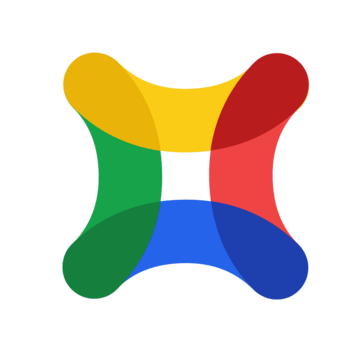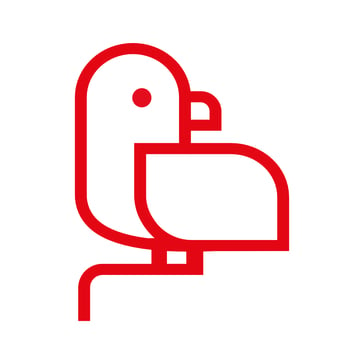Best PDF Editors
Best PDF Editors At A Glance
G2 takes pride in showing unbiased reviews on user satisfaction in our ratings and reports. We do not allow paid placements in any of our ratings, rankings, or reports. Learn about our scoring methodologies.
- Overview
- Pros and Cons
- User Satisfaction
- Seller Details
At Adobe, we believe that documents are more than just a collection of information and proof. They are foundational to connecting people and ideas, pushing business forward. Adobe Acrobat keeps you
- Graphic Designer
- Owner
- Information Technology and Services
- Computer Software
- 41% Small-Business
- 31% Mid-Market
972,898 Twitter followers
- Overview
- Pros and Cons
- User Satisfaction
- Seller Details
Founded in 2001, Foxit is a leading provider of innovative PDF and eSignature products and services, helping knowledge workers increase productivity and do more with documents. Foxit combines easy-to-
- Owner
- President
- Construction
- Accounting
- 67% Small-Business
- 24% Mid-Market
6,353 Twitter followers
- Overview
- Pros and Cons
- User Satisfaction
- Seller Details
- Overview
- Pros and Cons
- User Satisfaction
- Seller Details
Adobe PDF Pack is a bundle of Adobe Document Cloud services that allows you to convert documents and image files to PDF, combine multiple documents into one PDF and export PDFs to editable Word, Excel
- Information Technology and Services
- Marketing and Advertising
- 41% Small-Business
- 32% Mid-Market
972,898 Twitter followers
- Overview
- Pros and Cons
- User Satisfaction
- Seller Details
This leading alternative to Adobe® Acrobat® and Foxit® offers enterprise-grade PDF functionalities and perpetual licensing at a fraction of the price.UPDF is an all-in-one PDF solution that allows yo
- Owner
- Student
- Consulting
- Higher Education
- 87% Small-Business
- 9% Mid-Market
621 Twitter followers
- Overview
- Pros and Cons
- User Satisfaction
- Seller Details
Made in Switzerland, the land of watches, banks, and clean design, Smallpdf is an award-winning company that offers a suite of clever document management tools. Founded in 2013, Smallpdf provides a
- Administrative Assistant
- Consultant
- Information Technology and Services
- Computer Software
- 47% Small-Business
- 39% Mid-Market
8,213 Twitter followers
- Overview
- Pros and Cons
- User Satisfaction
- Seller Details
FineReader is an all-in-one OCR and PDF software application designed to increase business productivity. It provides easy-to-use tools to access and modify information locked in paper-based documents
- Owner
- President
- Translation and Localization
- Information Technology and Services
- 74% Small-Business
- 17% Mid-Market
3,025 Twitter followers
- Overview
- Pros and Cons
- User Satisfaction
- Seller Details
Nitro PDF is your all-in-one solution for creating, editing, converting, and managing PDF documents. It's the foundation of our platform, providing you with the tools you need to work efficiently and
- IT Manager
- Information Technology and Services
- Construction
- 49% Small-Business
- 33% Mid-Market
- Overview
- Pros and Cons
- User Satisfaction
- Seller Details
A low code and REST API for PDF conversion, editing, extraction, automation and more. PDF.co API can be integrated with numerous online platforms, like Zapier, Make, Airtable, and more. Automate docum
- CEO
- Founder
- Computer Software
- Accounting
- 84% Small-Business
- 10% Mid-Market
175 Twitter followers
- Overview
- Pros and Cons
- User Satisfaction
- Seller Details
Comprehensive, feature-rich and cloud-native solution that transforms your static PDF into an interactive experience for both the sender and receiver. pdfFiller offers a single space to collaborate, s
- Owner
- President
- Real Estate
- Insurance
- 82% Small-Business
- 13% Mid-Market
1,245 Twitter followers
- Overview
- Pros and Cons
- User Satisfaction
- Seller Details
PDFgear is a free and feature-rich PDF editing software supporting Windows, Mac, and iOS. It includes functionalities for reading, editing, compressing, converting, and signing PDFs etc. A standout fe
- Information Technology and Services
- Higher Education
- 83% Small-Business
- 11% Mid-Market
5,577 Twitter followers
- Overview
- Pros and Cons
- User Satisfaction
- Seller Details
iLovePDF streamlines document management with a versatile suite of 25+ tools, accessible on mobile, desktop, and via a REST API. Whether editing, merging, splitting, compressing, converting, or eSigni
- Software Engineer
- Assistant Manager
- Information Technology and Services
- Accounting
- 47% Small-Business
- 33% Mid-Market
28,906 Twitter followers
- Overview
- Pros and Cons
- User Satisfaction
- Seller Details
The smallest, fastest, most feature-rich FREE PDF editor/viewer available! Create, View, Edit, Annotate, OCR and Digitally Sign PDF files plus much more..
- Information Technology and Services
- Accounting
- 39% Enterprise
- 37% Small-Business
168 Twitter followers
- Overview
- User Satisfaction
- Seller Details
PDF Expert is the go to PDF editor for iPhone and iPad. Ignite the productivity of your teams by making it easy to read, edit and annotate PDF files, fill out forms, sign and protect confidential d
- 79% Small-Business
- 10% Enterprise
26,129 Twitter followers
- Overview
- Pros and Cons
- User Satisfaction
- Seller Details
KDAN PDF Reader is your all-in-one PDF solution. Edit, sign, OCR scan, convert, annotate, and fill forms in PDF documents. With innovative AI features, speed up your document workflow! Designed for Ma
- Higher Education
- Information Technology and Services
- 68% Small-Business
- 21% Mid-Market
- Overview
- Pros and Cons
- User Satisfaction
- Seller Details
Small, fast, and feature-rich PDF Reader to view, annotate, form-fill, and sign PDF documents. PDF Reader easily integrates with popular ECMs and cloud storage.
- Information Technology and Services
- Telecommunications
- 40% Mid-Market
- 36% Small-Business
6,353 Twitter followers
- Overview
- User Satisfaction
- Seller Details
Wondershare HiPDF is an AI-powered online PDF solution that offers a wide range of features such as chatting with PDF, AI reading, editing, converting, and managing PDF documents. With its user-frien
- Account Manager
- Accounting
- 88% Mid-Market
- 13% Small-Business
14,094 Twitter followers
- Overview
- Pros and Cons
- User Satisfaction
- Seller Details
Lumin is cloud-based pdf editing & document workflow software founded in 2014 and headquartered in New Zealand. Operating globally with more than 100 million users worldwide, there's a Lumin user
- Student
- Teacher
- Primary/Secondary Education
- Higher Education
- 61% Small-Business
- 22% Mid-Market
1,287 Twitter followers
- Overview
- Pros and Cons
- User Satisfaction
- Seller Details
Tungsten Power PDF is a top-rated solution to manage PDFs for businesses and individuals available with a one-time purchase with no subscription fees. Buy it once and own it forever! Benefits to Po
- Construction
- 47% Mid-Market
- 36% Enterprise
6,452 Twitter followers
- Overview
- Pros and Cons
- User Satisfaction
- Seller Details
Pdftools provides software solutions and developer components for creating, manipulating, and validating PDF and PDF/A files at scale. The company was founded in 2002 by Dr. Hans Bärfuss, a globally r
- 63% Small-Business
- 21% Mid-Market
- Overview
- Pros and Cons
- User Satisfaction
- Seller Details
Xodo is the all-in-one PDF solution designed to simplify your workflow and save time on processing documents. Easily convert, edit, merge, compare, compress, e-sign, and do much more with 30+ proven
- 53% Small-Business
- 31% Mid-Market
361 Twitter followers
- Overview
- Pros and Cons
- User Satisfaction
- Seller Details
PDFescape is a totally free and open source online PDF reader and editor, as well as a PDF form filler with features for PDF form design. PDFescape offers users a new way to open and edit PDF files o
- Information Technology and Services
- Computer Software
- 39% Mid-Market
- 35% Enterprise
401 Twitter followers
- Overview
- User Satisfaction
- Seller Details
Jotform PDF Editor automatically turns collected form responses into professional, secure PDF documents that you can share with colleagues and customers. Easily generate custom PDF files online! Crea
- 48% Small-Business
- 43% Mid-Market
39,932 Twitter followers
- Overview
- Pros and Cons
- User Satisfaction
- Seller Details
2pdf.com is an online platform for working with PDF files. We have combined all the most popular tools for working with PDF files on one platform. You can use most of them for free.
- System Administrator
- Information Technology and Services
- 52% Small-Business
- 29% Enterprise
- Overview
- Pros and Cons
- User Satisfaction
- Seller Details
PDF Studio by Apryse is an affordable, powerful PDF Editor for Windows, Mac, Linux. An easy to use, full-featured PDF editing software that is a reliable alternative to Adobe® Acrobat® and provides a
- Information Technology and Services
- 59% Small-Business
- 23% Mid-Market
361 Twitter followers
- Overview
- Pros and Cons
- User Satisfaction
- Seller Details
MobiOffice (formerly OfficeSuite) is a 3-in-1 office suite alternative that allows you to easily create and edit text documents, spreadsheets, and presentations at work and at home. Available on Windo
- 38% Mid-Market
- 33% Small-Business
3,474 Twitter followers
- Overview
- Pros and Cons
- User Satisfaction
- Seller Details
Apryse, previously known as PDFTron, takes document solutions to the next level, making work better and life simpler. As a global leader in document processing technology, Apryse gives developers
- CTO
- Product Manager
- Computer Software
- Construction
- 60% Small-Business
- 30% Mid-Market
361 Twitter followers
- Overview
- Pros and Cons
- User Satisfaction
- Seller Details
LightPDF is a multi-platform PDF program which provides many practical PDF tools for Windows, macOS, Android and iOS users. LightPDF is dedicated to making PDF easy and helping people work with PDF an
- 53% Small-Business
- 33% Mid-Market
386 Twitter followers
- Overview
- Pros and Cons
- User Satisfaction
- Seller Details
PDFSimpli is the ultimate solution for simplifying your PDF tasks. Our easy-to-use online platform allows you to quickly convert, edit, and sign your PDF documents with just a few clicks. Start stream
- 50% Small-Business
- 42% Mid-Market
- Overview
- Pros and Cons
- User Satisfaction
- Seller Details
"Easily handle and process PDF forms and documents using SimplePDF: 1. Create shareable PDF form links or add SimplePDF straight into your website turning any PDF into a web form 2. Collect PDF form
- 53% Small-Business
- 26% Enterprise
- Overview
- User Satisfaction
- Seller Details
PDFCreator is a trusted PDF document management software designed for individuals, businesses, and organizations seeking a powerful, secure, and flexible tool for handling digital documents. As a robu
- 44% Small-Business
- 38% Mid-Market
- Overview
- Pros and Cons
- User Satisfaction
- Seller Details
Sejda PDF Editor for G Suite allows you to edit PDF documents, adding text, images, editing existing text, whiteout tool, annotate with highlight and strike-through, draw shapes.
- Staffing and Recruiting
- Information Technology and Services
- 49% Small-Business
- 30% Mid-Market
309 Twitter followers
- Overview
- Pros and Cons
- User Satisfaction
- Seller Details
CocoDoc is a cutting-edge online PDF editor. Our interactive interface makes it easier for users to utilize the different tools and features available, therefore increasing efficiency and chopping off
- Information Technology and Services
- 50% Mid-Market
- 43% Small-Business
1,519 Twitter followers
- Overview
- Pros and Cons
- User Satisfaction
- Seller Details
Epubor Software is a worldwide software developer dedicated to satisfying customers' needs with diversified software products and services. We provide the best solution for eBooks and audiobook readi
- Higher Education
- Accounting
- 89% Small-Business
- 5% Mid-Market
8,827 Twitter followers
- Overview
- Pros and Cons
- User Satisfaction
- Seller Details
As an online PDF editor, GoPDF helps people to engage with the dynamic of the new working era. To keep up with the digital documentation processes, the GoPDF platform and its mobile apps are a product
- 48% Small-Business
- 26% Mid-Market
1,531 Twitter followers
- Overview
- User Satisfaction
- Seller Details
Able2Extract Professional is an all-in-one PDF converter designed for both business and individual users. Trusted by professionals in finance, accounting, legal, insurance, real estate, and banking in
- 64% Small-Business
- 32% Mid-Market
2,440 Twitter followers
- Overview
- Pros and Cons
- User Satisfaction
- Seller Details
Pdftools provides software solutions and developer components for creating, manipulating, and validating PDF and PDF/A files at scale. The company was founded in 2002 by Dr. Hans Bärfuss, a globally r
- 47% Small-Business
- 27% Enterprise
- Overview
- Pros and Cons
- User Satisfaction
- Seller Details
DocHub offers a comprehensive online solution to streamline and enhance your document workflows. With DocHub, you can effortlessly edit, sign, fill out, and share documents or forms from anywhere, mak
- President
- Real Estate
- Construction
- 76% Small-Business
- 18% Mid-Market
1,245 Twitter followers
- Overview
- Pros and Cons
- User Satisfaction
- Seller Details
– Chat with PDFs using Gen AI => summarise content, ask critical questions & get quick answers => Boost productivity & efficiency – PDF Editor and Annotations – Online proofing software
- 60% Small-Business
- 27% Mid-Market
- Overview
- Pros and Cons
- User Satisfaction
- Seller Details
MobiPDF (formerly PDF Extra) is an all-in-one PDF reader, editor, creator, and converter. Available on Windows, Android & iOS, MobiPDF lets you easily create and edit high-quality PDFs across all
- 54% Small-Business
- 38% Mid-Market
3,474 Twitter followers
- Overview
- Pros and Cons
- User Satisfaction
- Seller Details
Icecream PDF Editor is a software that enables you to edit PDF files easier than ever before. Get access to all the tools and PDF editing modes you need with the help of smart tools panel. You can edi
- Computer Software
- Information Technology and Services
- 51% Small-Business
- 30% Enterprise
10,735 Twitter followers
- Overview
- Pros and Cons
- User Satisfaction
- Seller Details
Pdftools provides software solutions and developer components for creating, manipulating, and validating PDF and PDF/A files at scale. The company was founded in 2002 by Dr. Hans Bärfuss, a globally r
- Information Technology and Services
- 50% Small-Business
- 42% Mid-Market
- Overview
- Pros and Cons
- User Satisfaction
- Seller Details
PDFMonk.com is designed to make PDF generation fast, secure, and easy. With just a few clicks, you can merge multiple PDFs into one, compress large PDF files, or convert multiple images to PDF.
- Computer Software
- 47% Mid-Market
- 41% Small-Business
- Overview
- User Satisfaction
- Seller Details
As a well-rounded PDF editor, ApowerPDF has slick user interface and offers a wide range of PDF editing options to choose from based on your needs. With it, you can easily modify text/graphics, add im
- Information Technology and Services
- Higher Education
- 57% Enterprise
- 30% Mid-Market
769 Twitter followers
- Overview
- User Satisfaction
- Seller Details
PDFLiner is the all-in-one feature-rich cloud-based online platform for working with PDF documents: edit, electronically sign, fill in, add custom branding and content, make your documents fillable an
- Marketing Manager
- Marketing and Advertising
- Computer Software
- 65% Small-Business
- 33% Mid-Market
15 Twitter followers
- Overview
- Pros and Cons
- User Satisfaction
- Seller Details
WinZip has gone beyond zipping to make PDFs easy: read and review any type of PDF file; convert files from and to PDF; merge multiple files into one PDF; edit, add, delete, extract, and organize PDF p
- 45% Enterprise
- 36% Mid-Market
83 Twitter followers
- Overview
- Pros and Cons
- User Satisfaction
- Seller Details
- 41% Enterprise
- 32% Mid-Market
- Overview
- Pros and Cons
- User Satisfaction
- Seller Details
Back-to-School Mega Sale: 50% Off | As Low As $14.99 Purchase PDF Reader Pro for PC or Filmage Screen and get free mobile access. Promotion Period: August 15 - September 5 Buy Now!: https://www.pdfr
- Information Technology and Services
- 52% Small-Business
- 42% Mid-Market
354 Twitter followers
- Overview
- Pros and Cons
- User Satisfaction
- Seller Details
PDFRun offers solution to open and edit PDF files online.
- 40% Small-Business
- 30% Enterprise
3 Twitter followers
- Overview
- User Satisfaction
- Seller Details
PDFsam Basic, a free, open source, multi-platform software designed to split, merge, extract pages, mix and rotate PDF files.
- 42% Small-Business
- 33% Mid-Market
850 Twitter followers
- Overview
- Pros and Cons
- User Satisfaction
- Seller Details
CoolNew PDF offers all-in-one experience to awesomize your PDF experience All the tools you’ll need to be more productive and work smarter with documents. Conversion features include CAD, office, im
- Marketing and Advertising
- Management Consulting
- 90% Small-Business
- 5% Mid-Market
2 Twitter followers
- Overview
- User Satisfaction
- Seller Details
PDF Candy is an awesome all-in-one online tool to manage PDFs.
- 41% Mid-Market
- 35% Small-Business
10,735 Twitter followers
- Overview
- User Satisfaction
- Seller Details
ooking for an inexpensive alternative to Adobe Acrobat? Please try PDFill!
- 67% Small-Business
- 27% Mid-Market
- Overview
- User Satisfaction
- Seller Details
Mail merge software which sends batches of personalized emails with personalized PDF attachments. Personalized data can be merged into Word, PowerPoint, Excel or HTML templates. Highly configurable to
- 45% Small-Business
- 36% Mid-Market
24 Twitter followers
- Overview
- User Satisfaction
- Seller Details
Document 365 is a comprehensive, cross-device document solution aimed at improving your productivity. The PDF document solution includes Kdan's best PDF Reader mobile and desktop apps along with onlin
- 90% Small-Business
- 10% Mid-Market
- Overview
- Pros and Cons
- User Satisfaction
- Seller Details
Online PDF Editor
- 75% Small-Business
- 25% Enterprise
10,735 Twitter followers
- Overview
- User Satisfaction
- Seller Details
All-in-one free online PDF editor and converter which does not need installations or subscriptions. This PDF online software is a comprehensive tool that is unlimited to use and can be downloaded as a
- 67% Small-Business
- 17% Enterprise
- Overview
- Pros and Cons
- User Satisfaction
- Seller Details
FlexiPDF is an all-round PDF editor for Windows.
- 67% Small-Business
- 17% Enterprise
31 Twitter followers
- Overview
- User Satisfaction
- Seller Details
Ultra-small, ultra-fast, exceptional PDF rendering solution. MuPDF is a highly versatile, customizable PDF, XPS, and eBook interpreter solution that can be used across a wide range of applications a
- 50% Enterprise
- 33% Mid-Market
175 Twitter followers
- Overview
- Pros and Cons
- User Satisfaction
- Seller Details
OnePDF is an online tool for converting PDF documents into other formats, such as Word, Excel, PowerPoint, Text, JPG, PNG, and more. It is easy to use and offers a range of features, such as batch con
- 67% Small-Business
- 33% Mid-Market
- Overview
- Pros and Cons
- User Satisfaction
- Seller Details
PDF2Go is an online PDF editor software. It allows users to edit PDF files directly in their web browser without needing to download software. The software provides features to convert PDF files to ot
- 67% Small-Business
- 17% Enterprise
- Overview
- Pros and Cons
- User Satisfaction
- Seller Details
What is PDFBear? Founded in 2020 during the SARS-CoV-2 pandemic, we provide a secure, reliable and simple way of handling everything that has to do with PDF. In addition to this we focus on good user
- 83% Small-Business
- Overview
- Pros and Cons
- User Satisfaction
- Seller Details
PDF88 is SoHo Dragon's PDF markup tool. It is a professional PDF editor that works within SharePoint, MS Teams, and OneDrive. It features a simple, intuitive interface and easy-to-use functions at a r
- 50% Small-Business
- 33% Mid-Market
- Overview
- Pros and Cons
- User Satisfaction
- Seller Details
Download PDF Merger Software as it is one of the most exciting PDF products launched in the market. This utility is capable enough to combine multiple PDF files without hassle. The tool can safely joi
- 80% Small-Business
- 20% Mid-Market
16 Twitter followers
- Overview
- Pros and Cons
- User Satisfaction
- Seller Details
PDF Complete offers PDF document creating and editing solutions.
- 67% Small-Business
- 33% Enterprise
- Overview
- Pros and Cons
- User Satisfaction
- Seller Details
pdfEndpoint is an API that allows developers to easily convert HTML content or URLs into PDF files. This API provides a simple and efficient way to generate high-quality PDF documents from web conten
- 60% Small-Business
- 20% Mid-Market
- Overview
- Pros and Cons
- User Satisfaction
- Seller Details
Fast, robust and beautiful PDF page editor for your mac. PDF Page Editor Pro Edition gives you a complete set of PDF page editing tools. You can select particular pages, rotate PDF pages, reorder page
- 40% Enterprise
- 40% Mid-Market
354 Twitter followers
- Overview
- User Satisfaction
- Seller Details
Systweak PDF Editor is a comprehensive PDF Editor software developed by Systweak Software for Windows users. It offers a wide range of features designed to simplify the process of editing, converting,
- 60% Mid-Market
- 40% Small-Business
1,164 Twitter followers
- Overview
- User Satisfaction
- Seller Details
TextIn offers 6 powerful AI tools designed to tackle your everyday needs. · General Content Recognition: Extract text from documents, images, even PDFs · ID & Certificate Recognition: Simplify ve
- Higher Education
- Information Technology and Services
- 48% Small-Business
- 33% Mid-Market
228 Twitter followers
- Overview
- User Satisfaction
- Seller Details
DataNumen PDF Repair(DPDFR) is a PDF recovery tool.
- 75% Mid-Market
- 25% Small-Business
213 Twitter followers
- Overview
- Pros and Cons
- User Satisfaction
- Seller Details
PDF Agile is a full-featured PDF editor and converter with a powerful full-text OCR engine. Key features: Edit PDF: Update PDF documents by modifying text, font, font size, line spacing, layout, pag
- 50% Small-Business
- 25% Enterprise
- Overview
- Pros and Cons
- User Satisfaction
- Seller Details
Pdftools provides software solutions and developer components for creating, manipulating, and validating PDF and PDF/A files at scale. The company was founded in 2002 by Dr. Hans Bärfuss, a globally r
- 75% Small-Business
- 25% Enterprise
- Overview
- Pros and Cons
- User Satisfaction
- Seller Details
Pdftools provides software solutions and developer components for creating, manipulating, and validating PDF and PDF/A files at scale. The company was founded in 2002 by Dr. Hans Bärfuss, a globally r
- 100% Small-Business
- Overview
- User Satisfaction
- Seller Details
- 50% Mid-Market
- 33% Small-Business
13,660 Twitter followers
- Overview
- User Satisfaction
- Seller Details
Win PDF Editor provides tools to edit and modify PDF content.
- 50% Mid-Market
- 25% Enterprise
- Overview
- User Satisfaction
- Seller Details
ToolRocket PDF Converter is a powerful and easy-to-use PDF Conversion software that converts PDF files to images (JPG/PNG), Word, Excel, PowerPoint, TXT, etc. With that, you can convert files to PDF o
- 50% Small-Business
- 50% Mid-Market
- Overview
- Pros and Cons
- User Satisfaction
- Seller Details
Adlib eliminates the frustration, excess costs, and risks that enterprise and public sector organizations experience transforming documents at speed, automating error prone manual processes with unmat
- Information Technology and Services
- 70% Mid-Market
- 20% Enterprise
1,478 Twitter followers
- Overview
- Pros and Cons
- User Satisfaction
- Seller Details
Let AskDocs AI give you a hand. It's like a super smart reading helper that helps you locate relevant information from your reports, contracts, financial documents, academic papers, and policy documen
- 67% Small-Business
- 33% Mid-Market
- Overview
- Pros and Cons
- User Satisfaction
- Seller Details
EaseUS PDF Editor is an easy-to-use PDF maker, reader, editor, and converter. It allows users to convert, edit, OCR, merge, split, compress, create, annotate, sign, and encrypt PDF files with ease.
- 100% Small-Business
3,397 Twitter followers
- Overview
- Pros and Cons
- User Satisfaction
- Seller Details
Export Figma to Motion PDF with animation! - Automatically export figma frames with embedded GIFs, Prototype plays, and links. - Share Motion PDFs as links and enjoy the built-in document data analy
- 33% Enterprise
- 33% Mid-Market
- Overview
- Pros and Cons
- User Satisfaction
- Seller Details
Goodnotes was founded back in 2013 and currently has offices in Hong Kong and London with 200+ employees from 30+ nationalities. Our app offers industry-first digital paper, powered by AI, and with ov
- Computer Software
- Design
- 75% Small-Business
- 15% Mid-Market
47,380 Twitter followers
- Overview
- Pros and Cons
- User Satisfaction
- Seller Details
jPDFEditor is intended for developers and integrators. For end-users, Qoppa Software offers PDF Studio, our advanced end-user desktop PDF editor for Mac, Windows and Linux based on our same solid PDF
- 67% Enterprise
- 33% Small-Business
- Overview
- Pros and Cons
- User Satisfaction
- Seller Details
- 60% Mid-Market
- 20% Enterprise
13,660 Twitter followers
- Overview
- Pros and Cons
- User Satisfaction
- Seller Details
PDF software that allows you to easily split and merge PDF files in just a few steps. This program allows you to merge unlimited number PDF documents as a single PDF file and also split a large PDF fi
- 100% Small-Business
- Overview
- Pros and Cons
- User Satisfaction
- Seller Details
Bundled with various editing features, Advanced PDF Manager is a one-stop solution to merge, split, rotate, duplicate, print, and password-protected PDF documents.
- 50% Small-Business
- 50% Mid-Market
- Overview
- Pros and Cons
- User Satisfaction
- Seller Details
Afirstsoft PDF is a versatile, AI-powered PDF editor that offers comprehensive features such as viewing, annotating, editing, converting, OCR, creating, organizing, protecting, analyzing, and summariz
- 50% Enterprise
- 50% Small-Business
- Overview
- User Satisfaction
- Seller Details
All-About-PDF is the Swiss-army knife of PDF processing. Wrapped in a user friendly material design, All-About-PDF allows you to set PDF documents to expire on a given date, convert PDF documents to M
- 50% Mid-Market
- 50% Small-Business
- Overview
- Pros and Cons
- User Satisfaction
- Seller Details
Do you want to edit a pdf everywhere? No problem: anyPDF has your back anytime and anywhere – easy, flexible, and free! - user-friendly UI - convert from JPG to PDF - compatible with Adobe Acrobat f
- 50% Enterprise
- 50% Mid-Market
- Overview
- User Satisfaction
- Seller Details
Classic PDF Editor is a software to view, create, convert and edit PDF files.
- 50% Enterprise
- 50% Small-Business
204 Twitter followers
- Overview
- User Satisfaction
- Seller Details
High-quality document conversion, on-premise or in the cloud. DocShifter is the preferred choice for regulated enterprises due to its automation, compliance, speed, dynamic scalability, and configurab
- 50% Mid-Market
- 50% Small-Business
255 Twitter followers
- Overview
- Pros and Cons
- User Satisfaction
- Seller Details
FoxyUtils uses a proprietary library and gives back to the environment by planting a tree for every 5,000 conversions on its site.
- 100% Small-Business
1,869 Twitter followers
- Overview
- Pros and Cons
- User Satisfaction
- Seller Details
Gravity PDF is a PDF document automation software that can dynamically generate and email personalized PDF documents using WordPress and the popular form-builder plugin Gravity Forms. It is a self
- 50% Mid-Market
- 50% Small-Business
815 Twitter followers
- Overview
- Pros and Cons
- User Satisfaction
- Seller Details
MailMergic is a user-friendly solution designed to streamline PDF mail merge tasks, making document automation simple and efficient for businesses of all sizes. With MailMergic, you can easily create
- 100% Small-Business
- Overview
- Pros and Cons
- User Satisfaction
- Seller Details
PDF Lock Remover is a widely used and most trustworthy product in the market. The tool is able to remove the password from the PDF. Allows moderation in the metadata properties of the output decrypted
- 50% Small-Business
- 50% Mid-Market
8 Twitter followers
- Overview
- Pros and Cons
- User Satisfaction
- Seller Details
Pdftools provides software solutions and developer components for creating, manipulating, and validating PDF and PDF/A files at scale. The company was founded in 2002 by Dr. Hans Bärfuss, a globally r
- 100% Small-Business
- Overview
- Pros and Cons
- User Satisfaction
- Seller Details
PDFTool 2023 – Get the most out of every PDF One program, countless possibilities: With PDFTool you can not only open PDF files, but also edit, convert and rearrange your files. Discover the variuos
- 50% Enterprise
- 50% Mid-Market
- Overview
- Pros and Cons
- User Satisfaction
- Seller Details
PDNob PDF Editor is a feature-rich, AI-powered PDF management tool designed to simplify the process of handling and editing PDF documents. Available for both Windows and Mac, it offers a wide range of
- 100% Small-Business
- Overview
- User Satisfaction
- Seller Details
PST Migration Tool is the best authentic solution for all the tasks regarding migrating PST files to desired email clients or converting them into multiple file formats. Apart from these, the utility
- 50% Enterprise
- 50% Mid-Market
- Overview
- Pros and Cons
- User Satisfaction
- Seller Details
Redactable is a cloud-based document redaction tool that helps organizations efficiently and securely remove sensitive information from PDF documents. This AI-powered solution streamlines the redactio
- 67% Small-Business
- 33% Mid-Market
- Overview
- User Satisfaction
- Seller Details
The PDF format is used worldwide to distribute graphically processed documents. However, editing the documents is usually associated with high costs because good PDF editors are quite expensive. The c
- 100% Enterprise
1,682 Twitter followers
Learn More About PDF Editors
What is PDF editor software?
PDFs, or portable document formats, are file types that cannot be edited; they are electronic images that look like printed documents but cannot be edited directly. For quick creation and editing, PDF editor software helps convert PDFs into live, editable documents, including .doc, .png, .jpg, and .xls.
PDF editors provide a wide variety of protective features. For example, users can password-protect PDFs, sign documents digitally, split and merge files, remove specific text areas, choose desired PDF sizes, etc. This is ideal for users who frequently work with PDF documents like contracts, legal documents, invoices, resumes, etc. In addition to password protection, users can add watermarks to PDFs to protect the copyright of the information in the PDF.
PDF editors come with various other data protection features that benefit professionals in an industry that encourages the safety of distributed information. Moreover, it provides tools to hide, remove, and prevent data from being exposed.
Redaction, password protection, and user restriction settings all help encourage the safety of PDFs. When using PDF editor software, professionals who handle sensitive documents can be fully prepared to manage and create them.
PDF editor software benefits various users, including businesses that distribute physical copies, who often need to convert documents into digital versions. After a document is scanned, it can be manipulated and shared using PDF editor tools.
PDF editors should not be confused with file reader software, which allows users to view any file type, including PDF files. Users who want to adjust the content in a PDF file require a PDF editor.
PDF editor features
PDF editors come with many features related to editing and distributing a PDF:
- Optical character recognition (OCR): One of the significant features of PDF editor software is the ability to turn the PDF into a document that can be edited. OCR scans the document and locates the text within it. Once the scan is complete, it allows the user to manipulate the text. This converts the image of text within the PDF into editable text that a user can edit.
- Text boxes: Users can manipulate editable text after using the OCR feature. Size, color, and alignment are all common text adjustments that can be done on the platform.
- Crop: The crop feature makes specific portions of the PDF smaller. The size and shape of the crop can be manipulated based on the user's needs.
- Delete: The delete function enables users to remove a page from the document easily.
- Watermarks: Watermarks are transparent images that users can include to indicate branding and ownership. It is one of the few security features that come with PDF editors since they protect the copyright of the PDF once a document is distributed.
- Redaction: Redactions are another common security feature within PDF editor software. This tool allows users to remove sensitive information within the document, such as an entire area of text. In most cases, a redaction cannot be undone once it is made.
- Password protection: Password protection guards the document from being edited by someone else, an essential feature for confidential files or files with sensitive information. For example, if someone downloads a PDF and opens it in their PDF editing tool, password protection prevents that user from making their edits.
- Page merge: With the page merge function, users can combine multiple PDF pages into a single page. Also, PDFs can be opened from various sources and combined on the platform into a single PDF. Users can also use this tool to split merged pages apart with this tool.
- Page rearrangement: This feature moves pages around so users can choose the order in which pages will appear in the document. Users can rotate a page or select several and rotate many pages at once.
- Annotations: Annotations are notes that can be added to the PDF. Annotations are typically used to add a comment to a specific area of the PDF. They can also direct a client’s attention to a specific area of the PDF, such as a signature box.
- Electronic signature: This feature enables users to sign a PDF electronically. Clients and users, with permission, can view and sign a PDF digitally, commonly done with electronic proposals, contracts, or other types of client documents.
Types of PDF editors
- Basic PDF editors: These editors allow users to make basic changes to their PDFs, such as correcting typos, adding text, and deleting pages. They are suitable for simple tasks, but they may not be able to handle more complex editing needs.
- Advanced PDF editors: These editors offer more advanced features than basic editors, such as the ability to edit images and PDF forms, add headers and footers, and create bookmarks. They are a good option for users who need to do more than just make simple changes to their PDFs.
- PDF annotation software: This type of PDF editor software allows users to add comments and annotations to their PDFs. This can help users collaborate on documents or provide feedback.
- Online PDF editors: Several online PDF editors allow users to edit their PDFs on web browsers without installing software. These are ideal if only a few changes need to be made to a PDF or if there isn't much storage space on the computer.
Benefits of using a PDF editor
- Text and image manipulation: Unlike static PDFs, editors enable users to modify PDF text content, insert or delete images, and adjust layouts to tailor documents to their needs precisely.
- Form creation and editing: PDF editors help create fillable forms directly within PDFs, eliminating the need for paper copies and manual data entry. Additionally, existing forms can also be edited and updated for optimal functionality.
- Improved collaboration and workflow: PDF editors contain advanced annotation tools that add comments, highlights, underline text, and even draw directly on PDFs to facilitate effective feedback and document review. Some PDF editor software also allow multiple users to work on the same PDF document simultaneously. This can enhance team productivity and streamline editing processes.
- Password protection and encryption: Users can easily secure sensitive documents with passwords and encryption algorithms to prevent unauthorized access and ensure data privacy. They also allow users to add legally binding digital signatures to documents for authentication and tamper-proof verification.
- Streamlined document management: A significant benefit of PDF editor software is that it reduces the file size of large PDFs without compromising quality. This helps optimize storage space and facilitate document sharing. Many editors seamlessly integrate with cloud storage services, document management systems, and other productivity tools for a streamlined workflow.
PDF editor vs. PDF reader
PDF readers are a type of digital viewer used for reading or research. They allow users to preview, open, zoom, scroll through web pages, and add essential markups or notes.
PDF readers usually offer basic functions such as text search, adding bookmarks, and printing documents.
Some advanced readers can enable digital signatures or limited annotation tools. PDF readers are best for students, professionals, or anyone who needs to access and read PDFs regularly. They are user-friendly and ideal for basic tasks without editing skills.
On the other hand, PDF editors are powerful PDF word processors. They allow users to read and modify content. Users can edit text, add or delete images, reorder pages, create fillable forms, and even password-protect the document.
PDF editors offer a much more comprehensive range of features, including text editing, image editing, page management, form creation, password protection, and OCR to convert scanned PDFs into editable text. PDF editors are best suited for graphic designers, authors, editors, and anyone else who frequently works with editable documents in PDF format.
Who uses PDF editing software?
Any professional has a use case for a PDF editor since PDF is a standard file format used across all industries. However, some professionals may benefit from using PDF editors more than others.
- Proposal and contract writers: Users who write proposals and contracts use PDF editor software to create password-protected files that can be distributed digitally. Agreements and proposals often require signatures; most PDF editors include a tool that makes fillable text boxes so clients can sign the PDF document electronically if necessary.
- Lawyers: Lawyers use PDF editors to send confidential files to clients or other viewers to distribute legal documents that require electronic signatures. Lawyers may also redact sensitive information within legal documents using this software.
- Human resources: HR departments, or departments that handle hiring, may use PDF editors to edit new hire contracts, legal documents about the employee, or other employment agreements. Similar to lawyers, they may also use PDF editor software to obtain an electronic signature from a new hire.
PDF editor pricing
The pricing models for PDF editing software vary depending on the features offered, target audience, and distribution method. Here is a breakdown of the most common ones:
- One-time purchase: This is the most common model for basic and mid-range PDF editors. Here, users pay a fixed fee for a perpetual license to use the software on a single device or a limited number of devices. The price range of one-time purchases ranges between $20-$100.
- Subscription: Subscription models are becoming increasingly popular, especially for advanced PDF editors and cloud-based solutions. Users must pay a monthly or annual fee to edit PDF documents and access the software and its features. The price range subscription models are between $5 and $50 per month or $50 and $500 per year.
- Freemium: This model offers a limited free version of the software with basic features, while premium features require a paid subscription or one-time purchase. This model is popular for attracting new users and offering an idea of the software's capabilities.
- Per-page/per-feature: This model charges users based on the number of pages they edit or the specific features they use. It is less commonly seen but suitable for occasional users or those needing specific functionalities.
- Enterprise licensing: Some advanced PDF editors offer special pricing for businesses and organizations, often based on the number of users or required features. These can be customized to meet the organization's specific needs and are charged accordingly.
Challenges with PDF editing software
- Compatibility: Not all editors are compatible with every PDF version and operating system. Opening a file created in a newer version with an older editor might lead to formatting issues or lost data.
- Editing and accessibility: PDFs with intricate layouts or nested elements can pose challenges for users with visual or cognitive disabilities. Maintaining intricate formatting, especially across different platforms and editors, can be challenging and require careful attention to detail.
- Cost: Advanced editing features, security options, and other functionalities often have a heavy price tag. This can deter users on a tight budget. Moreover, while offering flexibility, some subscription models can add to the overall cost for users needing specific features only occasionally.
- Data breaches: Storing sensitive information within editable PDFs, even with password protection, carries inherent security risks in case of software vulnerabilities or hacking attempts.
How to choose the best PDF editor
Choosing the best PDF editor software depends on the organization's specific needs and budget. Here are some factors to consider:
Identify business needs and priorities
To gather requirements for PDF editor software, it is essential to identify the specific needs and objectives of the organization. Many free PDF editors are available, but they often have limited features. Paid PDF editors offer more features and functionality but can be expensive. Hence, it is vital to understand the budget based on current workflows and desired outcomes.
Choose the necessary technology and features
Shortlisting software products based on their features is an essential step in buying. While it may be daunting to filter through various products, users can get help by utilizing G2’s compare feature. This feature will take products of choice and display them side by side so the buyer can quickly determine which software ticks the essential boxes on the list.
Apart from ease of use, user-friendly interface, and customer support, buyers must evaluate features like:
- Basic editing: A free or basic PDF editor will suffice if one only needs to make basic edits, such as correcting typos or adding text.
- Advanced editing: If users require more complex editing, such as adding images, tables, or forms, they'll need a more robust PDF editor with additional features.
- OCR: Users will need an editor with OCR capabilities to edit scanned PDFs.
- Security: To edit sensitive documents, users need a PDF editor with strong data security features.
Consider the platform
Not all editors are compatible with every PDF version. It is essential to consider the platforms in use before purchasing.
- Many PDF editors are available for Windows, including Adobe Acrobat Pro and Nitro Pro.
- Fewer PDF editors are available for MacOS, but some popular options include Adobe Acrobat Pro DC, PDFpenPro, and Sejda PDF.
- Several PDF editors, such as Adobe Acrobat Reader and Xodo, are also available for Android and iOS mobile devices.
Conduct demos
Buyers should also request demos from shortlisted PDF editor software providers to experience the software firsthand. They can utilize trial periods to test the software’s functionality and suitability for their business. Additionally, buyers should consider reading reviews from other users to get an idea of the pros and cons of different PDF editors.
Final decision
Before making the final decision, buyers must not forget to collect stakeholder feedback. They should involve staff, employees, and users in the organization in the evaluation process to gather feedback and ensure the PDF editor software aligns with the needs of all stakeholders.
Buyers must remember the best PDF editor software is not just about features and functionality; it's about finding a solution that meets their needs, integrates seamlessly with their existing formats, and provides ongoing support to ensure their company's success.
PDF editing software trends
Cloud-based editing
Web-based cloud PDF editors are becoming increasingly popular as they offer many advantages over traditional desktop-based software. Cloud-based editors are accessible from any device with an internet connection, and they automatically save work, so users never have to worry about losing their data.
AI-powered features
Artificial intelligence (AI) is powering several new intuitive features in PDF editor software, such as automatic document summarization, content extraction, and redaction. These features can save users a lot of time and effort when editing PDF files and help improve document accuracy.
Collaboration tools
PDF editor software are increasingly equipped with collaboration tools that allow multiple users to work on a document simultaneously. This can be helpful for teams working on projects together, as it can help improve communication and efficiency.
Mobile editing
With the increasing popularity of smartphones and tablets, there is a growing demand for PDF editor software that can be used on mobile apps. Mobile PDF editors allow users to edit documents on the go, which can be helpful for busy professionals who are always on the move.
Written and researched by Marina Schlosser