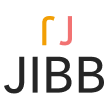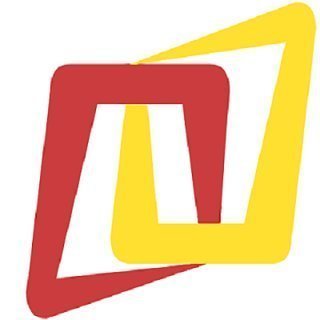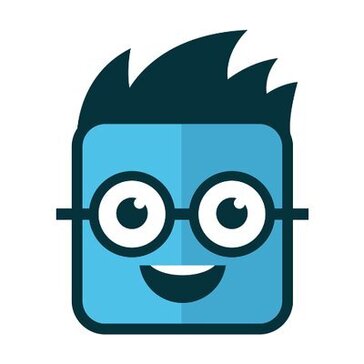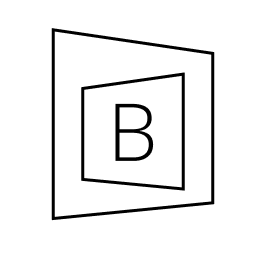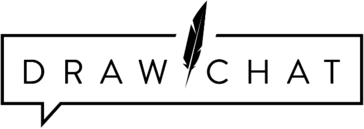- Zoom Workplace is an integrated platform that combines video conferencing with collaboration tools such as team chat, calendar, whiteboarding, email, and productivity apps.
- Reviewers appreciate the platform's user-friendly interface, high-quality video and audio, seamless integration with calendars, and features like breakout rooms and AI summaries that enhance productivity.
- Users experienced occasional overwhelming UI clutter as more features are added, resource-heavy usage on older devices, syncing issues between calendar integrations or chat, and concerns about privacy.
Best Collaborative Whiteboard Software
Best Collaborative Whiteboard Software At A Glance
G2 takes pride in showing unbiased reviews on user satisfaction in our ratings and reports. We do not allow paid placements in any of our ratings, rankings, or reports. Learn about our scoring methodologies.
- Overview
- Pros and Cons
- User Satisfaction
- Seller Details
Miro is the AI-powered Innovation Workspace that accelerates time to market. It's a platform that redefines how Product, Design, Engineering, Research, Marketing, and other key stakeholders work toget
- Product Manager
- Project Manager
- Information Technology and Services
- Computer Software
- 41% Small-Business
- 31% Mid-Market
38,351 Twitter followers
- Overview
- Pros and Cons
- User Satisfaction
- Seller Details
The Lucid Visual Collaboration Suite is a collection of software tools designed to help teams organize, communicate, and execute work visually. It includes Lucidchart, used for intelligent diagramming
- Software Engineer
- Product Manager
- Computer Software
- Information Technology and Services
- 39% Small-Business
- 35% Mid-Market
14,688 Twitter followers
- Overview
- Pros and Cons
- User Satisfaction
- Seller Details
Zoom Workplace is an AI-powered collaboration platform that helps you streamline communications, increase employee engagement, optimize in-person time, and improve productivity. Streamline communicati
- Owner
- Software Engineer
- Information Technology and Services
- Computer Software
- 51% Small-Business
- 31% Mid-Market
- Zoom Workplace is an integrated platform that combines video conferencing with collaboration tools such as team chat, calendar, whiteboarding, email, and productivity apps.
- Reviewers appreciate the platform's user-friendly interface, high-quality video and audio, seamless integration with calendars, and features like breakout rooms and AI summaries that enhance productivity.
- Users experienced occasional overwhelming UI clutter as more features are added, resource-heavy usage on older devices, syncing issues between calendar integrations or chat, and concerns about privacy.
1,055,022 Twitter followers
- Overview
- Pros and Cons
- User Satisfaction
- Seller Details
Webex Suite is an all-in-one, AI-powered collaboration suite built to increase productivity and maximize teamwork in today’s hybrid work. With 8 powerful individual workflows – Meetings, Messaging, Ca
- Software Engineer
- Senior Software Engineer
- Information Technology and Services
- Computer Software
- 51% Enterprise
- 31% Mid-Market
729,024 Twitter followers
- Overview
- Pros and Cons
- User Satisfaction
- Seller Details
ClickUp is the everything app for work. It's the only platform that combines project management, knowledge management, and conversations, all in one place—accelerated by the world's most complete work
- CEO
- Owner
- Marketing and Advertising
- Computer Software
- 78% Small-Business
- 17% Mid-Market
- ClickUp is a project management and productivity tool designed to streamline workflows, centralize tasks, documents, and communication, and offer customizable views, automations, and task dependencies.
- Reviewers frequently mention the high level of customization, the ability to automate tasks, and the convenience of having all work-related elements in one place, which saves time and increases team alignment.
- Users reported a steep learning curve for new users, occasional performance issues with large workspaces, and a less responsive mobile app compared to the desktop version.
68,501 Twitter followers
- Overview
- Pros and Cons
- User Satisfaction
- Seller Details
Canva is an end-to-end AI-powered visual communication and collaboration platform empowering everyone in the world to design everything from presentations to infographics, videos, documents, websites,
- Owner
- Marketing Manager
- Marketing and Advertising
- Information Technology and Services
- 67% Small-Business
- 24% Mid-Market
- Canva is a design tool used for creating various types of content such as social media posts, YouTube thumbnails, and logos.
- Users like Canva for its user-friendly interface, extensive template library, and versatile editing options, which make it easy to create professional-looking designs without needing advanced skills.
- Reviewers mentioned that Canva has limited customization in the free plan, the mobile app sometimes lags, and the search function for templates or elements doesn't always bring up relevant results.
325,086 Twitter followers
- Overview
- Pros and Cons
- User Satisfaction
- Seller Details
Dostoevsky said that beauty will save the world. Padlet offers beautiful boards and canvases for visual thinkers and learners. Use boards to collect, organize, and present anything. Use sandboxes
- Teacher
- Education Management
- Primary/Secondary Education
- 49% Small-Business
- 43% Mid-Market
74,315 Twitter followers
- Overview
- Pros and Cons
- User Satisfaction
- Seller Details
FigJam is the space where teams turn possibilities into real plans. Use FigJam’s flexible, open canvas to shape stronger solutions to tough problems, get stakeholders on the same page, and keep spri
- Product Designer
- Product Manager
- Computer Software
- Information Technology and Services
- 49% Small-Business
- 35% Mid-Market
490,296 Twitter followers
- Overview
- Pros and Cons
- User Satisfaction
- Seller Details
Mural is the #1 visual collaboration platform built for go-to-market teams. Our AI-powered, interactive workspace unlocks productivity and empowers transformation by giving your GTM function the t
- UX Designer
- Product Manager
- Information Technology and Services
- Management Consulting
- 45% Enterprise
- 35% Small-Business
- Mural is a collaborative tool designed for real-time communication and brainstorming with teams, offering features such as white-boarding, mind mapping, and process mapping.
- Reviewers like Mural's intuitive interface, its ability to facilitate collaboration between teams, its prebuilt templates for quick understanding and start, and its real-time collaboration capabilities.
- Users mentioned that Mural can sometimes lack certain features or graphics, experience performance issues with large boards, and have a user interface that can be challenging for new users.
13,849 Twitter followers
- Overview
- Pros and Cons
- User Satisfaction
- Seller Details
- Information Technology and Services
- Education Management
- 49% Small-Business
- 28% Enterprise
32,753,487 Twitter followers
- Overview
- User Satisfaction
- Seller Details
Freehand by InVision is the only visual collaboration platform built for full organizations. With pre-built templates, organized spaces tor project management, and interactive widgets and reactions. F
- Product Designer
- UX Designer
- Computer Software
- Design
- 40% Small-Business
- 33% Mid-Market
38,351 Twitter followers
- Overview
- User Satisfaction
- Seller Details
Klaxoon is a an online all-in one work collaboration platform that boosts engagement levels, at all times. With a unique range of 9 visual collaboration tools and services, Klaxoon empowers people to
- Information Technology and Services
- Banking
- 58% Enterprise
- 24% Mid-Market
13,751 Twitter followers
- Overview
- Pros and Cons
- User Satisfaction
- Seller Details
Aha! is the world's #1 product development software. We help more than 1 million product builders go from discovery to delivery and bring their strategy to life. Our suite of tools includes Aha! Roadm
- Product Manager
- Director of Product Management
- Computer Software
- Information Technology and Services
- 48% Mid-Market
- 31% Enterprise
- Aha! is a project management tool designed to streamline workflows, enhance team collaboration, and provide a comprehensive set of features including task management, time tracking, resource allocation, and reporting.
- Users like the intuitive interface, extensive feature set, seamless integration with other software, and the responsive customer support that ensures any issues or questions are promptly addressed.
- Reviewers experienced a learning curve with the tool, found the user interface confusing when using multiple Aha! products, and expressed a need for more sophisticated AI support and more native integrations with newer tools.
22,461 Twitter followers
- Overview
- Pros and Cons
- User Satisfaction
- Seller Details
Ayoa is a comprehensive digital workspace platform that combines visual mind mapping with task and project management capabilities, designed for both individuals and teams to capture, organise, and ex
- Information Technology and Services
- 42% Small-Business
- 42% Mid-Market
- Overview
- Pros and Cons
- User Satisfaction
- Seller Details
Conceptboard is the most secure collaborative online whiteboard that enables teams of all sizes to centralize projects and collaborate both in real-time and asynchronously. Distributed teams from a
- Computer Software
- 56% Small-Business
- 24% Enterprise
4,937 Twitter followers
- Overview
- Pros and Cons
- User Satisfaction
- Seller Details
Gliffy's diagramming applications make it easy to communicate and collaborate at the speed of your ideas. Whether you're using Gliffy in Confluence and Jira or jumping into our standalone diagramming
- Business Analyst
- Software Engineer
- Computer Software
- Information Technology and Services
- 43% Small-Business
- 36% Mid-Market
5,142 Twitter followers
- Overview
- Pros and Cons
- User Satisfaction
- Seller Details
ezTalks is specialized in providing reliable web conferencing and video conferencing solutions. It offers cloud and on-premise software with powerful features such as HD video/ audio Chat, IM, screen
- Information Technology and Services
- Computer Software
- 55% Small-Business
- 32% Mid-Market
2,371 Twitter followers
- Overview
- User Satisfaction
- Seller Details
Company Overview ALLO is a visual collaboration tool designed for teams that value simplicity and effective communication. Originally founded as BeeCanvas, ALLO has evolved to become a versatile pl
- Information Technology and Services
- 71% Small-Business
- 26% Mid-Market
1,937 Twitter followers
- Overview
- Pros and Cons
- User Satisfaction
- Seller Details
A work platform that replaces isolated tools and connects teams. Chosen by nerds, appreciated by everyone. Start your free 14-day trial on fibery.io 💖
- Founder
- CEO
- Computer Software
- Information Technology and Services
- 67% Small-Business
- 14% Mid-Market
2,133 Twitter followers
- Overview
- Pros and Cons
- User Satisfaction
- Seller Details
iObeya virtualizes meeting rooms dedicated to Visual Management practices, while respecting Lean and Agile principles. By enabling remote collaboration and removing the confines of paper, teams across
- Pharmaceuticals
- Aviation & Aerospace
- 53% Enterprise
- 30% Mid-Market
1,464 Twitter followers
- Overview
- Pros and Cons
- User Satisfaction
- Seller Details
Meet Stormboard: The #1 data-first collaboration platform for transforming unstructured interactions into collaborative workspaces. Make strategic decisions, collaborate remotely, and even eliminate
- Medical Devices
- Management Consulting
- 53% Small-Business
- 27% Mid-Market
1,372 Twitter followers
- Overview
- Pros and Cons
- User Satisfaction
- Seller Details
Kolabrya is an AI-enabled collaboration platform that enhances meetings by visualizing conversations in real-time. With its patent-pending technology, everything happens in real-time, transforming mee
- Financial Services
- 79% Small-Business
- 21% Mid-Market
235 Twitter followers
- Overview
- Pros and Cons
- User Satisfaction
- Seller Details
Meet the freeform digital canvas where ideas, content, and people come together.
- Information Technology and Services
- 36% Small-Business
- 32% Mid-Market
14,002,134 Twitter followers
- Overview
- Pros and Cons
- User Satisfaction
- Seller Details
Excalidraw is a free open-sourced collaborative whiteboard. Don't waste time searching for the best tool or the best template. Just draw. With no sign-up, no pop-ups or cookie consents. Simply the whi
- Computer Software
- 52% Mid-Market
- 41% Small-Business
33,705 Twitter followers
- Overview
- Pros and Cons
- User Satisfaction
- Seller Details
With over 2 million users world wide and $15+ billion in recorded business impact, Brightidea is ranked as the #1 Idea Management Platform globally and is the market leader in innovation management an
- Non-Profit Organization Management
- Financial Services
- 72% Enterprise
- 24% Mid-Market
7,778 Twitter followers
- Overview
- Pros and Cons
- User Satisfaction
- Seller Details
Since its foundation in 2003, Digital Samba has been a premier choice for a video conferencing API and SDK in the European market. Hosted entirely within the European Union, it guarantees full GDPR co
- E-Learning
- Marketing and Advertising
- 71% Small-Business
- 32% Mid-Market
- Overview
- Pros and Cons
- User Satisfaction
- Seller Details
Infolio is a task and project management solution for teams and individuals, packed with features, yet easy to use. Built from the ground up to be intuitive and simple, but flexible enough to accommod
- 50% Small-Business
- 43% Enterprise
- Overview
- Pros and Cons
- User Satisfaction
- Seller Details
Great minds think together. Collaboard is a beautiful, feature-rich, easy-to-use, collaborative online whiteboard for remote working. Collaboard is available as a service from the cloud and offers th
- CEO
- Marketing and Advertising
- Professional Training & Coaching
- 77% Small-Business
- 9% Enterprise
226 Twitter followers
- Overview
- Pros and Cons
- User Satisfaction
- Seller Details
Boardmix is an innovative online whiteboard that enables seamless brainstorming, discussion, and collaborative creation. Harness the power of AI and redefine your remote work experience.
- 56% Small-Business
- 44% Mid-Market
- Overview
- User Satisfaction
- Seller Details
DEON is the next generation of Visual Collaboration. A universal visual aggregator that enables users to work and collaborate on an Infinite canvas with a wide variety of file types and data sources a
- Automotive
- Management Consulting
- 66% Small-Business
- 22% Mid-Market
- Overview
- Pros and Cons
- User Satisfaction
- Seller Details
LiveWebinar.com is a cloud-based webinar software that helps both small teams and enterprises manage webinars and online meetings. It lets any sales, HR, or marketing team easily perform online events
- Owner
- President
- Marketing and Advertising
- Professional Training & Coaching
- 82% Small-Business
- 10% Mid-Market
7 Twitter followers
- Overview
- User Satisfaction
- Seller Details
Bluescape is the platform for creative collaboration. Streamline workflows with all your ideas, assets, iterations, and entire projects into one secure virtual workspace. With built-in voice and video
- Furniture
- 45% Small-Business
- 29% Enterprise
2,399 Twitter followers
- Overview
- User Satisfaction
- Seller Details
Explain Everything Whiteboard is an easy-to-use software for teachers. It allows teachers to create, digitize, and organize teaching materials for videos, live teaching, and class activities in order
- 73% Mid-Market
- 13% Enterprise
29,258 Twitter followers
- Overview
- Pros and Cons
- User Satisfaction
- Seller Details
Cacoo is a diagramming software solution designed to help users create a wide range of visual representations, including diagrams, flowcharts, and wireframes. This tool is particularly beneficial for
- Software Engineer
- CEO
- Computer Software
- Information Technology and Services
- 60% Small-Business
- 27% Mid-Market
2,202 Twitter followers
- Overview
- User Satisfaction
- Seller Details
Free unlimited virtual whiteboard for team collaboration and individual work. Perform brainstorming, save online sticky notes with important information, use it for education purposes or whenever you
- Marketing and Advertising
- Computer Software
- 71% Small-Business
- 17% Mid-Market
1,567 Twitter followers
- Overview
- User Satisfaction
- Seller Details
Our platform offers you and your team the power of unified planning with an intuitive solution that combines feature-rich whiteboarding, planning, and task management. Plan, engage, and visualize your
- 54% Small-Business
- 31% Enterprise
- Overview
- User Satisfaction
- Seller Details
Draft.io is a flexible workspace for collaboration and visual management.
- 42% Small-Business
- 33% Mid-Market
71 Twitter followers
- Overview
- Pros and Cons
- User Satisfaction
- Seller Details
Creately is a visual collaboration platform. It enables teams go from ideation to planning and execution in the same visual space. Visually add ideas to various frameworks, map processes, flows or
- Student
- Software Engineer
- Computer Software
- Information Technology and Services
- 79% Small-Business
- 13% Mid-Market
5,000 Twitter followers
- Overview
- User Satisfaction
- Seller Details
Limnu's online whiteboards enables you to brainstorm and collaborate with your distributed team or clients from any device. It is simple enough for anyone to pick up and use during a video meeting and
- 53% Enterprise
- 53% Mid-Market
327 Twitter followers
- Overview
- Pros and Cons
- User Satisfaction
- Seller Details
Whiteboard is a digital whiteboard solution for MS Teams that allows users access to concepts and ideas during and after Teams calls. Built for in-call collaboration, but available anywhere, Whiteboar
- 55% Mid-Market
- 27% Small-Business
1,159 Twitter followers
- Overview
- User Satisfaction
- Seller Details
Midlap is an online collaboration and brainstorming tool where we are solving the problem that arises due to switching between multiple apps to collaborate with your team. We solve this problem by pro
- 75% Small-Business
- 17% Enterprise
2 Twitter followers
- Overview
- Pros and Cons
- User Satisfaction
- Seller Details
CyberHorizon's CYBEROffice is a secure video based office platform that serves as a virtual office for teams to collaborate seamlessly using various in-built tools. # Powerful Collaboration Tools #
- Information Technology and Services
- Accounting
- 53% Small-Business
- 26% Mid-Market
- Overview
- User Satisfaction
- Seller Details
Scribblar is a collaborative whiteboard solution for classrooms.
- 64% Small-Business
- 29% Mid-Market
551 Twitter followers
- Overview
- Pros and Cons
- User Satisfaction
- Seller Details
Shorter Loop (new name of Prodeasy) is an all-in-one AI-powered SaaS customer-centric product management and discovery platform for visionary product teams of all sizes & business owners worldwide
- Information Technology and Services
- 65% Small-Business
- 23% Mid-Market
136 Twitter followers
- Overview
- Pros and Cons
- User Satisfaction
- Seller Details
Share a virtual whiteboard in real-time using any modern web browser.
- 43% Small-Business
- 29% Mid-Market
- Overview
- Pros and Cons
- User Satisfaction
- Seller Details
Visio is an innovative solution that helps you visualize data-connected business process flows with dozens of ready-to-use templates and thousands of customizable shapes. Work visually from anywhe
- Consultant
- Graduate Engineering Trainee
- Information Technology and Services
- Hospital & Health Care
- 43% Enterprise
- 31% Mid-Market
14,002,134 Twitter followers
- Overview
- Pros and Cons
- User Satisfaction
- Seller Details
Doceri is the professional iPad interactive whiteboard and screencast recorder with sophisticated tools for hand-drawn graphics and built-in remote desktop control.
- 60% Small-Business
- 40% Enterprise
- Overview
- User Satisfaction
- Seller Details
HuddleIQ is an online whiteboard reimagined for the needs of today’s hybrid and remote demands, providing endless ways to share, present, and collaborate online. Run meetings, brainstorm, mind map, sh
- 80% Small-Business
- 20% Enterprise
38 Twitter followers
- Overview
- User Satisfaction
- Seller Details
Jile is a SaaS-based Agile Planning and Delivery product helping business, development, engineering, and support teams to manage their work more efficiently. It enables organisations to align strategy
- Computer Software
- 50% Small-Business
- 45% Mid-Market
582,501 Twitter followers
- Overview
- User Satisfaction
- Seller Details
- Overview
- User Satisfaction
- Seller Details
Collaborative whiteboard and chat software
- 50% Mid-Market
- 50% Small-Business
624 Twitter followers
- Overview
- Pros and Cons
- User Satisfaction
- Seller Details
Whiteboard.chat – a free interactive online whiteboard platform designed to revolutionize teaching and learning experiences. Empowering educators and students across the USA, our intuitive online whit
- 50% Mid-Market
- 50% Small-Business
- Overview
- User Satisfaction
- Seller Details
Ziteboard is an zoomable online whiteboard that lets team to collaborate in real-time.
- 100% Small-Business
- 25% Enterprise
3,079 Twitter followers
- Overview
- User Satisfaction
- Seller Details
CollabNow is first fully-encrypted video conferencing, screen sharing, and conversational intelligence solution that is simple to use and requires no downloads. With the ability to share multiple scre
- 38% Enterprise
- 38% Small-Business
11 Twitter followers
- Overview
- Pros and Cons
- User Satisfaction
- Seller Details
We are committed to provide you the most engaging and effective digital collaboration solutions. Leverage our powerful, easy to use real-time digital whiteboard at no cost, no credit-card required.
- 33% Enterprise
- 33% Mid-Market
- Overview
- Pros and Cons
- User Satisfaction
- Seller Details
Frame is an operating system for enterprises that consists of, on the one hand, a simple suite of native work apps for teams and, on the other hand, of a searchable ecosystem of third-party apps. Thin
- 100% Small-Business
2,024 Twitter followers
- Overview
- Pros and Cons
- User Satisfaction
- Seller Details
Magma is a cloud-based collaboration platform for art teams and creative professionals. Magma has been called the "missing link” for creative teams - a long-sought platform that seamlessly merges crea
- 60% Small-Business
- 20% Mid-Market
2,255 Twitter followers
- Overview
- User Satisfaction
- Seller Details
Remote meetings suck! They are exhausting and none of us remembers anything. For hybrid\remote meetings to be effective they have to have an impact, allow the presenter and the content to stand out an
- 80% Enterprise
- 20% Small-Business
- Overview
- Pros and Cons
- User Satisfaction
- Seller Details
SMART Meeting Pro lets teams capture ideas in the virtually unlimited interactive workspace. The Unbound Workspace expands as colleagues add images, files, links and notes – even over multiple display
- 67% Mid-Market
- 33% Enterprise
3,962 Twitter followers
- Overview
- Pros and Cons
- User Satisfaction
- Seller Details
Vani is a visual collaboration platform where teams create, meet, and work together. It's where teammates brainstorm for ideas, come up with plans, and work on mockups over a shared infinite canvas.
- 60% Small-Business
- 40% Enterprise
103,910 Twitter followers
- Overview
- Pros and Cons
- User Satisfaction
- Seller Details
Batterii is a platform to power team creativity. It captures research and inspiration to develop insights, connect teams to build ideas, create the story of tye project - all in a single platform.
- 150% Small-Business
1,190 Twitter followers
- Overview
- Pros and Cons
- User Satisfaction
- Seller Details
Bulletin is the all-in-one platform for your company's newsletters.
- 100% Small-Business
- Overview
- User Satisfaction
- Seller Details
GoWall is a meeting productivity tool that delivers on the promise of bringing people together. With its WallShare and Designed Dialogue features, facilitators structure meeting dialogue so participa
- 50% Mid-Market
- 50% Small-Business
- Overview
- User Satisfaction
- Seller Details
Ideaflip is a software that makes it easy for a team to quickly turn thoughts into ideas, share and refine them whether they're in the same room or on the other side of the world.
- 50% Enterprise
- 50% Mid-Market
141 Twitter followers
- Overview
- Pros and Cons
- User Satisfaction
- Seller Details
Kerika is a task management tool with a very user-friendly design and seamless integration with Google Workspace, Microsoft Office 365, and Box. If you use Google Apps, sign up with your Google ID
- 90% Small-Business
- 10% Mid-Market
138 Twitter followers
- Overview
- User Satisfaction
- Seller Details
LiveBoard is an Interactive Whiteboard best for ►corporate training platforms ►online tutoring businesses ►schools ►educational institutions using whiteboards Use cases we provide solutions for:
- 50% Small-Business
- Overview
- Pros and Cons
- User Satisfaction
- Seller Details
What is Marimba? Marimba is a web-based productivity tool that aims to redesign a workspace, available for all users, all around the world. Here are some details about the solution. ■ Gather inf
- 67% Small-Business
- 33% Mid-Market
- Overview
- Pros and Cons
- User Satisfaction
- Seller Details
The All-New All-In-One Workspace for Modern Teams Embracing the concept of a unified workspace, Matilda brings a powerful suite of best-in-class apps together in one place, allowing teams across th
- 80% Small-Business
- 20% Mid-Market
164 Twitter followers
- Overview
- Pros and Cons
- User Satisfaction
- Seller Details
WebRTC based Scalable, High Performance, Open source web conferencing that is simple to use and customizable
- 50% Mid-Market
- 50% Small-Business
- Overview
- User Satisfaction
- Seller Details
A desktop app for creating fast, clear sketches of problems, processes, workflows, ideas and more!
- 50% Mid-Market
- 50% Small-Business
547 Twitter followers
- Overview
- User Satisfaction
- Seller Details
Sticky Studio is a collaborative canvas / online whiteboard to help your team get unstuck, together. A tiny tool for big ideas - it's deliberately simple and a joy to use. Place stickies, draw connect
- 100% Small-Business
- Overview
- User Satisfaction
- Seller Details
Air Chalk is a digital replacement of your traditional chalkboard or blackboard. You write your content on your iOS device, and the content is displayed to your audience using an LCD display or projec
- 100% Small-Business
- Overview
- User Satisfaction
- Seller Details
BaiBoard is a cloud-based whiteboard collaboration and built-in conferencing for iPad.
- 100% Mid-Market
426 Twitter followers
- Overview
- Pros and Cons
- User Satisfaction
- Seller Details
Digital workshops - like physical, only better ! Collaborative, semantic whiteboard, iterative workflow of intelligent methods, guided teamwork through moderation function, one-click export for MS-Of
- 100% Mid-Market
- Overview
- User Satisfaction
- Seller Details
CardBoard is a real-time online whiteboard collaboration tool designed for engineering and product management teams. CardBoard software specializes in user story mapping, used to visualize and plan pr
- 50% Mid-Market
- 50% Small-Business
- Overview
- User Satisfaction
- Seller Details
Cnverg is a virtual whiteboard that helps you plan projects visually with your team or clients, no matter where they are in the world. Cnverg turns GitHub issues into interactive cards and lets you ma
- 100% Small-Business
- Overview
- User Satisfaction
- Seller Details
Deskle is a tailored workspace for visual thinking, research, and collaboration. We carefully collected experience of subject matter experts in various industries and fields: rockstar project managers
- 100% Mid-Market
- 100% Enterprise
- Overview
- Pros and Cons
- User Satisfaction
- Seller Details
Morph is the async, guided and individual brainstorming tool that moves your ideas forward, instead of zooming in & out on endless whiteboards. It is like your favorite Miro brainstorming template
- 100% Enterprise
- Overview
- User Satisfaction
- Seller Details
The Most Advanced Virtual Work Whiteboard Application
- 100% Mid-Market
- Overview
- Pros and Cons
- User Satisfaction
- Seller Details
KYZON Space is a browser-based video collaboration platform offered by KYZON Solutions that is simple enough for calls, yet powerful enough to replace your office. Send a link and join. No downloads r
- 100% Small-Business
- Overview
- User Satisfaction
- Seller Details
Interactive multitouch meeting management technology helps to run productive and effective meetings from anywhere, with any device.
- 100% Mid-Market
70 Twitter followers
- Overview
- User Satisfaction
- Seller Details
The Prysm digital workplace platform drives a new era of digital transformation and enterprise agility. By enabling individuals and teams to explore all their data, content, applications and tools on
- 100% Mid-Market
1 Twitter followers
- Overview
- User Satisfaction
- Seller Details
Ryeboard is a collaborative whiteboard for ideas.
- 100% Mid-Market
- Overview
- User Satisfaction
- Seller Details
Scrintal is a visual note-taking and mind mapping tool that helps people get crystal clear in their thinking and write creatively. It is an online whiteboard where you can visually organize, group an
- 100% Small-Business
5,483 Twitter followers
- Overview
- User Satisfaction
- Seller Details
Simple-Simon, the job management app Simple-Simon, the smart job management solution to get rid of the paperwork and to simplify your work process. No longer working with paper work orders but
- 100% Small-Business
- Overview
- Pros and Cons
- User Satisfaction
- Seller Details
- 100% Small-Business
- Overview
- User Satisfaction
- Seller Details
Twiddla is a free, no-setup, web-based meeting playground.
- 100% Enterprise
- Overview
- Pros and Cons
- User Satisfaction
- Seller Details
Software solution digitizing brainstorming activities, creativity, decision making and visual project management.
- 100% Mid-Market
117 Twitter followers
- Overview
- User Satisfaction
- Seller Details
An open source collaborative canvas for Documents, visual boards and databases.
- Overview
- User Satisfaction
- Seller Details
BoardIT is a web-based application that makes remote whiteboard-ing possible through Computer Vision technologies and cheap hardware like a physical whiteboard, webcam, and projector.
- Overview
- User Satisfaction
- Seller Details
- Overview
- Pros and Cons
- User Satisfaction
- Seller Details
Canva Enterprise is a subscription offering designed to empower large organizations to easily create, collaborate, and publish high-impact visual content at scale with a secure platform designed for e
- Information Technology and Services
- Marketing and Advertising
- 86% Small-Business
- 14% Mid-Market
325,086 Twitter followers
- Overview
- User Satisfaction
- Seller Details
Cardsmith saves time and reduces cost by allowing the capture of the information straight to a digital platform where previously this would be manual using sticky notes on a wall, design trees on a wh
- Overview
- User Satisfaction
- Seller Details
Cloudairy is an intuitive workspace designed to help teams create and manage architecture diagrams, mind maps, and project plans effortlessly. With AI-powered tools and real-time collaboration feature
- Overview
- User Satisfaction
- Seller Details
Constructor Groups is an engagement-first collaboration tool designed for seamless teamwork in any setting—be it remote work, virtual classrooms, or training sessions. By consolidating meetings, int
- 71% Small-Business
- 43% Mid-Market
967 Twitter followers
- Overview
- User Satisfaction
- Seller Details
Dojoit is the fastest online whiteboard for real-time collaboration. Use our "one pen" experience to seamlessly switch between typing and drawing. Our built-in templates help you accelerate brainstorm
- Overview
- User Satisfaction
- Seller Details
Draw.Chat is an interactive online whiteboard designed for seamless collaboration. It enables teams, educators, and creative professionals to work together in real time with advanced features like bui
- Overview
- User Satisfaction
- Seller Details
Evolve is a UX research platform built by researchers for researchers. Digitally synthesise any research data collaboratively with your team.
- Overview
- User Satisfaction
- Seller Details
Collaborative brainstorming and project management.
- Overview
- User Satisfaction
- Seller Details
Learn More About Collaborative Whiteboard Software
What is Collaborative Whiteboard Software?
Collaborative whiteboard software, sometimes called digital, online, or virtual whiteboard software, provides a digital canvas that can be edited simultaneously by multiple participants. Collaborative whiteboards are outfitted with multiple features to support a user's ability to represent their ideas visually, including brushes, colors, shapes, images, and templates. These collaboration tools are incredibly flexible, and businesses can easily utilize one for a myriad of purposes. Popular use cases of this type of software include, but aren't limited to, project management, workflow visualization, meeting management, and brainstorming sessions.
What are the Common Features of Collaborative Whiteboard Software?
The following are some core features within collaborative whiteboard software that can help users collaborate simultaneously and remotely:
Freehand drawing: The staple feature of collaborative whiteboards is the ability for users to draw freehand. Most digital whiteboards allow users to modify their drawing tool by providing different brush widths, textures, and colors. Freehand drawing is the cornerstone feature within a collaborative whiteboard, and most businesses looking to leverage one have this feature in mind to facilitate real-time team collaboration.
Premade assets: The majority of collaborative whiteboard solutions provide preset assets for users to utilize on a canvas, including shapes, images, and emojis. Premade assets are helpful for allowing users to quickly represent an idea on a canvas without drawing it themselves.
Real-time chat: Some collaborative whiteboards are mainly intended for facilitating simultaneous remote collaboration as opposed to co-located collaboration. Remote solutions will often provide a real-time live chat that can be accessed by team members using the same canvas. This allows remote teams to communicate via text while using the whiteboard.
Commenting: Many teams leverage collaborative whiteboard software to facilitate asynchronous collaboration since whiteboards can be edited by multiple users at different points in time. One feature many online whiteboards provide to support this use case is the commenting capability for users. Virtual whiteboards with this feature give users the ability to leave annotations on parts of the canvas itself for their teammates to read later. Some whiteboards will offer a sticky note feature to achieve the same goal.
Templates: Some collaborative whiteboards come with premade templates for specific types of tables or diagrams, including mind maps, Kanban boards, and user story maps. Templates are useful for providing the framework for specific brainstorming exercises or project planning techniques.
Screen sharing: A few digital whiteboards will also include screen sharing capabilities within their offering. Users can leverage this feature to share information from an app or browser to their teammates without leaving the whiteboard. Screen sharing and collaborative whiteboarding can also be secondary features of video conferencing software and visual collaboration platforms, so buyers looking for both of these capabilities can also find potential solutions there.
What are the Benefits of Collaborative Whiteboard Software?
Collaborative whiteboards are flexible in nature which allows businesses to leverage them in many different contexts. Digital whiteboards are well suited to support multiple types of collaboration, so businesses can utilize them across multiple scenarios and use cases.
Flexible real-time collaboration: While many collaboration tools support real-time collaboration, virtual whiteboards uniquely fit a niche for flexible, open-ended collaboration. Since there isn't a strict use case for online whiteboards, teams can decide how they want to leverage one based on meeting type or activity.
Asynchronous collaboration: One key feature of online whiteboards is the ability for users to make changes or updates at different points in time. The ability to effectively collaborate asynchronously is useful for teams with varying schedules or those spread across multiple time zones.
Visual collaboration: Few collaboration tools provide the capacity for visual collaboration that digital whiteboards offer. While many solutions connect teams over text or voice channels, collaborative whiteboards allow teams to visually represent and record their ideas and thought processes.
Who Uses Collaborative Whiteboard Software?
Collaborative whiteboards do not have a set use case, and as a result, are highly flexible. Potentially any type of team could find a use for a digital whiteboard, whether it be for project management, meeting management, or to brainstorm. However, there are a few use cases where collaborative whiteboards are especially pertinent.
Creative teams: Within a business, the most obvious use case for a collaborative whiteboard is within creative teams. Creative departments including product design, user experience, and marketing teams are already handling visually creative tasks. Interactive whiteboards can be an effective tool for project planning, creating mock-ups and user story maps, and visually brainstorming.
Remote teams: Remote work is becoming more prevalent, and many in the workforce have the option to work remotely some or all of the time. While remote work comes with many benefits, the organic collaboration between co-located teams can be difficult to replicate in a virtual environment. Virtual whiteboards support team collaboration within remote teams by allowing them to collaborate visually. Many remote teams also employ collaborative whiteboards as a space to share ideas and provide updates in lieu of an office break room.
Classroom settings: Collaborative whiteboards can take the place of a physical whiteboard in both physical and virtual classroom settings. Physical classrooms can benefit from a digital whiteboard that students and teachers can contribute to and that can be saved for later reference. Some in-person classrooms also leverage a physical digital whiteboard as a hardware analog for a traditional physical whiteboard. Remote classroom settings are also becoming increasingly common; interactive whiteboards can help keep students engaged and provide a shared space to share ideas and brainstorm for class activities.
What are the Alternatives to Collaborative Whiteboard Software?
Alternatives to collaborative whiteboard software can replace this type of software, either partially or completely:
Diagramming software: Diagramming tools are very similar to online whiteboards in the features they provide. However, the former is more concerned specifically with the creation of diagrams while whiteboards offer more freeform idea expression.
Mind mapping software: Mind mapping software is intended specifically for the creation of mind maps. Like diagramming software, mind mapping tools support a specific type of visual collaboration. Businesses should consider the breadth and depth of what they expect to create in a visual collaboration-type tool before deciding on a category of software to pursue.
Visual collaboration platforms: Visual collaboration platforms take the base features of collaborative whiteboards and expand upon them by adding built-in communication channels and deeper integrations with other software solutions. While visual collaboration platforms provide all the features of a digital whiteboard, not all businesses are looking for the extended functionality provided by a visual collaboration platform.
Video conferencing software: Like visual collaboration platforms, some video conferencing software solutions include a whiteboard feature within their offering. However, since these whiteboards are built into larger video conferencing platforms, users may not have the ability to access them unless they are in a video chat. Additionally, these built-in whiteboards may not provide as extensive functionality as standalone whiteboard solutions.
Challenges with Collaborative Whiteboard Software
Software solutions can come with their own set of challenges.
Requires a solid implementation plan: As mentioned previously, collaborative whiteboards are open-ended in how they can be used. While this allows them to be leveraged in many contexts and by different types of teams, businesses without a concrete implementation plan for one might find themselves wasting capital. Without a specific use case, employees may abandon the tool altogether if they don't find their own personal use for it. To avoid this, businesses should build use of a collaborative whiteboard into their processes and workflows to ensure adoption of the software solution.
Which Companies Should Buy Collaborative Whiteboard Software?
Since collaborative whiteboards do not have a set intended use case, virtually any company or business could find a use for one within their processes. There are specific teams or types of businesses that may have a more obvious need for virtual whiteboards, but these solutions are open-ended enough in nature that businesses could easily find a use for one.
How to Buy Collaborative Whiteboard Software
Requirements Gathering (RFI/RFP) for Collaborative Whiteboard Software
While the majority of collaborative whiteboard options provide the same basic features, there are still a few considerations businesses should evaluate when deciding which products they should pursue. In particular, businesses should consider the following questions specific to collaborative whiteboards:
- Are we looking for a standalone tool or are we open to virtual whiteboards built into other solutions like video conferencing software?
- Could our needs be met with a more focused solution like a diagramming or mind mapping tool?
- Are our requirements broad or deep enough that our needs would be better met with a larger visual collaboration platform?
- What key features are must-have features for us outside of freehand drawing (screen sharing, premade templates, etc.)?
Apart from these questions, businesses should also evaluate common software purchasing considerations like the number of seats required, pricing, and payment model.
Compare Collaborative Whiteboard Software Products
Create a long list
Based on the requirements gathering, companies must put together a list of no more than 10 products that qualify. Using G2 is a great way to narrow down which products in a category fit a business's requirements. Users can filter down products in a category by the features they provide, pricing availability, and the business size of reviewers.
Create a short list
After creating a long list, buyers should create a short list to narrow down the business's options. One way to start is by eliminating options that are out of budget or don't provide must-have features. This is also a good point to start reaching out to vendors with an RFI, and their responses can narrow down the options further if vendors don't provide satisfactory information or otherwise can't meet particular business needs.
Conduct demos
Once a business has a short list of products that meet their requirements, they can begin reaching out to software vendors for demos of their product. Demos provide key insight into the viability of a software solution within a business, so buyers must take notes on the demo and think critically about the software's strengths and weaknesses. In the case of a collaborative whiteboard, it is crucial to make note of the product's ease of use and any limitations the product might have (limited number of saved boards, admin controls, etc.).
Selection of Collaborative Whiteboard Software
Choose a selection team
A selection team should start with an executive sponsor to provide buy-in from company leadership and a project manager to handle the logistics of the software buying process. This team should also include subject matter experts within the organization as well as those who will be using the software as part of their work.
For organizations looking to leverage collaborative whiteboards in a classroom context, it can be helpful to lean on user reviews from students for a product to inform that perspective. If possible, it can be helpful to let students demo a whiteboard product to ensure the selection team has as much information to work with as possible.
Negotiation
Before signing a contract, it's beneficial to check if any discounts are available. Buyers must explore payment options and implementation and onboarding services as well, during this time.
Final decision
After a business finds their whiteboard solution of choice, the next steps can vary depending on the vendor. Some vendors require their customers to sign a contract along with the purchase of their solution. However, many collaborative whiteboards are available as lightweight SaaS solutions, and many of these products won't require a customer to sign any lengthy paperwork. In fact, some solutions in the space are available for free as either a browser application or open-source software.