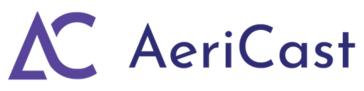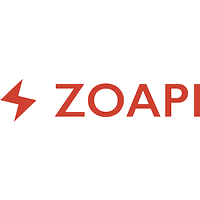- Google Workspace is a cloud-based productivity suite that includes tools for managing files, emails, meetings, and offers compatibility with other systems such as HubSpot.
- Reviewers frequently mention the seamless integration of various tools, ease of use, and the ability to collaborate in real time as key benefits of Google Workspace.
- Users reported issues with the AI features, difficulty in configuring team collaboration on the same document, limited offline access, and challenges with the pricing structure and storage limitations.
Best Screen Sharing Software
Best Screen Sharing Software At A Glance
G2 takes pride in showing unbiased reviews on user satisfaction in our ratings and reports. We do not allow paid placements in any of our ratings, rankings, or reports. Learn about our scoring methodologies.
- Overview
- Pros and Cons
- User Satisfaction
- Seller Details
Google Workspace is a comprehensive productivity and collaboration solution designed to help users streamline their work processes by integrating essential tools such as email, chat, file storage, and
- Student
- Teacher
- Information Technology and Services
- Education Management
- 46% Small-Business
- 34% Mid-Market
- Google Workspace is a cloud-based productivity suite that includes tools for managing files, emails, meetings, and offers compatibility with other systems such as HubSpot.
- Reviewers frequently mention the seamless integration of various tools, ease of use, and the ability to collaborate in real time as key benefits of Google Workspace.
- Users reported issues with the AI features, difficulty in configuring team collaboration on the same document, limited offline access, and challenges with the pricing structure and storage limitations.
32,750,646 Twitter followers
- Overview
- Pros and Cons
- User Satisfaction
- Seller Details
Zoom Workplace is an AI-powered collaboration platform that helps you streamline communications, increase employee engagement, optimize in-person time, and improve productivity. Streamline communicati
- Owner
- Software Engineer
- Information Technology and Services
- Computer Software
- 51% Small-Business
- 31% Mid-Market
- Zoom Workplace is a unified platform for meetings, chat, whiteboarding, and team collaboration, designed to streamline communication and boost productivity.
- Users like the platform's user-friendly interface, seamless integration of various features, and its ability to function smoothly even with minimal bandwidth, making it a preferred choice for remote meetings and online courses.
- Users reported issues with the platform's performance lagging when multiple collaboration tools are used simultaneously, especially on lower-end devices, and some found the number of features overwhelming, leading to a steep learning curve for new or less tech-savvy users.
1,055,095 Twitter followers
- Overview
- Pros and Cons
- User Satisfaction
- Seller Details
Webex Suite is an all-in-one, AI-powered collaboration suite built to increase productivity and maximize teamwork in today’s hybrid work. With 8 powerful individual workflows – Meetings, Messaging, Ca
- Software Engineer
- Senior Software Engineer
- Information Technology and Services
- Computer Software
- 51% Enterprise
- 31% Mid-Market
728,816 Twitter followers
- Overview
- Pros and Cons
- User Satisfaction
- Seller Details
Launch and grow your business with Microsoft 365. Do more, faster, with intelligent tools to create, send, share, and store professional, branded documents with your customers and team - securely in t
- Owner
- Software Engineer
- Information Technology and Services
- Education Management
- 36% Mid-Market
- 35% Small-Business
- Microsoft 365 is a suite of productivity tools including copilot, outlook, atlassian, teams, and various office Apps, designed to facilitate collaboration and enhance efficiency in various tasks.
- Users frequently mention the seamless integration of various tools, the convenience of having all programs housed in one platform, and the reliability and stability of the product, which has proven dependable over years of use.
- Reviewers experienced difficulties with the product's loading time on low network, the user-unfriendliness of some apps, and the constant tweaks to the interface which disrupts consistency and can be confusing.
14,002,464 Twitter followers
- Overview
- Pros and Cons
- User Satisfaction
- Seller Details
BlueJeans is the meetings platform for the modern workplace. We bring video, audio and web conferencing together with the collaboration tools people use every day. The first cloud service to connect
- Software Engineer
- Project Manager
- Information Technology and Services
- Computer Software
- 46% Enterprise
- 36% Mid-Market
1,538,284 Twitter followers
- Overview
- Pros and Cons
- User Satisfaction
- Seller Details
TeamViewer is a leading provider of remote connectivity software for individuals and businesses of all sizes. Our remote software enables companies across various industries to enhance their efficienc
- Software Engineer
- IT Manager
- Information Technology and Services
- Computer Software
- 43% Small-Business
- 37% Mid-Market
- TeamViewer is a remote access software that allows users to connect to and control remote devices, transfer files, and provide remote support.
- Users frequently mention the speed and reliability of TeamViewer, its ability to work with minimal lag time, and its useful features such as file/folder drag-and-drop, shared copy-paste buffer, and hot-key transfer.
- Users reported issues with TeamViewer requiring machines to be on the same version for a session to start, occasional connectivity issues, and difficulties with the new interface.
49,390 Twitter followers
- Overview
- Pros and Cons
- User Satisfaction
- Seller Details
An industry leader in online video conferencing for companies around the world, GoTo Meeting now comes as part of GoTo Connect, the all-in-one communications software built for SMBs. The Meeting solut
- Project Manager
- Software Engineer
- Information Technology and Services
- Computer Software
- 40% Mid-Market
- 39% Small-Business
45,820 Twitter followers
- Overview
- Pros and Cons
- User Satisfaction
- Seller Details
Support remote customers instantly with web-based, on-demand support sessions. Seamlessly set up and manage remote computers with unattended access ensuring complete security and reliability throughou
- Owner
- IT Manager
- Information Technology and Services
- Computer & Network Security
- 70% Small-Business
- 21% Mid-Market
- Zoho Assist is a remote access platform that provides centralized control over multiple devices, allowing for quick support sessions and unattended access to remote devices.
- Reviewers like the ease of use, cost-effectiveness, and the ability to manage multiple devices and logins with one account, as well as the quick customer support and the unattended access feature.
- Reviewers noted issues with the consistency of the connection, the lack of ability to assign specific machines to specific users, and difficulties with the interface for home users.
103,834 Twitter followers
- Overview
- Pros and Cons
- User Satisfaction
- Seller Details
Splashtop Remote Access provides secure, high-performance remote desktop connections for business professionals and teams to work from anywhere, using any device. With security and advanced productivi
- Owner
- President
- Accounting
- Information Technology and Services
- 84% Small-Business
- 12% Mid-Market
- Splashtop Business Access is a remote file sharing and backup solution that allows users to access a host computer and keep files up to date via file transfer.
- Users like the ease of use, the ability to see if a device is online, the ability to send instructions for end users to join a remote session, and the ability to use Splashtop to remotely use intraoral scanners.
- Reviewers mentioned issues with the file transfer window, the hands-free client prompting for login, the need for good and well-connected Wifi, the program leaving remnants behind on others' computers, and the streamer not always auto-starting even if set to do so.
5,282 Twitter followers
- Overview
- Pros and Cons
- User Satisfaction
- Seller Details
Share your screen without any friction. Screen share in seconds during a voice call. You send a link via text or email and your viewer opens the session in any browser on any device. No download or re
- Insurance
- Marketing and Advertising
- 66% Small-Business
- 22% Mid-Market
786 Twitter followers
- Overview
- Pros and Cons
- User Satisfaction
- Seller Details
ScreenConnect delivers fast, flexible, and secure remote desktop and mobile support solutions for every industry and need. With ScreenConnect, IT teams can raise the bar for remote support and re
- Owner
- IT Manager
- Information Technology and Services
- Computer & Network Security
- 67% Small-Business
- 30% Mid-Market
14,998 Twitter followers
- Overview
- Pros and Cons
- User Satisfaction
- Seller Details
Collaborate instantly with free screen sharing, unlimited audio, and ridiculously simple video conferencing. For free.
- Account Executive
- Owner
- Information Technology and Services
- Computer Software
- 47% Small-Business
- 35% Mid-Market
45,820 Twitter followers
- Overview
- Pros and Cons
- User Satisfaction
- Seller Details
Secure, download-free cobrowsing & full desktop screensharing that integrates with most major CRMs or via custom connector. Use our view-only, collaborative, or full desktop model to deliver conci
- Research Analyst
- Business Development Representative
- Information Technology and Services
- 80% Mid-Market
- 15% Small-Business
- Overview
- Pros and Cons
- User Satisfaction
- Seller Details
Surfly provides co-browsing and collaboration technology that lets you upgrade any conversation, from any channel, seamlessly, and support customers as if you are sitting side-by-side. Your customer s
- Financial Services
- Information Technology and Services
- 44% Small-Business
- 34% Mid-Market
913 Twitter followers
- Overview
- Pros and Cons
- User Satisfaction
- Seller Details
Airtame is a leading all-in-one solution for shared screens in business and education, challenging the norms in the AV industry with a hardware-enabled SaaS platform. With a focus on empowering peopl
- 52% Mid-Market
- 29% Enterprise
2,593 Twitter followers
- Overview
- Pros and Cons
- User Satisfaction
- Seller Details
Circuit is voice, video, screen sharing, messaging, and file sharing in a single view.
- Information Technology and Services
- Computer Software
- 43% Small-Business
- 32% Enterprise
6,559 Twitter followers
- Overview
- User Satisfaction
- Seller Details
Bring your screens to life with Ditto — a cross-platform screen mirroring and digital signage solution for your computers, tablets, phones, TVs, interactive whiteboards and projectors. Transform Appl
- Automotive
- Education Management
- 57% Mid-Market
- 35% Small-Business
2,607 Twitter followers
- Overview
- Pros and Cons
- User Satisfaction
- Seller Details
Who is Upscope Co-browsing for? Who is it not for? Upscope buyers include payroll & HR, financial services, insurance, CRMs, legal software, logistics, healthcare and a wide range of SaaS compa
- Customer Success Associate
- Financial Services
- Computer Software
- 44% Small-Business
- 36% Mid-Market
- Overview
- Pros and Cons
- User Satisfaction
- Seller Details
Kumospace is building the office of the future – a virtual one that places humans first. Where teamwork and productivity are in lockstep with company culture. Empower your team to reach their full pot
- Product Manager
- Software Engineer
- Computer Software
- Marketing and Advertising
- 79% Small-Business
- 17% Mid-Market
543 Twitter followers
- Overview
- User Satisfaction
- Seller Details
* Multifunctional Software from Prestigio Solutions for meeting rooms of any size. All in one software. * Screen Mirror - simultaneously up to 16 users | Any Video Conference apps in one place | One
- 71% Mid-Market
- 17% Enterprise
- Overview
- Pros and Cons
- User Satisfaction
- Seller Details
Demodesk Meeting is the leading platform for virtual sales. Schedule meetings on auto-pilot, run professional video meetings, and coach sales teams in real-time with AI. 100% GDPR compliant, enterpris
- Customer Success Manager
- Sales Manager
- Computer Software
- Financial Services
- 53% Mid-Market
- 40% Small-Business
258 Twitter followers
- Overview
- Pros and Cons
- User Satisfaction
- Seller Details
Glance lets your sales rep, service rep, or trainer join the customer on your site or app, see their screen, and provide hands-on, personal guidance. With Glance, agents can see exactly what the custo
- Information Technology and Services
- 63% Mid-Market
- 29% Enterprise
2,182 Twitter followers
- Overview
- User Satisfaction
- Seller Details
StarLeaf is the messaging, meeting and calling platform that takes the friction out of secure business communication and collaboration. It’s born from our belief that businesses deserve a cleaner
- Information Technology and Services
- Financial Services
- 42% Mid-Market
- 33% Small-Business
2,961 Twitter followers
- Overview
- Pros and Cons
- User Satisfaction
- Seller Details
ezTalks is specialized in providing reliable web conferencing and video conferencing solutions. It offers cloud and on-premise software with powerful features such as HD video/ audio Chat, IM, screen
- Information Technology and Services
- Computer Software
- 56% Small-Business
- 32% Mid-Market
2,370 Twitter followers
- Overview
- Pros and Cons
- User Satisfaction
- Seller Details
Since its foundation in 2003, Digital Samba has been a premier choice for a video conferencing API and SDK in the European market. Hosted entirely within the European Union, it guarantees full GDPR co
- E-Learning
- Marketing and Advertising
- 71% Small-Business
- 32% Mid-Market
- Overview
- Pros and Cons
- User Satisfaction
- Seller Details
Workstorm is a productivity platform built to protect privacy and confidentiality, connect teams, and streamline projects.
- Information Technology and Services
- Online Media
- 43% Mid-Market
- 40% Small-Business
107 Twitter followers
- Overview
- Pros and Cons
- User Satisfaction
- Seller Details
Demio is the easy way for marketing and customer-education teams to effectively scale their efforts through live video in less time than ever before. Whether you are looking to Generate & Qual
- CEO
- Information Technology and Services
- Marketing and Advertising
- 74% Small-Business
- 19% Mid-Market
1,048 Twitter followers
- Overview
- Pros and Cons
- User Satisfaction
- Seller Details
Virola Messenger is a secure corporate communication and collaboration tool that significantly improves teams' efficiency. It supports a wide range of features for effective communication and collabor
- 55% Small-Business
- 27% Mid-Market
3,656 Twitter followers
- Overview
- Pros and Cons
- User Satisfaction
- Seller Details
Now work from anywhere! Working together is fast and simple with Visiple Visiple is designed to be fast and secure! Join your call with a single click. Meeting attendees don´t have to be registered
- Information Technology and Services
- Staffing and Recruiting
- 44% Mid-Market
- 44% Small-Business
- Overview
- User Satisfaction
- Seller Details
Screenleap makes it really easy to share your computer screen.
- 53% Small-Business
- 29% Mid-Market
695 Twitter followers
- Overview
- Pros and Cons
- User Satisfaction
- Seller Details
At PowWowNow we provide meeting solutions for everyday people and we make it easier than ever to have meetings that matter. We offer a range of meeting solutions to choose from: VIDEO CALL Simple an
- Information Technology and Services
- 50% Mid-Market
- 43% Small-Business
34,271 Twitter followers
- Overview
- Pros and Cons
- User Satisfaction
- Seller Details
Samesurf is a patented, real time collaboration platform that enables multiple people to interact with the same online experiences in real time from any device or browser without installs or coding.
- 45% Mid-Market
- 45% Small-Business
3,612 Twitter followers
- Overview
- Pros and Cons
- User Satisfaction
- Seller Details
Mikogo is an ideal desktop sharing tool for any online meeting, online sales demo, web presentation, or web conference. With Mikogo, you can invite up to 25 participants to view your screen live over
- 58% Small-Business
- 37% Mid-Market
14 Twitter followers
- Overview
- Pros and Cons
- User Satisfaction
- Seller Details
CyberHorizon's CYBEROffice is a secure video based office platform that serves as a virtual office for teams to collaborate seamlessly using various in-built tools. # Powerful Collaboration Tools #
- Information Technology and Services
- Accounting
- 53% Small-Business
- 26% Mid-Market
- Overview
- User Satisfaction
- Seller Details
Zellim gives you all of the tools you need to communicate and collaborate in an easy-to-use platform so you can be productive from anywhere. One subscription offers you five + collaboration, communica
- Information Technology and Services
- 60% Mid-Market
- 40% Small-Business
73 Twitter followers
- Overview
- Pros and Cons
- User Satisfaction
- Seller Details
We aspire to make every customer interaction successful. Every email, every meeting, and every presentation should provide value and lead buyers to the best decision. Bigtincan Engagement (formerly
- Account Executive
- Account Manager
- Internet
- Computer Software
- 55% Mid-Market
- 28% Enterprise
2,276 Twitter followers
- Overview
- Pros and Cons
- User Satisfaction
- Seller Details
A Platform Packed with Features to Make Remote Working so Much Easier We offer video calling and messaging, screencasting, and voice recording services for straightforward communication and collaborat
- Information Technology and Services
- Accounting
- 67% Small-Business
- 16% Enterprise
23 Twitter followers
- Overview
- Pros and Cons
- User Satisfaction
- Seller Details
XTIUM, created through the business combination of ATSG and Evolve IP, delivers a modern security-first approach to the managed IT services experience. Leveraging AI innovations, enterprise-grade cybe
- Information Technology and Services
- 63% Mid-Market
- 21% Small-Business
2,909 Twitter followers
- Overview
- Pros and Cons
- User Satisfaction
- Seller Details
Groupworld enables to set up online meeting rooms with advanced online whiteboard, voice/video conferencing, screen sharing and more.
- Education Management
- Information Technology and Services
- 46% Small-Business
- 42% Mid-Market
3 Twitter followers
- Overview
- User Satisfaction
- Seller Details
Thirdlane Connect serves as a versatile customer communication and team collaboration application, offering your team a suite of features including chat, voice and video calls, conferencing, screen sh
- 47% Mid-Market
- 33% Enterprise
48 Twitter followers
- Overview
- User Satisfaction
- Seller Details
LiveConf is a video conferencing solution that can be used for high-definition audio and video communications, allowing for private one-on-one conversations as well as larger group chats. The software
- 50% Mid-Market
- 33% Enterprise
22 Twitter followers
- Overview
- User Satisfaction
- Seller Details
The Mersive Solstice Software allows any number of users to simultaneously stream content from computers, tablets, and phones to any display – wirelessly. By removing the need for video cables and con
- 63% Enterprise
- 19% Small-Business
3,555 Twitter followers
- Overview
- User Satisfaction
- Seller Details
Arvia turns your eCommerce into a social shopping destination with Livestream and One-to-One Video Shopping solutions. With Arvia Live Video Shopping, you can engage with your shoppers in real time a
- 53% Small-Business
- 29% Mid-Market
26 Twitter followers
- Overview
- User Satisfaction
- Seller Details
CollabNow is first fully-encrypted video conferencing, screen sharing, and conversational intelligence solution that is simple to use and requires no downloads. With the ability to share multiple scre
- 38% Enterprise
- 38% Small-Business
11 Twitter followers
- Overview
- User Satisfaction
- Seller Details
BeamYourScreen is a desktop sharing and online collaboration software solution that enables one or several guests to see your computer screen live over the Internet.
- 50% Small-Business
- 30% Mid-Market
14 Twitter followers
- Overview
- User Satisfaction
- Seller Details
Remote Desktop Software, for Remote Support, Remote Access, and Online Meetings. Iperius Remote ensures fast and secure remote desktop connections. The software is convenient for both ITPROS and priv
- Information Technology and Services
- 81% Small-Business
- 15% Mid-Market
3,099 Twitter followers
- Overview
- Pros and Cons
- User Satisfaction
- Seller Details
RemoteHQ is an online collaborative browsing platform for remote and hybrid teams. With its revolutionary Remote Browser, you can co-browse and co-edit any web app with your team or customers. Think o
- 73% Small-Business
- 27% Mid-Market
544 Twitter followers
- Overview
- User Satisfaction
- Seller Details
ShowMyPC provides remote support, online meetings, and demonstration tools offering website integration, screen sharing, audio, and desktop recording. Browser-based, no download HTML5 viewer, blazing-
- Information Technology and Services
- 63% Small-Business
- 19% Mid-Market
2 Twitter followers
- Overview
- Pros and Cons
- User Satisfaction
- Seller Details
Messaging. Voice. Video. File Sharing. Chat. Contact Center. Integrations. All-In-one. With UNIVERGE BLUE, your employees can be there without being there. Set your business up for success with the fu
- 57% Small-Business
- 21% Enterprise
- Overview
- Pros and Cons
- User Satisfaction
- Seller Details
The immersive learning experience of virtual classes with real-time chat, whiteboard, audio rooms, and video rooms. Built-in India by privacy-friendly developers, No installs or downloads. No logins
- Information Technology and Services
- 71% Small-Business
- 50% Mid-Market
193 Twitter followers
- Overview
- User Satisfaction
- Seller Details
Jugo’s industry-first internal and external meetings and events platform provides organizations a complete experience ecosystem for today’s hybrid and remote workforce. Jugo is built with the worl
- Information Technology and Services
- 100% Small-Business
- Overview
- Pros and Cons
- User Satisfaction
- Seller Details
OnePgr is a complete meeting and collaboration platform, delivered as a single application, fundamentally changing the way sales, customer support, and other teams communicate. From conversations ran
- 50% Mid-Market
- 50% Small-Business
- Overview
- Pros and Cons
- User Satisfaction
- Seller Details
Bitrix24 is the ultimate all-in-one business platform that combines powerful CRM, collaboration, and management tools in a single solution - available completely free with unlimited users. Whether you
- Marketing Manager
- Project Manager
- Information Technology and Services
- Marketing and Advertising
- 55% Small-Business
- 33% Mid-Market
- Bitrix24 is a versatile platform that reduces the need for third-party apps, streamlining workflows and improving team productivity.
- Users frequently mention the platform's scalability, its ability to be used by multiple users for free, and its vast range of business needs it covers including CRM, project management, communication, task tracking, and document sharing.
- Users reported that the platform can be complex and overwhelming due to its many features and customization options, it has slow performance especially for large projects, and its interface can feel cluttered and outdated.
- Overview
- Pros and Cons
- User Satisfaction
- Seller Details
Consolto’s hope is that with their SMB-focused conferencing solution, anyone can offer high impact, one-on-one digital services that are on par and even exceed those provided by larger organizations.
- Founder
- Marketing and Advertising
- 88% Small-Business
- 5% Mid-Market
13 Twitter followers
- Overview
- Pros and Cons
- User Satisfaction
- Seller Details
Rise Vision is the all-in-one platform for digital signage, screen sharing, and emergency alerts! Rise Vision helps you communicate, teach, collaborate, and improve safety affordably with easy cl
- Administrative Assistant
- Director of Technology
- Primary/Secondary Education
- Education Management
- 64% Mid-Market
- 26% Small-Business
2,958 Twitter followers
- Overview
- Pros and Cons
- User Satisfaction
- Seller Details
First ever free desktop sharing application with unlimited participants.
- 75% Small-Business
- 25% Mid-Market
- Overview
- User Satisfaction
- Seller Details
Remote meetings suck! They are exhausting and none of us remembers anything. For hybrid\remote meetings to be effective they have to have an impact, allow the presenter and the content to stand out an
- 80% Enterprise
- 20% Small-Business
- Overview
- User Satisfaction
- Seller Details
- Overview
- User Satisfaction
- Seller Details
CoScreen enables multiple team members to share their application windows with each other simultaneously and to interact with them as if they were their own.
- 67% Small-Business
- 33% Mid-Market
- Overview
- User Satisfaction
- Seller Details
Dead Simple Screen Sharing is a free screen sharing and online meetings solution.
- 100% Small-Business
- Overview
- Pros and Cons
- User Satisfaction
- Seller Details
Vidsell is an AI-powered tool for creating personalized videos, designed specifically for sales and marketing teams that want to boost their pipeline, create connections, and drive revenue. We make
- 75% Small-Business
- 25% Mid-Market
26 Twitter followers
- Overview
- User Satisfaction
- Seller Details
VoxMeet is a Made-in-India, simple, secure and seamless video conferencing platform based on the latest WebRTC technologies. Designed for multi-device access and browsers, it supports Android, IOS as
- Information Technology and Services
- 46% Small-Business
- 38% Mid-Market
- Overview
- Pros and Cons
- User Satisfaction
- Seller Details
Wireless presentations from your laptop. Turn screens to digital signage when room not in use. Just download AeriCast Receiver app and turn any device into a receiver for Wireless Presentations.
- 100% Small-Business
- Overview
- User Satisfaction
- Seller Details
- 100% Small-Business
- Overview
- User Satisfaction
- Seller Details
Multicast is the 100% free web app for sharing presentations, YouTube videos, a virtual whiteboard, your camera and more over Zoom, Webex or ANY other online meeting app. It also can be used at in-per
- 100% Enterprise
- Overview
- Pros and Cons
- User Satisfaction
- Seller Details
- Overview
- Pros and Cons
- User Satisfaction
- Seller Details
Scoot is an experiential meeting and webinar platform that provides new ways for people to interact in a virtual setting. Patented Social Presence® technology promotes connections because meeting atte
- Information Technology and Services
- 65% Small-Business
- 28% Mid-Market
- Overview
- Pros and Cons
- User Satisfaction
- Seller Details
The best phone mirror tool for both iOS and Android devices. You can use it to mirror and record anything you want, and even mirror multiple devices at the same time.
- 100% Small-Business
- Overview
- User Satisfaction
- Seller Details
AnyRec Phone Mirror has many features that other similar software does not have. Users can cast multiple mobile phone screen video and audio to a PC via Wi-Fi, USB connection, or QR code smoothly and
- Overview
- Pros and Cons
- User Satisfaction
- Seller Details
Diabolocom is an AI-powered cloud-based contact center and customer experience (CX) platform provider. We serve over 350 clients of all sizes, from small businesses to major international enterprises
- Consumer Services
- 62% Mid-Market
- 31% Small-Business
- Overview
- User Satisfaction
- Seller Details
Drovio is a team collaboration and remote pair programming tool designed for remote and distributed teams.
308 Twitter followers
- Overview
- User Satisfaction
- Seller Details
Fade In is a professional screenwriting software.
- 100% Small-Business
7,345 Twitter followers
- Overview
- Pros and Cons
- User Satisfaction
- Seller Details
Get the power to communicate with your audiences, customers, clients, or desired ones asynchronously with the most personalized communication system using video messaging, voice messaging, text messag
- 100% Mid-Market
149 Twitter followers
- Overview
- User Satisfaction
- Seller Details
Kingshiper Screen Mirroring is a screen mirroring app for iPhone/Android/PC/Pad. It allows casting the screens of Apple and Android devices on the computer at the same time. Apple devices can mirror t
- Overview
- User Satisfaction
- Seller Details
Mezzanine works alongside traditional video conferencing to enable multi-stream collaboration.
8,558 Twitter followers
- Overview
- User Satisfaction
- Seller Details
Prospero.Live is a SaaS pair programming platform featuring a code editor, shared cloud filesystem, video calling, screen sharing, whiteboard, and code runners. It is designed for a super quick collab
- Overview
- User Satisfaction
- Seller Details
Keep everyone on the same page. Work in a shareable space that's more actionable than screen recording, flexible than whiteboards, and engaging than video calls. Share with context: Give feedback and
- Overview
- Pros and Cons
- User Satisfaction
- Seller Details
The Thirdlane Multi Tenant solution provides a best-in-class unified communications platform with unmatched functionality, affordability, simplicity and world-class assistance. Via a single, integrat
- 100% Mid-Market
48 Twitter followers
- Overview
- Pros and Cons
- User Satisfaction
- Seller Details
Zeetings is the cloud-based presentation platform that transforms your audience from passive viewers into active participants.
- 100% Small-Business
- Overview
- Pros and Cons
- User Satisfaction
- Seller Details
Zoapi Hub is a wireless presentation and collaboration solution for enterprise companies, coworking spaces and education centres. With Zoapi connected to your meeting room projector/TV, you can seamle
- 100% Small-Business
Learn More About Screen Sharing Software
What is Screen Sharing Software?
Screen sharing is the process of viewing or sharing access to a user’s window or desktop for the purpose of collaboration, presentation, IT support, and so forth. Screen sharing tools allow a user to present their screen onto another user’s laptop or mobile device, to a group during a video conference, or even to a public digital display in the office.
Most screen sharing tools are available as a secondary feature of comprehensive software solutions, typically video conferencing software. Depending on the nature of the software, screen sharing is a feature that often supports a larger intended use case. Screen sharing is commonly used in collaborative settings but is also used during presentations, product demos, and employee training. If a product is a standalone screen sharing solution, its supporting features are often specific to a particular use case.
What Types of Screen Sharing Software Exist?
There are many different screen sharing solutions available. Some of these products allow screen sharing as a feature of the overall solution, and others focus on screen sharing as the primary function. As demand for this kind of software has increased, it’s important for buyers to understand the difference between screen sharing as a standalone product versus screen sharing as a feature of a larger product.
Standalone screen sharing software
Many screen sharing solutions put that functionality at the forefront of their product. Standalone screen sharing tools typically focus on a particular type of use case, like team collaboration and sales demos. While screen sharing is the main function of these standalone solutions, they often come with secondary features to support their intended use case. For this reason, buyers must ensure that a standalone screen sharing tool is a good fit for their particular use case.
Screen sharing as a feature
Screen sharing is a popular feature within other software, particularly inside video conferencing software and visual collaboration platforms. Visual collaboration platforms provide flexible digital workspaces to whiteboard, attach documents, and communicate with teammates. In the case of visual collaboration platforms, users will often have the option to share their screen to a shared workspace, to another device in a room, or through a video conferencing feed.
What are the Common Features of Screen Sharing Software?
The following are some core features within screen sharing software that can help users with collaboration, presentation, remote assistance, and other practical tasks:
Video conferencing: Screen sharing software often allows users to communicate via video channels. Since most screen sharing options are attached to a larger video conferencing platform, these features are often found together. Even standalone screen sharing solutions will include a lightweight video conferencing feature to allow users to communicate.
Audio conferencing: This software allows users to communicate via audio channels. Similar to the video conferencing feature, screen sharing tools are often paired with audio conferencing capability. In the case of video conferencing platforms, users will usually have the option to select audio conferencing without a video feed, but will still have the option to share their screen or desktop.
Group live chat: Screen sharing software provides a live chat feed during a screen sharing session. Live chat is particularly useful if users are utilizing screen sharing software to collaborate. In this instance, participants can discuss the presented content without interrupting the speaker. This is a popular feature seen in screen sharing solutions built into more comprehensive video conferencing platforms.
Switch presenter: Screen sharing solutions allow presenters to relinquish presenter access to another user in a call. This feature has contextual benefits depending on what the user is leveraging screen sharing for. In the case of collaboration, switching presenters allows multiple people to share information from a single slide deck without switching devices.
Live preview: Screen sharing software provides users with a live preview of what viewers are about to see. This allows presenters to ensure they are sharing the information they intend before making their screen viewable. This is a useful feature that can help protect user privacy.
Notification blocker: This software blocks notifications from other applications from appearing during a screen sharing session. This feature is especially popular in sales demo-specific standalone tools since sales representatives don’t want notifications to appear in the middle of client calls. Additionally, this is helpful during important presentations, webinars, and employee training sessions in which notifications would be an unwelcome distraction.
Remote access: Screen sharing solutions allow users to give audience members control of cursors or tools on the shared screen. Similar to notification blockers, remote access features are popular in sales demo screen sharing tools for B2B and B2C software vendors. Remote access allows clients to interact with prospective software on a call with a representative without requiring them to download anything on their own device. In addition to sales, this is a very useful feature for IT support as the representative will be able to access the device and resolve technical issues more quickly.
Password protection: Screen sharing software provides password protection to access screen sharing sessions. This is often a secondary feature within video conferencing platforms. Password protection ensures that only intended participants join a given call.
Recording: This software allows users to record screen sharing sessions for later review. Some products will even automatically send a recording of a call to participants once the session ends.
In-browser application: Screen sharing software allows users to access software inside a web browser.
What are the Benefits of Screen Sharing Software?
Convenient: Screen sharing software is versatile and multipurpose. It has a wide range of practical applications and is ideal for virtual meetings, presentations, trainings, technical support, and project collaboration.
Cost effective: Screen sharing software enables companies to cut costs by meeting with clients and vendors virtually without compromising on the effectiveness and quality of a presentation or demonstration. This applies internally as well as when employees travel between a company’s offices, whether domestically or internationally. With the right technology, these trips can be reduced or eliminated entirely.
Saves time: Screen sharing software helps to cut back on the back and forth communication, follow-up emails, and multiple calls that employees often experience. When users can communicate and collaborate in real time, it reduces the need for extensive, time-consuming follow-up communication methods.
Increased productivity: Screen sharing allows users to collaborate in an easy and productive manner. It enhances communication and efficiency, allowing for more effective meetings which can save both time and money.
Who Uses Screen Sharing Software?
Sales representatives: One specific use case some screen sharing solutions target is sales demonstrations. Both B2B and B2C software sellers can leverage screen sharing tools to remotely provide in-depth demos of their products to prospective clients, analyst firms, and other interested parties. Screen sharing tools intended specifically for sales demos often include features like notification blockers, the ability to allow meeting participants to interact with their screen, and call recording.
Team members: The most common and industry-agnostic use case for screen sharing tools is team collaboration. Remote and co-located teams leverage screen sharing functionality for presentations, co-authoring, and a multitude of other purposes. Screen sharing tools are inherently flexible in nature so users have a lot of freedom determining what they want to use them for.
IT departments: The ability to screen share is especially important to IT departments that offer remote support as some screen sharing software allows users to hand off desktop control to their tech teams to diagnose and solve technical issues. This is especially true for remote workers who may not have in-person access to their company’s IT department.
Human resources (HR): Screen sharing is a very resourceful tool for HR departments as they frequently handle new employee orientations, training, and performance evaluations. When working with remote employees, it is helpful for HR departments to have the ability to present documents and review material together in real time.
Software Related to Screen Sharing Software
Related solutions that can be used together with screen sharing software include:
Video conferencing software: Since video conferencing software users are already connected by a video feed, the next best thing is to also include screen sharing capability so users can more easily trade visual information. The vast majority of video conferencing tools will also include screen sharing as a standard feature within their offering. The most popular screen sharing options are often those that are built into video conferencing software since many offer free options and are easy to implement. For some buyers, the ability to host HD video calls, whether for a small team or as a conference call, is a critical feature for their business.
Visual collaboration platforms: Many visual collaboration platforms also include a screen sharing feature, allowing collaborators to host their screen within an infinite canvas. Since visual collaboration platforms aim to be a central hub for all of a business’s collaboration needs, screen sharing functionality fits in well with the plethora of other features these types of tools provide. However, since visual collaboration platforms are mainly intended for internal use, users looking to share their screen with external clients or stakeholders should consider using video conferencing tools or standalone screen sharing solutions instead.
Remote desktop software: One of the main features of remote desktop software is screen sharing. However, instead of being used in collaborative contexts, remote desktop tools are leveraged by IT technicians to help users with computer troubles remotely. In addition to screen sharing, remote desktop solutions provide features like remote control access and integrations with help desk ticketing systems.
Digital signage software: Screen sharing software often functions very similarly to digital signage software in that both allow users to display a given image or message on a designated screen. However, digital signage tools aren’t streaming the contents of one screen onto another, which is the case for screen sharing software. Instead, digital signage software pulls images and videos from a designated content management system to display on one or more digital displays. However, those with one-off digital signage solutions for offices sometimes lean on screen sharing tools.
Challenges with Screen Sharing Software
Connection issues: This technology relies on a strong and powerful internet connection in order to avoid lagging, buffering, or connectivity issues. It is recommended to check the system requirements for the software to ensure that adequate bandwidth is available. Typically, it is recommended that users have an internet speed of 50-150 kilobits per second (kbps) to successfully utilize screen sharing software.
Security concerns: One main security concern related to screen sharing software is the potential to expose confidential or sensitive information via user error. Many applications give the user the option to choose which screen, desktop, or window they would like to share during a meeting. However, it’s very easy to choose the wrong screen or window, giving the audience access to private information. This is an even greater concern if desktop control is given to an untrustworthy user.
How to Buy Screen Sharing Software
Requirements Gathering (RFI/RFP) for Screen Sharing Software
Whether a company is just starting to explore screen sharing software or is looking for a more appropriate solution for their needs, g2.com can help inform buyers of the market and assist them in selecting the best software product for their business.
The first step in deciding which kind of screen sharing software a buyer should look at is to assess the needs of the organization as a whole. Does the organization already use this kind of software? If so, what works and what doesn’t? Is this the first time the organization will be using screen sharing software? If that’s the case, buyers will need to determine how they plan to implement this software and what features the organization will need. Some points to consider are given below:
Company size: Buyers will need to ensure that the products they are looking at will suit the size and need of the organization. When purchasing software, it’s important to ensure the product has the appropriate scalability in order to adapt to changing needs.
Standalone or feature: As mentioned above, an important distinction for buyers to make is to determine if screen sharing is needed as part of a comprehensive product or if this is the only feature they require.
Compare Screen Sharing Software Products
Create a long list
The first step to finding the perfect software solution is to create a preliminary list of products that fit the buyer’s general needs. The next step is to narrow down the list by selecting specific features that are must-haves or requirements for the buyer. G2.com provides information about the best screen sharing software, allowing buyers to filter options as well as user reviews to help narrow down the product list to a more relevant selection.
Create a short list
Creating a short list of software products is an important step in the buying process. While it may be daunting to filter through various products, users can get help by utilizing G2’s compare feature. This feature will take products of choice and display them side by side so the buyer can easily determine which software ticks the important boxes on the list.
Conduct demos
Once the buyer has narrowed down the product list, the next step is to conduct a demo. Demos allow buyers to see a product and its features in more detail. To ensure a buyer gets the most out of a demo, it’s important to go in prepared. Buyers should have a business scenario ready that will fully test each product in consideration. Additionally, buyers should inquire about cost, vendor support, and any concerns they have about the product. Adequate preparation will make it easier for a buyer to compare products after demos have been completed.
Selection of Screen Sharing Software
Choose a selection team
Screen sharing software is very practical and widely used in many businesses. With that in mind, a good starting point would be to select three to five team members from various departments and seniority levels (such as IT, management, sales, etc.) to be part of the selection team. The more varied the selection team is, the better a company can assess how well a product will meet their needs.
Negotiation
Once the selection team has narrowed down their software picks, it’s time to discuss customization options, pricing, and the type of support needed from the vendor. It’s always important to address pricing options, even when they are listed on a vendor’s website. Many software vendors will provide discounts and custom pricing options based on what the buyer is looking to purchase.
Final decision
Once a buyer has made the final decision on a product and is ready to move forward with a purchase, it is recommended to conduct a final demo, inquire about a trial run, and determine what the next steps are if the product doesn’t ultimately fit their needs. These steps can provide a buyer with an additional sense of security and confidence when making a final decision.
Screen Sharing Software Trends
Digital collaboration software, specifically screen sharing software, has been on the rise since the 2020 COVID-19 pandemic broke out. Aside from many using this software for personal use as a way to spend time with family, many companies are looking for the best screen sharing software to suit the needs of their remote teams. Features such as desktop sharing, collaboration tools, file sharing, and messaging tools are often part of a comprehensive product’s offering. These features are in high demand as businesses adapt to the changing workplace.
The new virtual workforce
The demand for screen sharing software took off at the beginning of the pandemic and is not slowing down. Businesses are continuing to assess their software needs which indicates that companies are planning to incorporate remote work as a long-term option for existing and future employees, creating the need to find a permanent software solution.
Aside from screen sharing, many companies are looking for products that offer web conferencing capability, the ability to host online meetings of various sizes, initiate breakout meeting rooms, and find a product that works on a variety of operating systems and devices to ensure that each employee is equipped to utilize the software to meet their individual needs.