- BlackFog is a security software that fills security gaps missed by typical security software and local firewall, designed to stop the data exfiltration component of modern day ransomware events.
- Reviewers frequently mention the software's proactive monitoring, great communication, easy installation, and ability to provide up-to-the-minute reporting and tools for making security decisions.
- Reviewers noted that the warnings can be difficult to understand for people without a lot of cybersecurity background, and they wish BlackFog would offer anti-virus and patch software to provide an all-inclusive web interface to monitor security from one console.
Best Antivirus Software
Best Antivirus Software At A Glance
G2 takes pride in showing unbiased reviews on user satisfaction in our ratings and reports. We do not allow paid placements in any of our ratings, rankings, or reports. Learn about our scoring methodologies.
- Overview
- Pros and Cons
- User Satisfaction
- Seller Details
Stay one step ahead of known and emerging cyber threats with our AI-native, prevention-first approach. ESET combines the power of AI and human expertise to make protection easy and effective. Expe
- IT Manager
- Network Administrator
- Information Technology and Services
- Computer Software
- 46% Small-Business
- 44% Mid-Market
286,399 Twitter followers
- Overview
- Pros and Cons
- User Satisfaction
- Seller Details
Sophos Intercept X is the world’s most comprehensive endpoint protection solution. Built to stop the widest range of attacks, Intercept X has been proven to prevent even the most advanced ransomware
- IT Manager
- IT Director
- Information Technology and Services
- Computer & Network Security
- 65% Mid-Market
- 21% Enterprise
36,757 Twitter followers
- Overview
- Pros and Cons
- User Satisfaction
- Seller Details
Microsoft Defender for Endpoint is a complete endpoint security solution that delivers preventative protection, post-breach detection, automated investigation, and response. With Defender for Endpoint
- Software Engineer
- Security Analyst
- Information Technology and Services
- Computer & Network Security
- 38% Enterprise
- 33% Mid-Market
14,002,464 Twitter followers
- Overview
- Pros and Cons
- User Satisfaction
- Seller Details
ThreatDown solutions simplify endpoint security by combining Malwarebytes’ award-winning detection and remediation with quick deployment in an easy user-interface – with one agent and one console -- t
- IT Manager
- Owner
- Information Technology and Services
- Computer & Network Security
- 48% Small-Business
- 41% Mid-Market
81,803 Twitter followers
- Overview
- Pros and Cons
- User Satisfaction
- Seller Details
CrowdStrike’s leading cloud-based Falcon platform protects your systems through a single lightweight sensor — there is no on-premises equipment to be maintained, managed or updated, and no need for fr
- Security Analyst
- Cyber Security Analyst
- Information Technology and Services
- Computer & Network Security
- 53% Enterprise
- 40% Mid-Market
107,168 Twitter followers
- Overview
- Pros and Cons
- User Satisfaction
- Seller Details
Harmony Endpoint is a complete endpoint security solution offering a fleet of advanced endpoint threat prevention capabilities so you can safely navigate today’s menacing threat landscape. It provide
- Information Technology and Services
- Computer & Network Security
- 40% Mid-Market
- 25% Enterprise
71,087 Twitter followers
- Overview
- Pros and Cons
- User Satisfaction
- Seller Details
SentinelOne (NYSE:S) is pioneering autonomous cybersecurity to prevent, detect, and respond to cyber attacks faster and with higher accuracy than ever before. The Singularity Platform protects and emp
- Information Technology and Services
- Computer & Network Security
- 44% Mid-Market
- 37% Enterprise
55,508 Twitter followers
- Overview
- Pros and Cons
- User Satisfaction
- Seller Details
Integrated endpoint protection that provides automated next-generation threat protection, as well as visibility and control of your software and hardware inventory across the entire security fabric. I
- Information Technology and Services
- Computer Software
- 56% Mid-Market
- 29% Enterprise
151,611 Twitter followers
- Overview
- Pros and Cons
- User Satisfaction
- Seller Details
Bitdefender Antivirus Plus 2018 delivers multiple layers of protection against ransomware. It uses behavioral threat detection to prevent infections, and protects your most important documents from ra
- Computer & Network Security
- 45% Small-Business
- 32% Enterprise
113,319 Twitter followers
- Overview
- Pros and Cons
- User Satisfaction
- Seller Details
Cisco Secure Endpoint is a comprehensive endpoint security solution that natively includes open and extensible extended detection and response (XDR) and advanced endpoint detection and response (EDR)
- 43% Enterprise
- 38% Mid-Market
728,816 Twitter followers
- Overview
- User Satisfaction
- Seller Details
Kaspersky AntiVirus is the smarter way to protect everything on your PC… to help keep you safe from viruses, spyware & Trojans – and help stop ransomware locking up all your files.
- Information Technology and Services
- Computer Software
- 45% Small-Business
- 37% Mid-Market
1,309 Twitter followers
- Overview
- Pros and Cons
- User Satisfaction
- Seller Details
Antivirus uses real-time virus signatures and anomaly-based protections from ThreatCloud, extensive threat intelligence to proactively stop threats and manage security services to monitor your network
- Information Technology and Services
- 36% Mid-Market
- 33% Enterprise
71,087 Twitter followers
- Overview
- Pros and Cons
- User Satisfaction
- Seller Details
MetaDefender provides comprehensive file upload security to protect against malware and data breaches. OPSWAT designed MetaDefender to secure the world’s critical infrastructure from the most sophist
- 36% Small-Business
- 36% Mid-Market
7,232 Twitter followers
- Overview
- Pros and Cons
- User Satisfaction
- Seller Details
Kaspersky Anti-Ransomware Tool provides lightweight protection against malware, adware and other riskware objects including crypto-mining software. This lightweight tool uses all the features of cutti
- Information Technology and Services
- Computer & Network Security
- 58% Small-Business
- 24% Mid-Market
1,309 Twitter followers
- Overview
- Pros and Cons
- User Satisfaction
- Seller Details
Reliable protection for your small office Comprehensive online cybersecurity for small offices that want protection against phishing, ransomware, and advanced cyberattacks for all devices.
- 73% Small-Business
- 18% Mid-Market
4,253 Twitter followers
- Overview
- User Satisfaction
- Seller Details
Get back to what your business really needs you for : Online security threats are serious business. Hackers and malware can sneak in and disrupt your operations, costing you time and money. Worse st
- Information Technology and Services
- Computer Software
- 43% Enterprise
- 35% Mid-Market
4,253 Twitter followers
- Overview
- Pros and Cons
- User Satisfaction
- Seller Details
Essential cyber protection and security control for your small business Avast Essential Business Security helps deliver device security for small businesses that want remote visibility and centrally
- IT Manager
- Information Technology and Services
- Computer Software
- 42% Mid-Market
- 39% Small-Business
4,253 Twitter followers
- Overview
- Pros and Cons
- User Satisfaction
- Seller Details
ServerProtect scans and detects malware in real time and incorporates cleanup capabilities to help remove malicious code and repair system damage. Administrators can use one management console to cent
- 38% Enterprise
- 33% Small-Business
112,808 Twitter followers
- Overview
- User Satisfaction
- Seller Details
360 Total Security offers your PC complete protection from Viruses, Trojans and other emerging threats. Whether you are shopping online, downloading files or chatting with your friends you can be sure
- Information Technology and Services
- Computer Software
- 40% Enterprise
- 38% Small-Business
3,552 Twitter followers
- Overview
- Pros and Cons
- User Satisfaction
- Seller Details
In today’s digital world, home computers must have integrated protection against multiple cyber threats – system failures and malicious hackers or identity theft. With Acronis, you can completely prot
- Information Technology and Services
- Computer Software
- 45% Small-Business
- 38% Mid-Market
95,731 Twitter followers
- Overview
- Pros and Cons
- User Satisfaction
- Seller Details
Symantec Endpoint Protection (SEP) is designed to protect against malware attacks including targeted attacks, advanced persistent threats, and zero-day threats with a layered approach to security at
- Marketeer
- Engineer
- Information Technology and Services
- Events Services
- 47% Enterprise
- 36% Mid-Market
60,101 Twitter followers
- Overview
- Pros and Cons
- User Satisfaction
- Seller Details
With the rise of security threats and malware, organizations need technologies to combat these risks. Unplanned downtime and performance degradation from security breaches impact productivity and repu
- Information Technology and Services
- 63% Enterprise
- 33% Mid-Market
60,101 Twitter followers
- Overview
- User Satisfaction
- Seller Details
Avast delivers all-in-one cybersecurity solutions, protecting over 400 million users. Our Endpoint Protection solutions like Next-gen Antivirus and automated Patch Management work together to protect
- Information Technology and Services
- Computer Software
- 62% Small-Business
- 25% Mid-Market
4,253 Twitter followers
- Overview
- Pros and Cons
- User Satisfaction
- Seller Details
It’s the digital armor protecting you and your business from devastating, multi-layered cyberattacks. The truth is, antivirus just isn't enough anymore. Today’s cybercriminals layer their attack met
- IT Manager
- Owner
- Information Technology and Services
- Computer & Network Security
- 54% Small-Business
- 41% Mid-Market
62,101 Twitter followers
- Overview
- Pros and Cons
- User Satisfaction
- Seller Details
WatchGuard Endpoint Security solutions help you safeguard devices against cyber threats. WatchGuard EPDR and Advanced EPDR, our AI-powered flagship endpoint solutions, enhance your security posture by
- IT Manager
- Software Developer
- Information Technology and Services
- Computer Software
- 55% Small-Business
- 33% Mid-Market
19,681 Twitter followers
- Overview
- Pros and Cons
- User Satisfaction
- Seller Details
GravityZone is a business security solution built from ground-up for virtualization and cloud to deliver security services to physical endpoints, mobile devices, virtual machines in public cloud and E
- Information Technology and Services
- Computer Software
- 54% Small-Business
- 39% Mid-Market
113,319 Twitter followers
- Overview
- Pros and Cons
- User Satisfaction
- Seller Details
Acronis Cyber Protect delivers robust protection against cyberthreats, unparalleled backup and recovery capabilities and simplified management and visibility through a single pane of glass, for the en
- Support Analyst
- IT Manager
- Information Technology and Services
- Computer Software
- 46% Small-Business
- 39% Mid-Market
95,731 Twitter followers
- Overview
- Pros and Cons
- User Satisfaction
- Seller Details
Malwarebytes for Teams is cybersecurity for the sole proprietor, boutique business, or small office – no IT skills required. Protection for all your business devices, including: AI-powered hacker
- 74% Small-Business
- 24% Mid-Market
81,803 Twitter followers
- Overview
- Pros and Cons
- User Satisfaction
- Seller Details
Trend Micro Antivirus + Security is a subscriptionbased antivirus and security product for personal computers with Windows operating systems.
- Information Technology and Services
- 41% Mid-Market
- 34% Enterprise
112,808 Twitter followers
- Overview
- User Satisfaction
- Seller Details
HitmanPro digs deep to rid your computer of any lingering infections. Quick, specialized scanning, with easy removal, gets your computer back to a pre-infected state in no time. It can also run right
- 75% Small-Business
- 17% Mid-Market
36,757 Twitter followers
- Overview
- Pros and Cons
- User Satisfaction
- Seller Details
Trellix Endpoint Security Suite gives your security team the context, visibility, and capabilities to identify, investigate, and remediate threats across your hybrid environment. And it provides the d
- Software Developer
- Senior Software Engineer
- Information Technology and Services
- Computer Software
- 41% Mid-Market
- 40% Enterprise
250,269 Twitter followers
- Overview
- User Satisfaction
- Seller Details
Elements Endpoint Protection is designed from the ground up to solve challenging business security needs with minimum maintenance and management overhead. It offers award-winning best protection for W
- Software Developer
- Information Technology and Services
- Computer Software
- 44% Mid-Market
- 43% Small-Business
68,923 Twitter followers
- Overview
- Pros and Cons
- User Satisfaction
- Seller Details
LogMeIn Resolve is the all-in-one IT management and support solution designed to help organizations of all sizes take control of their IT infrastructure. Our platform combines essential features like
- IT Manager
- IT Director
- Information Technology and Services
- Computer Software
- 42% Mid-Market
- 37% Small-Business
45,820 Twitter followers
- Overview
- Pros and Cons
- User Satisfaction
- Seller Details
Adguard is a network security software that gets rid of anNoying ads, rejects online tracking, and protects computers from malware.
- Information Technology and Services
- 67% Small-Business
- 30% Mid-Market
20,989 Twitter followers
- Overview
- User Satisfaction
- Seller Details
The Carbon Black Cloud security platform helps you strengthen and unify security tools to see more and stop more. Carbon Black unifies visibility across your endpoints, networks, and containers to ena
- Financial Services
- 54% Mid-Market
- 32% Enterprise
60,101 Twitter followers
- Overview
- User Satisfaction
- Seller Details
Powertech Antivirus (formerly Stand Guard Anti-Virus) is the only commercially available server-level antivirus solution native to IBM i, Linux, and AIX, enabling organizations to meet compliance requ
- 46% Enterprise
- 46% Mid-Market
2,461 Twitter followers
- Overview
- Pros and Cons
- User Satisfaction
- Seller Details
- Information Technology and Services
- 38% Mid-Market
- 34% Enterprise
60,101 Twitter followers
- Overview
- Pros and Cons
- User Satisfaction
- Seller Details
Norton Internet Security software protects your PC with antivirus and antispam technologies.
- Information Technology and Services
- Computer Software
- 50% Small-Business
- 27% Mid-Market
4,253 Twitter followers
- Overview
- User Satisfaction
- Seller Details
Avira Antivirus Server is an antivirus software that provides security and performance applications for Windows, Android, Mac, and iOS.
- Computer Software
- 44% Mid-Market
- 32% Enterprise
4,253 Twitter followers
- Overview
- User Satisfaction
- Seller Details
Heimdal® is a fast-growing cybersecurity company focused on continuous technological innovation. Since its establishment in 2014 in Copenhagen, based on the winning idea of CTF World Champions, Heimda
- Computer & Network Security
- 62% Mid-Market
- 31% Small-Business
5,124 Twitter followers
- Overview
- User Satisfaction
- Seller Details
Business-grade protection, privacy, and performance for endpoints. Avira’s protection-cloud AI technology gives you not only a real-time malware scanner and virus detector, but also an early warning s
- Computer Software
- 50% Small-Business
- 48% Mid-Market
4,253 Twitter followers
- Overview
- Pros and Cons
- User Satisfaction
- Seller Details
More powerful than ever, our latest edition works even harder and smarter for you and your business. It comes with - * Accelerated scanning engine * Link protection * Enhanced Firewall * Advanced en
- Information Technology and Services
- 61% Small-Business
- 24% Enterprise
4,253 Twitter followers
- Overview
- User Satisfaction
- Seller Details
Finds and destroys spyware, malware, adware and other malicious software
- Information Technology and Services
- Computer Software
- 44% Small-Business
- 31% Mid-Market
2,662 Twitter followers
- Overview
- User Satisfaction
- Seller Details
ZoneAlarm solutions provide enterprise-level security to protect PC and mobile devices for small businesses and consumers.
- Information Technology and Services
- 31% Small-Business
- 28% Enterprise
71,087 Twitter followers
- Overview
- User Satisfaction
- Seller Details
Zix Email Threat Protection takes out the guess work with protection from ransomware, malware, spearphishing, and more to keep your email, employees, and business safe from the latest threats.
- 45% Mid-Market
- 36% Small-Business
62,101 Twitter followers
- Overview
- User Satisfaction
- Seller Details
PT MultiScanner is a multithreaded malware detection system designed to find threats with precision and speed by combining multiple anti-virus engines and supplementing them with other detection metho
- 61% Small-Business
- 22% Mid-Market
5 Twitter followers
- Overview
- Pros and Cons
- User Satisfaction
- Seller Details
From purchase to configuration and site deployment in a matter of three clicks and less than 10 minutes. Simplified administration, security visibility and operational efficiency provides easy-to-mana
- 50% Small-Business
- 42% Mid-Market
8,570 Twitter followers
- Overview
- Pros and Cons
- User Satisfaction
- Seller Details
VIPRE Endpoint Security Cloud is a next-generation antivirus (NGAV) platform, a.k.a. Endpoint Protection Platform (EPP), that detects and blocks malicious activity on your Microsoft Windows and Apple
- Information Technology and Services
- 48% Small-Business
- 43% Mid-Market
8,570 Twitter followers
- Overview
- User Satisfaction
- Seller Details
Symantec Protection Suite Enterprise Edition combines best-of-breed products to secure your endpoint and email infrastructure. It delivers protection against complex malware, data loss, and spam threa
- Information Technology and Services
- 44% Mid-Market
- 36% Small-Business
60,101 Twitter followers
- Overview
- Pros and Cons
- User Satisfaction
- Seller Details
Total Defense Anti-Virus is comprehensive anti-virus and anti-malware intended to protect personal computers (PCs) and laptops from malicious threats. Total Defense Anti-Virus is anti-virus and anti-m
- 88% Mid-Market
- 25% Small-Business
798 Twitter followers
- Overview
- User Satisfaction
- Seller Details
Online security threats are serious business. Hackers and malware can sneak in and disrupt your operations, costing you time and money. Worse still, hackers and malware can take down your business com
- 50% Small-Business
- 25% Enterprise
4,253 Twitter followers
- Overview
- Pros and Cons
- User Satisfaction
- Seller Details
A PC without an Antivirus is like a gate without a guard. Keep your devices protected against Virus, Malware & Ransomware threats with Systweak Antivirus
- 60% Small-Business
- 30% Mid-Market
1,164 Twitter followers
- Overview
- User Satisfaction
- Seller Details
Get unbeatable protection from every type of malware with Comodo's award-winning free Antivirus. Lightning fast cloud scanner blocks malware even if you don't have the latest updates. Blocks ransomwar
- 63% Small-Business
- 27% Mid-Market
- Overview
- User Satisfaction
- Seller Details
Protect your PC from malicious threats from malware, spyware, ransomware, trojans, keyloggers, and more. Boost Microsoft Defender. Pro X Edition benefits: over 1 billion threats blocked, AI-powered d
- Information Technology and Services
- Accounting
- 76% Small-Business
- 22% Mid-Market
342 Twitter followers
- Overview
- User Satisfaction
- Seller Details
Mac cleaning and security app for protecting you from malware attacks in real-time and optimizing your Mac performance
- 40% Mid-Market
- 40% Small-Business
249 Twitter followers
- Overview
- Pros and Cons
- User Satisfaction
- Seller Details
Endpoint security management is all about adequately securing such endpoints and thereby securing a network by blocking access attempts and such risky activities at endpoints.
- 41% Mid-Market
- 33% Small-Business
- Overview
- User Satisfaction
- Seller Details
Emsisoft Anti-Malware is a light-weight anti-malware program to clean and protect your PC from all internet threats: viruses, ransomware, spyware, trojans, adware and other malware. It uses a triple-l
- Computer Software
- Information Technology and Services
- 60% Mid-Market
- 44% Small-Business
6,164 Twitter followers
- Overview
- Pros and Cons
- User Satisfaction
- Seller Details
Scan AntiVirus with Cloud Security for Home and Small Office Edition is a specially designed security solution that provides realtime protection to computers from objectionable content and security th
- 83% Mid-Market
- 8% Small-Business
52 Twitter followers
- Overview
- User Satisfaction
- Seller Details
K7 AntiVirus is designed to be a homeuser friendly virus removal software, with protection against viruses, Trojans, malware and spyware.
- 50% Mid-Market
- 35% Small-Business
1,571 Twitter followers
- Overview
- Pros and Cons
- User Satisfaction
- Seller Details
Advanced Antivirus Protection for the Entire Family. Your Protection is our Priority.
- 55% Small-Business
- 27% Enterprise
1,324 Twitter followers
- Overview
- Pros and Cons
- User Satisfaction
- Seller Details
NP AV is a PC protection software designed to offer virus removal tools and internet security.
- 73% Small-Business
- 18% Mid-Market
2,824 Twitter followers
- Overview
- User Satisfaction
- Seller Details
An effective and fast anti-virus solution that provides maximum protection for your computer against all types of malware - encryptors, screen blockers, banking Trojans, potentially unwanted programs,
- 42% Enterprise
- 42% Mid-Market
245 Twitter followers
- Overview
- User Satisfaction
- Seller Details
REVE Antivirus is an IT Security software for home users and enterprises that provides protection from virus, spyware and other malware providing complete digital security it has anti-rootkit, Anti-sp
- Information Technology and Services
- 50% Mid-Market
- 32% Small-Business
1,363 Twitter followers
- Overview
- Pros and Cons
- User Satisfaction
- Seller Details
Central is a secure, cloud-based remote monitoring and management solution enabling IT professionals to effectively monitor, manage, and safeguard their endpoint infrastructure. Whether you have rem
- IT Manager
- Information Technology and Services
- Computer Software
- 51% Small-Business
- 38% Mid-Market
45,820 Twitter followers
- Overview
- User Satisfaction
- Seller Details
G Data Antivirus Business technology was developed to protect corporate data in a centralized environment with security safeguards for servers, workstations, notebooks, and Android devices.
- 60% Enterprise
- 30% Mid-Market
14 Twitter followers
- Overview
- User Satisfaction
- Seller Details
Scanguard is a antivirus engine with real-time antivirus protection, and dedicated technical experts on hand to help with anything Scanguard related.
- 70% Small-Business
- 30% Mid-Market
179 Twitter followers
- Overview
- Pros and Cons
- User Satisfaction
- Seller Details
Founded in 2015, BlackFog is a global AI based cybersecurity company that has pioneered on-device anti data exfiltration (ADX) technology to protect organizations from ransomware and data loss. W
- 67% Small-Business
- 27% Mid-Market
- BlackFog is a security software that fills security gaps missed by typical security software and local firewall, designed to stop the data exfiltration component of modern day ransomware events.
- Reviewers frequently mention the software's proactive monitoring, great communication, easy installation, and ability to provide up-to-the-minute reporting and tools for making security decisions.
- Reviewers noted that the warnings can be difficult to understand for people without a lot of cybersecurity background, and they wish BlackFog would offer anti-virus and patch software to provide an all-inclusive web interface to monitor security from one console.
1,480 Twitter followers
- Overview
- Pros and Cons
- User Satisfaction
- Seller Details
Powerful, effective protection against online threats.
- 44% Mid-Market
- 33% Small-Business
1,313 Twitter followers
- Overview
- Pros and Cons
- User Satisfaction
- Seller Details
Cybereason automatically detects malicious activity and presents it in an intuitive way. It deploys easily with minimal organizational impact and provides end-to-end context of an attack campaign. Mos
- 61% Enterprise
- 22% Small-Business
15,846 Twitter followers
- Overview
- User Satisfaction
- Seller Details
Morphisec fortifies your organization by diminishing the blast radius of attacks, to preemptively reduce the organization’s exposure to cyber risk, pro-actively prevent advanced threats, and ensure op
- Information Technology and Services
- 75% Mid-Market
- 17% Enterprise
2,219 Twitter followers
- Overview
- User Satisfaction
- Seller Details
In today’s world, every device and every individual's sensitive data is susceptible to pernicious malware threats owing to technology advancement and dependence. Philosophy that SYSVOOT adheres to is
- 75% Small-Business
- 25% Mid-Market
3,414 Twitter followers
- Overview
- User Satisfaction
- Seller Details
Ad-Aware antivirus offers seamless protection against the latest online security threats, its antivirus detection system automatically scans, blocks, and removes the latest threats before they can har
- 67% Mid-Market
- 33% Small-Business
68 Twitter followers
- Overview
- Pros and Cons
- User Satisfaction
- Seller Details
K7 Security, A brand of K7 Computing – One of the leading Antivirus software providers in the market provides complete Cybersecurity solution for all your Devices. We have 6 Different Home Security
- 67% Small-Business
- 33% Mid-Market
1,571 Twitter followers
- Overview
- User Satisfaction
- Seller Details
Dr.Web provides anti-virus solutions for businesses and personal use, as well as anti-virus as a service.
- 40% Mid-Market
- 40% Small-Business
2,032 Twitter followers
- Overview
- Pros and Cons
- User Satisfaction
- Seller Details
Protect against the most sophisticated email threats and gain comprehensive insights into targeted & advanced email attacks
- 67% Mid-Market
- 17% Small-Business
60,101 Twitter followers
- Overview
- User Satisfaction
- Seller Details
DeepArmor leverages the power of big data and patented machine learning algorithms to predict and prevent the most advanced attacks in a simple, lightweight solution. Security operations teams can use
- 75% Small-Business
- 25% Mid-Market
- Overview
- Pros and Cons
- User Satisfaction
- Seller Details
The solution protects your Windows-based desktop and servers against ever-more frequent and threatening attacks.
- 75% Enterprise
- 25% Small-Business
52 Twitter followers
- Overview
- User Satisfaction
- Seller Details
SpyHunter is a Windows application designed to scan for, identify, remove and block malware, potentially unwanted programs (PUPs) and other objects.
- 75% Mid-Market
- 25% Small-Business
1,714 Twitter followers
- Overview
- Pros and Cons
- User Satisfaction
- Seller Details
Guardio covers your security blind spots. When you work in a business, one click can take the whole team down, along with your customer base. That one click can quickly lead to company data and custom
- 100% Small-Business
- Overview
- User Satisfaction
- Seller Details
iSecurity Anti-Virus is a dedicated IBM i specific product engineered to provide full protection to the server, its file contents, and resident IBM i dedicated software since closed computing environm
- 100% Small-Business
496 Twitter followers
- Overview
- User Satisfaction
- Seller Details
Antivirus Pro is a security system installer software that protects PCs and servers from viruses and malware through on-access scanners and scheduled on-demand scans.
- 50% Enterprise
- 50% Mid-Market
- Overview
- Pros and Cons
- User Satisfaction
- Seller Details
System Mechanic® Ultimate Defense™ All-in-one online privacy, password manager, antivirus, and pc cleaner Boosts internet speed for faster downloads, online gaming, and tv streaming Stores and secure
- 100% Small-Business
4,762 Twitter followers
- Overview
- Pros and Cons
- User Satisfaction
- Seller Details
Protects your PC from viruses, spyware, Trojans and other malicious programs. Keep your PC away from all the dangerous attacks by cyber criminals.
- 33% Enterprise
- 33% Mid-Market
- Overview
- Pros and Cons
- User Satisfaction
- Seller Details
Deceptive Bytes' patented malware prevention technology is provided as part of its Active Endpoint Deception platform that dynamically responds to attacks as they evolve and change their outcome, by c
- 33% Enterprise
- 33% Mid-Market
245 Twitter followers
- Overview
- Pros and Cons
- User Satisfaction
- Seller Details
AppGuard’s patented technology prevents viruses, fileless malware, botnets, polymorphic malware, weaponized documents, targeted attacks, in-memory attacks, ransomware, phishing, watering-holes, drive-
- 100% Small-Business
426 Twitter followers
- Overview
- User Satisfaction
- Seller Details
- 100% Small-Business
14 Twitter followers
- Overview
- User Satisfaction
- Seller Details
Bromium has pioneered a completely new approach to defeat cyber attacks in real time and provide unmatched threat intelligence hardware-enforced isolation.
- 67% Enterprise
- 33% Small-Business
- Overview
- User Satisfaction
- Seller Details
Active Shield is a solution protects the computer from trojans, spyware, adware, trackware, dialers, keyloggers, and some of the viruses.
- 50% Enterprise
- 50% Mid-Market
- Overview
- User Satisfaction
- Seller Details
Zemana AntiLogger is an monitoring application designd to monitor PC's against hackers and prevent attempts to record and steal private information and blocks any suspicious activity.
- 100% Small-Business
11,457 Twitter followers
- Overview
- User Satisfaction
- Seller Details
Zemana Mobile Antivirus keeps your mobile device safe from any kind of latest mobile threats such as malware, spyware, virus, keylogger and trojan.
- 50% Small-Business
- 50% Mid-Market
11,457 Twitter followers
- Overview
- User Satisfaction
- Seller Details
- 50% Mid-Market
- 50% Enterprise
- Overview
- Pros and Cons
- User Satisfaction
- Seller Details
Arms Cyber provides a ransomware prevention and recovery solution that integrates deeply with Windows operating systems. It minimizes file encryption during attacks, uses stealth techniques to hide ba
- 100% Mid-Market
- Overview
- Pros and Cons
- User Satisfaction
- Seller Details
RC provides a revolutionary “Last Line of Defence” against the risk of Ransomware.
- 100% Mid-Market
- Overview
- Pros and Cons
- User Satisfaction
- Seller Details
All CacheGuard products and services are focused on delivering Secured and Optimized Web contents.
- 100% Enterprise
208 Twitter followers
- Overview
- User Satisfaction
- Seller Details
ClamXAV is an anti-virus and malware scanner for macOS.
- 100% Mid-Market
166 Twitter followers
- Overview
- User Satisfaction
- Seller Details
With a user-friendly interface, cloud or on-prem based management options and a central control panel, you can easily manage all your endpoint devices (Computer, Mobile Device, Smart TV) from one plac
- 100% Small-Business
182 Twitter followers
- Overview
- Pros and Cons
- User Satisfaction
- Seller Details
Next-Generation Antivirus Protection to Shield You Against Cyber Threats Datto AV stands as your business’s first line of defense, offering unparalleled, next-generation Antivirus protection.
- 8% Small-Business
17,550 Twitter followers
- Overview
- User Satisfaction
- Seller Details
Deep Instinct is the only preemptive data security solution that PREVENTS >99% of UNKNOWN and ZERO-DAY threats, including ransomware and AI generated malware before they breach your environment, wh
- 100% Mid-Market
8,922 Twitter followers
- Overview
- User Satisfaction
- Seller Details
Exosphere is the first UTM endpoint protection for SMBs and scans files in real-time using an advanced anti-malware engine. Exosphere provides multi-layered detection, that applies signature-based, he
- 100% Small-Business
- Overview
- User Satisfaction
- Seller Details
The FortiGuard team develops effective countermeasures to protect more than 320,000 Fortinet customers around the world. These countermeasures include up-to-the-minute threat intelligence, delivered a
- 69% Mid-Market
- 15% Enterprise
151,611 Twitter followers
Learn More About Antivirus Software
What is Antivirus Software?
Viruses are a specific type of malware that infects a computer, system or network and spreads like a contagion, hence the name. Most modern antivirus solutions protect against many types of malware including viruses, adware, spyware, trojans, and ransomware attacks.
Antivirus tools make up one component of the endpoint protection ecosystem. While antivirus covers malware protection, features for detection, remediation, and device governance may not be included. EDR tools typically provide a wider breadth of features for incident detection, malware isolation, and infection remediation. Endpoint management tools will supply additional features such as asset management, system requirements updates, and network monitoring. Endpoint locations and technology infrastructure are key considerations for security software.
Antivirus solutions are a necessity, especially with the rise of bring-your-own-device (BYOD) policies. BYOD practices provide a wealth of benefits, but they can make it more difficult to close the security loop. Some antivirus apps will only support Windows or Mac devices; others support everything from tablets to smart devices. It’s important to pair your endpoint management policies with security tools that support the range of devices accessing your network. Since some employees are slow to update applications and operating systems, conflicts may arise and force administrators to regulate system requirements.
Key Benefits of Antivirus Software
- Block malware from infecting devices
- Protect against phishing, spam, and hackers
- Increase endpoint lifetime
- Reduce risk of data theft, loss, or corruption
- Regulate antivirus policies companywide
Why Use Antivirus Software?
Antivirus software is an important component of a well-rounded security software stack and can be a valuable addition to existing software programs. These solutions effectively reduce the presence of malware able to gain access to your company’s sensitive information. Many antivirus vendors even offer free antivirus programs for personal use.
Information security — Companies are becoming more vigilant in protecting their sensitive business data. Industries such as financial services and banking are obvious places where it is important to keep data safe. But hackers target all kinds of companies and individuals, as almost all organizations and people have some level of valuable data stored on their networks.
Device protection — Endpoints are disparate and plentiful in the modern world. Companies often allow users to access business data and applications on whatever device they have on hand. It’s important, however, to ensure each of those endpoints is secure. Cross-platform availability is important for companies with BYOD practices. But antivirus tools help keep dangerous programs and hackers out of your business network, regardless of the type of device they’re using.
Browsing safety — Employees often surf the web and end up on potentially dangerous sites. If your company’s network doesn’t block unapproved sites or employees surf on their own network, it’s fairly likely they’ll end up encountering some kind of malware. Antivirus solutions are useful tools for identifying potentially dangerous material and preventing users from obtaining it. This includes clicking dangerous ads, downloading suspicious files, or getting caught in a phishing incident. All of these user behaviors can end up allowing malware entrance into a network and put business data at risk.
Employee unreliability — Like the browser issue, employees aren’t always skilled in best practices for internet security. Many users will download an extension or program simply because a site said they have to; antivirus solutions help make it more difficult, or even impossible, to download a malicious program. These downloads could very easily include malware and wreak havoc on a company’s network. That puts both the individual user’s data at risk. And because of a virus’ ability to replicate and spread, the company’s entire network becomes a target.
What are the Different Kinds of Antivirus Software?
Antivirus — These are the longest-standing software type of the bunch. Viruses are the best-known and debatably the oldest forms of malware. Viruses differentiate themselves through their ability to replicate and spread. They can be attached to files from the internet, suspicious applications, and dangerous websites.
Once a virus is downloaded, it can replicate and distribute its copies across computer networks. These viruses can be used for a number of nefarious purposes, such as remote access and data theft. Antivirus solutions identify known variants of viral malware. Many antivirus solutions also cover a number of the following cyberthreats, but they have historically focused on viruses.
Anti-malware — Anti-malware solutions will cover most kinds of cyber threats that are delivered in the form of files or applications. There are millions of different malware forms that range from adware to ransomware; anti-malware software aims to prevent all kinds from harming your devices.
These dangerous programs can mutate and adapt to slip by traditional firewalls and discover new exploits and zero-day vulnerabilities. As a result, many are synced to threat intelligence networks in addition to malware libraries to identify evolving forms of malware and protect against zero-day attacks.
Anti-spyware — Spyware is a common form of malware used to secretly gather sensitive information from their targets. These can be used to track cookies, monitor systems, or harvest identity data.
The most common way to infect a device with spyware is through a program called adware. These usually create popups or windows within browsers that trigger downloads when the user attempts to close them. Other forms of spyware include systems monitors, cookie trackers, and trojans, which present themselves as harmless components, but secretly possess spyware within their files.
Anti-worm — A computer worm is a malware program that functions similarly to a virus in that it replicates itself and spreads within computer networks. Unlike viruses, worms typically don’t modify or corrupt the target’s files. They’re used for hacking practices such as creating backdoors and botnets, or launching ransomware attacks.
Worms are effective ransomware attack tools since they are designed to replicate and spread quickly across large networks. A worm will lock down a network’s endpoints and require payment in return for access to the end user’s files. If they refuse, the virus may destroy or harvest an entire network’s data.
Anti-phishing — Phishing is a common practice used to take advantage of human error. Attacks may come in the form of emails, ads, or other means of electronic communication. Phishing content mimics legitimate messages or websites and asks a user to submit credentials or banking information.
Many email gateways have filters to prevent phishing content from reaching users. Some antivirus solutions will also identify suspicious websites and alert users if the programs suspects a site may contain phishing content.
Antivirus Software Features
Malware scanning — Malware scanning features allow antivirus tools to scan devices, browsers and networks for the presence of malware. The tools will identify the location of the computer virus and alert either you or your IT administrator of its presence.
Some dangerous software programs may lay dormant for extended periods of time without displaying symptoms. Hackers could leave a backdoor to gain access to your systems; they could also be waiting to execute a dangerous application. Malware scanning will identify these threats and expedite the remediation process.
Continuous scanning — On-demand or periodic scans, while helpful, can miss malware for as long as your settings allow. Continuous scanning keeps your systems safer by constantly analyzing endpoints to identify threats as they arise.
Users may forget to run scans or the periodic scans may be poorly timed, allowing a virus to infect a network. Instead of finding out once you run the scan, a continuous scanning antivirus application will alert users of threats as they emerge.
Firewall — Firewalls provide an added layer of security by monitoring and filtering network traffic. These tools will prevent intrusions by identifying suspicious activity and either block access to the network or alert an administrator of the threat.
There are multiple kinds of firewalls built for specific uses or devices. Some are designed to protect applications, while others only support specific operating systems. However, just because an application says it has firewall features, does not mean it will be effective for your specific use case.
Web protection — Many antivirus solutions have features designed to identify potentially dangerous websites or online downloads. An antivirus program with web protection features may scan downloads before saving them or disable a site possessing adware.
There are a number of different browser-based threats that can automatically trigger downloads of dangerous malware. Some even automatically download files upon entering a website without the user ever clicking a button.
Email protection — Email protection features act like additional spam filters and file scanners. Emails from sites known to possess malware will be automatically moved to a spam folder or other isolated area.
Some tools will move files to an isolated environment and scan them for dangerous components prior to actually downloading them. Other tools may identify phishing attacks before a user can input sensitive information or be led to a dangerous website.
Automatic updates — Because there are millions of different computer viruses that could threaten your endpoints, antivirus programs must be frequently updated. These will inform the program of new threats and look out for them in the future.
Automatic updates increase the antivirus tool’s effectiveness by limiting potential human error. Some users may not understand the effects of not updating their security tools; others may simply forget. Automatic updates take the responsibility out of your employee’s hands and do the job for them.
Cross-platform use — If your company uses a variety of devices or hopes to add antivirus protection to different IT infrastructure components such as servers or computing appliances, a cross-platform tool is entirely necessary.
Some programs may only function as a Mac antivirus or a Windows antivirus program. Some tools might not cover mobile devices or Linux systems. Be sure the antivirus program system requirements are met by your array of devices.
Potential Issues with Antivirus Software
Updating software — Employees are not always the most reliable users when it comes to keeping software applications up-to-date. Many don’t remember and others just don’t care. Failing to update antivirus software will prevent the tool from identifying new threats and informing users of potential vulnerabilities.
Updated software can improve the effectiveness of an antivirus program by adding malware signatures to its database. There are millions of unique malware programs threatening companies today. Without an up-to-date database, antivirus programs may miss new and existing malware and put companies at risk.
Existing malware — Antivirus programs provide a lot of features for analyzing systems, detecting the presence of malware, and preventing new viruses from infecting networks. But companies adopting antivirus software for the first time likely already have some malware on their devices. Antivirus software doesn’t always provide the tools necessary to remove complex forms of malware.
Without the ability to detect and remove malware, companies are susceptible to a wide range of programs hackers use to access networks and steal valuable information. As a result, some antivirus solutions should be paired with an endpoint detection and response (EDR) or incident response solution to investigate and remove existing threats.