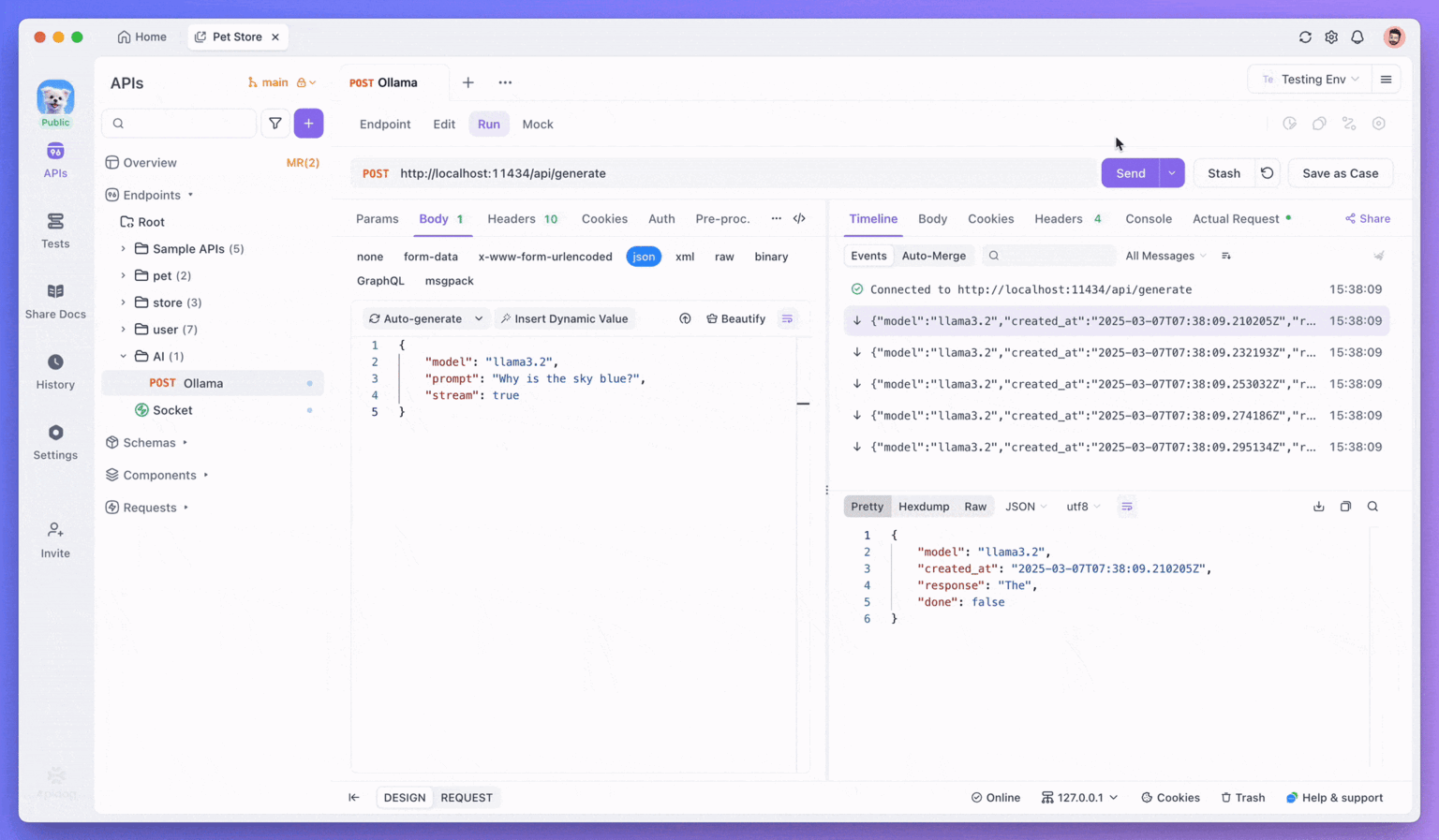163 Apidog Reviews

Apidog offers an all-in-one platform that beautifully combines API design, documentation, testing, and debugging. The user interface is clean and intuitive, making it easy to create and manage APIs efficiently. I especially love the ability to switch between different environments effortlessly and test endpoints directly with real-time responses. Collaboration features are also a huge plus — our team can work together seamlessly without switching tools. Review collected by and hosted on G2.com.
There are very few downsides, but if I had to mention one, it would be the limited number of integrations with external tools compared to some competitors. Also, initial setup for beginners might require a short learning curve. However, the documentation is strong and helps bridge that gap quickly. Review collected by and hosted on G2.com.

Apidog offers a complete set of tools for API design, testing, and collaboration in one place. The interface is clean and intuitive, making it easy to work with both REST and GraphQL APIs. I appreciate how seamless the experience is, and it meets all my requirements for both team collaboration and individual development. Features like environment management, automated testing, and mock servers are thoughtfully integrated and work reliably. Review collected by and hosted on G2.com.
While the overall experience is great, I wish Apidog supported a universal shortcut like Command + K to open a global search or command palette — a feature that’s becoming standard in modern developer tools and apps. It significantly boosts accessibility and speed when navigating or triggering actions without using the mouse. If this feature already exists, it's not obvious, and better discoverability would help. Review collected by and hosted on G2.com.

Originally, we were looking for a tool to publish the API docs of our REST API—and Apidog instantly impressed us with its clean, professional documentation layout. The pricing model was also very attractive compared to alternatives. But what truly amazed us was discovering that Apidog goes far beyond documentation: it offers a full-featured Postman replacement. We now use it to make API requests and collaborate as a team on API development. One standout feature is the support for sharing LLM-specific information, which helps make our API more consumable by AI tools—something that feels quite forward-looking. Review collected by and hosted on G2.com.
While the overall experience is excellent, there’s a bit of a learning curve when transitioning from Postman, but this is a minor gripe compared to the value Apidog offers. Review collected by and hosted on G2.com.

Ease of Use: 4/5
I find Apidog very easy to use. The layout is clean and intuitive, and I was able to jump right in without much learning curve.
Ease of Implementation: 4/5
Implementation was smooth for me. It didn’t require much setup or complicated configurations. It just fit in naturally with my workflow.
Customer Support: 5/5
I’ve had good experiences with customer support. They’re responsive and helpful whenever I’ve had questions.
Frequency of Use: 5/5
I use Apidog almost every day. It’s become a reliable part of my API development process.
Number of Features: 4.5/5
Apidog offers a lot of useful features for API design, documentation, and collaboration, all in one place.
Ease of Integration: 5/5
Integrating Apidog with my other tools was simple. It didn’t require big adjustments—it just worked. Review collected by and hosted on G2.com.
Ease of Use:
Some of the advanced features took a little time to understand fully.
Ease of Implementation:
It can feel like there’s a slight learning curve at first, especially if you’re used to other tools.
Number of Features:
There’s a lot to explore, which was a little overwhelming at first. Review collected by and hosted on G2.com.

It offers a lightweight, highly scalable API gateway solution that discards old-fashioned Full Lifecycle API Management (FLAM) systems, which have become cumbersome and inefficient in handling large-scale API operations. In our benchmarking phase, Apidogprocessed close to a million requests per second in a 20-machine cluster.
Perfect for multi-region setups. Its configuration simplification is pivotal where rapid scaling and agility are crucial. Apidog's focus on core gateway functionalities, rather than the broad but shallow approach of FLAM systems, and allows for more specialized, high-performance API management. Review collected by and hosted on G2.com.
Don't really have any dissatisfaction about Apidog Review collected by and hosted on G2.com.

I've been using Apidog for managing and testing APIs, and it has truly streamlined my workflow. The intuitive interface allows for easy design, debugging, and documentation, all in one place. Collaboration features make it simple to work with team members, and the real-time sync ensures everyone is always up to date. The built-in mock server is a game-changer, speeding up development and reducing dependencies. Overall, Apidog has become an essential tool in my API development process. Highly recommended! Review collected by and hosted on G2.com.
While Apidog is excellent for designing and testing APIs, there are a few areas that could be improved. The UI, although intuitive, can feel a bit cluttered during large projects, making navigation slightly confusing. I also found that the performance drops occasionally when handling heavy API responses, impacting productivity. Additionally, the documentation, while comprehensive, could be more straightforward for complex configurations. Enhancing these aspects would make Apidog an even more powerful tool. Review collected by and hosted on G2.com.

Apidog is a powerful and comprehensive tool that supports the entire API lifecycle – from design and testing to documentation and mocking. I especially appreciate the smart mock features, which make prototyping and development much faster. The public documentation is another highlight, allowing easy sharing with clients and teammates. On top of that, Apidog offers a generous free tier packed with features, making it accessible for both individuals and teams. I use Apidog regularly when training developers, and they absolutely love it. Its intuitive interface and all-in-one approach help them quickly gain confidence in working with REST APIs. Review collected by and hosted on G2.com.
There are a few minor downsides. Exporting OpenAPI specs (OAS) could be more streamlined – a permanent link to the current spec would be very helpful. I also miss the ability to export OAS for different API versions and integrate with custom Git repositories. Review collected by and hosted on G2.com.

What I like about Apidog is the Developer portal, while a little rough around the edges, it works well and provide a tidy UI for externalizing your APIs. Developer can register themselves, request and manage subscriptions to products/APIs.
Flexibility. there are a lot of customizations that are possible through the use of API policies. This could be transforming XML to JSON or vice versa, modifying headers, restricting parameters, redirecting to different end - point depending on the message body … the sky is the limits to what you can do.
Management, the structure of how APIs are manage is well thought-out. It makes it quick to start standing up new APIs and versioning them. Additionally, the analytics provided are also very helpful in diagnosing possible bottlenecks or unusual usage. Review collected by and hosted on G2.com.
There is nothing I dislike about Apidog. Review collected by and hosted on G2.com.

I like the way APIDOG is managing the created APIs in a flexible way, and testing the API with GET, POST, PATCH, DELETE any many more requests. APIDOG is also useful for creating API documentation for future reference. Review collected by and hosted on G2.com.
Disk usage of APIDOG is a lot high, sometimes it causes computer to flicker Review collected by and hosted on G2.com.

I like how everything is in one place. I can design, test, and mock APIs without switching between different tools. It's easy, use, and I can work with my team in real time, which saves a lot of money Review collected by and hosted on G2.com.
Sometimes it feels a bit slow loading larger projects, and I wish there were more tutorials for beginners. But overall, it still works great for most tasks Review collected by and hosted on G2.com.