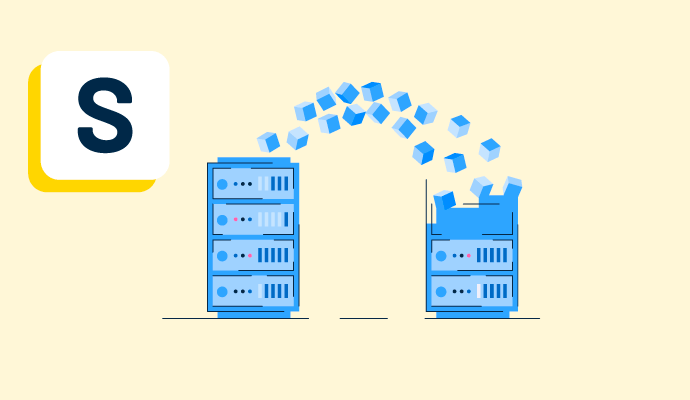What is a server backup?
A server backup is a type of backup where files and data are copied onto a separate server from the one that runs on the device being backed up.
Most businesses use dedicated server backup software to ensure that any data stored on the server is accessible if the original copies are lost or corrupted. This could be due to damage, like fire or flooding, loss due to a cyber attack, human errors like overwriting files, or simply server failures elsewhere on the network.
Server backups can also move large amounts of data from one device to another. For instance, if a business brings in new devices for their entire team, backups make relocating these files and programs much faster.
Types of server backups
While there are several options regarding the type of server a business can backup information to, there are three main forms a server backup can take. These are:
- Full backup. This is the most comprehensive backup, where all files, folders, and applications are cloned exactly as they are onto a server. It means data can be easily restored, but a full backup can take a long time to run. It also takes up large server space, so storage should be considered before running multiple full backups.
- Differential backup. It involves creating copies of files created or changed since the previous update but leaving the rest unchanged. This is a useful middle ground when backing up important data.
- Incremental backup. All incremental backups begin with a full backup. But after that’s completed, only the files with the most recent changes since the last backup will be updated. This is beneficial for saving space on smaller servers.
Basic elements of server backups
The goal of a server backup is to protect data and give users access to these files when they can no longer retrieve the data from the original source.
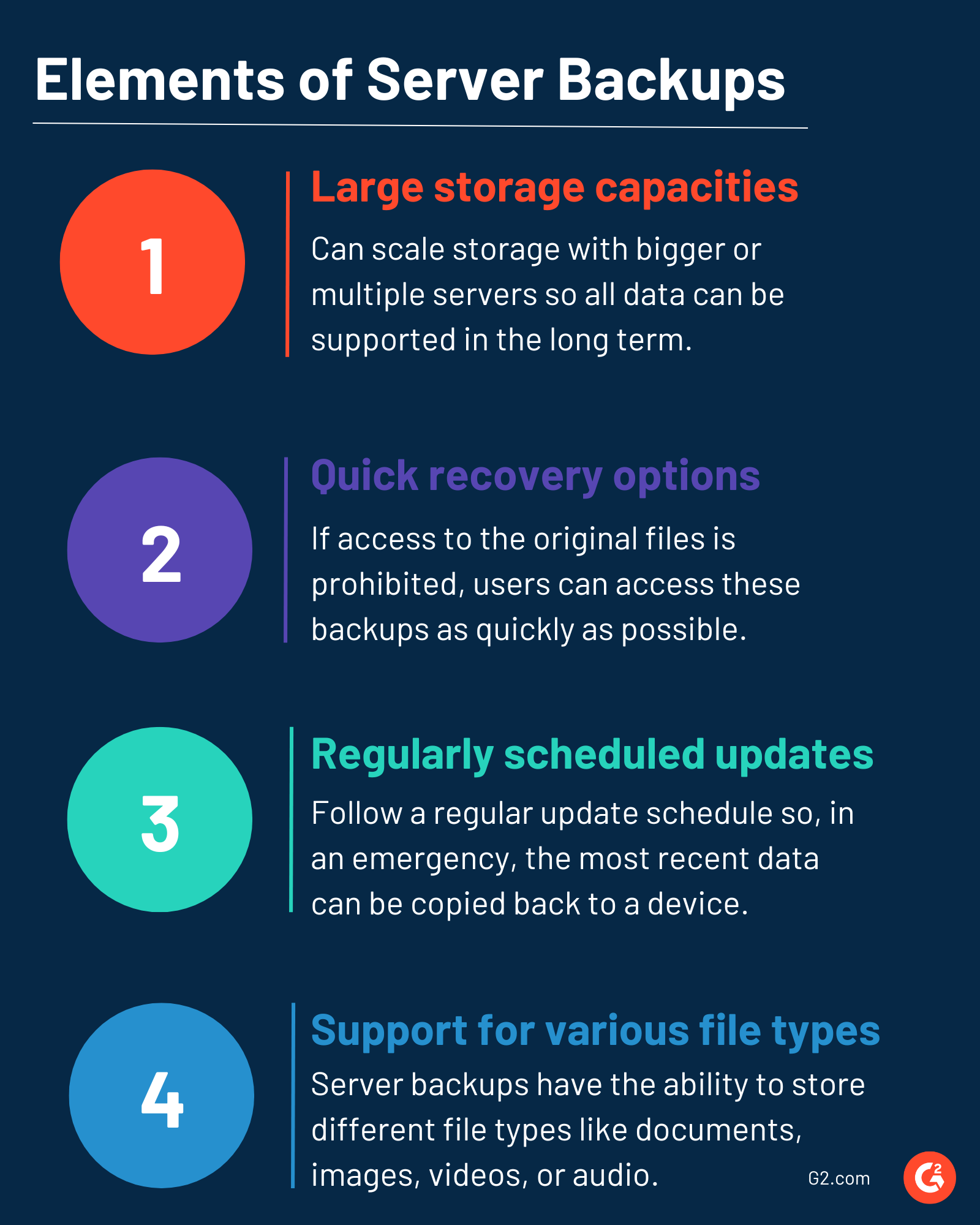
As a result, these backups should have the following:
- Large storage capacities. No business should have to limit their backups due to a lack of space on their servers. The ability to scale storage with bigger or multiple servers means that all data can be supported in the long term.
- Quick recovery options. Should access to the original files be prohibited somehow, users should be able to access these backups as quickly as possible. Ideally, this should be from wherever they are, thanks to cloud backup servers, but local servers may also be used if the server and device are in the same location.
- Regularly scheduled updates. Information on the server backup should be as up-to-date as possible. Whether running a full or incremental backup, following a regular maintenance and update schedule means that, in an emergency, the most recent data should be available to copy back to a device.
- Support for various file types. Any good backup system should be able to store different file types like documents, images, videos, or audio.
Benefits of server backups
Regardless of how a backup is implemented, they are vital for any business. Some of their most important benefits are:
- Protect essential data. Unexpected issues can leave original files corrupted or lost forever. A server-level backup means that companies always have at least one copy of these important documents and programs that can be duplicated and moved to devices whenever needed. With local backups, there’s also added protection from cyber attacks, as data is stored on a physical hard drive or disc that isn’t connected to the internet.
- Minimize downtime. If problems do arise, having a server backup can save hours when it comes to recovering data. Downtime can be incredibly expensive for any business, so getting operations back to normal as soon as possible is one of the biggest benefits of having backups.
- Support industry compliance. Some industries require companies to hold backups of certain kinds of data for set periods. Rather than running the risk of keeping these backups on devices, having an external server backup is an added layer of coverage.
Best practices for server backups
The best practices may differ depending on the type of backup required and whether a cloud, local, or hybrid system is being used. But generally, effective server backups should have the following:
- Three to four times the amount of storage anticipated. Running out of capacity can be a big problem for many organizations. It’s best to plan ahead where possible and opt for a larger storage capacity upfront, along with making a plan to remove old and unnecessary files to free up space.
- Multiple backup sources. Having one backup alone is not enough. If both the original and backup files become lost or corrupted, the benefits of having a backup disappear. At least three copies of every file should be made, more if they’re particularly important.
- Both onsite and external storage. When creating multiple backups, it’s also important to consider where these servers hold data. Users should consider having at least one backup localized to the business, like a local server or hard drive. An external or cloud backup should also be implemented, giving employees access to files remotely and protecting data from any disaster at the office.
- Annual reviews for redundant files. While maintenance should be conducted more frequently, it’s useful to have an annual clearout of server backups. Some files may no longer be needed or have expired beyond compliance regulations. These redundant files can be removed from backup servers to clear space.
Keep your company’s data safe from unexpected disasters and cyber-attacks with data loss prevention (DLP) software.

Holly Landis
Holly Landis is a freelance writer for G2. She also specializes in being a digital marketing consultant, focusing in on-page SEO, copy, and content writing. She works with SMEs and creative businesses that want to be more intentional with their digital strategies and grow organically on channels they own. As a Brit now living in the USA, you'll usually find her drinking copious amounts of tea in her cherished Anne Boleyn mug while watching endless reruns of Parks and Rec.