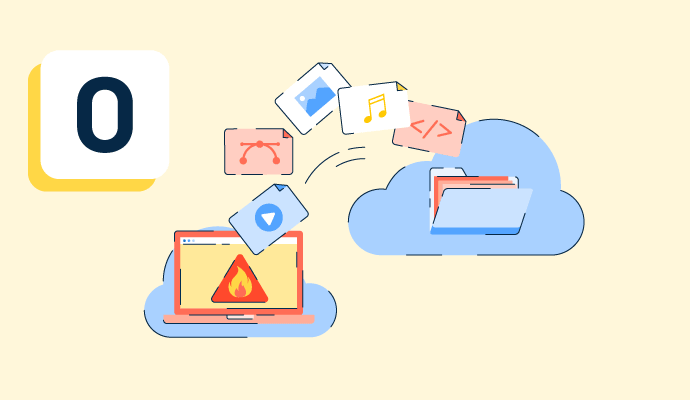What is an online backup?
An online backup, sometimes called a cloud backup, is a service in which data is copied to an off-site or cloud location. The service stores copies of data in the cloud so it’s readily available in case of a system failure, natural disaster, or other event that causes data loss. Online backups are an integral part of a disaster recovery plan.
Some companies use object storage software to house information and object files. These software systems work well for unstructured data and different file types like email, media files, or web pages.
How do online backups work?
An online backup uses a network connection to send data to a cloud-based server. Data files are encrypted before they get to the online backup server. This process occurs automatically, and companies can choose how often they want automatic backups to happen. Once all data and files are stored in the cloud, they can be accessed from anywhere with an internet connection.
Benefits of online backups
One major perk of online backups is that they aren’t affected by disasters that damage or ruin IT infrastructure, like floods or fires. Other key benefits of online backups include the following:
- Data accessibility. As long as they have a network connection, an online backup solution gives teams access to their data anywhere, at any time. Online backups also help prevent disruptions to operations and services.
- Enhanced security. Many online backups have enhanced security functionality that protects data from potential cyber and physical threats. Online backup services may be more secure than the company’s protocols, especially if using physical data storage like hard drives that can go missing or get damaged.
- Convenience for the team. The convenience of online backups allows teams to focus on their product or service while a dedicated provider manages the backup process. Shifting the responsibility of managing and maintaining backups can open up bandwidth for team members to focus on other needs and tasks without the mental load of worrying about threats to data.
- Less hardware. Online backups don’t require hardware so companies can save money and space on additional equipment. Unless they want to, businesses no longer need other local servers, hard drives, or flash drives for backup purposes.
Drawbacks of online backups
As with all forms of technology, online backups have some potential drawbacks worth understanding. Organizations should be aware of the following before proceeding with online backups as part of their disaster recovery plan:
- Internet connection requirements: Online backup systems and services require an internet connection. When internet services are down, teams may be unable to access their files and information. Internet troubles can lead to costly downtime and have a significant negative impact on the business.
- Potential bandwidth issues: Backing up large amounts of data requires much bandwidth. A slow internet connection makes it difficult to transfer data due to bandwidth issues.
- Time-consuming data recovery: Restoring data from an online backup requires time, especially for large quantities. Businesses may experience a gap in access while data is restored.
- Less control: Data moves under the supervision of an outside provider with online backups. Before selecting an online backup provider, organizations should learn as much as possible about them and their security, data protection processes, equipment, and control access.
Online backup best practices
Online backup services are an excellent option for a backup storage strategy. In general, teams need to implement these best practices when using this method.:
- Schedule automatic backups. Backing up data regularly and frequently ensures that critical data is not lost. Organizations should identify the best backup schedule for their needs and run automatic backups to protect data.
- Encrypt data. Companies must understand their encryption options and how their service provider protects their data. While data encryption is typically included in these services, organizations can take things one step further by using encryption methods on devices like computers and mobile phones.
- Pair online backups with offline ones for maximum effectiveness. Even though online backups are an excellent option, they aren’t perfect. A holistic backup strategy concerns both online and offline backups for optimal data protection.
Online backup vs. offline backup
Businesses utilize online and offline backups to maximize data protection.
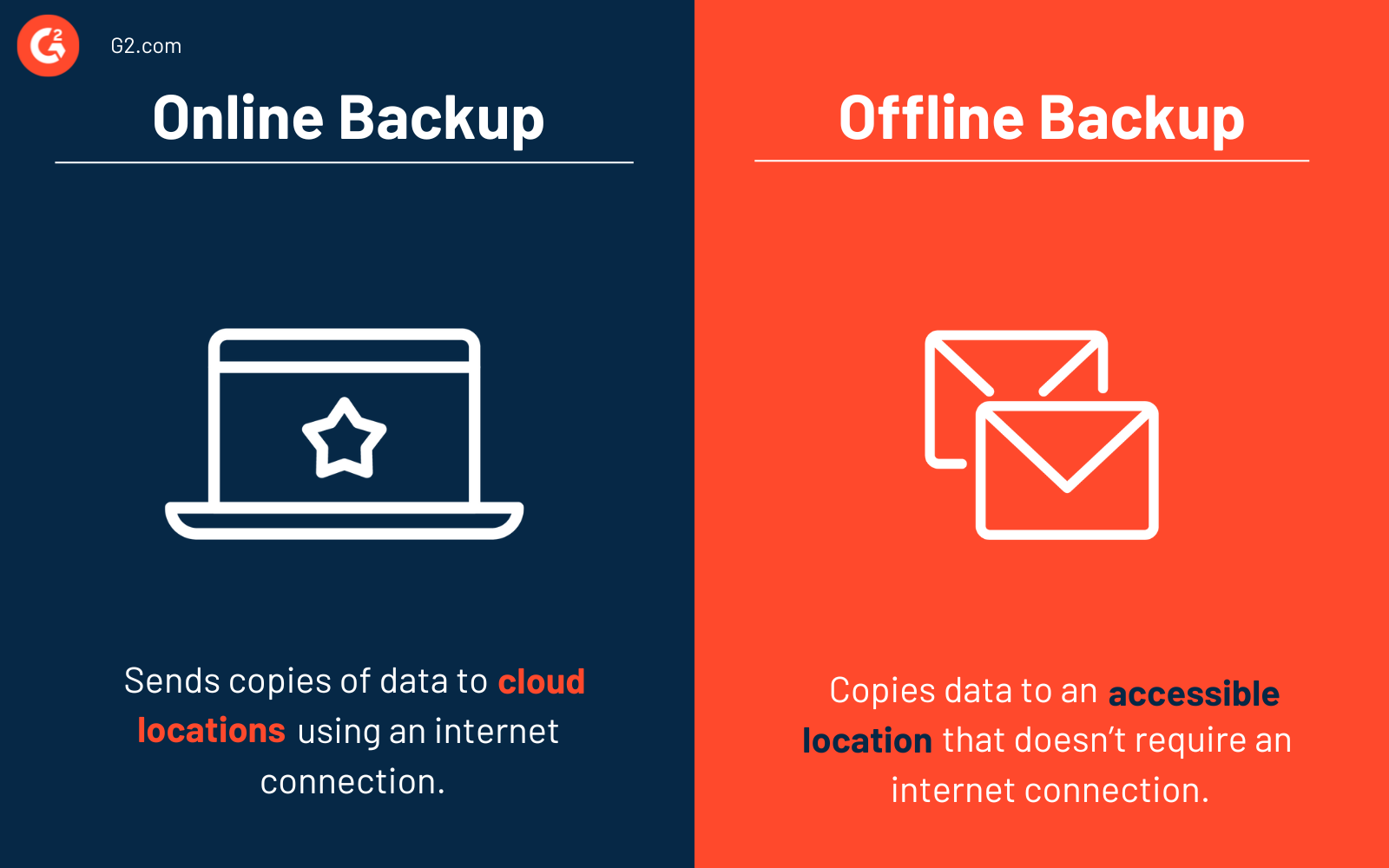
An online backup sends copies of data to cloud locations using an internet connection. Organizations can send specific files or their entire system to the cloud with online backup services. In most cases, users pay a subscription fee to use them.
An offline backup copies data to an accessible location that doesn’t require an internet connection, such as a piece of hardware like an external hard drive. Offline backups are transportable and need a safe storage location.
Read more about why backups are essential and what to look for in a backup solution.

Alyssa Towns
Alyssa Towns works in communications and change management and is a freelance writer for G2. She mainly writes SaaS, productivity, and career-adjacent content. In her spare time, Alyssa is either enjoying a new restaurant with her husband, playing with her Bengal cats Yeti and Yowie, adventuring outdoors, or reading a book from her TBR list.