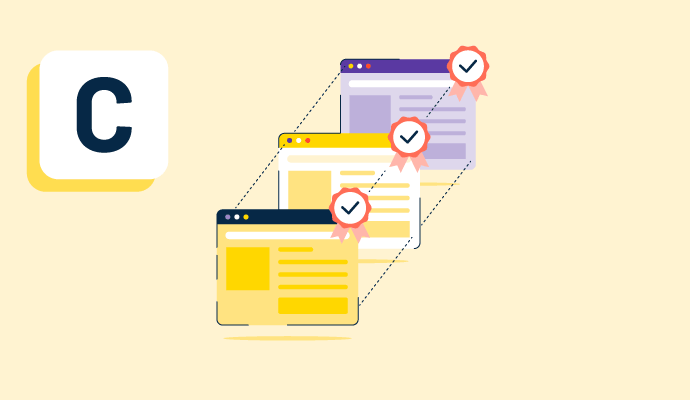What is cross-browser support?
Cross-browser support, also known as cross-browser compatibility, refers to the ability of a website, web application, or HTML constructs to support multiple web browsers. It allows a website or web application to render properly from all browsers. Browser compatibility is verified for the following areas:
- Page layout
- Navigation
- Color and graphics
- Multimedia (audio and video)
- Content presentation
- Functionality
- Accessibility
Cross-browser compatibility testing is a process of testing user experience in a web application or website. Testers ensure that users enjoy the same visual experience regardless of the type of browser. In terms of functionality, look and feel, the application must behave and respond the same in different browsers.
Because testers need to regularly monitor performance and functionality, using software testing tools helps them diagnose issues, track bugs, manage development schedules, and improve the overall system performance.
Why is cross-browser support important?
With the increasing number of websites catering to the needs of different users, it becomes crucial for businesses to carefully design their websites and ensure these sites are easily accessible to all. Designers cannot assume that their application will run fine and display and work for all browsers without cross-browser testing. Therefore, organizations have to invest a lot into designing websites to avoid loss of business and reputation.
Browser compatibility is one of the biggest challenges for developers. With the advent of multiple browsers, visitors can now access the same page in many ways. Websites must behave similarly when opened in different browsers. Cross-browsing support ensures that a website’s design and functionality meet development standards and provide a consistent experience.
Cross-browser compatibility issues
The major causes of browser compatibility issues are:
- Multiple browsers: Web users use different browsers like Google Chrome, Firefox Mozilla, and Internet Explorer, for their internet needs. While most of these browsers have similar features and capabilities, there are some differences that affect how a page is displayed across the board.
- Various browser versions: Different versions and updates such as Internet Explorer 6, 7, and 8, and Firefox 6.0 and 7.0 often run simultaneously, causing cross-browser incompatibility.
- Different operating systems: Operating systems like Windows, Mac, and Linux work in different ways.
- Multiple screen sizes: Various resolution sizes such as 800x600 pixels or 1024x768 pixels can affect visual elements on the screen.
- Different font types and sizes: Older browsers don’t recognize some font types and display differently on different systems.
- HTML errors: Mistakes that break pages can affect how they’re displayed to users.
- Browser bugs: Little-known errors can cause several problems and affect functionality and display.
How to ensure cross-browser support
Cross-browser compatibility is a vital aspect of website development. While developing a site to make it successfully and consistently visible across all web browsers, the following points should be considered.
- Simple website markup. Complex markup and CSS can cause cross-browser compatibility issues. Keep your layout simple at the design stage with just a few crucial elements like header, columns, and footer. Using list elements (ordered and unordered lists) is better than a table or a series of elements.
- Validate the code. Cross-browser problems stem from a site’s functional problems, not the visual elements. All HTML and CSS codes should be run through validators before they’re uploaded onto the site.
- Create CSS rules. Different browsers adopt different default values for elements like padding and line-height. CSS rules should be included at the top of the style sheet, instead of manually entering the correct values into the CSS to ensure consistency across each browser,
- Development in one single browser. When developing a website, it’s beneficial to test the site in one browser at a time. A developer-friendly browser like Firefox is very versatile in all respects. Once satisfied with the test results of one browser, other browsers can also be tested.
- Avoid browser quirks modes. Many browsers have a quirks mode that emulates an older, buggy version of the browser. This allows older websites to work with modern browsers without having to recode their pages. However, a browser in quirks mode tends to render a page in a non-standard way, preventing developers from creating a compliant page.
- Provide fallbacks. Although most web browsers support Flash and JavaScript and almost all support images, a good practice is to provide fallbacks if browsers don’t support such features.
- Perform manual coding. Instead of using software to code HTML and CSS, it’s beneficial to do some manual coding to ensure cross-browser compatibility.

Ninisha Pradhan
Ninisha is a former Content Marketing Specialist at G2. She graduated from R.V College of Engineering, Bangalore, and holds a Bachelor's degree in Engineering. Before G2, Ninisha worked at a FinTech company as an Associate Marketing Manager, where she led Content and Social Media Marketing, and Analyst Relations. When she's not reading up on Marketing, she's busy creating music, videos, and a bunch of sweet treats.