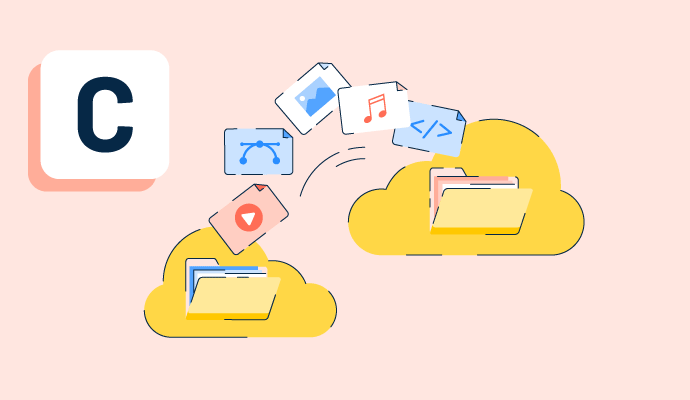What is a cloud backup?
Cloud backups, otherwise known as online or remote backups, are a way to store and back up data in cloud-based servers.
Rather than using physical hardware connected to a device, like an external hard drive, cloud backups are stored electronically on remote servers and can be accessed from the device in any location. The server itself may be supported by a third-party provider or be owned by the business, but is typically in a different location from wherever the device is based.
Most cloud backups use web browsers to both backup and restore data. Some companies use their own private cloud services that are internal to the business, while others may use a public provider.
Hybrid cloud storage software blends both, with on-site private cloud backups for the most confidential information and public cloud backups for other data.
Types of cloud backup
The location of the cloud storage isn’t the only decision a business needs to make when it comes to the type of backup they want to use. Like a traditional physical backup on a server or hard drive, cloud backups can range from partial to full copies of important data. The most common types are:
- Snapshot. These backups use redirect-on-write technology to capture data as it is at a specified moment, storing the information in the cloud. The data is read, copied, and then overwritten when changes are finalized. This type of backup is often used in system upgrades, where errors or bugs can be fixed, and the live system can be rolled back to the previous version more easily.
- Full. Like a traditional backup, full cloud backups are an exact replication of the existing data, but stored in a different location than the original.
- Differential. Cloud backups set to differential only back up any changes to the data stored that have occurred since the last backup. This is a much quicker backup than a full backup, as only the new information is added, rather than the full data set being re-copied.
- Incremental. Much like differential backups, incremental cloud backups are scheduled to add new data to the cloud storage at a given interval. For instance, incremental backups could happen every night from Monday to Saturday, with a full backup completed on Sundays.
Basic elements of a cloud backup
The goal of any good backup solution should be for users to recover their data in the event of the original being lost or compromised. That’s why every effective cloud backup software should have the following:
- Scalable storage levels. To prevent the need to move to a new solution, cloud backups should be able to handle files of various sizes, with capabilities to store large amounts of data as the business grows.
- Emergency recovery options. Being able to retrieve data quickly in a disaster situation is essential. Providers should be able to clearly demonstrate how users can access their stored files and have precautions in place should the cloud backup data become compromised.
- Encryption and security. Many files in cloud backups are confidential and contain high-level business information. Cloud backup software should offer ways to protect this data, like SSL or encryption, along with security to prevent cyber attacks on a large scale.
- 24/7 customer support. If using a third-party provider for cloud backups, these providers should have technical support around the clock.
Benefits of a cloud backup
Having data stored in the cloud can be incredibly beneficial for many organizations, even those with their team in a single location. The benefits of cloud backups include the following:
- Increased accessibility and availability. Cloud storage can be accessed from any location, which means teams can retrieve and store their important files quickly and easily from wherever they are. There’s no need to be based on-site wherever the server is located.
- Enhanced security. Storing data off-site adds an additional layer of privacy and security. Many cloud backup solutions are also more technologically sophisticated than physical servers that require manual backups.
- More effective data recovery. Cloud backups are available anytime, which can make a big difference in an emergency. Retrieving files from the cloud can happen in seconds, rather than individuals needing to go into an office and find a physical backup.
- Reduced costs. Third-party providers pay the cost of their own storage solutions, with minimal fees being passed onto the consumer or business. These cloud solutions can be much more cost-effective for companies that need sizable storage, as they only need to pay for the hosting costs rather than renting space and installing large servers on site.
Best practices for cloud backups
As with any form of data backup and storage, businesses should aim to follow several best practices to keep their information safe and secure. These include:
- Following the 3-2-1 rule. Whether a cloud or traditional backup, companies should always create at least three copies of their data on two different platforms, with one being hosted off-site.
- Scheduling regular updates. Weekly or monthly backups of all data should be scheduled to ensure that all stored information is as up-to-date as possible. In an emergency, having a recent backup can help avoid hours of work.
- Enabling additional security at login. No matter what type of backup is being used, data should always be protected from unauthorized users. Setting up two-factor authentication that requires additional steps at login can prevent unwanted access.
- Choosing a compliant provider. Depending on the type of information being stored in the cloud backup, some businesses may need to take an extra step to ensure that the provider they choose is HIPPA or GDPR-compliant to protect private user information. Not doing so could result in significant fines if a data breach occurs.
Keep your business’s most critical and confidential information safe with data loss prevention software.

Holly Landis
Holly Landis is a freelance writer for G2. She also specializes in being a digital marketing consultant, focusing in on-page SEO, copy, and content writing. She works with SMEs and creative businesses that want to be more intentional with their digital strategies and grow organically on channels they own. As a Brit now living in the USA, you'll usually find her drinking copious amounts of tea in her cherished Anne Boleyn mug while watching endless reruns of Parks and Rec.