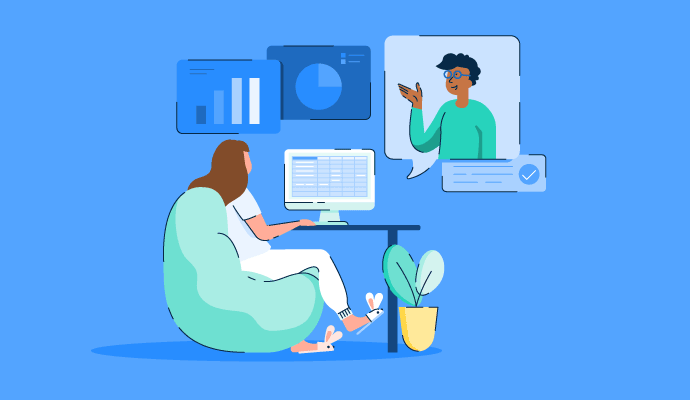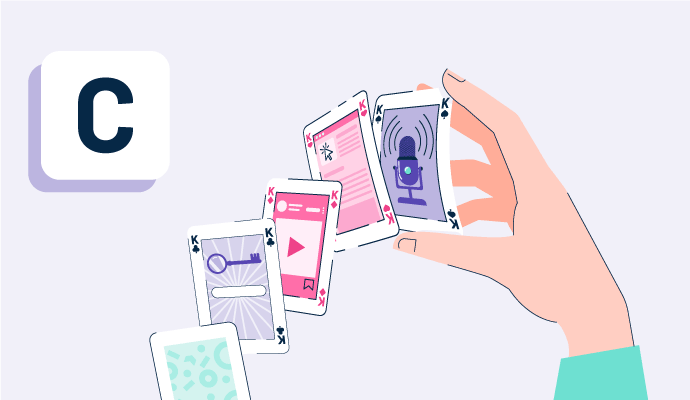Webinar Platforms Resources
Articles, Glossary Terms, Discussions, and Reports to expand your knowledge on Webinar Platforms
Resource pages are designed to give you a cross-section of information we have on specific categories. You'll find articles from our experts, feature definitions, discussions from users like you, and reports from industry data.
Webinar Platforms Articles
10 Software Categories in High Demand to Support Remote Work
Throughout my time at G2, traffic patterns on G2.com category pages have been one of the most significant data points to monitor. Time and again, the changes in those patterns have proven a good indicator of emerging trends and a strong reflection of change in software markets. The current global crisis caused by COVID-19 is, unsurprisingly, creating a large shift to tools that support remote work.
by Michael Fauscette
2021 Trends in Collaboration Technology
This post is part of G2's 2021 digital trends series. Read more about G2’s perspective on digital transformation trends in an introduction from Michael Fauscette, G2's chief research officer and Tom Pringle, VP, market research, and additional coverage on trends identified by G2’s analysts.
by Jazmine Betz
What Is A Webinar? How To Create Engaging Online Events
Imagine you can educate a global audience, capture high-quality leads, and train your remote team – all from the comfort of your desk. Webinars, a blend of "web" and "seminar," are powerful online workshops or conferences that can achieve all of this and more.
by Daniella Alscher
How COVID-19 Is Changing the Future of Virtual Events
When I got my start in event management, I learned pretty quickly that there’s an event for everything. No matter what industry or business you work in, there’s an event for that.
by Stephanie Graham
Webinar Platforms Glossary Terms
Webinar Platforms Discussions
0
Question on: LiveWebinar
Double Screen posibilityDuring our events usually, presenters asked us to use the double screen. On one screen, they want to see the platform, and on the other screen, they want to see their presentation. While sharing their slides, it becomes essential. So please, help.
When you're sharing the screen you can not only show the whole screen but also share window from the particular app or even a tab from your browser. When you will share just your tab or app window you can "split" what you're showing to the audience. So you can be sure participants won't see everything you have on your desktop ;)
This is an especially good solution if presenter is using two monitors. (In fact, this is recommended in such cases).
CollabNow can host anywhere from 1:1 meetings, to virtual events with 10,000 listen-only attendees. CollabNow can show a combination of up to to 30 videos or shared screens from different participants at once
0
Question on: Adobe Connect
which are the most influential technological factors for the innovation of their services.'-
I mostly agree with Nicole. IMHO:
1. Persistent Meeting Rooms
2. Upload Shared Content: you can upload your presentations directly into the Share Pod (window) and not be forced to stream from your computer. This helps mitigate any computer issues so you can join from any system (like a smartphone) and still share your content!
3. Interactive Meeting Recordings (if they access them within Connect)
Hi Juan,
I am a little confused with your question lol, but I will do my best :). The best features in my opinion are:
1. Everything is now fully HTML - so it will work on any device or any browser with no downloads, plug-ins, or add-ons.
2. The rooms are persistent, so set it and forget it. You don't have to waste time re-doing your work constantly.
3. It is amazing for e-Learning because of the amount of interactivity you can incorporate into your presentations and lessons.
4. The recordings remain interactive, so everything someone can watch and do in a live session they can also do in the recording ;).
I hope that helps! Add me on LinkedIn if you have more questions :).
0
Question on: BigMarker
Are there any plans to Integrations with webhookI can Integrations push data and lead
Webhooks are already available both inbound and outbound
This integration already exists. For each event you have an "Incoming Webhook: Receive incoming request to create webinar registration." and an "Outgoing Webhook: New Webinar Registration" and they both work quite well.
yes is already implemented
Webinar Platforms Reports
Mid-Market Grid® Report for Webinar
Summer 2025
G2 Report: Grid® Report
Grid® Report for Webinar
Summer 2025
G2 Report: Grid® Report
Enterprise Grid® Report for Webinar
Summer 2025
G2 Report: Grid® Report
Momentum Grid® Report for Webinar
Summer 2025
G2 Report: Momentum Grid® Report
Small-Business Grid® Report for Webinar
Summer 2025
G2 Report: Grid® Report
Enterprise Grid® Report for Webinar
Spring 2025
G2 Report: Grid® Report
Small-Business Grid® Report for Webinar
Spring 2025
G2 Report: Grid® Report
Mid-Market Grid® Report for Webinar
Spring 2025
G2 Report: Grid® Report
Grid® Report for Webinar
Spring 2025
G2 Report: Grid® Report
Momentum Grid® Report for Webinar
Spring 2025
G2 Report: Momentum Grid® Report