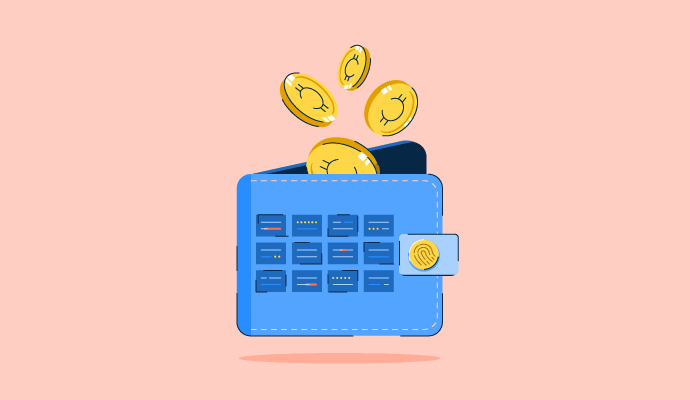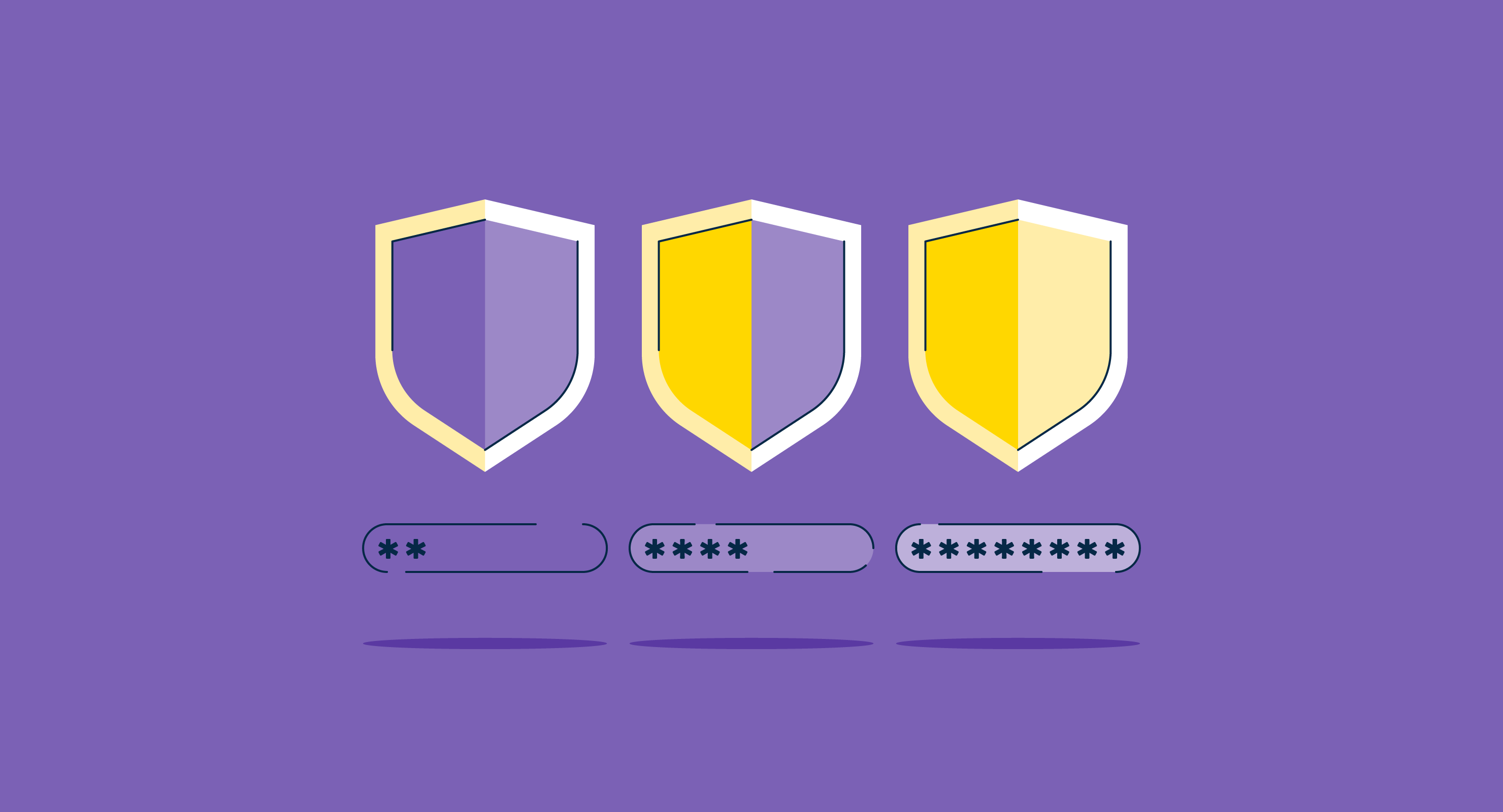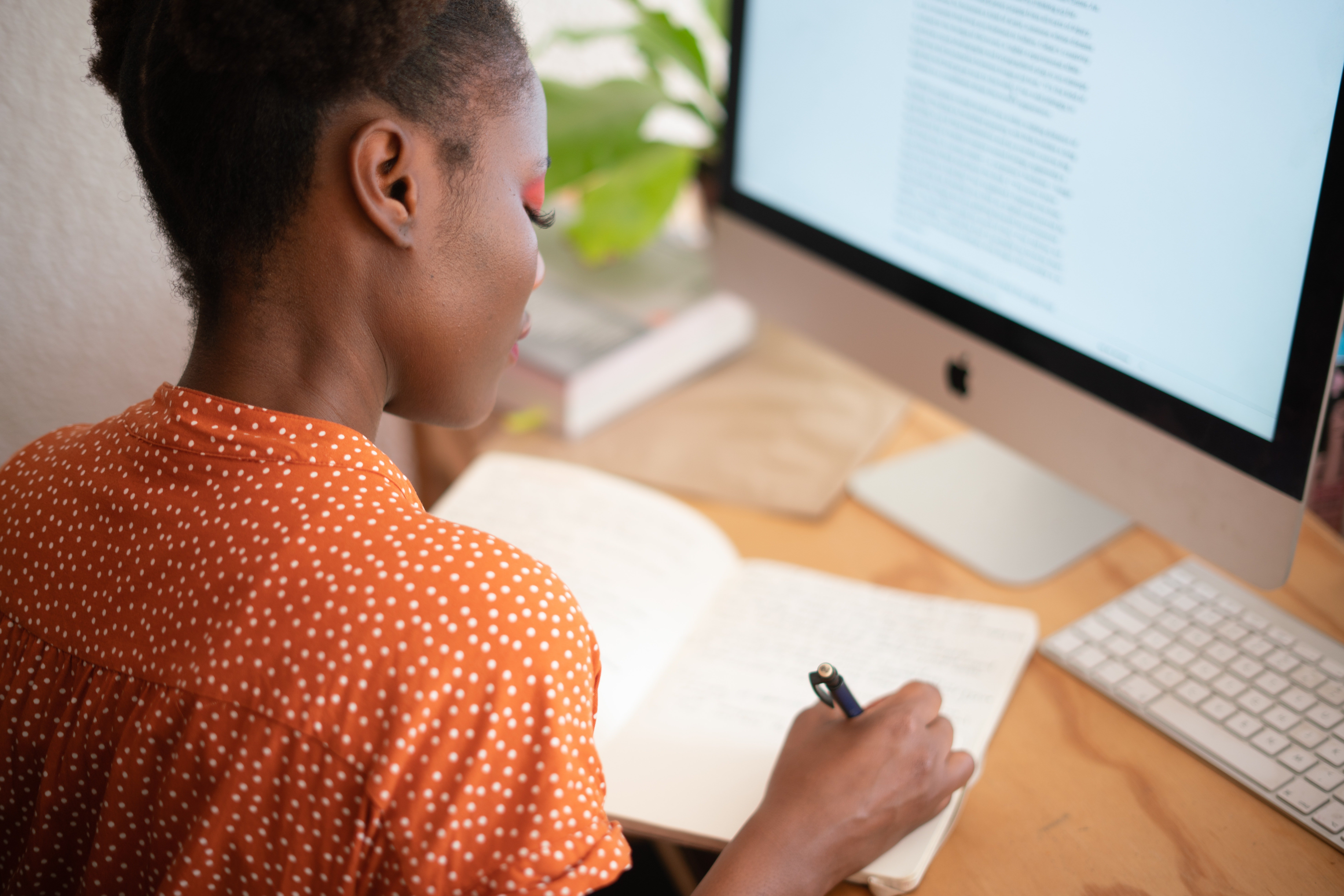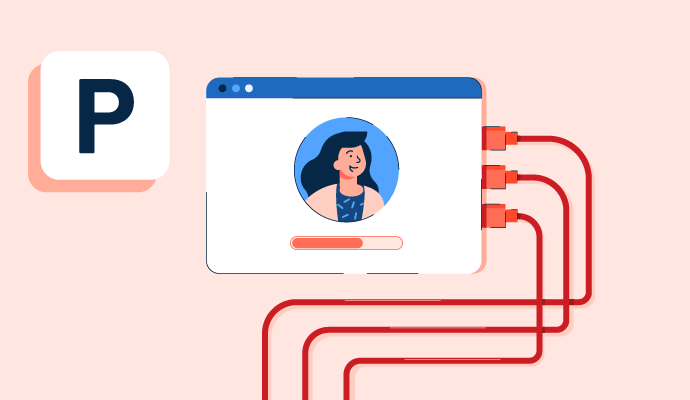Password Managers Resources
Articles, Glossary Terms, Discussions, and Reports to expand your knowledge on Password Managers
Resource pages are designed to give you a cross-section of information we have on specific categories. You'll find articles from our experts, feature definitions, discussions from users like you, and reports from industry data.
Password Managers Articles
What Is a Seed Phrase? Learn the Best Practices to Safeguard It
43 Interesting Password Statistics in the Cybersecurity World
User Adoption is the Key to Calculating ROI for Security Solutions
COVID-19 Spawns Security Concerns For Rapidly Expanding, Under-Protected Workforce
What Is Corporate Governance? (+Why It's Vital to Your Business)
Password Managers Glossary Terms
Password Managers Discussions
How is Rippling innovating in the field of HR and IT management for businesses?
I know the verification for okta gets sent to your mobile phone or apple watch, but how do you actually access your applications?
<p>I’m looking for feedback from the community on which password managers stand out based on actual user reviews. We’re focused on finding a solution that consistently ranks well for reliability, admin features, and user experience, not just feature depth on paper.</p><p>These tools are some of the most positively reviewed in <a href="https://www.g2.com/categories/password-managers" rel="noopener noreferrer" target="_blank">G2’s Password Managers category</a>:</p><ul><li><a href="https://www.g2.com/products/1password/reviews" rel="noopener noreferrer" target="_blank"><strong>1Password</strong></a>: Frequently praised for its intuitive design and seamless cross-device syncing. Admins note that onboarding is quick and vault sharing is secure, but does it hold up well in larger teams with layered access needs?</li><li><a href="https://www.g2.com/products/bitwarden/reviews" rel="noopener noreferrer" target="_blank"><strong>Bitwarden</strong></a>: Gets high marks for transparency and affordability. It’s especially valued by developers and IT teams for its open-source nature and flexible deployment. Does the minimalist interface ever become a barrier for general users?</li><li><a href="https://www.g2.com/products/dashlane-password-manager/reviews" rel="noopener noreferrer" target="_blank"><strong>Dashlane</strong></a>: Known for its slick UI and built-in tools like password health and autofill. Reviewers often mention it being easy to pick up for non-technical users. Is it as robust behind the scenes as it appears up front?</li><li><a href="https://www.g2.com/products/nordpass-business/reviews" rel="noopener noreferrer" target="_blank"><strong>NordPass Business</strong></a>: A rising favorite for teams that want strong encryption and biometric support without a steep learning curve. Some reviewers say the simplicity is a strength—others wonder if it’s too barebones. Where does it really shine?</li><li><a href="https://www.g2.com/products/keeper-password-manager/reviews" rel="noopener noreferrer" target="_blank"><strong>Keeper Enterprise</strong></a>: Often reviewed as a high-security option, with features like zero-trust access, compliance dashboards, and breach monitoring. Admins love the control, but does it come at the cost of everyday usability?</li></ul><p>If you’ve used or tested any of these recently, I’d love to know which one lived up to the hype. What was the deciding factor for your team?</p>