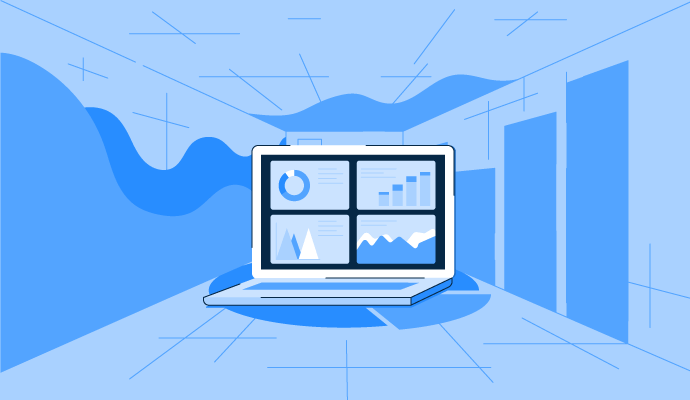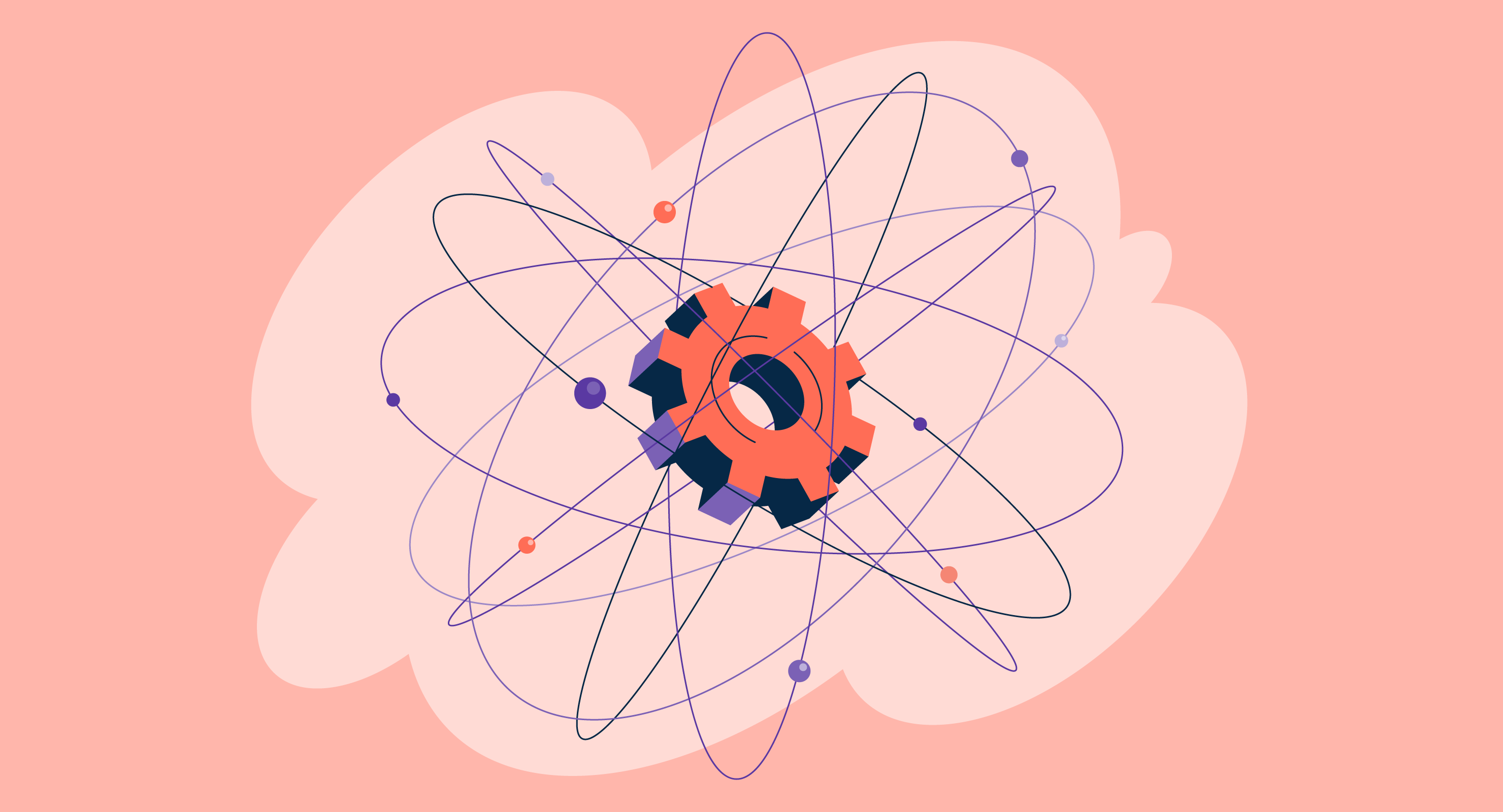Enterprise IT Management Software Resources
Articles, Discussions, and Reports to expand your knowledge on Enterprise IT Management Software
Resource pages are designed to give you a cross-section of information we have on specific categories. You'll find articles from our experts, discussions from users like you, and reports from industry data.
Enterprise IT Management Software Articles
30+ Impressive IT Statistics to Know in 2023
Nowadays, the constantly transforming corporate landscape is all about staying competitive with digital innovation.
Information technology (IT) systems work better under pressure, and infrastructure projects come with high expectations. Experts believe that, despite the COVID-19 pandemic, IT employment will increase because companies will rely on IT specialists for operations in the future.
by Shruti Nair
25 Trending IT Operations Management Statistics
Companies nowadays are looking for single platform solutions for every task.
by Sujith Nair
Enterprise IT Management Software Discussions
0
Question on: IBM Turbonomic
What access does ParkMyCloud need to my cloud account?ParkMyCloud can manage resources in AWS, Azure, and GCP. We take a minimal approach to the permissions needed for this access. ParkMyCloud can use IAM Roles or IAM Users to access AWS, Limited Access Roles to access Azure, or Service Accounts for GCP. See more details on the exact permissions used for each of these and how to set them up.
0
ParkMyCloud makes “SmartParking” recommendations based on resource utilization patterns, to turn resources off when they are typically not used. See how it works.
We will also recommend “parkable” instances based on resource tags – for example, resources tagged “dev”, “test”, “staging”, or “QA” can likely be turned off during nights and on weekends.
0
Question on: IBM Turbonomic
How long does the ParkMyCloud setup process take?The ParkMyCloud setup process typically takes fifteen minutes or less. It’s simple:
1. Set up your ParkMyCloud account. (Free Trial. No credit card required.)
2. Connect with your cloud service provider to discover your cloud resources.
3. Start “parking” your cloud computing resources with scheduled “on/off” times.
Enterprise IT Management Software Reports
Mid-Market Grid® Report for Enterprise IT Management
Summer 2025
G2 Report: Grid® Report
Grid® Report for Enterprise IT Management
Summer 2025
G2 Report: Grid® Report
Enterprise Grid® Report for Enterprise IT Management
Summer 2025
G2 Report: Grid® Report
Momentum Grid® Report for Enterprise IT Management
Summer 2025
G2 Report: Momentum Grid® Report
Small-Business Grid® Report for Enterprise IT Management
Summer 2025
G2 Report: Grid® Report
Enterprise Grid® Report for Enterprise IT Management
Spring 2025
G2 Report: Grid® Report
Small-Business Grid® Report for Enterprise IT Management
Spring 2025
G2 Report: Grid® Report
Mid-Market Grid® Report for Enterprise IT Management
Spring 2025
G2 Report: Grid® Report
Grid® Report for Enterprise IT Management
Spring 2025
G2 Report: Grid® Report
Momentum Grid® Report for Enterprise IT Management
Spring 2025
G2 Report: Momentum Grid® Report