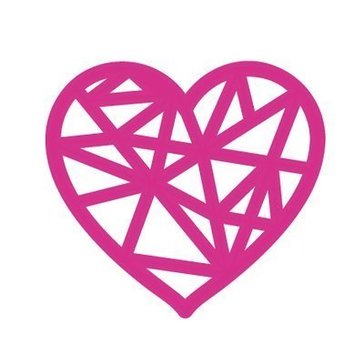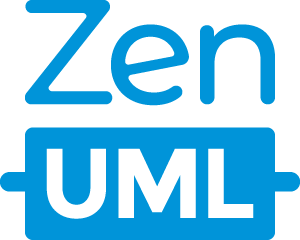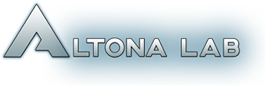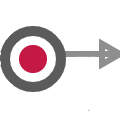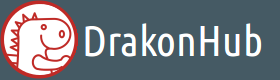- SmartDraw is a diagramming and collaboration tool used for creating flowcharts, org charts, floor plans, and other visual business tools.
- Users frequently mention the ease of use, variety of templates, and excellent customer support as standout features of SmartDraw.
- Users reported issues with the user interface, lack of certain templates, occasional freezing of diagrams, and challenges with mobile device access and line drawing functions.
Best Diagramming Software
Best Diagramming Software At A Glance
G2 takes pride in showing unbiased reviews on user satisfaction in our ratings and reports. We do not allow paid placements in any of our ratings, rankings, or reports. Learn about our scoring methodologies.
- Overview
- Pros and Cons
- User Satisfaction
- Seller Details
Miro is the AI-powered Innovation Workspace that accelerates time to market. It's a platform that redefines how Product, Design, Engineering, Research, Marketing, and other key stakeholders work toget
- Product Manager
- Project Manager
- Information Technology and Services
- Computer Software
- 41% Small-Business
- 31% Mid-Market
38,345 Twitter followers
- Overview
- Pros and Cons
- User Satisfaction
- Seller Details
The Lucid Visual Collaboration Suite is a collection of software tools designed to help teams organize, communicate, and execute work visually. It includes Lucidchart, used for intelligent diagramming
- Software Engineer
- Product Manager
- Computer Software
- Information Technology and Services
- 39% Small-Business
- 35% Mid-Market
14,676 Twitter followers
- Overview
- Pros and Cons
- User Satisfaction
- Seller Details
- Overview
- Pros and Cons
- User Satisfaction
- Seller Details
FigJam is the space where teams turn possibilities into real plans. Use FigJam’s flexible, open canvas to shape stronger solutions to tough problems, get stakeholders on the same page, and keep spri
- Product Designer
- Product Manager
- Computer Software
- Information Technology and Services
- 49% Small-Business
- 35% Mid-Market
491,233 Twitter followers
- Overview
- Pros and Cons
- User Satisfaction
- Seller Details
Visio is an innovative solution that helps you visualize data-connected business process flows with dozens of ready-to-use templates and thousands of customizable shapes. Work visually from anywhe
- Consultant
- Graduate Engineering Trainee
- Information Technology and Services
- Hospital & Health Care
- 43% Enterprise
- 31% Mid-Market
14,004,734 Twitter followers
- Overview
- Pros and Cons
- User Satisfaction
- Seller Details
SketchWow provides (non creative types) a fun way to quickly condense and communicate your ideas, concepts and stories (in a simple and casual way) using a fresh & engaging, hand drawn look. No du
- Owner
- CEO
- Consulting
- Marketing and Advertising
- 86% Small-Business
- 9% Mid-Market
- Overview
- Pros and Cons
- User Satisfaction
- Seller Details
Creately is a visual collaboration platform. It enables teams go from ideation to planning and execution in the same visual space. Visually add ideas to various frameworks, map processes, flows or
- Student
- Software Engineer
- Computer Software
- Information Technology and Services
- 79% Small-Business
- 13% Mid-Market
4,998 Twitter followers
- Overview
- Pros and Cons
- User Satisfaction
- Seller Details
draw.io is the industry standard technology for diagramming software, as well as online and desktop diagramming software for end users.
- Software Engineer
- Software Developer
- Computer Software
- Information Technology and Services
- 50% Small-Business
- 28% Mid-Market
7,587 Twitter followers
- Overview
- Pros and Cons
- User Satisfaction
- Seller Details
SmartDraw is a data-driven diagramming and collaboration solution that can replace Lucidchart, Visio, or Miro at your enterprise. 1. License Everyone for as Low as $5 Per User Per Month Stop over
- Owner
- President
- Construction
- Information Technology and Services
- 44% Small-Business
- 34% Mid-Market
- SmartDraw is a diagramming and collaboration tool used for creating flowcharts, org charts, floor plans, and other visual business tools.
- Users frequently mention the ease of use, variety of templates, and excellent customer support as standout features of SmartDraw.
- Users reported issues with the user interface, lack of certain templates, occasional freezing of diagrams, and challenges with mobile device access and line drawing functions.
3,149 Twitter followers
- Overview
- Pros and Cons
- User Satisfaction
- Seller Details
Mural is the #1 visual collaboration platform built for go-to-market teams. Our AI-powered, interactive workspace unlocks productivity and empowers transformation by giving your GTM function the t
- UX Designer
- Product Manager
- Information Technology and Services
- Management Consulting
- 45% Enterprise
- 35% Small-Business
- Mural is a collaborative tool designed for real-time communication and brainstorming with teams, offering features such as white-boarding, mind mapping, and process mapping.
- Reviewers like Mural's intuitive interface, its ability to facilitate collaboration between teams, its prebuilt templates for quick understanding and start, and its real-time collaboration capabilities.
- Users mentioned that Mural can sometimes lack certain features or graphics, experience performance issues with large boards, and have a user interface that can be challenging for new users.
13,842 Twitter followers
- Overview
- Pros and Cons
- User Satisfaction
- Seller Details
Gliffy's diagramming applications make it easy to communicate and collaborate at the speed of your ideas. Whether you're using Gliffy in Confluence and Jira or jumping into our standalone diagramming
- Business Analyst
- Software Engineer
- Computer Software
- Information Technology and Services
- 43% Small-Business
- 36% Mid-Market
5,144 Twitter followers
- Overview
- Pros and Cons
- User Satisfaction
- Seller Details
Sketch puts the focus back on you and your work. We’re not a do-everything product. We’re a toolkit for design, prototyping, and collaboration — made by designers, for designers. Create, prototype,
- Product Designer
- UX Designer
- Design
- Computer Software
- 53% Small-Business
- 29% Mid-Market
162,517 Twitter followers
- Overview
- Pros and Cons
- User Satisfaction
- Seller Details
Cacoo is a diagramming software solution designed to help users create a wide range of visual representations, including diagrams, flowcharts, and wireframes. This tool is particularly beneficial for
- Software Engineer
- CEO
- Computer Software
- Information Technology and Services
- 60% Small-Business
- 27% Mid-Market
2,204 Twitter followers
- Overview
- Pros and Cons
- User Satisfaction
- Seller Details
Whimsical is the all-in-one workspace that brings your team, tasks, and tools together. Thousands of teams use Whimsical to think in Boards, plan in Docs, manage work in Projects, and share updates in
- Product Manager
- CEO
- Computer Software
- Information Technology and Services
- 57% Small-Business
- 31% Mid-Market
14,602 Twitter followers
- Overview
- Pros and Cons
- User Satisfaction
- Seller Details
Elements.cloud helps you speak agent. Our Change Intelligence platform helps you reengineer your business processes, understand your data, and document your systems so that you are ready for the agent
- Consulting
- 45% Mid-Market
- 29% Small-Business
1,030 Twitter followers
- Overview
- Pros and Cons
- User Satisfaction
- Seller Details
Maptive is a comprehensive set of mapping tools built with users in mind. Our mapping software provides businesses from small non-profits to enterprise-level corporations with a wide range of geospati
- 65% Small-Business
- 29% Mid-Market
579 Twitter followers
- Overview
- Pros and Cons
- User Satisfaction
- Seller Details
Minitab Workspace™ is a comprehensive visual process improvement solution designed to help users clearly visualize, optimize, and map their business value. This toolkit integrates powerful visual tool
- Student
- Automotive
- Medical Devices
- 39% Mid-Market
- 34% Small-Business
5,079 Twitter followers
- Overview
- User Satisfaction
- Seller Details
ConceptDraw DIAGRAM (previously known as ConceptDraw PRO) is a versatile diagramming tool which assists in team collaboration through a number of templates, presentations and many Import/Export option
- 67% Small-Business
- 25% Mid-Market
963 Twitter followers
- Overview
- Pros and Cons
- User Satisfaction
- Seller Details
IBM Blueworks Live is a cloud-based business process modeling and management solution designed to help organizations identify, document, and improve their business processes through intuitive mapping
- Information Technology and Services
- Financial Services
- 61% Enterprise
- 32% Mid-Market
710,413 Twitter followers
- Overview
- Pros and Cons
- User Satisfaction
- Seller Details
Excalidraw is a free open-sourced collaborative whiteboard. Don't waste time searching for the best tool or the best template. Just draw. With no sign-up, no pop-ups or cookie consents. Simply the whi
- Computer Software
- 52% Mid-Market
- 41% Small-Business
33,722 Twitter followers
- Overview
- Pros and Cons
- User Satisfaction
- Seller Details
OrgChart is a leading org chart automation and workforce planning solution, built for HR professionals and the people leaders they support. OrgChart seamlessly integrates employee data from multiple s
- Information Technology and Services
- Financial Services
- 74% Mid-Market
- 24% Enterprise
1,937 Twitter followers
- Overview
- User Satisfaction
- Seller Details
OmniGraffle is for creating precise, beautiful graphics. Like website wireframes, an electrical system design, a family tree, or mapping out software classes. For artists, designers, casual data-mappe
- UX Designer
- Computer Software
- Information Technology and Services
- 41% Small-Business
- 32% Enterprise
17,994 Twitter followers
- Overview
- Pros and Cons
- User Satisfaction
- Seller Details
Draw lets you produce anything from a quick sketch to a complex plan, and gives you the means to communicate with graphics and diagrams. With a maximum page size of 300cm by 300cm, Draw is a an excell
- 77% Small-Business
- 15% Enterprise
71,886 Twitter followers
- Overview
- Pros and Cons
- User Satisfaction
- Seller Details
AI-driven platform for planning, pitching and selling websites. 💻 Generate full pack of visuals for a website sales proposal: Brief, Sitemap creation, Content, Wireframes, User Flow, Project costs,
- Design
- Computer Software
- 81% Small-Business
- 14% Mid-Market
1,494 Twitter followers
- Overview
- Pros and Cons
- User Satisfaction
- Seller Details
Workleap is the AI powered talent management platform teams actually love to use Built for the modern workplace, Workleap replaces clunky HR tools with smarter solutions for performance and engagemen
- Operations Manager
- Director
- Computer Software
- Information Technology and Services
- 59% Mid-Market
- 24% Small-Business
1,141 Twitter followers
- Overview
- User Satisfaction
- Seller Details
Roadmap Planner is a Mac App for building and sharing roadmaps. Our mission is to make things easier, which is why we created Roadmap Planner. You can jump in and start building beautiful roadmaps in
- 57% Small-Business
- 29% Mid-Market
2,513 Twitter followers
- Overview
- Pros and Cons
- User Satisfaction
- Seller Details
ProcessOn is a professional online drawing tool and knowledge sharing community that supports professional drawing of dozens of graphics such as mind maps, flow charts, organizational charts, prototyp
- 71% Small-Business
- 29% Mid-Market
530 Twitter followers
- Overview
- User Satisfaction
- Seller Details
Octopus makes prototype websites and app structures, calculating project costs on the fly. Its lightning fast and easy to use.
- 67% Small-Business
- 25% Mid-Market
545 Twitter followers
- Overview
- User Satisfaction
- Seller Details
Makes drawing business processes and diagrams a snap!
- Architecture & Planning
- Graphic Design
- 74% Small-Business
- 17% Mid-Market
65,932 Twitter followers
- Overview
- User Satisfaction
- Seller Details
Visual Paradigm Online (VP Online) Express Edition is a FREE online drawing tool for UML, ERD and Organization Chart. Draw free diagrams with an easy-to-use online drawing tool with no limitation of p
- 47% Small-Business
- 35% Mid-Market
550 Twitter followers
- Overview
- Pros and Cons
- User Satisfaction
- Seller Details
yEd is a powerful desktop application that can be used to quickly and effectively generate high-quality diagrams.
- Information Technology and Services
- 36% Small-Business
- 36% Mid-Market
1,118 Twitter followers
- Overview
- Pros and Cons
- User Satisfaction
- Seller Details
The #1 service for building, visualizing, and managing your cloud architecture for optimal performance. The Cloudcraft AWS Diagram Designer allows you to maximize efficiency with isometric or two-dime
- DevOps Engineer
- Computer Software
- Information Technology and Services
- 63% Small-Business
- 23% Mid-Market
1,208 Twitter followers
- Overview
- User Satisfaction
- Seller Details
Dia is a program to draw structured diagrams.
- 73% Small-Business
- 13% Mid-Market
188 Twitter followers
- Overview
- User Satisfaction
- Seller Details
Moqups is a visual collaboration tool that combines whiteboard, diagram, and design features in a single, online app. Think, plan and communicate in real time to create a wide range of visual material
- Computer Software
- Information Technology and Services
- 57% Small-Business
- 30% Mid-Market
4,050 Twitter followers
- Overview
- User Satisfaction
- Seller Details
Slickplan is a product of Awmous, LLC, a software development firm focused on creating web-based SaaS solutions for businesses of all sizes.
- Marketing and Advertising
- 50% Small-Business
- 39% Mid-Market
978 Twitter followers
- Overview
- User Satisfaction
- Seller Details
StarUML is a sophisticated software modeler for agile and concise modeling
- Computer Software
- Information Technology and Services
- 50% Small-Business
- 33% Enterprise
444 Twitter followers
- Overview
- User Satisfaction
- Seller Details
MySitemapGenerator is an online Sitemaps generator. XML Sitemap provides better indexing results for your website by search engines and guarantees that your pages will be included in the search engine
- 67% Small-Business
- 33% Mid-Market
- Overview
- User Satisfaction
- Seller Details
Overflow is the world’s first user flow diagramming tool tailored for product design teams. It offers a new, impactful way for designers to effectively communicate their work, while fully engaging the
- Computer Software
- 47% Small-Business
- 35% Enterprise
33,329 Twitter followers
- Overview
- User Satisfaction
- Seller Details
An open-source GUI prototyping tool that's available for ALL platforms.
- Information Technology and Services
- 65% Small-Business
- 25% Mid-Market
123 Twitter followers
- Overview
- User Satisfaction
- Seller Details
MyDraw is one of the most advanced diagramming software and vector graphics drawing tools on the market. MyDraw is an easy, affordable yet powerful tool that can help you create a large number of diag
- 58% Small-Business
- 33% Enterprise
232 Twitter followers
- Overview
- Pros and Cons
- User Satisfaction
- Seller Details
Qlerify is an AI powered software modeling tool helping organizations turn business workflows into system blueprints and code, up to 100X faster. Qlerify enables non-technical users to rapidly create
- 55% Small-Business
- 45% Mid-Market
- Overview
- Pros and Cons
- User Satisfaction
- Seller Details
StoriesOnBoard is a user story mapping tool.
- 50% Mid-Market
- 50% Small-Business
3 Twitter followers
- Overview
- Pros and Cons
- User Satisfaction
- Seller Details
Autogenerate Visual Sitemaps in Seconds. ↳ Plan Content ↳ Track QA & Competitors ↳ Create Flows Automatically generate beautiful visual sitemaps + high-resolution screenshots of any public or pri
- Marketing and Advertising
- 89% Small-Business
- 11% Mid-Market
741 Twitter followers
- Overview
- Pros and Cons
- User Satisfaction
- Seller Details
Designer is a real-time diagraming and modeling solution, native to the ServiceNow platform. It supports end-to-end Design-Driven Transformation by interacting seamlessly with existing processes thr
- 50% Enterprise
- 40% Small-Business
- Overview
- User Satisfaction
- Seller Details
Dyno Mapper's web governance suite gives you control of the web's most powerful visual site mapping tool. Our web crawler will create visual sitemaps that display your hierarchy of pages, content, int
- 43% Enterprise
- 43% Mid-Market
426 Twitter followers
- Overview
- User Satisfaction
- Seller Details
Ingentis org.manager is a leading software solution for people and organizational analytics. It is already used by over 2,000 renowned corporations worldwide and ensures transparency and clarity by a
- 87% Enterprise
- 13% Mid-Market
1,177 Twitter followers
- Overview
- User Satisfaction
- Seller Details
Create and send smart surveys, forms, questionnaires, decision trees, flow charts and workflows via email, SMS, links and more. Use www.FlowCharts.ai for your own personal, business, company, enterpri
- 40% Small-Business
- 30% Enterprise
1 Twitter followers
- Overview
- Pros and Cons
- User Satisfaction
- Seller Details
Visualise your deals and business flows effortlessly Jigsaw transforms the creation, manipulation and presentation of the full spectrum of business diagrams - making diagramming easy, quick and visua
- 50% Mid-Market
- 33% Enterprise
- Overview
- Pros and Cons
- User Satisfaction
- Seller Details
- 80% Small-Business
- 20% Enterprise
- Overview
- User Satisfaction
- Seller Details
Widget Board is a productivity tool that lets you create custom boards with your favorite widgets such as tasks, notes, media, date & time, weather, calendar and so much more! Mindmap and brainst
- 40% Enterprise
- 40% Small-Business
- Overview
- Pros and Cons
- User Satisfaction
- Seller Details
Zen Flowchart is the simplest tool to create flowcharts and other diagrams.
- 80% Small-Business
- 20% Enterprise
- Overview
- Pros and Cons
- User Satisfaction
- Seller Details
- 50% Mid-Market
- 50% Small-Business
658 Twitter followers
- Overview
- Pros and Cons
- User Satisfaction
- Seller Details
Diagramo is an online HTML5 based flowchart software.
- 50% Enterprise
- 25% Mid-Market
- Overview
- Pros and Cons
- User Satisfaction
- Seller Details
Space Designer is an online architectural space-planning application that lets users visualize their projects in 3D. Its intuitive tools are user-friendly for professionals and novices alike. Its tec
- 50% Mid-Market
- 50% Small-Business
713 Twitter followers
- Overview
- User Satisfaction
- Seller Details
Company Overview ALLO is a visual collaboration tool designed for teams that value simplicity and effective communication. Originally founded as BeeCanvas, ALLO has evolved to become a versatile pl
- Information Technology and Services
- 71% Small-Business
- 26% Mid-Market
1,937 Twitter followers
- Overview
- Pros and Cons
- User Satisfaction
- Seller Details
Boardmix is an innovative online whiteboard that enables seamless brainstorming, discussion, and collaborative creation. Harness the power of AI and redefine your remote work experience.
- 56% Small-Business
- 44% Mid-Market
- Overview
- Pros and Cons
- User Satisfaction
- Seller Details
With over 2 million users world wide and $15+ billion in recorded business impact, Brightidea is ranked as the #1 Idea Management Platform globally and is the market leader in innovation management an
- Non-Profit Organization Management
- Financial Services
- 72% Enterprise
- 24% Mid-Market
7,778 Twitter followers
- Overview
- Pros and Cons
- User Satisfaction
- Seller Details
𝗖𝘂𝘀𝘁𝗲𝗹𝗹𝗲𝗻𝗰𝗲 𝗶𝘀 𝘁𝗵𝗲 #𝟭 𝘄𝗮𝘆 𝘁𝗼 𝗰𝗿𝗲𝗮𝘁𝗲 𝗰𝘂𝘀𝘁𝗼𝗺𝗲𝗿 𝗷𝗼𝘂𝗿𝗻𝗲𝘆𝘀 𝘁𝗵𝗮𝘁 𝗱𝗲𝗹𝗶𝘃𝗲𝗿 𝗿𝗲𝘀𝘂𝗹𝘁𝘀. The intuitive interface with the mapping smartness and flexible layout, let you create your customer journey maps in no ti
- 55% Enterprise
- 27% Mid-Market
145 Twitter followers
- Overview
- Pros and Cons
- User Satisfaction
- Seller Details
Software company, specialising in software to help small businesses systematise their business operations.
- 60% Mid-Market
- 20% Enterprise
- Overview
- Pros and Cons
- User Satisfaction
- Seller Details
Vani is a visual collaboration platform where teams create, meet, and work together. It's where teammates brainstorm for ideas, come up with plans, and work on mockups over a shared infinite canvas.
- 60% Small-Business
- 40% Enterprise
104,079 Twitter followers
- Overview
- Pros and Cons
- User Satisfaction
- Seller Details
Aha! is the world's #1 product development software. We help more than 1 million product builders go from discovery to delivery and bring their strategy to life. Our suite of tools includes Aha! Roadm
- Product Manager
- Director of Product Management
- Computer Software
- Information Technology and Services
- 47% Mid-Market
- 32% Enterprise
- Aha! is a project management tool designed to streamline workflows, enhance team collaboration, and provide a comprehensive set of features including task management, time tracking, resource allocation, and reporting.
- Users like the intuitive interface, extensive feature set, seamless integration with other software, and the responsive customer support that ensures any issues or questions are promptly addressed.
- Reviewers experienced a learning curve with the tool, found the user interface confusing when using multiple Aha! products, and expressed a need for more sophisticated AI support and more native integrations with newer tools.
22,459 Twitter followers
- Overview
- User Satisfaction
- Seller Details
CardBoard is a real-time online whiteboard collaboration tool designed for engineering and product management teams. CardBoard software specializes in user story mapping, used to visualize and plan pr
- 50% Mid-Market
- 50% Small-Business
- Overview
- User Satisfaction
- Seller Details
Easily create a visual representation of a process, organization, mind map or other diagram. Flowcharts provide a unique way of organizing and displaying data so that even highly detailed and complex
- 50% Enterprise
- 50% Small-Business
10,035 Twitter followers
- Overview
- Pros and Cons
- User Satisfaction
- Seller Details
Traditional process management software (BPM tools) swing into action after a team has mapped their process. The Engage Process Modeler simplifies that, by offering a workshop ready mapping platform t
- 50% Enterprise
- 50% Small-Business
173 Twitter followers
- Overview
- User Satisfaction
- Seller Details
The most popular software for creating Sankey diagrams. Visualize the material & energy flow or value streams in your company or along the supply chain. Share these appealing diagrams in reports o
- 100% Enterprise
546 Twitter followers
- Overview
- User Satisfaction
- Seller Details
FeatureMap story mapping, simple and effective realtime collaboration and collective intelligence tool.
- 50% Small-Business
- 50% Mid-Market
186 Twitter followers
- Overview
- User Satisfaction
- Seller Details
FlowBreeze is a flowchart modeling tool for Microsoft Excel.
- 100% Mid-Market
- Overview
- Pros and Cons
- User Satisfaction
- Seller Details
GenMyModel Flowchart is an online flowchart modeling solution.
- 50% Mid-Market
- 50% Small-Business
554 Twitter followers
- Overview
- Pros and Cons
- User Satisfaction
- Seller Details
IcePanel is an interactive modelling and diagramming tool that uses the C4 model to help you communicate your team's system architectures in a structured way. It helps explain how things work to your
- 50% Enterprise
- 50% Mid-Market
573 Twitter followers
- Overview
- Pros and Cons
- User Satisfaction
- Seller Details
InQuisient’s enterprise architecture tools and solutions enable enterprises to take control of their IT systems to create intentional, strategic architectures that maximize ROI and effectively support
- 50% Small-Business
- 50% Enterprise
- Overview
- User Satisfaction
- Seller Details
Its primary function is to visualize and consider the causes and effects of complex relations between multiple concepts or notions. This allows for in-depth analysis of all factors and concepts affec
- 100% Small-Business
27 Twitter followers
- Overview
- Pros and Cons
- User Satisfaction
- Seller Details
Mermaid Chart is a visual diagramming software that harnesses the power of Mermaid AI and markdown style text to help users plan, document, and execute complex projects. Mermaid Chart simplifies the c
- 100% Small-Business
417 Twitter followers
- Overview
- User Satisfaction
- Seller Details
QuickDatabaseDiagrams.com is the fastest, slickest way to design a database - just type! Free for basic use. Made in Dublin, Ireland.
- 100% Small-Business
- Overview
- User Satisfaction
- Seller Details
Terrastruct is a diagramming tool specialized for software architecture. We uniquely support both drag-and-drop and text-to-diagram, allowing you to create both free-form and structured diagrams, all
- 50% Enterprise
- 50% Small-Business
443 Twitter followers
- Overview
- Pros and Cons
- User Satisfaction
- Seller Details
Thinkmap is a dynamic, data-driven visualization software.
- 50% Enterprise
- 50% Small-Business
- Overview
- Pros and Cons
- User Satisfaction
- Seller Details
yUML allows to create diagrams without using any visual drawing tools.
- 50% Small-Business
- 50% Mid-Market
451 Twitter followers
- Overview
- Pros and Cons
- User Satisfaction
- Seller Details
Arcentry helps you visualize the full picture of your infrastucture - in realtime and at any scale
- 100% Small-Business
132 Twitter followers
- Overview
- User Satisfaction
- Seller Details
ArcSite lets you easily create professional-looking drawings on an iPad, Android tablet, or Windows device in minutes, and then automatically generate a takeoff, calculate cost and margin, and even pr
- 75% Small-Business
- 25% Enterprise
- Overview
- Pros and Cons
- User Satisfaction
- Seller Details
Blue J Diagramming is the intelligent diagramming solution built for law and accounting firms. Blue J Diagramming allows lawyers and accountants to create professional diagrams and organizational ch
- 100% Small-Business
- Overview
- Pros and Cons
- User Satisfaction
- Seller Details
- 100% Enterprise
- Overview
- User Satisfaction
- Seller Details
ERD Lab is an online ER Diagram Tool that allows you to design your database visually. Import existing SQL or develop new database without writing a single line of code. Visualize your schemas to sha
- 100% Small-Business
- Overview
- User Satisfaction
- Seller Details
Graham Process Maps break down business process information flows to INDIVIDUAL documents (forms, records, applications, systems, spreadsheets, email) whatever is used to capture, transmit or store da
- 100% Mid-Market
- Overview
- User Satisfaction
- Seller Details
Kumu is a powerful data visualization platform that helps organize complex information into interactive relationship maps.
- 100% Small-Business
- Overview
- User Satisfaction
- Seller Details
Netica is a program for working with belief networks and influence diagrams. The relationships between variables may be entered as individual probabilities or in the form of equations.
- 100% Mid-Market
- Overview
- User Satisfaction
- Seller Details
Platforma Flowcharts for Web is a collection of cards for early-stage website prototyping in Sketch, Figma and Illustrator.
- 100% Small-Business
- Overview
- User Satisfaction
- Seller Details
PRO-Sitemaps.com enable users to create, host, and maintain sitemaps.
- 200% Small-Business
- Overview
- User Satisfaction
- Seller Details
Schematics.com is a free online schematic editor that allows to create and share circuit diagrams.
- 100% Enterprise
- Overview
- User Satisfaction
- Seller Details
Software Ideas Modeler is a smart diagram software with UML, SysML, ERD, BPMN, ArchiMate, flowcharts, user stories, wireframe support
664 Twitter followers
- Overview
- User Satisfaction
- Seller Details
Textografo allows to automatically generate diagrams like flowcharts, mindmaps, decision tree, organizational charts and more based on a simple textual syntax. Ideal to quickly map your processes or
- 100% Mid-Market
148 Twitter followers
- Overview
- User Satisfaction
- Seller Details
VisiRule is an easy-to-use Low-Code No-Code AI tool for subject matter experts, like lawyers, tax advisors, engineers, to rapidly define and deliver intelligent advice and troubleshooting guides using
- 100% Small-Business
- Overview
- User Satisfaction
- Seller Details
WebSequenceDiagrams is a web-based application that allows the user to use a proprietary language to define sequence diagram.
- 100% Mid-Market
- Overview
- Pros and Cons
- User Satisfaction
- Seller Details
- 100% Small-Business
- Overview
- User Satisfaction
- Seller Details
AltonaLab SCADA software, Basic licence.
- Overview
- User Satisfaction
- Seller Details
Cloudairy is an intuitive workspace designed to help teams create and manage architecture diagrams, mind maps, and project plans effortlessly. With AI-powered tools and real-time collaboration feature
- Overview
- User Satisfaction
- Seller Details
Cloudairy is a visual collaboration platform that transforms how distributed teams ideate, plan, and build together. It provides a cloud-native workspace where teams can co-create diagrams, flowcharts
- Overview
- User Satisfaction
- Seller Details
Clouddraw allows you to create cloud architecture diagrams quickly with 1000s of Icons. Checkout the demo below or start creating your diagrams now (no signup required).
- Overview
- User Satisfaction
- Seller Details
Reduce repetitive tasks while keeping your projects and team in sync.
456 Twitter followers
- Overview
- User Satisfaction
- Seller Details
Quick and easy business process drawing chart with dot chart format. Automatic conversion to BPMN standard and export to Cavemo, Bizagi, Draw.io, Lucidchart.
- Overview
- User Satisfaction
- Seller Details
DoView Visual Strategic Planning communicates faster than text-based strategic planning because it is based on using a visual DoView Results Roadmap. This is an example of the principle that 'a pictur
2 Twitter followers
- Overview
- User Satisfaction
- Seller Details
DrakonHub helps project managers, software developers, and architects to make visual program documentation.
25 Twitter followers
Learn More About Diagramming Software
What is Diagramming Software?
Diagramming software, also known as flowchart software, provides users with a variety of tools to create organized and comprehensible flowcharts. These tools include shapes and arrows, varying colors, themes, fonts, and tools that help users arrange steps in a logical manner. Users can connect shapes and utilize drag and drop features to create an intuitive workflow. For users looking for less customizability, there are also a wide variety of premade templates users can choose from.
Key Benefits of Diagramming Software
- Create a repository of flowcharts that communicate best processes across the company
- Provide clarity to complex processes that are better explained with visual aids
- Identify roadblocks within certain processes
- Provide a reference point for new hires on how to identify best practices
Why Use Diagramming Software?
Diagramming software helps make complex concepts more comprehensible for teams. Whether it’s a workflow that requires countless steps, or an IT network infrastructure, diagramming software can make these concepts more digestible for users. Not only do flowcharts make processes more efficient for those that view them, it can also be a tool used by teams to solve their own challenges. When users find it difficult to solve a particular issue they can use diagramming software to break down the problem using visual components and mind maps—greatly enhancing team efficiency.
Improve processes — Perhaps the most valuable use case for diagramming software is to better communicate processes between teams, project managers, and stakeholders. Providing a visual aid for workflows and processes allows teams to catch inefficiencies and identify blockers to particular tasks.
Simplify organizational structure — Organizations can greatly enhance the efficiency of their employees by placing them in positions where their talents are best utilized. Creating organizational charts that highlight team structures as well as job descriptions of each employee on that team is one of the easiest ways to do this.
Who Uses Diagramming Software?
Diagramming software is a dynamic tool that can be applied across almost any department within a company. In general, diagramming software is used to document and analyze processes, standardize a process for efficiency, communicate processes for training, and identify bottlenecks and redundancies. As a result, it can be applied across a wide array of fields.
Aside from general purpose diagramming software, there are also use cases for specific fields. For example, sales and marketing teams may use diagramming software to plot out the flow of a survey, chart a sales process, plan research strategies, or show registration flows. Manufacturing teams may diagram the physical makeup of a product and illustrate the manufacturing process from start to finish. Below are some teams that use diagramming software for specific use cases.
HR teams — Creating a diagram is one of the best ways to keep track of organizational hierarchies. As teams scale and grow, HR teams must be able to make sense of organizational structure and hierarchical relationships to understand who reports to who. Diagramming software can provide a central location to organize employees by department, scrum team, job role, salaries, and other related fields.
IT teams — IT teams can use diagramming software to help them design and optimize network diagrams.This allows IT teams to display which networks connect where, which ultimately enhances the accuracy and visibility for the team.
Project managers — Project managers use diagramming software to accurately keep track of tasks, projects and ultimately create a more comprehensive view of a team’s workflow. This aids employees by simplifying their workflow management and aids project managers by simplifying workflow planning and scoping.
Operations teams— Similar to project managers communicating task workflows, it’s equally as important for operations teams to visually outline the workflows for processes. This creates a central repository for an operations team to reference, while enabling new hires to get up to speed.
Kinds of Diagramming Software
Most diagramming software provides a variety of templates that users can tailor to fit most use cases. However some software offers templates that fit the use case for a particular business function. Some diagramming software allows users to create a diagram for networks, while others are more geared towards creating a diagram for project management. Ultimately it’s up to the user to decide from the countless uses cases for flowcharts and diagrams and apply it to the business processes they desire.
As mentioned previously, the use cases for this software are endless, however some of the most common diagrams created are website wireframes, sequence diagrams, mind maps, organization charts, network structures, and venn diagrams. Additionally there is a distinct difference between on-premise and open source diagramming software.
Open source — Open source diagramming software allows users to deploy their diagramming solution online. This provides users with accessibility from any computer, and often runs on a recurring subscription model. So although users pay a monthly or yearly fee, they would get benefits such as mobile accessibility, improved collaboration, and access to more updates.
On-premise — On-premise diagramming software requires users to install the software onto a desktop. On-premise solutions generally require users to pay a one time fee in which they then retain the total cost of ownership of the software. Some benefits include total ownership and not relying on internet connectivity.
Diagramming Software Features
Drag and drop — One of the main functions of diagramming software is the drag and drop feature. This allows users to simply edit the organizational chart by dragging boxes to the correct position on the diagram.
Templates — Users can create new diagrams more efficiently when they’re using pre existing templates. Most Diagramming software provides users with a variety of flow chart templates that they can quickly pull to start creating their own diagrams.
Collaboration — Most diagramming software provides users with the ability to make comments and edits to diagrams in the process of being created. Some products even allow multiple users to edit the diagram together in real time, which is very useful for teams that have remote components.
Dashboard — Another key feature within diagramming software is the central dashboard that manages all documentation in one single place. This allows users to keep team assets organized with shared folders, and presents all diagrams in one easy to view location.
Integrations — Diagramming software provides users with a variety of integrations that can streamline the creation of most diagrams. For example, if a user wants to create an organizational diagram that displays employee hierarchy, they can integrate the diagramming software with HR systems to extract all employee names. Similarly, users can integrate the diagramming software with IT systems to create a more accurate network infrastructure.
Themes and styles — Diagramming software allows users to choose a variety of shapes, colors, and fonts to create a diagram that fits their desired vision. Whether it’s comprehensibility, or branding, users can truly customize the diagram to whatever they see fit.
Import files — Most diagramming software allows users to import files from other diagramming software vendors. So even if another user is working with a different software, they can still import diagrams. Additionally, most diagramming software allows users to export PDF files, image files, or SVG vectors.
Track changes — The track changes features allow users to access previous versions in revision history. This way, the software saves various iterations in case a previous workflow worked better than a current one.