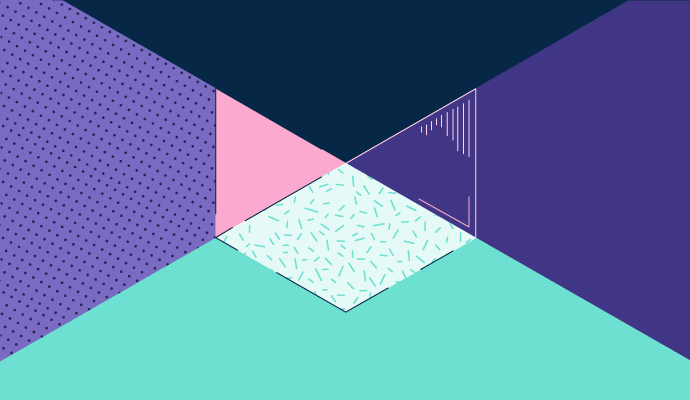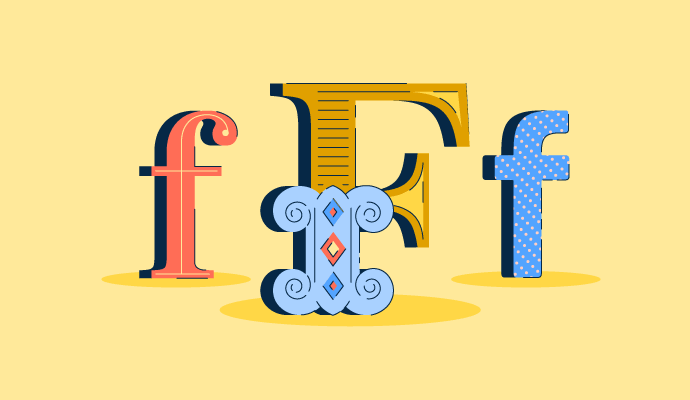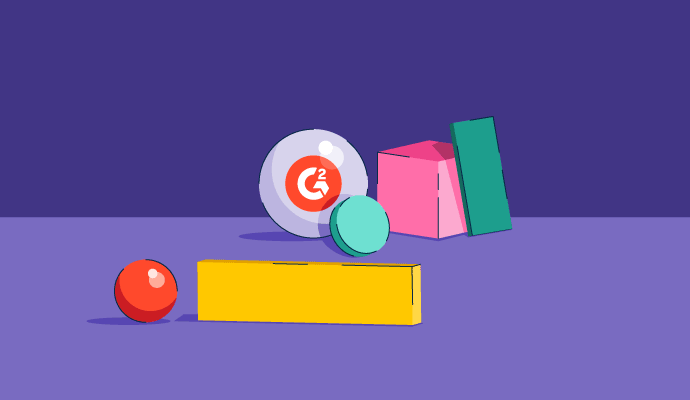Desktop Publishing Software Resources
Articles, Glossary Terms, Discussions, and Reports to expand your knowledge on Desktop Publishing Software
Resource pages are designed to give you a cross-section of information we have on specific categories. You'll find articles from our experts, feature definitions, discussions from users like you, and reports from industry data.
Desktop Publishing Software Articles
Magazine Layout: 6 Tips to Fine-Tune Your Spread
There are infinite ways to lay out a finite amount of information.
by Daniella Alscher
What Are the 7 Elements of Art? How To Use Them
Are you ready to take your stick figure drawings to the next level?
by Emily Goorevich
40+ Typography Terms and Definitions: Beginner's Guide
What’s the difference between a typeface and a font?
by Daniella Alscher
Is Technology Making Design Obsolete?
There’s no doubt artificial intelligence (AI) is finding a permanent home in several industries. Whether we’re using face ID to unlock our phones, a web mapping platform to find the optimal route back home, or built-in text editor software to make sure our emails are error free, AI technology is at play. It is revolutionizing the way that we work and how we go about our daily lives.
by Priya Patel
Digital Design for a Human World
Society evolves over time. Whether due to social, political, scientific, or technological occurrences, there are significant moments, such as the current global pandemic, that shift the way we collectively perceive and behave. To help us adapt to these shifts, there’s design. Design responds to the changing world and helps us navigate unprecedented times.
by Priya Patel
The 3 Types of Logos: A Method to the Madness
A picture is worth more than a thousand words — sometimes, it’s worth a billion dollar company.
by Daniella Alscher
Desktop Publishing Software Glossary Terms
Desktop Publishing Software Discussions
0
Question on: Canva
What are the features of Canva?What are the features of Canva?
Templates, design tools, newly launched AI stuff, stock images & graphics, multi-device sync, Webpage publish and much more. Visit official site to get detailed information: canva.com/pro
Canva is a user-friendly graphic design platform with templates, design tools, collaboration features, and a media library for creating a wide range of visual content.
it has predifined templates for visual creation and content creation like social media poster design,photo editings,and building resumes for student.
Infographics, Collaborative projects, slide themes, lots of free high quality photos and graphics to create your own. Deployment for educations really really easy for all your google domains :)
Enjoy Canva!
In canva you can create images, videos , pdf and even infographics within some minutes by doing some changes.
Canva offers a user-friendly design platform with features for both free and paid users.
Free users get:
Easy drag-and-drop editing
Access to a library of templates and design assets
Basic text editing tools
Canva Pro and Teams add features like:
Collaboration tools for teamwork
Brand management tools for maintaining consistent branding
Background remover for clean image edits
Premium content library for more design options
Scheduling and analytics for managing social media.
As we all know, Canva is a graphic design platform that enables users to create various visual content easily, even without expert design skills. One of the unique aspects of Canva is its user-friendly interface.
These are some of the features of Canva that have benefited me:
1. Template Library: It offers pre-designed templates for different purposes such as Instagram, Facebook, posters, WhatsApp invites, and more.
2. Text and Font Customization: Users can choose from a variety of text styles and fonts to personalize their text.
3. Export Options: You can download your design not only in PNG, PDF, and JPEG formats but also in PDF Print, which is often necessary for printing at most printer shops.
4. Sharing: Similar to Google Drive, you can share your designs by simply adding the email address.
I hope this helps!
Easy to use and edit template
Thousands of image available to make your design uniquely you
Shareable to different social platforms.
There are many features like different app applications,templates,voiceover,logo,T-shirt design bundles,many more
I'm sorry, but I need more context or a specific string of text in the Unknown Language to provide a translation. Could you please provide the text you need translated?
0
Question on: Canva
How much is Canva for enterprise?How much is Canva for enterprise?
Enterprise price depends on business-to-business. Like the size of the company, number of team members, long-term contract offers, and other many stuff. For accurate pricing and to get more benefits it is recommended to contact the Canva team directly.
Its best thing that you can buy it for 1 day just for 69 INR. If you want to use it for 1 day
9,980 Indian Rupees per year
never paid for it, I am using it comfortably in the free version.
Canva Enterprise doesn't have a publicly listed price. It uses a custom quote system based on the size of your team. However, we can get an idea of the ballpark range:
Minimum: Canva states their Enterprise plan starts at a cost of $300 per person per year (average).
This means for a team of 100 people, you can expect to pay around $30,000 annually.
Contact for Exact Pricing: Since the pricing is customized based on team size, it's best to contact Canva's sales team directly for an accurate quote.
It depends on business to business. But as per my knowledge minimum starting price is around $300 per person.
not expensive
0
Question on: Picmaker
What is the potencial of the tool in your opinion?What do you think could Picmaker become in the future?
I was looking at using Canva
Desktop Publishing Software Reports
Mid-Market Grid® Report for Desktop Publishing
Summer 2025
G2 Report: Grid® Report
Grid® Report for Desktop Publishing
Summer 2025
G2 Report: Grid® Report
Enterprise Grid® Report for Desktop Publishing
Summer 2025
G2 Report: Grid® Report
Momentum Grid® Report for Desktop Publishing
Summer 2025
G2 Report: Momentum Grid® Report
Small-Business Grid® Report for Desktop Publishing
Summer 2025
G2 Report: Grid® Report
Enterprise Grid® Report for Desktop Publishing
Spring 2025
G2 Report: Grid® Report
Small-Business Grid® Report for Desktop Publishing
Spring 2025
G2 Report: Grid® Report
Mid-Market Grid® Report for Desktop Publishing
Spring 2025
G2 Report: Grid® Report
Grid® Report for Desktop Publishing
Spring 2025
G2 Report: Grid® Report
Momentum Grid® Report for Desktop Publishing
Spring 2025
G2 Report: Momentum Grid® Report