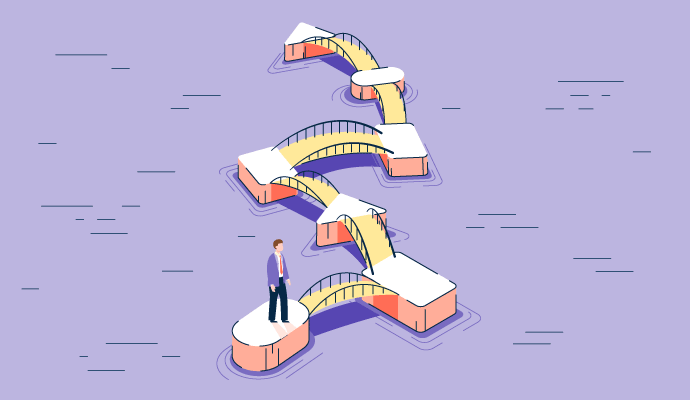Decision Management Software Resources
Articles, Discussions, and Reports to expand your knowledge on Decision Management Software
Resource pages are designed to give you a cross-section of information we have on specific categories. You'll find articles from our experts, discussions from users like you, and reports from industry data.
Decision Management Software Articles
Business Logic: What It Is and How to Use It
Sound decision-making can’t happen without data.
by Washija Kazim
Decision Management Software Discussions
0
Question on: 1000minds
How does 1000minds work?How does 1000minds work?
1000minds offers two main functionalities in one great package: decision-making and conjoint analysis.
Central to both is the award-winning PAPRIKA method. PAPRIKA presents decision-makers or survey participants with a series of pairwise comparisons of hypothetical alternatives, defined on only two criteria at a time. Each of these pairwise comparisons requires the person to make a trade-off.
Through this method, PAPRIKA elicits the preferences of decision-makers and survey participants, which can be viewed and analyzed via a series of charts and graphs. If you entered any particular alternatives you are considering, they will be ranked according to your preferences (in the case of decision-making), or the preferences of survey respondents (in the case of conjoint analysis).
For 1000minds decision-making, you can enter costs and other considerations, and weigh these against the alternative scores to find the best “value for money”, e.g. as you allocate a budget.
Furthermore, 1000minds supports group decision-making through its voting feature, which encourages discussion and helps build consensus among decision-makers.
Learn more about 1000minds’ PAPRIKA method here:
https://www.1000minds.com/about/paprika
View our YouTube tutorial videos:
https://www.youtube.com/channel/UCAyrnLAdqltH8ryX3RpVc0w
Using a combination of direct entry and surveys of decision makers and subject matter experts a complete Multi Criteria Analysis is populated and results displayed graphically and numerically.
0
Question on: InRule
What is irAuthor?What is irAuthor?
irAuthor is one of InRule's tool for authoring automated decisions. With irAuthor users write and manage automated logic using one or more of the included rule editors.
The Business Language rule editor provides a point-and-click interface for constructing rules using out-of-the-box or custom templates in order to implement logic in a natural language representation.
The Decision Table editor can be used to represent a set of related business rules in a multi-dimensional matrix by combining multiple conditions and actions.
The Syntax Expression Designer allows rule authors to build complex expressions or formulas using any of the 225+ built-in functions.
InRule's other authoring tool is called Author Studio.
0
Question on: InRule
Who owns InRule?Who owns InRule?
In October 2022, InRule was acquired by Pamlico Capital, a U.S.-based private equity firm. You can read the announcement here: https://inrule.com/news/inrule-receives-investment-from-pamlico-capital/
Decision Management Software Reports
Grid® Report for Decision Management Platforms
Summer 2025
G2 Report: Grid® Report
Momentum Grid® Report for Decision Management Platforms
Summer 2025
G2 Report: Momentum Grid® Report
Enterprise Grid® Report for Decision Management Platforms
Summer 2025
G2 Report: Grid® Report
Momentum Grid® Report for Decision Management Platforms
Spring 2025
G2 Report: Momentum Grid® Report
Enterprise Grid® Report for Decision Management Platforms
Spring 2025
G2 Report: Grid® Report
Grid® Report for Decision Management Platforms
Spring 2025
G2 Report: Grid® Report
Momentum Grid® Report for Decision Management Platforms
Winter 2025
G2 Report: Momentum Grid® Report
Grid® Report for Decision Management Platforms
Winter 2025
G2 Report: Grid® Report
Enterprise Grid® Report for Decision Management Platforms
Winter 2025
G2 Report: Grid® Report