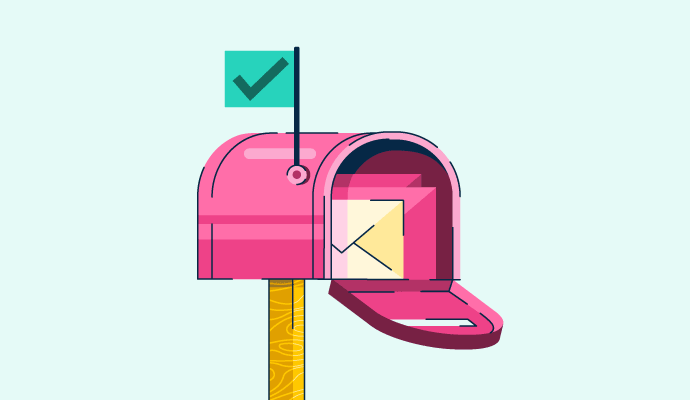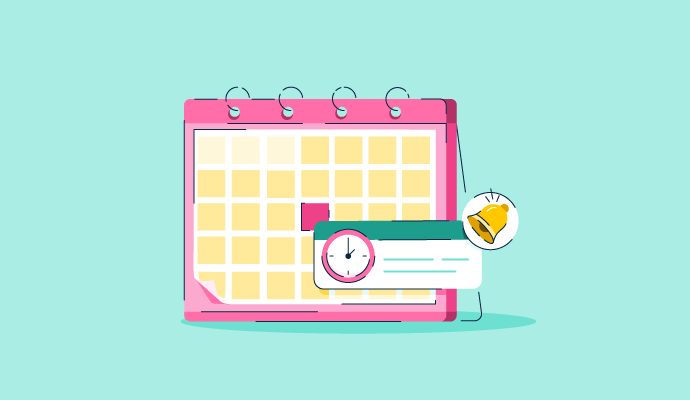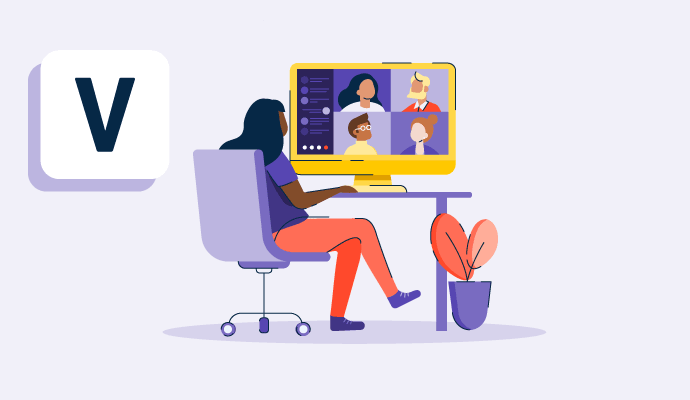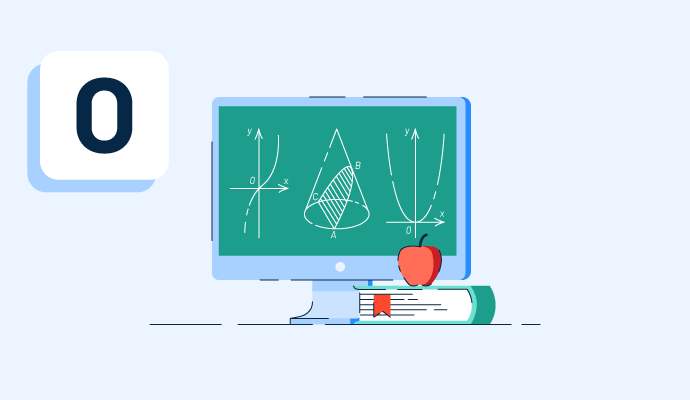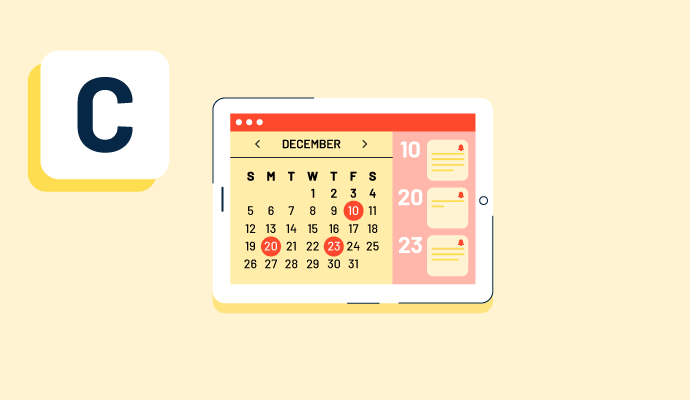Calendar Software Resources
Articles, Glossary Terms, Discussions, and Reports to expand your knowledge on Calendar Software
Resource pages are designed to give you a cross-section of information we have on specific categories. You'll find articles from our experts, feature definitions, discussions from users like you, and reports from industry data.
Calendar Software Articles
9 Best Free Email Client Platforms in 2024
Imagine having a powerful, feature-rich email client tool that boosts productivity and simplifies communication – without costing you a cent. Sound too good to be true?
by Washija Kazim
8 Best Free Appointment Scheduling Software in 2024
Running a one-person show or a small business means wearing many hats. Let's face it: with your hands already full, the last thing you want is to waste time juggling emails and phone calls with clients wanting to schedule a meeting.
by Harshita Tewari
4 Softwares to Boost Office Efficiency (+How They Work Together)
Technology can improve the functionality of an office space. The trick is to find a unified technology system that works together to make everyone’s life easier.
by Tricia Dempsey
Calendar Software Glossary Terms
Calendar Software Discussions
0
Question on: Zoho Mail
Need bulk email sending feature.I am an affiliate marketing partner, having financial advisory website, (my advisers: https://myadvisers.net) mainly for Indian customers. I need to send emails in bulk. May use ZOHO for bulk email sending? Please suggest me.
I am unable to translate the given text as it is already in English.
0
0
Question on: Google Workspace
What is the best way to keep my work organised?I think it works very good but sometimes it can be confusing with all the different and unique colors
It's like a lot of things...there are multiple options. And...at first...I had all options enabled when really I just needed two calendars synched...worked and personal. I tried color coding according to task and importance but soon simplified: One color for work, one color for personal. I found if there was something that needed my attention, it was far better to put a 48 - to 24- hour reminded on it then color code it. Hope this helps.
If you are viewing more than one Google Calendar knowing that each one is a different color is invaluable. You can turn calendars on and off on the left hand side by removing the check in the box in front of the calendars name.
The other strategy that works well is thinking about your calendar events and appointments as topics and assign each topic a color. For example som emain topics I use are: Family = green, work= blue, trainings I provide = purple, holds = Orange, doctor appts = red. That allows me to easily tell what type of event is upcoming.
The way to have an organized job is to always have synchronized diaries (PC, smartphones, tablets), to record all appointments, even telephone ones. Automatic reminders
What is the best way to keep my work organized?
The best way to keep my work and activities organized is to use the Google Calendar tool, which makes it easy for us to store the necessary information to remember and organize our daily tasks for work, study, home, or social life.
you can make different calendars for different purposes, like meetings and work time or mandatory and optional events. then you can show and hide the calendars depending on what you want to see. Color coding can be helpful for organization as well, but you should try to keep it as consistent as possible. red for mandatory meetings and blue for optional, and green for calls, etc.
Calendar Software Reports
Mid-Market Grid® Report for Calendar
Summer 2025
G2 Report: Grid® Report
Grid® Report for Calendar
Summer 2025
G2 Report: Grid® Report
Enterprise Grid® Report for Calendar
Summer 2025
G2 Report: Grid® Report
Momentum Grid® Report for Calendar
Summer 2025
G2 Report: Momentum Grid® Report
Small-Business Grid® Report for Calendar
Summer 2025
G2 Report: Grid® Report
Enterprise Grid® Report for Calendar
Spring 2025
G2 Report: Grid® Report
Small-Business Grid® Report for Calendar
Spring 2025
G2 Report: Grid® Report
Mid-Market Grid® Report for Calendar
Spring 2025
G2 Report: Grid® Report
Grid® Report for Calendar
Spring 2025
G2 Report: Grid® Report
Momentum Grid® Report for Calendar
Spring 2025
G2 Report: Momentum Grid® Report