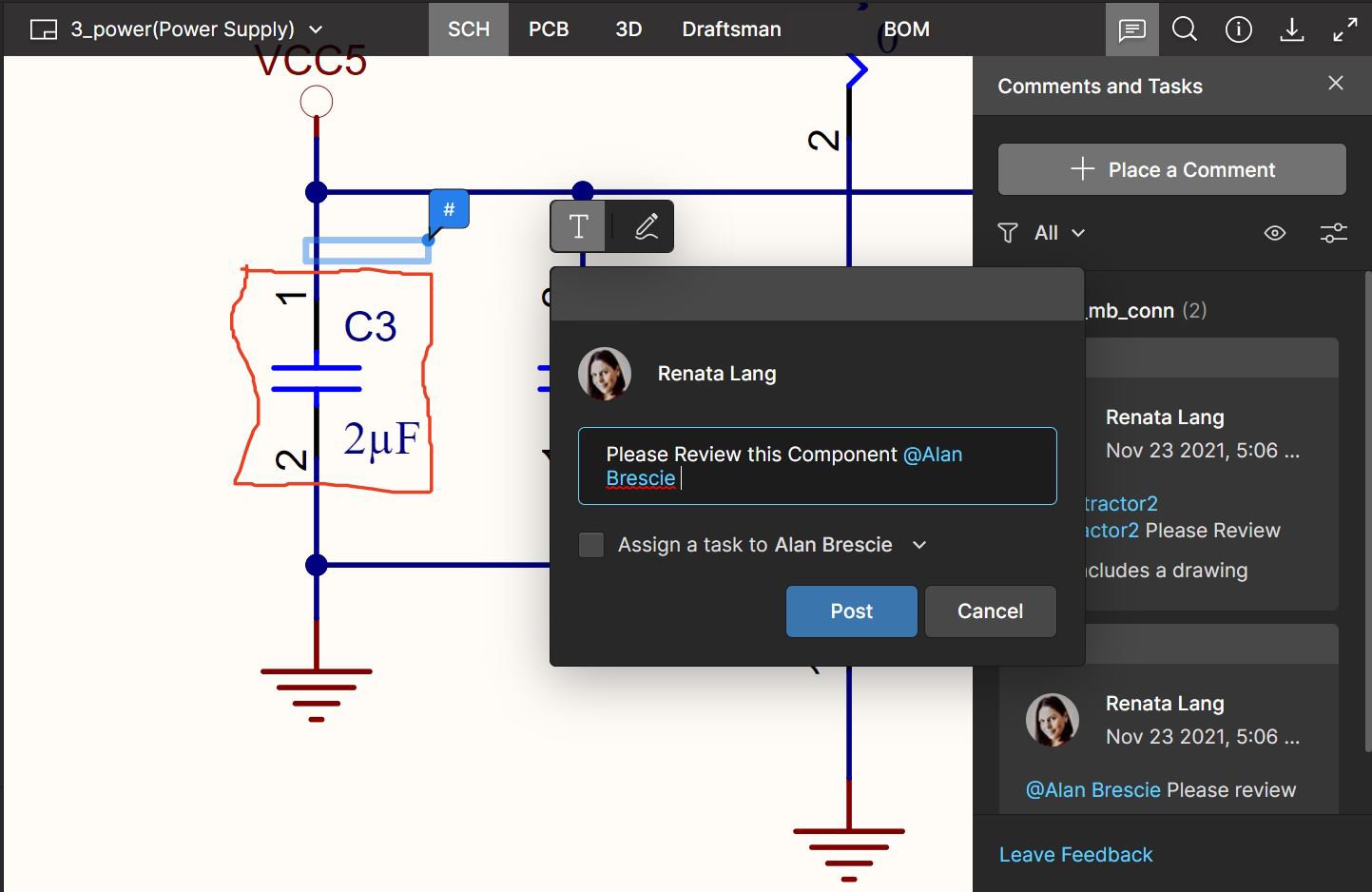399 Altium 365 Reviews

My personal favorite aspect of Altium 365 is the way it incorporates cloud collaboration so seamlessly into the PCB design experience. It allows engineers, designers, and stakeholders to work together in real-time, no matter where they are in the world. It's especially helpful when working in a group or needing immediate feedback from clients or manufacturers. Being able to publish a live view of your design using a simple web link is a game-changer. This means individuals who don't have Altium Designer can still look at schematics, layouts, 3D models, and even comment on the design — all within a browser.
One other aspect that impresses is the version control system. Altium 365 controls revisions automatically, so comparing versions, rolling back when needed, and avoiding expensive mistakes is simple. This gives a great deal of confidence when collaborating on complex projects with several stakeholders.
The centralized part management is also so useful. You can share a common part library among teams, with less likelihood of using old or incorrect components. It keeps things consistent and also saves lots of time in the design process. Review collected by and hosted on G2.com.
What I dislike about Altium 365 is that at times it is too convoluted, especially when working with permissions, in the cloud workspace, or syncing huge projects. The cloud syncing is sluggish at times, and occasional connectivity issues can halt workflow — something that can be frustrating when things are most important in terms of design stages.
Altium 365 interface, though powerful, is not always intuitive and can take newcomers some time to get the hang of. Additionally, collaboration features are useful but not necessarily as streamlined and responsive as one would see in other contemporary cloud platforms.
Another disadvantage is the price tag. Altium 365 is incredibly valuable, but it's expensive. Smaller teams or solo designers may not be able to afford the additional cost, particularly when certain features are only available on more expensive subscription levels. Review collected by and hosted on G2.com.
Real‑Time Collaboration: The cloud platform lets multiple designers and stakeholders review and comment on schematics and PCB layouts simultaneously, eliminating version‑mismatch headaches.
Centralized Data Management: All design data—including libraries, version history, and supply‑chain information—is stored in one place. I never have to hunt down the latest file.
Built‑In Supply‑Chain: Part availability, lead times, and cost tracking live right alongside the design, so I can catch procurement issues early. Review collected by and hosted on G2.com.
Limited Offline Access: When I’m traveling without reliable internet, I can’t review or comment on designs unless I remember to export them beforehand.
Initial Setup Complexity: Getting my team’s permissions and folder structure dialed in took longer than expected; the admin UI can feel overwhelming at first.
Pricing: Some advanced collaboration features (e.g., enterprise analytics, fine‑grained user roles) are only available in higher‑cost plans. Review collected by and hosted on G2.com.

At first glance, Altium Designer can feel intimidating due to the sheer number of features packed into it. However, once you start exploring its capabilities, you quickly realize how powerful and indispensable it becomes in your workflow. From schematic capture to advanced PCB layout, Altium offers a level of integration and precision that significantly boosts productivity and design quality.
I use it almost every day, which makes it easier and more intuitive to pick up and work with. The interface becomes second nature with regular use, and the workflow feels streamlined once you're familiar with it.
The ease of integration was also a big plus—adding the component library plugin was both helpful and straightforward. Altium makes it easy to incorporate external libraries and resources into your designs, which speeds up development and keeps everything organized.
In terms of ease of use, once you understand the structure, navigating the environment and accessing the tools you need becomes fluid and efficient. And when it comes to implementation, setting up projects and getting started—whether it's a quick prototype or a complex multilayer board—is faster than you’d expect for such a feature-rich platform.
I highly recommend it to anyone serious about taking their PCB design career to the next level. Once you get past the initial learning curve, it becomes an essential part of your engineering toolkit.
I’d also like to highlight the excellent customer support I’ve received. I’ve worked with the Altium support team in Italy, and they’ve consistently responded quickly and professionally. Their assistance has truly made a difference and reflects well on Altium’s commitment to supporting its users. Review collected by and hosted on G2.com.
That said, there are some drawbacks—particularly from the perspective of a freelancer. My projects tend to be complex but very focused, and I often only use a small subset of Altium’s full capabilities. Despite this, I still pay a premium for the entire suite, most of which goes unused. A more flexible, modular pricing model would be a huge improvement, especially for independent engineers who don't need every enterprise feature. Review collected by and hosted on G2.com.

Altium 365 plays very important role in my work as i use this software to learn and implement my skills of how to make PCB, FOOTPRINTS, SCHEMATICS ,ETC and implement also its have many features like footprint wizard, 3D mode , etc . This software makes my work easy and helps me a lot . It is easy to use and reliable . and customer support is also good they provided me student license to use and learn . Review collected by and hosted on G2.com.
Sometimes i get stuck in many place like in footprint makjng because in Altium some footprints are not available so i have to make them by myself Review collected by and hosted on G2.com.
I’ve been using Altium Designer for a while now, and honestly, it’s one of the most powerful PCB design tools I’ve worked with. The all-in-one workflow—from schematic to layout to generating manufacturing files—makes it really efficient once you get the hang of it.
What I really like is the intuitive routing tools and the 3D preview, which is super helpful for spotting mechanical issues before prototyping. The component libraries and integration with part suppliers also save a lot of time.
That said, it’s not perfect. The learning curve is steep—especially if you’re new to PCB design—and the software can be a bit heavy on system resources. Also, the price is definitely on the higher side, which might make it hard to justify for smaller projects or hobby use.
Overall, I think Altium is amazing if you’re working on serious or complex designs. It’s professional-grade, but it takes some time (and budget) to fully appreciate. Review collected by and hosted on G2.com.
Beginners may find the interface overwhelming at first. Review collected by and hosted on G2.com.
1. we do not need to make or attach symbol over and over again if we have made a templete.
2. we can organise components by giving their types and catagories.
3. we can search any component by any parameter given.
4. it is easy to get any component in project. Review collected by and hosted on G2.com.
we can not see how much space (in MB or GB) we have used. Review collected by and hosted on G2.com.
The most helpful feature of Alitum 365 is the web-based viewer. It's incredibly convenient to be able to see the progress of the rest of my team without having to fully launch Altium's software. In addition, I find the secure sharing feature very helpful. If everyone in my organization had to manually send files each time changes were made, our productivity would suffer. Altium 365 makes changes instantly viewable by my entire team. Review collected by and hosted on G2.com.
When trying to join my organization's workspace earlier this year, I found it difficult to accept the invitation. The website was giving me generic error messages, giving me the option to request access from the organization's leader. The leader told me that when I used that option, it requested for me to join their personal workspace and not the workspace of the organization. The issue ended up being too many spots were taken in the organization, but Altium 365 didn't inform either one of us this was the case. Review collected by and hosted on G2.com.
I've been using Altium 365 for a while now, and honestly, it’s become one of my favorite tools for managing PCB design projects—especially when working with a team. What stands out the most is how easy it makes collaboration. You don’t have to juggle emails or version control nightmares anymore—everything lives in the cloud and stays perfectly in sync.
Sharing designs with teammates, reviewers, or even manufacturers is as simple as sending a link. You can leave comments directly on the schematic or layout, and the integration with Altium Designer is smooth—updates show up in real-time, and there's full visibility into who did what and when.
It’s also great for managing libraries and project files. Centralized libraries mean no more "it works on my computer" issues, and you can set up access control so everyone sees what they need and nothing more.
Altium 365 really streamlines the workflow from design to manufacturing, and if you’re working on a team or handling multiple projects, it makes a noticeable difference. If you're still passing around zip files and PDFs, it's definitely worth checking out. Review collected by and hosted on G2.com.
If there was one thing I’d like to see improved, it would be performance with large projects. Sometimes the web interface can feel a bit sluggish when navigating big designs or when loading version history. It’s not a dealbreaker, but a snappier experience would make collaboration even smoother. Review collected by and hosted on G2.com.
Altium 365 makes it incredibly easy to collaborate with team members across different locations. The ability to share PCB designs in real-time, manage version control, and leave comments directly on schematics improves our workflow significantly. It also integrates well with Altium Designer, so there's no need to switch tools to manage cloud access or documentation. Review collected by and hosted on G2.com.
The platform can sometimes feel sluggish when loading large projects or switching between workspaces, especially with many users accessing the same files. Additionally, the learning curve for new users can be a bit steep, particularly for those unfamiliar with cloud-based design platforms. Review collected by and hosted on G2.com.
I enjoy how easy it is to link with Altium Designer, share designs with others, and back up your designs. Additionally, I enjoy how it comes included with the student offer. It feels very easy to frequently use the software after becoming familiar with it. I haven't had to use customer support, but it's nice that it's easy to find. Review collected by and hosted on G2.com.
Naturally, there are privacy concerns with storing data using a third-party cloud service. Additionally, there is a learning curve when first implementing and integrating the software, but it is manageable. Review collected by and hosted on G2.com.