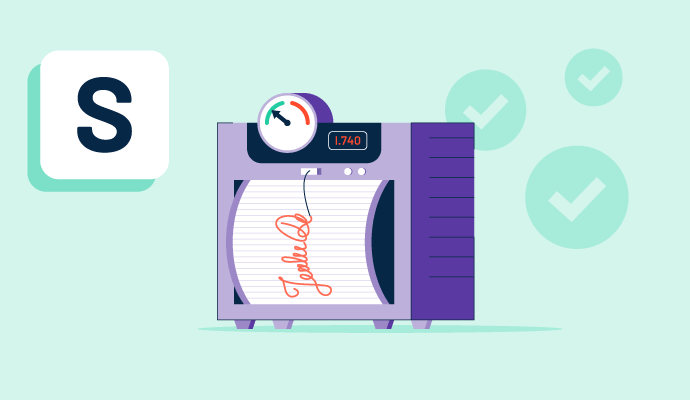What is signature verification?
Signature verification is a form of identity verification. It works by determining whether a person’s signature is genuine according to past iterations.
The signature or its image is fed into a signature verification software and compared to the image on file. The biometric technique can rely on the signature characteristics like pressure used, pen lifts, speed, and the direction of the pen strokes for authentication.
The process eliminates the need to manually verify the signature, reducing the occurrence of human error and fraud during the authentication process. Identity verification software produces a confidence score to indicate the signature’s level of authenticity. A low score is a sign of forgery.
Types of signature verification
The type of signature verification varies according to the type of signature. The three commonly used signing methods are:
- Digital: As the most secure signing method, digital signatures verify authenticity through an encrypted system based on a standard technological framework called the Public Key Infrastructure (PKI). Certificate Authorities (CAs) provide individuals with a digital certificate that the CAs store for security purposes during the process. When individuals sign a document, they use software to attach their digital certificate to the document. This creates an encrypted hash (a string of data). This hash is matched with a public digital certificate, which verifies the signature.
- Electronic: Regular electronic signatures are verified using methods similar to traditional pen-and-ink signatures. They are verified by confirming the date, location, and time the document was signed. Ensuring the record has not been altered is also a part of the verification.. More sophisticated software uses certificates, security checks, and encryption at the moment of signing.
- Handwritten: Traditional pen-and-ink signatures are verified by feeding an image of the signed document into e-signature software designed to compare the signature to previous iterations.
Signature verification benefits
Signature verification holds many benefits for the security of an organization’s operations. It’s also an appealing method of authentication for customers. Here are the most significant advantages of using this method:
- Non-invasive: This user-friendly version of identity verification does not require users to provide additional documentation, background checks, or other biometric information. It’s accepted as a non-invasive identification method.
- Less forgery: Authentication of signed documents reduces instances of forgery and fraud.
- Cost-effective: This type of authentication runs via software and is inexpensive compared to other forms of identity authentication.
Signature verification best practices
While this method most commonly uses software, it requires regular auditing. Some signatures require additional inspection and validation. Best practices for this process are as follows:
- Audit regularly. Assess the software’s performance by double-checking its decisions regularly to ensure it reaches conclusions that seem likely according to the human eye.
- Review in tiers. The software should perform the first tier of review. Signatures with a low confidence score should be re-examined via human inspection and trained techniques. Those that cannot be validated within 30 seconds should proceed to tier three, where they will undergo closer inspection with the examination of prior signatures as evidence.
- Secure all documents. If signers need to submit additional documents for authentication, ensure the security of these documents as they contain private information.
Signature verification basic elements
Three basic elements are used to analyze signatures. These characteristics result in highly efficient authentication by using an automatic holistic analysis of the signature, its segments, and its components.
- Descriptive language: Hieroglyphic elements representing all types of signatures are used to identify similarities between the suspect and reference signatures. Linear transformation shows the correlation between factors that belong to different signatures. A linear transformation is a function from one vector space to another that respects the linear structure of the vector spaces. It’s used to identify correlations between elements that might not seem linear.
- Geometrical analysis: Similar nodes with distinctive elements are compared between the suspect and the reference. The nodes are points attached to the signature's most distinctive features. Triads of the nodes (a set of three connected nodes) are used to build triangles with apexes on those nodes. Then the triangles are analyzed. The signature’s authenticity is determined based on the comparison of the triangles.
- Analytical method: This method is helpful in more complex cases based on signature segmentation and correlations between the fragments in each version.

Martha Kendall Custard
Martha Kendall Custard is a former freelance writer for G2. She creates specialized, industry specific content for SaaS and software companies. When she isn't freelance writing for various organizations, she is working on her middle grade WIP or playing with her two kitties, Verbena and Baby Cat.