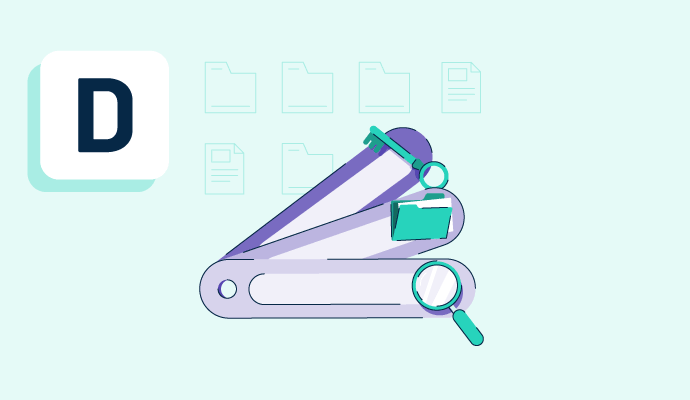What is desktop search?
Desktop search allows users to quickly find files, folders, or specific content by looking in one place. Instead of digging through every application or folder individually, the desktop search looks everywhere to speed up the time it takes to find what’s needed, even if it isn’t saved locally.
Effective desktop searches go beyond local files and folders, searching through:
- Emails and attachments.
- Image and video names and formats.
- File metadata like title, created date, author, and file type.
- Web browser history.
- Contact information.
- Calendar events and history
- Keywords in documents, spreadsheets, and notes.
- Enterprise databases, intranets, and servers, including files on other users’ computers.
- Installed and connected applications.
Using desktop search software, companies make data and files easy to find without maintaining a complicated file structure or system. Desktop search software improves an operating system’s existing search feature and boosts team productivity.
Why was desktop search created?
As the number of applications and cloud storage systems increased, existing search tools on desktops didn’t grow to accommodate them. Many companies found these tools could not perform comprehensive searches, and employees were spending too much time simply looking for the right files and information.
Desktop search software was created to address that issue, indexing information from every connected file, application, and database.
Features of desktop search
Unlike native search features of operating systems, desktop search provides a few more insights and features.
- A unified search interface and experience
- Saved hotkeys, snippets, and keywords for specific searches
- Related results based on terms similar to the keyword used
- Security settings to control the visibility of files if on a shared server or database
- Integrations with other tools in different formats
- Filtering and sorting results based on name, creation date, updated date, and file type
- Behavior and usage analytics
Benefits of desktop search
Everyone needs to find a file or information on the desktop or within a database at some point, and desktop search tools simplify the process in many ways.
- Increased speed and productivity. Desktop search reduces the time it takes to find a file and eliminates the need to search in multiple places one by one.
- Reduced overall cost. Though the upfront cost for a desktop search tool might be high, the efficiencies it creates save money in the long run.
- Access to usage data and insights. How often do users search for specific queries? How quickly do they find the right item? Some desktop search solutions offer this information.
Considerations for desktop search
Though the benefits of desktop search and desktop search software are clear, there are issues to consider before selecting a tool.
- Certain tools only work for specific operating systems. Some were built specifically for Windows OS, while others only work with macOS or Linux.
- It may be difficult to get employees to adopt desktop search. If someone is used to doing something one way, they may hesitate to change their technique, even if the new method saves time.
- No desktop search will make up for poor naming systems and file structure. Files are only findable if they have the right keyword.
- It can take a significant amount of time to implement. Depending on the company's size, integrating desktop search into the workflow could take months.
Desktop search vs. enterprise search vs. local search vs. search engine
Desktop search is a feature to find a file or other content within a local hard drive, files, and connected applications and databases.
Enterprise search goes further by searching intranets and other users’ computers if connected via a company server.
Local search is a feature for finding a file or other content within a local hard drive and files.
A search engine is a tool that allows users to search the internet for the information they need with keywords or phrases.
Business intelligence (BI) platforms can further help to understand how desktop search works with valuable insights.

Whitney Rudeseal Peet
Whitney Rudeseal Peet is a former freelance writer for G2 and a story- and customer-centered writer, marketer, and strategist. She fully leans into the gig-based world, also working as a voice over artist and book editor. Before going freelance full-time, Whitney worked in content and email marketing for Calendly, Salesforce, and Litmus, among others. When she's not at her desk, you can find her reading a good book, listening to Elton John and Linkin Park, enjoying some craft beer, or planning her next trip to London.