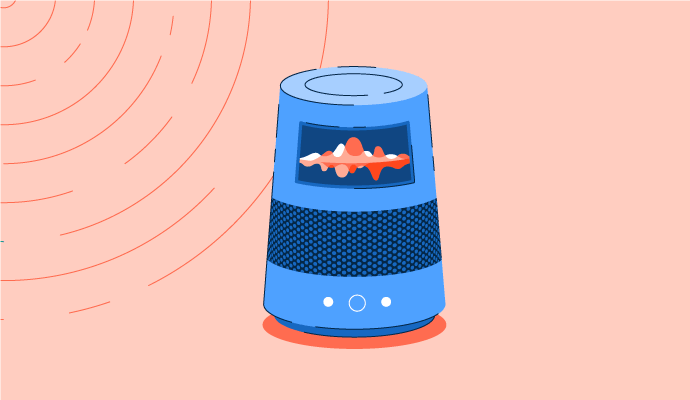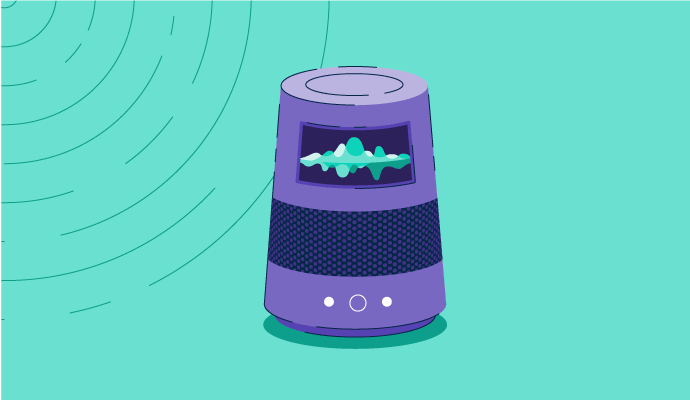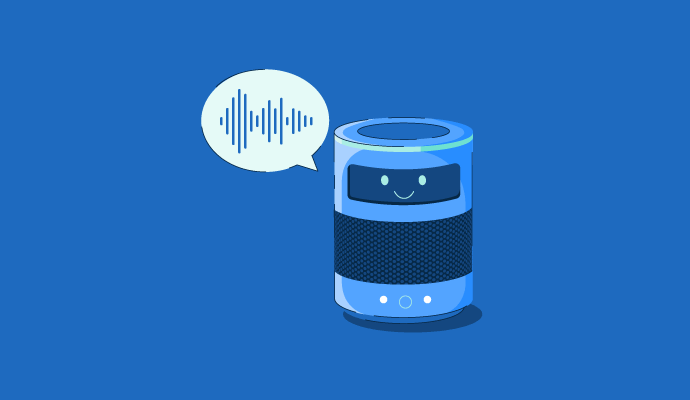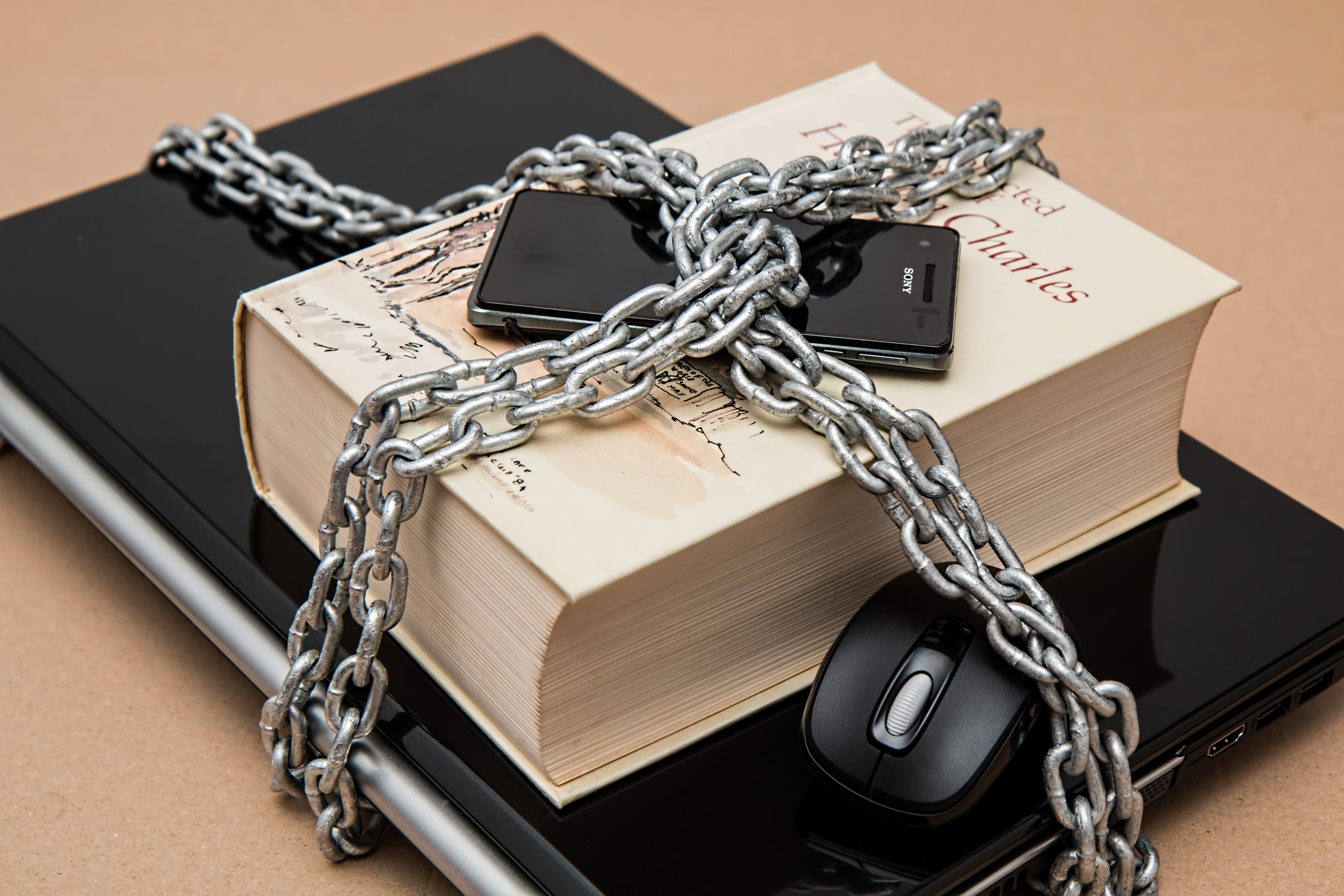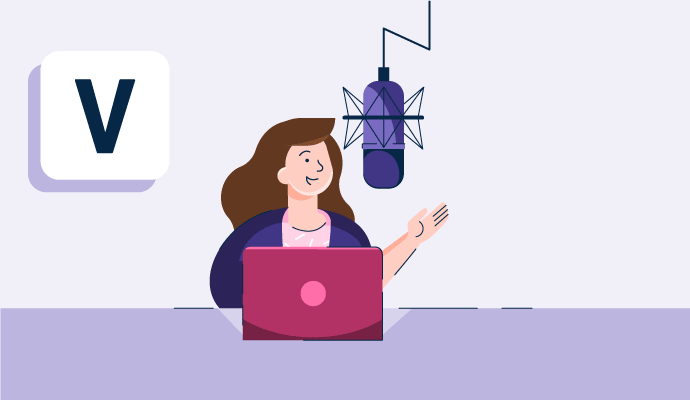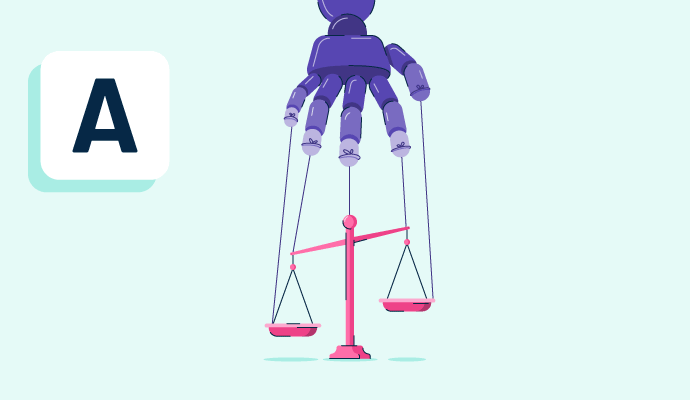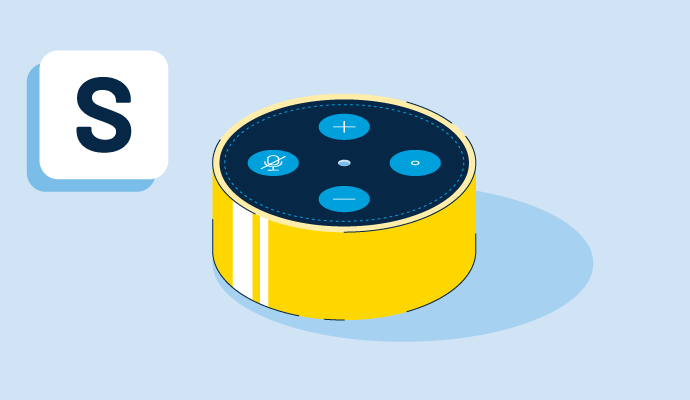Voice Recognition Software Resources
Articles, Glossary Terms, Discussions, and Reports to expand your knowledge on Voice Recognition Software
Resource pages are designed to give you a cross-section of information we have on specific categories. You'll find articles from our experts, feature definitions, discussions from users like you, and reports from industry data.
Voice Recognition Software Articles
8 Best Free Text-to-Speech Apps to Voice Your Words in 2025
Being vocal is the best way to connect with your audience. If you're keen on producing voice content with text-to-speech app but want to check the nuances first, you are in the right place.
by Shreya Mattoo
What Is Voice Recognition? Types, Features, and Systems
Building voice-enabled systems undergoes many testing stages.
by Shreya Mattoo
2021 Trends in Conversational AI
This post is part of G2's 2021 digital trends series. Read more about G2’s perspective on digital transformation trends in an introduction from Michael Fauscette, G2's chief research officer and Tom Pringle, VP, market research, and additional coverage on trends identified by G2’s analysts.
by Matthew Miller
Interfacing With Interfaces: Giving Technology a Voice
Voice technology: The voice heard ‘round the world. We’ve all heard of Amazon’s Alexa and Google Assistant (maybe even Samsung's Bixby and Alibaba’s Tmall Genie).
by Matthew Miller
True Data Protection Demands More Than Just Regulation
I’ll let you in on a (poorly kept) secret: The use of advanced analytics and other AI-powered capabilities that help users manage and interrogate data isn't new. The practice has been around far longer than the current bubble of hype surrounding AI has been inflating.
by Tom Pringle
Voice Recognition Software Glossary Terms
Voice Recognition Software Discussions
0
Question on: ArtPro
Is it possible for me to see the demo.Cannot describe without demo
Certainly! Please provide the text in the Unknown Language that you would like me to translate into English.
0
Question on: Dragon Speech Recognition Software
Why do they offer so little support? Also software after 30 days it was a train wreckIt worked ok something I could manage until after 30 days then it was a train wreck and kept crashing my computer no help from support after 30 days either.
I think you are seeing a strategy about support. The preferred method is to work with a third party implementor. These are partners with Nuance and they have special expertise to help you avoid the train wreck. You might want to go back to your sales representative and ask about implementation services to make your investment in the software worth the time and trouble you have put in as an organization. If you are home user you can limp through the challenges but it is exponentially more difficult with a large deployment.
0
Question on: AV Voice Changer Software Diamond
What are the minimum system requirements to run AV Voice Changer Software?Please detail
- Microsoft Windows XP operating system (32 bit)
- 1 GHz CPU
- 256 MB RAM
- 100 MB hard disk space
- Full-duplex soundcard
- Speakers
- Microphone
* Recommended system requirements for best performance:
- Microsoft Windows XP operating system service pack 2
- Pentium III or higher compatible processor ( 2.0 GHz CPU or better for Diamond edition)
- 512 MB RAM
- 300 MB hard disc space
- Full-duplex soundcard
- Headset (instead of a microphone and speakers separately).
Please note that this software does not support Mac OSs, or Linux OS of Sun computer.
*** AV Voice Changer Software now fully supports these Microsoft operating systems: Windows XP/Vista/7/8/8.1/10 (32 bits / 64 bits).
Please note that the software does not support old Microsoft Windows OSs, Windows 2000, Mac OSs or other OSs not developed by Microsoft.
- Microsoft Windows XP operating system (32 bit)
- 1 GHz CPU
- 256 MB RAM
- 100 MB hard disk space
- Full-duplex soundcard
- Speakers
- Microphone
* Recommended system requirements for best performance:
- Microsoft Windows XP operating system service pack 2
- Pentium III or higher compatible processor ( 2.0 GHz CPU or better for Diamond edition)
- 512 MB RAM
- 300 MB hard disc space
- Full-duplex soundcard
- Headset (instead of a microphone and speakers separately).
Please note that this software does not support Mac OSs, or Linux OS of Sun computer.
*** AV Voice Changer Software now fully supports these Microsoft operating systems: Windows XP/Vista/7/8/8.1/10 (32 bits / 64 bits).
Please note that the software does not support old Microsoft Windows OSs, Windows 2000, Mac OSs or other OSs not developed by Microsoft.
Voice Recognition Software Reports
Small-Business Grid® Report for Voice Recognition
Summer 2025
G2 Report: Grid® Report
Mid-Market Grid® Report for Voice Recognition
Summer 2025
G2 Report: Grid® Report
Grid® Report for Voice Recognition
Summer 2025
G2 Report: Grid® Report
Momentum Grid® Report for Voice Recognition
Summer 2025
G2 Report: Momentum Grid® Report
Grid® Report for Voice Recognition
Spring 2025
G2 Report: Grid® Report
Momentum Grid® Report for Voice Recognition
Spring 2025
G2 Report: Momentum Grid® Report
Grid® Report for Voice Recognition
Winter 2025
G2 Report: Grid® Report
Momentum Grid® Report for Voice Recognition
Winter 2025
G2 Report: Momentum Grid® Report