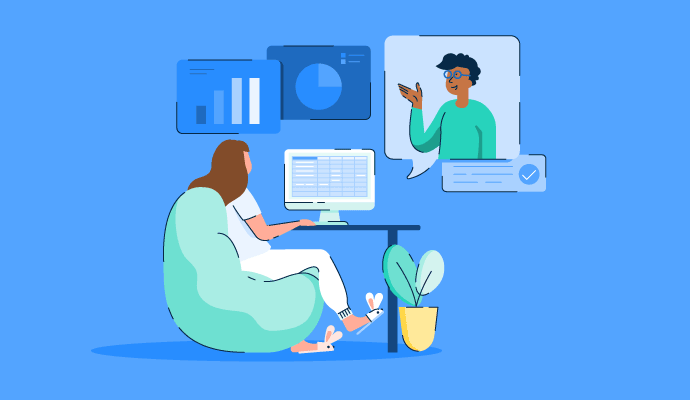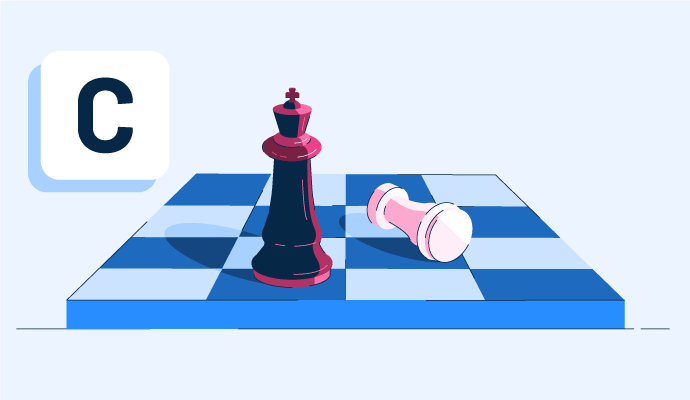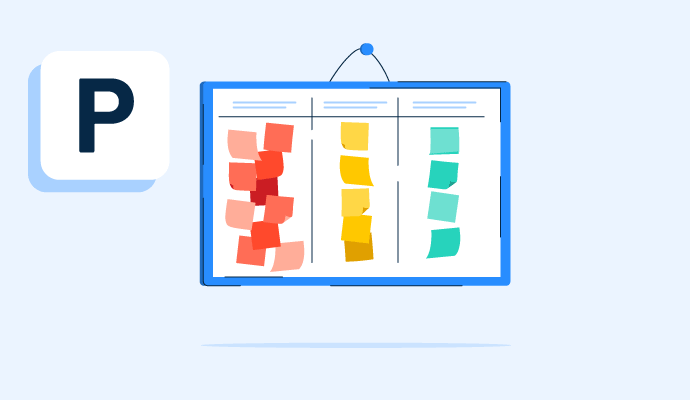Virtual Workspaces Resources
Articles, Glossary Terms, Discussions, and Reports to expand your knowledge on Virtual Workspaces
Resource pages are designed to give you a cross-section of information we have on specific categories. You'll find articles from our experts, feature definitions, discussions from users like you, and reports from industry data.
Virtual Workspaces Articles
10 Software Categories in High Demand to Support Remote Work
Throughout my time at G2, traffic patterns on G2.com category pages have been one of the most significant data points to monitor. Time and again, the changes in those patterns have proven a good indicator of emerging trends and a strong reflection of change in software markets. The current global crisis caused by COVID-19 is, unsurprisingly, creating a large shift to tools that support remote work.
by Michael Fauscette
Skype Made Simple: Beginner’s Guide With FAQs
We’ve gotten used to hanging out with each other through rectangles.
by Harshita Tewari
Software for the Hybrid Workplace Trends in 2022
This post is part of G2's 2022 digital trends series. Read more about G2’s perspective on digital transformation trends in an introduction from Tom Pringle, VP, market research, and additional coverage on trends identified by G2’s analysts.
by Brianna Bajwa
Virtual Workspaces Glossary Terms
Virtual Workspaces Discussions
0
Question on: Webex Suite
What is Webex App used for?What is Webex App used for?
It's used for collaboration, video conference and meeting.
In General Webex App aims to facilitate team communication, distant or remote collaboration, and virtual meetings and events. It help in Mobile Accessibility, Meeting Recordings, Sharing Screen,Meetings Online, Conference Video meetings, Messaging and Chating,Webinars, Sharing Files and etc.
Webex Application is a unified platform from Cisco that combines several collaboration tools into one easy-to-use application. It allows you to:
Connect with others:
- Meetings: Start instant or scheduled video and audio meetings with screen sharing, recording, and live transcripts.
- Messaging: Chat one-on-one or in groups, share files, and collaborate on documents in real-time.
- Calling: Make and receive voice and video calls directly from the application.
Collaborate efficiently:
- Workspaces: Organize projects and teams in dedicated spaces with shared files, discussions, and project management tools.
- Integrations: Connect Webex Application with other popular productivity tools like Google Drive, Microsoft Office, and Slack.
- Whiteboards: Collaborate on online whiteboards in real-time with drawings, annotations, and polls.
Stay informed and engaged:
- Live events: Stream webinars, presentations, and live interactive sessions to a large audience.
- Polls and surveys: Collect feedback and gather data during meetings and events.
- People insights: Access information and contact details for team members within the application.
Webex App is a collaboration platform that provides a suite of tools and helps for online meetings, videos, conferencing, webinars, messaging and file sharing as well. Furthermore, the application can also be used for virtual events, conducting training sessions, screen sharing, remote desktop control, and it is available on iOS and android devices as well.
It is used for video conferencing, webinars, and real-time messaging, providing a comprehensive collaboration platform for businesses and individuals. It supports virtual meetings, large-scale events, and seamless communication to enhance teamwork.
0
Question on: Webex Suite
Are Webex teams free?Are Webex teams free?
Certainly! Please provide the text in the Unknown Language that you would like translated into English.
Yes, but Webex enterprise version starts with a 30-day free trial and then you need to pay/month.
The Basic Plan is $0/mo. There are other pricing options listed on the website depending on your organization's needs.
Certainly! Please provide the text in the Unknown Language that you would like translated into English.
0
Question on: Webex Suite
What is Webex Meetings used for?What is Webex Meetings used for?
for having official meetings, also for holding the town-hall meetings.
To share the screen and work on the other person's system.
Webex meetimg are used for Video Confrencing, Corporate Meetings, For Interviews, etc. Webex meetings has a good option after Zoom & Google Meet. UI & UX is so much good with best experience.
Webex Meetings is a platform used for hosting online meetings, webinars, and video conferences. It enables users to connect and collaborate in real-time, allowing participants to join virtual meetings from different locations using video, audio, and screen-sharing capabilities. Webex Meetings is commonly used for business meetings, remote collaboration, training sessions, and presentations, providing a virtual space for teams and individuals to interact and share information.
Virtual Workspaces Reports
Grid® Report for Virtual Workspaces
Summer 2025
G2 Report: Grid® Report
Mid-Market Grid® Report for Virtual Workspaces
Summer 2025
G2 Report: Grid® Report
Small-Business Grid® Report for Virtual Workspaces
Summer 2025
G2 Report: Grid® Report
Momentum Grid® Report for Virtual Workspaces
Summer 2025
G2 Report: Momentum Grid® Report
Small-Business Grid® Report for Virtual Workspaces
Spring 2025
G2 Report: Grid® Report
Momentum Grid® Report for Virtual Workspaces
Spring 2025
G2 Report: Momentum Grid® Report
Mid-Market Grid® Report for Virtual Workspaces
Spring 2025
G2 Report: Grid® Report
Grid® Report for Virtual Workspaces
Spring 2025
G2 Report: Grid® Report
Grid® Report for Virtual Workspaces
Winter 2025
G2 Report: Grid® Report
Mid-Market Grid® Report for Virtual Workspaces
Winter 2025
G2 Report: Grid® Report