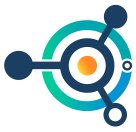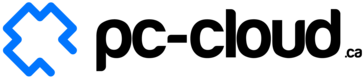Best Virtual Desktop Infrastructure (VDI) Solutions
Best Virtual Desktop Infrastructure (VDI) Software At A Glance
G2 takes pride in showing unbiased reviews on user satisfaction in our ratings and reports. We do not allow paid placements in any of our ratings, rankings, or reports. Learn about our scoring methodologies.
- Overview
- Pros and Cons
- User Satisfaction
- Seller Details
Nerdio Manager empowers IT professionals to easily deploy, manage, and cost-optimize native Microsoft Cloud technologies. Nerdio Manager runs in users’ own tenant without compromising security and com
- President
- Information Technology and Services
- Computer & Network Security
- 47% Small-Business
- 28% Enterprise
2,091 Twitter followers
- Overview
- Pros and Cons
- User Satisfaction
- Seller Details
VirtualBox is an open source x86 and AMD64/Intel64 VDI solution for enterprises.
- Software Engineer
- Software Developer
- Information Technology and Services
- Computer Software
- 46% Small-Business
- 38% Mid-Market
822,135 Twitter followers
- Overview
- Pros and Cons
- User Satisfaction
- Seller Details
Citrix Virtual Apps and Desktops provides the most comprehensive desktop as a service (DaaS) and VDI options, optimized to provide today’s flexible workforce with secure, high-performance experiences.
- Analyst
- Software Engineer
- Information Technology and Services
- Hospital & Health Care
- 59% Enterprise
- 29% Mid-Market
203,540 Twitter followers
- Overview
- User Satisfaction
- Seller Details
Amazon WorkSpaces is a secure desktop computing service that runs on the AWS cloud it allows provision cloud-based virtual desktops and provide users access to the documents, applications, and resour
- Information Technology and Services
- Computer Software
- 40% Enterprise
- 36% Mid-Market
2,229,471 Twitter followers
- Overview
- User Satisfaction
- Seller Details
Horizon 7 is a virtual desktop software suite that securely delivers applications to end-users on the device of their choice, increasing user's flexibility while reducing costs, and maintaining data s
- Information Technology Specialist
- Information Technology and Services
- Computer Software
- 44% Enterprise
- 41% Mid-Market
60,101 Twitter followers
- Overview
- Pros and Cons
- User Satisfaction
- Seller Details
Desktop virtualization doesn't have to be complicated. V2 Cloud is the all-in-one and fully managed virtual desktop you need. We work closely with Independent Software Vendors, Business owners, Manage
- CEO
- Owner
- Accounting
- Information Technology and Services
- 85% Small-Business
- 12% Mid-Market
622 Twitter followers
- Overview
- Pros and Cons
- User Satisfaction
- Seller Details
Designed for mixed environments and includes a complete suite of required business applications to support employees’ productivity. SLE Desktop shares the core of SUSE Linux Enterprise Server and is e
- Information Technology and Services
- Computer Software
- 47% Small-Business
- 29% Mid-Market
63,134 Twitter followers
- Overview
- Pros and Cons
- User Satisfaction
- Seller Details
XTIUM's Desktop as a Service (DaaS) provides secure, cloud-based virtual desktops, enabling employees to access company applications and data from any device, anywhere. This solution enhances security
- Information Technology and Services
- 37% Mid-Market
- 37% Small-Business
2,909 Twitter followers
- Overview
- Pros and Cons
- User Satisfaction
- Seller Details
HP Anyware is a high-performance software solution to transform PCs and workstations into digital workspaces and provide users with secured access to their remote or virtual desktops without a VPN.
- Information Technology and Services
- 42% Mid-Market
- 32% Enterprise
- Overview
- Pros and Cons
- User Satisfaction
- Seller Details
Stream your workplace environment directly to your web browser…on any device and from any location. Kasm is changing the way that businesses deliver digital workspaces using our open-source web-nat
- Information Technology and Services
- Computer & Network Security
- 115% Small-Business
- 13% Mid-Market
578 Twitter followers
- Overview
- User Satisfaction
- Seller Details
Workspot is a SaaS platform that delivers enterprise-proven, cloud PCs, cloud workstations and virtualized applications from the public cloud. Workspot's ground-breaking, cloud-native architecture for
- Civil Engineering
- 79% Mid-Market
- 16% Enterprise
1,783 Twitter followers
- Overview
- User Satisfaction
- Seller Details
10ZiG Technology is a world-market leader in VDI endpoint device software and hardware. The 10ZiG Manager™ endpoint management software remotely controls any endpoint running on a 10ZiG OS via one cen
- 73% Mid-Market
- 20% Small-Business
1,887 Twitter followers
- Overview
- User Satisfaction
- Seller Details
Migrating from Citrix or VMware Horizon (Omnissa) could not be easier. Inuvika OVD Enterprise is a secure and cost-effective alternative that reduces your TCO by over 60%. More users on a server, few
- Information Technology and Services
- 53% Small-Business
- 47% Mid-Market
314 Twitter followers
- Overview
- Pros and Cons
- User Satisfaction
- Seller Details
Cameyo’s Virtual App Delivery (VAD) platform provides an ultra-secure, simple, and cost-effective cloud desktop solution for enabling you to deliver all your apps – legacy Windows, internal web, and S
- Computer Software
- 45% Small-Business
- 32% Enterprise
629 Twitter followers
- Overview
- User Satisfaction
- Seller Details
Ivanti User Workspace Manager (formerly DesktopNow, powered by AppSense) is a workspace management solution that helps you simplify desktop deployment and administration, reduce IT costs and secure en
- Information Technology and Services
- 100% Enterprise
6,766 Twitter followers
- Overview
- User Satisfaction
- Seller Details
VMware Horizon Cloud enables the delivery of cloud-hosted or on-premises virtual desktops and apps to any device, anywhere, from a single cloud control plane.
- 43% Enterprise
- 43% Mid-Market
60,101 Twitter followers
- Overview
- User Satisfaction
- Seller Details
NComputing provides desktop virtualization software and hardware solutions.
- Computer Software
- 65% Small-Business
- 18% Enterprise
2,744 Twitter followers
- Overview
- User Satisfaction
- Seller Details
Academic Software Delivery Made Simple AppsAnywhere is the ultimate cloud-based solution for simplified academic software delivery. With a single click, students and faculty can access a vast digital
- 50% Small-Business
- 30% Mid-Market
1,380 Twitter followers
- Overview
- Pros and Cons
- User Satisfaction
- Seller Details
deepin is a Linux distribution committed to providing an elegant, user-friendly, safe and stable operating system for users all over the world.
- Computer Software
- 79% Small-Business
- 21% Mid-Market
27,662 Twitter followers
- Overview
- Pros and Cons
- User Satisfaction
- Seller Details
Workspace ONE is a digital workspace platform that simply and securely delivers and manages any app on any device by integrating access control, application management and multi-platform endpoint mana
- Information Technology and Services
- 39% Mid-Market
- 37% Enterprise
60,101 Twitter followers
- Overview
- User Satisfaction
- Seller Details
NetApp’s Virtual Desktop Service allows you to deploy, manage, and optimize virtual desktop environments through a SaaS-delivered global control plane.
- 50% Small-Business
- 29% Mid-Market
119,705 Twitter followers
- Overview
- Pros and Cons
- User Satisfaction
- Seller Details
itopia was founded in 2013, with the knowledge that the public cloud would revolutionize our daily lives and how we do business. From day one, our core mission has been to help enterprises and IT serv
- 80% Mid-Market
- 20% Small-Business
498 Twitter followers
- Overview
- User Satisfaction
- Seller Details
tocario offers Cloud Workspace Software for data centers. The pay-as-you-grow license enables Private and Public Cloud Service Providers to deliver virtual Workspaces as a Cloud Service from their own
- 80% Small-Business
- 20% Mid-Market
515 Twitter followers
- Overview
- User Satisfaction
- Seller Details
DesktopReady™ is a modern DaaS management platform, with built-in automation and monitoring that simplifies the delivery and management of cloud desktops. A fully managed packaged virtual desktop, it
- 50% Small-Business
- 33% Mid-Market
883 Twitter followers
- Overview
- User Satisfaction
- Seller Details
A SaaS-based intelligent AIOps platform, EuVantage® simplifies the management and delivery of virtual desktops and applications, whether hosted on private or public cloud. It provides unparalleled vis
- 50% Small-Business
- 25% Mid-Market
883 Twitter followers
- Overview
- User Satisfaction
- Seller Details
FOSS-Cloud (FOSS-Cloud software and hardware) is an integrated and redundant server infrastructure to provide virtualization- and cloud-services, Windows or Linux based SaaS-, Terminal Server-, Virtua
- 100% Small-Business
- Overview
- User Satisfaction
- Seller Details
- Overview
- Pros and Cons
- User Satisfaction
- Seller Details
OVD is desktop virtualization solution that provides on-demand access to virtual computers.
- 50% Small-Business
- 25% Mid-Market
644 Twitter followers
- Overview
- Pros and Cons
- User Satisfaction
- Seller Details
Login VSI Incorporated develops software that maximizes the end-user experience of all digital workstations. Login VSI reduces risk and ensures business continuity by safeguarding application and desk
- 67% Small-Business
- 33% Mid-Market
5,724 Twitter followers
- Overview
- User Satisfaction
- Seller Details
Dizzion Desktop as a Service (DaaS) simplifies virtual apps and desktops, making it easy for organizations to securely support modern work, extend campus borders, accelerate AI adoption, and more. Our
- 75% Mid-Market
- 25% Enterprise
911 Twitter followers
- Overview
- User Satisfaction
- Seller Details
User Environment Manager offers personalization and dynamic policy configuration across any virtual, physical and cloud-based Windows desktop environment, and is a key component of JMP: the next gener
- 50% Enterprise
- 50% Mid-Market
60,101 Twitter followers
- Overview
- User Satisfaction
- Seller Details
FlexApp layering instantly delivers applications to any Windows desktop environment, independent of the Windows operating system version. The solution supports VDI and DaaS desktops from Citrix and VM
- 50% Enterprise
- 50% Mid-Market
2,410 Twitter followers
- Overview
- User Satisfaction
- Seller Details
The Open Full-Stack VDI Solution. Securely deliver Windows, Linux, web and SaaS apps plus full virtual desktops to any device.
- 100% Small-Business
- Overview
- Pros and Cons
- User Satisfaction
- Seller Details
Stratodesk is the leading innovator of an ultra-secure endpoint OS engineered with precision to meet the unique demands of modern enterprises. With zero-trust principles embedded in its core, NoTouch
- 60% Enterprise
- 40% Mid-Market
18,932 Twitter followers
- Overview
- Pros and Cons
- User Satisfaction
- Seller Details
Founded in London, UK in 2022, SURF Security is an endpoint protection Browser-SASE (secure access service edge) cybersecurity company that has created the world’s first enterprise zero-trust browser
- 40% Enterprise
- 40% Small-Business
- Overview
- User Satisfaction
- Seller Details
Thinfinity® Workspace 7 is a comprehensive, secure platform that offers a zero-trust approach, enabling secure and contextual access to corporate virtual desktops, virtual applications, internal web a
- 100% Mid-Market
- Overview
- User Satisfaction
- Seller Details
Ace Cloud Hosting (ACE) provides fully managed cloud-hosted virtual desktops and Desktop as a Service (DaaS) to clients globally. Our Hosted VDI solutions like DaaS and WaaS give your team complete fl
- 100% Small-Business
1,634 Twitter followers
- Overview
- User Satisfaction
- Seller Details
IronOrbit INFINITY Workspaces deliver seamless performance and exceptional customer experience. Extremely powerful cloud desktops, including GPU-Accelerated editions, are designed from the application
- 100% Mid-Market
- Overview
- User Satisfaction
- Seller Details
The Leostream Remote Desktop Access Platform embodies over 20 years of Leostream research and development in supporting customers with hosted desktop environments, including VDI, hybrid cloud, and hig
- 100% Enterprise
- Overview
- User Satisfaction
- Seller Details
Nfusion is a software tool that isolates your applications, browsing activity, and identity separate from your local machines and networks to create a safe desktop environment.
- 100% Small-Business
- Overview
- User Satisfaction
- Seller Details
OS-Easy Mac Management System (OS-Easy MMS) is a comprehensive management system for classroom equipped with iMac and Macbook.
- 100% Small-Business
- Overview
- User Satisfaction
- Seller Details
Ravada is an open-source project that allows users to connect to a virtual desktop. It is a VDI broker. Its back-end has been designed and implemented in order to allow future hypervisors to be added
- 100% Enterprise
- Overview
- User Satisfaction
- Seller Details
Businesses have deployed Microsoft Azure Virtual Desktop (AVD) in production. However, many AVD environments are still not utilizing full capabilities of FSLogix and Windows 10/Windows 11 or these AVD
- 100% Small-Business
- Overview
- User Satisfaction
- Seller Details
ClearCube’s Smart Virtual Desktop Infrastructure (SmartVDI™) solutions address an extensive range of user needs and smoothly transition staff from using physical desktops to highly available virtual d
- 100% Small-Business
- Overview
- Pros and Cons
- User Satisfaction
- Seller Details
Sonet.io is a cloud-native workspace solution for IT leaders that don’t want the cost and frustration of traditional VDIs, DaaS or VPNs. Sonet.io makes it easy for remote workers to access web apps, d
- 100% Enterprise
- Overview
- User Satisfaction
- Seller Details
Virtual Desktop Infrastructure (VDI) is instrumental in helping businesses stay abreast of the changing digital economy and create an efficient next-gen digital workspace.
- 100% Enterprise
528,360 Twitter followers
- Overview
- User Satisfaction
- Seller Details
ASTER is a multiseat software for Windows 7/8/10/11, Windows Server 2016/2019/2022 and Linux. ASTER allows several users to work simultaneously on the same PC, thus significantly reducing hardware a
- 100% Small-Business
- Overview
- User Satisfaction
- Seller Details
Cloudbrink's secure access service boosts employee productivity and morale. Customers who use Cloudbrink have happier more secure employees. The Cloudbrink service brings the industry’s first highest-
- Overview
- User Satisfaction
- Seller Details
Flashpoint Managed Attribution is a secure virtual environment that is completely isolated from your organization’s browsers, computers, and network infrastructure. This allows analysts and investigat
14,098 Twitter followers
- Overview
- User Satisfaction
- Seller Details
GO-Global is a VDI and DaaS alternative that enables organizations to publish Windows® applications from any public, private, or hybrid cloud, to any device that supports a browser. Using GO-Global,
- Overview
- User Satisfaction
- Seller Details
Hiveio delivers a fully integrated VDI solution that delivers all the components to deploy and scale in less than 1 hour.
- Overview
- User Satisfaction
- Seller Details
HVE ConneXions provides proven virtualization solutions with state of the art, best of breed hardware. Our focus is in three areas of virtualization: datacenter, all flash storage technologies, and vi
- Overview
- User Satisfaction
- Seller Details
End-to-end and easy software for Service/Hosting Providers to create their own Virtual Desktop Service (DaaS, Desktops-as-a-Service).
37 Twitter followers
- Overview
- User Satisfaction
- Seller Details
Maxta software-centric hyperconvergence is designed to offer unparalleled choice of servers, storage and virtualization for greater simplicity, agility and cost efficiency.
- 100% Small-Business
1,614 Twitter followers
- Overview
- User Satisfaction
- Seller Details
OS-easy cloud desktop (OS-Easy E-VDI) uses desktop virtualization technology to replace traditional PC with virtual desktop.
- Overview
- User Satisfaction
- Seller Details
Our enterprise virtual desktop solution, based on Windows 11, provides simplified and efficient management of your digital workspace. We provide a highly specialized service for businesses, with deep
- Overview
- User Satisfaction
- Seller Details
Rescale‚ enables engineers and scientists to run their most demanding software on the world‚ largest cloud network for bigcompute and cloudHPC.
1,690 Twitter followers
- Overview
- User Satisfaction
- Seller Details
Sangfor aDesk VDI – A Virtual Desktop Infrastructure Solution Sangfor aDesk VDI (Virtual Desktop Infrastructure) Solution is the latest virtual desktop cloud solution based on hyper-converged infrastr
13,378 Twitter followers
- Overview
- User Satisfaction
- Seller Details
The secure virtual access to your workplace, in complete efficiency. Systancia Workplace is an application virtualization product (VDI, Virtual Desktop Infrastructure) that allows to deliver to end-u
751 Twitter followers
- Overview
- User Satisfaction
- Seller Details
Tehama is the fastest, easiest, most secure way to deploy a virtual workforce. With our next-generation DaaS platform, enterprises can create cloud-based virtual offices, rooms, and desktops anywhere
- Overview
- User Satisfaction
- Seller Details
Hosted virtual desktops.
30 Twitter followers
- Overview
- User Satisfaction
- Seller Details
Founded in 2013, ThinScale works with brands across the CX, healthcare, education, financial services, legal, and government sectors. Our team is 100% remote across the EU, the UK, and North America.
- Overview
- User Satisfaction
- Seller Details
UDS Enterprise is a top performance multiplatform connection broker to deploy and administer Windows and Linux virtual desktops and applications. It automatically manages its full life cycle in a saf
430 Twitter followers
- Overview
- User Satisfaction
- Seller Details
Empowering the “Office-Less Office” The “office-less office” is now the norm, driven both by a generation of workers accustomed to seamless, integrated connectivity and the recent crisis-driven surge
- Overview
- User Satisfaction
- Seller Details
vDesk.works is a global provider of application delivery, desktop virtualization, and cloud client technology solutions. It enables IT and service providers to manage and deploy the secure application
- Overview
- User Satisfaction
- Seller Details
VERDE VDI provides the most secure, easy-to-use, enterprise-grade virtual desktop infrastructure. At a price that is considerably less than our competition, VERDE VDI offers three additional capabilit
2,744 Twitter followers
- Overview
- User Satisfaction
- Seller Details
zDesk is a cutting-edge Virtual Desktop Infrastructure (VDI) + Desktop as a Service (DaaS) solution integrated with AI, and delivered with personalized implementation & support. zDesk drives drast
264 Twitter followers
Learn More About Virtual Desktop Infrastructure (VDI) Software
What is Virtual Desktop Infrastructure (VDI) Software?
Virtual desktop infrastructure (VDI) software is based on desktop virtualization technology which allows end users to run virtual desktops within their native desktops which could be any device like laptops and tablets to mobile devices and thin clients. This is facilitated by a virtual machine that lives on a centralized host server of a data center.
Administrators can consolidate hardware resources into more flexible appliances through VDI solutions. End users are able to access multiple desktop variants in just about any location on a device connected to the VDI’s server. VDI solutions are implemented with the help of two major components: a hypervisor and connection broker. A hypervisor is a software program that can be installed over the host server in the data center. Through virtualization, a hypervisor creates multiple virtual machines that run on the host server which is deployed on premises. Each virtual machine can deploy a virtual desktop instance over it and is capable of running separate unique operating systems as well. Connection broker is also a software-based gateway that connects the end-user device to the virtual desktop instance.
VDIs help businesses eliminate the need to operate and maintain multiple PCs in a workspace. Some use cases of VDI solutions include remote access for remote workers, bring your own device (BYOD) programs, rotational shift workers, etc. VDI is being used by organizations that require to comply with regulatory standards like healthcare firms. VDI provides easy access to data stored in a data center as it provides centralized management.
What Does VDI Stand For?
VDI stands for virtual desktop infrastructure. VDI is a technology that provides desktop virtualization by hosting desktop environments on a centralized server. It also offers features that can help a business work from anywhere using any device. It lets businesses enhance their digital workspace experiences, and at the same time ensure secure remote access.
What Types of Virtual Desktop Infrastructure (VDI) Software Exist?
There are two versions of VDI platforms:
Persistent VDI: This type of solution lets a user connect to a similar desktop each time and allows them to personalize their desktops as per their requirements. This personalization set by end users is saved and does not need a reset every time a new connection is initiated. Thus, persistent VDI is similar to personal physical desktops.
Non-persistent VDI: This type of solution lets a user connect to generic desktops. The personalization made to these desktops is not saved, therefore there is no requirement to maintain any custom set desktop. Organizations that need not perform too many repetitive tasks utilize non-persistent VDI.
What are the Common Features of Virtual Desktop Infrastructure (VDI) Software?
The following are some core features within VDI that can help users remotely access their virtual desktops from anywhere, anytime:
Desktop virtualization: This feature enables desktop environment simulations and runs applications on the cloud using virtual desktop images that can be accessed remotely.
Application virtualization: This feature creates a virtualized image of the applications and copies them to all the virtual machines.
Desktop provisioning: Desktop provisioning allows virtual desktops to be provisioned almost instantaneously as the settings have to be mirrored from a desktop image.
Image management: These solutions provide a central image management feature for multiple physical and virtual machines.
Multidevice portability: Multidevice portability enables access to a desktop from various devices like mobiles, laptops, tablets, or thin clients. These platforms also enable a wide variety of hypervisors as well.
Two-factor authentication: VDI supports two-factor authentication that provides multifactor security identification while connecting to VDI environments.
Single sign-on (SSO): SSO lets users access VDI environments with one set of sign-in credentials.
Encryption: VDI solutions provide encryption while files are in transit and storage or when files are being accessed through unsecured WiFi.
Access controls and permissions: VDI allows companies to control user access to applications or any other hosted resource.
Centralized management: This feature enables IT teams to update and configure all their virtual desktops very easily because VDI hosts desktop environments on a centralized server and makes them accessible to end users.
Scalability: Software options within VDI range from allowing a single user to run two operating systems on one machine to an entire enterprise having access to virtualized machines. The software buying decision will depend largely on the number of users accessing the virtualized desktops. Furthermore, buyers must consider whether scaling the virtualized desktops to more users will be necessary in the future. Standalone software tools may not support the same scalability as software suites.
Mobile virtualization: It’s worth noting that not every VDI software tool comes with a mobile application. While virtual desktops set up through these options may still be accessed through a mobile browser, not having a native application may make it more difficult to navigate the virtual environment.
What are the Benefits of Virtual Desktop Infrastructure (VDI) Software?
VDI’s desktop virtualization technology helps boost the performance of businesses. This helps companies with cost savings, improved response time, and higher employee productivity by managing and securing their IT infrastructure. All of the usual upgrades can be taken care of without user intervention.
Better technology and cost savings: Instead of supplying standardized devices across the company or paying for other costly IT infrastructure components, VDI puts a ton of control in the hands of administrators. They can update devices, provide new applications, and ensure security, all at a fraction of the cost of the manual and infrastructural expense.
The BYOD world makes it much more necessary to provide virtual tools since each device's capabilities are different. As long as a device is reasonably up to date, it can run any program the administrator delegates. This means more operating systems, business applications, and virtual machines regardless of the type of device an employee is using. The tools allow for increased monitoring and improved security.
As all the processing is handled by the host servers, infrastructure requirements for the end user are minimal. End users can handle their virtual desktops built on the virtual machines of the host server from any device like traditional PC’s thin clients, mobile devices, tablets, etc, thus reducing hardware expenses.
Reducing infrastructural burden: Some investment in server and storage hardware may still be necessary, but VDI solutions typically connect devices to hosted networks and cloud storage environments. This makes it easier for the end user to navigate databases and prevents large files from bogging down devices and slowing performance. Hosted databases can be as large as needed and typically scale with costs. Administrators are at an advantage since they get a single navigation point for network access and managing endpoints and storage. These systems also isolate and centralize resources to make the remote devices run more smoothly and securely.
Remote access: VDI allows end users to connect to their virtual desktops from anywhere around the world using any device. This provides employees with remote working options and in turn, improves their productivity.
User experience: VDI solutions provide a consistent experience across devices including PCs, tablets, smartphones, and thin clients, thus providing employees with an experience of working on their workspace desktop in real time.
Extensive options and customization: In addition to customizing the setup to meet storage needs, businesses can customize applications, user access requirements, and bespoke virtual machines. From the administrator end, users can customize security protocols, network monitoring dashboards, and document historical records. Combining the two ends can help develop a remote IT setup that is both cost- and resource-efficient.
Businesses are enabled to give Mac users access to Windows-native applications or vice versa; virtually every application becomes OS agnostic since the organization is choosing the operating system, regardless of the end user’s device. These standardized environments can often be deployed to users across the globe, with limited effects on functionality.
Enhanced employee productivity: With VDI platforms, employees can access their company systems remotely from any device at any time through an internet connection. One can gain access to all the data and applications present on their remote PCs or devices. This provides employees with the flexibility of working from anywhere in the world on their own schedule.
Security: Security is probably the largest additional solution. Properly implemented VDI solutions can improve security by adding further firewall layers, malware scanning applications, and vulnerability management solutions.
All the data and applications reside on a centralized server in the data centers rather than endpoint devices. In case an employee loses their laptop or device, there is no chance the data can be accessed because there is no data stored on the device. Thus, VDI solutions provide high-level security by storing and managing all the sensitive data on remote servers across data centers.
Who Uses Virtual Desktop Infrastructure (VDI) Software?
End users: Employees, task workers, field workers, medical experts, regularly depend on VDI solutions to access a reliable virtual desktop from multiple devices and locations. VDI also provides employees the flexibility to work remotely.
What are the Alternatives to Virtual Desktop Infrastructure (VDI) Software?
Alternatives to VDI can replace this type of software, either partially or completely:
Desktop as a service (DaaS): DaaS solutions provide a virtualized desktop experience to users, entirely from the cloud. Unlike VDI software, which utilizes on-premises hosting for desktop virtualization, DaaS solutions center around cloud hosting the desktop admin console and virtual desktops.
Remote desktop software: Remote desktop software allows a user to seamlessly connect to and interact with a computer in another location via an internal network or the internet.
Remote desktop software enables the user to see and control a connected PC or laptop as though they were sitting directly in front of it. Remote desktop software is helpful for collaborative work, technical support, and demonstrations.
Software Related to Virtual Desktop Infrastructure (VDI) Software
Related solutions that can be used together with VDI include:
VDI software vs. infrastructure as a service (IaaS): IaaS solutions typically provide VDI capabilities, but only as a component of their overall infrastructure offerings. In addition to VDI, IaaS products provide virtual hardware, server space, and network connections. They can also help users host applications, backup data, and automate system maintenance. They can be a lot more all-encompassing infrastructure solutions, but do not provide the same level of end-user control.
VDI software vs. remote desktop software: These two software solutions are quite different, despite their similar names. Remote desktop users are not provided with dedicated, independent virtual machines. Instead, multiple users are operating on the same virtual machine and server operating system. Remote desktop software limits administrative access between users since they are sharing the same virtual machine. Remote desktops can be cheaper and less complex, while also hosting more users. However, they do not provide the same level of freedom for the end user.
Challenges with Virtual Desktop Infrastructure (VDI) Software
Software solutions can come with their own set of challenges.
IT requirements: Deploying a VDI solution on premises within an organization leads to a lot of infrastructure management costs. The company will need to maintain and manage the VDI infrastructure which will, in turn, require a workforce of IT experts to look into the implementation and setup, and later the maintenance and regular upgrades too.
How to Buy Virtual Desktop Infrastructure (VDI) Software
Requirements Gathering (RFI/RFP) for Virtual Desktop Infrastructure (VDI) Software
If a company is just starting out and looking to purchase the first VDI solution, or maybe an organization needs to update a legacy system--wherever a business is in its buying process, g2.com can help select the best data warehouse software for the business.
The particular business pain points might be related to connecting to virtual desktops from any location and device while ensuring security. If the company wants to provide flexibility in workspace environments by enabling remote access for their employees, the need is to look for a solution that can provide access to virtual desktops easily at the same time ensure security. Users should think about the pain points and jot them down; these should be used to help create a checklist of criteria. Additionally, the buyer must determine the number of employees who will need to use this software, as this drives the number of licenses they are likely to buy.
Taking a holistic overview of the business and identifying pain points can help the team springboard into creating a checklist of criteria. The checklist serves as a detailed guide that includes both necessary and nice-to-have features including a budget, features, number of users, integrations, security requirements, cloud or on-premises solutions, and more.
Depending on the scope of the deployment, it might be helpful to produce an RFI, a one-page list with a few bullet points describing what is needed from a VDI software.
Compare Virtual Desktop Infrastructure (VDI) Software Products
Create a long list
From meeting the business functionality needs to implementation, vendor evaluations are an essential part of the software buying process. For ease of comparison after all demos are complete, it helps to prepare a consistent list of questions regarding specific needs and concerns to ask each vendor.
Create a shortlist
From the long list of vendors, it is helpful to narrow down the list of vendors and come up with a shorter list of contenders, preferably no more than three to five. With this list in hand, businesses can produce a matrix to compare the features and pricing of the various solutions.
Conduct demos
To ensure the comparison is thoroughgoing, the user should demo each solution on the shortlist with the same use case and datasets. This will allow the business to evaluate like for like and see how each vendor stacks up against the competition.
Selection of Virtual Desktop Infrastructure (VDI) Software Products
Choose a selection team
Before getting started, it's crucial to create a winning team that will work together throughout the entire process, from identifying pain points to implementation. The software selection team should consist of members of the organization who have the right interest, skills, and time to participate in this process. A good starting point is to aim for three to five people who fill roles such as the main decision maker, project manager, process owner, system owner, or staffing subject matter expert, as well as a technical lead, IT administrator, or security administrator. In smaller companies, the vendor selection team may be smaller, with fewer participants multitasking and taking on more responsibilities.
Negotiation
Just because something is written on a company’s pricing page, does not mean it is the hard and fast rule (although some companies will not budge). It is imperative to open up a conversation regarding pricing and licensing. For example, the vendor may be willing to give a discount for multi-year contracts or for recommending the product to others.
Final decision
After this stage, and before going all in, it is recommended to roll out a test run or pilot program to test adoption with a small sample size of users. If the tool is well used and well received, the buyer can be confident that the selection was correct. If not, it might be time to go back to the drawing board.
What Does Virtual Desktop Infrastructure (VDI) Software Cost?
The pricing of VDI solutions typically depends on per named user or the number of concurrent users of virtual desktops.
Virtual Desktop Infrastructure (VDI) Software Trends
VDI has been an emerging trend in the technology industry. It has helped businesses enhance their digital workspaces by providing greater flexibility, lower operating costs, and improved employee productivity. Some of the trends driving VDI solutions include:
BYOD
BYOD programs align closely with VDI implementation. VDI lets users access their desktops from any personal device such as laptops, mobile phones, PCs, etc. This makes BYOD simpler and achievable. While letting employees use their personal devices, companies can deal with security issues. VDI also solves issues related to securing all the data and applications accessed by the employee.
Flexible workspaces
With the increase in organizations adopting remote work culture, VDI solutions providing secure remote access to desktops for their employees. This lets employees work from home or anywhere efficiently and effectively.