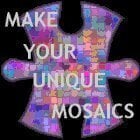- Photos is an application that allows users to import, organize, view, edit, and share photos and videos from a single platform.
- Users frequently mention the app's ability to store images in the cloud, its high-level editing features, the ability to tag locations with captured photos, and the ease of use and navigation.
- Users mentioned issues with the organization of folders, difficulty in locating items in the database, the need for improvement in the faces search tool, and challenges with the new layout following the iOS 18 update.
Best Photo Editing Software
Best Photo Editing Software At A Glance
G2 takes pride in showing unbiased reviews on user satisfaction in our ratings and reports. We do not allow paid placements in any of our ratings, rankings, or reports. Learn about our scoring methodologies.
- Overview
- Pros and Cons
- User Satisfaction
- Seller Details
Software delivers even more imaging magic, new creative options, and the Adobe Mercury Graphics Engine for blazingly fast performance.
- Graphic Designer
- Owner
- Design
- Marketing and Advertising
- 62% Small-Business
- 23% Mid-Market
972,898 Twitter followers
- Overview
- Pros and Cons
- User Satisfaction
- Seller Details
Canva is an end-to-end AI-powered visual communication and collaboration platform empowering everyone in the world to design everything from presentations to infographics, videos, documents, websites,
- Owner
- Marketing Manager
- Marketing and Advertising
- Information Technology and Services
- 67% Small-Business
- 24% Mid-Market
324,817 Twitter followers
- Overview
- Pros and Cons
- User Satisfaction
- Seller Details
Photoshop Lightroom provides a comprehensive set of digital photography tools, from powerfully simple one-click adjustments to cutting-edge advanced controls.
- Photographer
- Owner
- Photography
- Marketing and Advertising
- 70% Small-Business
- 17% Mid-Market
972,898 Twitter followers
- Overview
- Pros and Cons
- User Satisfaction
- Seller Details
All your photos. Always with you and picture perfect.
- Student
- Owner
- Photography
- Marketing and Advertising
- 66% Small-Business
- 19% Mid-Market
- Photos is an application that allows users to import, organize, view, edit, and share photos and videos from a single platform.
- Users frequently mention the app's ability to store images in the cloud, its high-level editing features, the ability to tag locations with captured photos, and the ease of use and navigation.
- Users mentioned issues with the organization of folders, difficulty in locating items in the database, the need for improvement in the faces search tool, and challenges with the new layout following the iOS 18 update.
9,888,638 Twitter followers
- Overview
- Pros and Cons
- User Satisfaction
- Seller Details
What is Picsart? Picsart is an all-in-one creative platform that allows users to easily create visuals with a suite of AI-powered photo editing and design tools. Whether they are creating designs for
- Software Engineer
- Student
- Design
- Information Technology and Services
- 77% Small-Business
- 17% Mid-Market
135,179 Twitter followers
- Overview
- Pros and Cons
- User Satisfaction
- Seller Details
Photoshop Express makes it easy to edit, get creative, and share photos so they stand out on social and everywhere else.
- Graphic Designer
- Software Engineer
- Marketing and Advertising
- Information Technology and Services
- 65% Small-Business
- 22% Mid-Market
972,898 Twitter followers
- Overview
- Pros and Cons
- User Satisfaction
- Seller Details
Adobe Lightroom Classic gives you one-click tools and advanced controls to make your photos look amazing and easily organizes all your photos on your desktop, and share in a variety of ways.
- Graphic Designer
- Photographer
- Photography
- Marketing and Advertising
- 76% Small-Business
- 15% Mid-Market
972,898 Twitter followers
- Overview
- Pros and Cons
- User Satisfaction
- Seller Details
Quickly and easily make standout content from thousands of beautiful templates with the all-new Adobe Express. Simply choose a template, add images and text, and quickly resize your creations to fit y
- Marketing Manager
- Graphic Designer
- Marketing and Advertising
- Education Management
- 65% Small-Business
- 25% Mid-Market
972,898 Twitter followers
- Overview
- Pros and Cons
- User Satisfaction
- Seller Details
Firefly is Adobe's creative generative AI engine. It’s just landed in Adobe Photoshop — and the way you create will never be the same. The vision for Adobe Firefly is to help people expand upon their
- Computer Software
- Information Technology and Services
- 60% Small-Business
- 24% Mid-Market
- Adobe Firefly is a generative AI tool designed for concepting and ideation of illustrations, creating a library of icons, and integrating with Adobe products.
- Reviewers like the ease of use, prompt generation, safe for enterprise use, and the ability to generate various creative assets in multiple ways, along with its integration with Adobe products.
- Users mentioned issues with image results often containing mistakes, the cost structure being hard for some teams to implement, the speed of response could be better, and limitations in image quality and fine grained control over generated images.
972,898 Twitter followers
- Overview
- Pros and Cons
- User Satisfaction
- Seller Details
Adobe Photoshop Elements 14 software combines power and simplicity so you can make your photos look extraordinary.
- Graphic Designer
- Owner
- Photography
- Marketing and Advertising
- 71% Small-Business
- 19% Mid-Market
972,898 Twitter followers
- Overview
- Pros and Cons
- User Satisfaction
- Seller Details
Luminar Neo is an easy-to-use photo editing software for photography lovers that empowers them to express the beauty they imagined thanks to innovative AI-driven tools. Now everyone could see photos a
- Photography
- Marketing and Advertising
- 84% Small-Business
- 10% Mid-Market
- Overview
- Pros and Cons
- User Satisfaction
- Seller Details
Effortlessly Enlarge Low Resolution Images With AI Solution
- Graphic Design
- Information Technology and Services
- 82% Small-Business
- 13% Enterprise
4,923 Twitter followers
- Overview
- Pros and Cons
- User Satisfaction
- Seller Details
Free Online Photo Editor (pixlr.com) Experience next-level, intuitive photo editing from your browser for Free. No installation needed.
- Graphic Designer
- Owner
- Design
- Marketing and Advertising
- 71% Small-Business
- 21% Mid-Market
11,109 Twitter followers
- Overview
- Pros and Cons
- User Satisfaction
- Seller Details
Visme makes it easy and affordable for anyone to create impactful, original, interactive experiences. Visme's all-in-one platform allows non-design professionals to transform the way they create, shar
- CEO
- Founder
- Marketing and Advertising
- Education Management
- 69% Small-Business
- 24% Mid-Market
64,610 Twitter followers
- Overview
- Pros and Cons
- User Satisfaction
- Seller Details
🤖 Boosting productivity with AI is a good way to improve your work and life. However, switching or learning new tools for different use cases is not fun, and it is expensive, too! 💡 1min.AI is an all
- CEO
- Owner
- Information Technology and Services
- Consulting
- 89% Small-Business
- 6% Mid-Market
- 1min AI is an AI writing tool designed to streamline content creation by producing text for various use cases.
- Users frequently mention the intuitive interface, advanced language generation capabilities, and the comprehensive selection of AI models as key benefits of the tool.
- Reviewers experienced issues with the credit system, finding it unreasonable and not ideal for heavy users, and some found the user interface to be overly simplified or complex to apprehend at first.
300 Twitter followers
- Overview
- Pros and Cons
- User Satisfaction
- Seller Details
Create captivating images to promote your brand with PicMonkey's design and photo editing tools. Start with artist-made templates for logos, social posts, ads, banners, and more, or DIY it with a blan
- Graphic Designer
- Owner
- Marketing and Advertising
- Design
- 75% Small-Business
- 17% Mid-Market
271,766 Twitter followers
- Overview
- Pros and Cons
- User Satisfaction
- Seller Details
With PIXLR Editor, you have full control over your images - including layers and effects.
- Graphic Design
- Marketing and Advertising
- 61% Small-Business
- 30% Mid-Market
11,109 Twitter followers
- Overview
- Pros and Cons
- User Satisfaction
- Seller Details
Create studio-quality product videos and documentation instantly with Trupeer Trupeer is an end to end product content creation platform that lets you generate professional grade videos, guides and
- Computer Software
- Information Technology and Services
- 67% Small-Business
- 33% Mid-Market
- Overview
- Pros and Cons
- User Satisfaction
- Seller Details
Designed with your productivity in mind, CorelDRAW® Graphics Suite is trusted by millions of graphics pros and design teams around the globe for endless creativity with no time wasted. This fully-lo
- Graphic Designer
- Owner
- Graphic Design
- Design
- 68% Small-Business
- 22% Mid-Market
83 Twitter followers
- Overview
- Pros and Cons
- User Satisfaction
- Seller Details
Picmaker - The smart AI-powered social media platform! With 1M+ users and counting, Picmaker is the ultimate all-in-one solution for businesses and individuals looking to boost their social presence.
- Director
- Product Marketer
- Marketing and Advertising
- Information Technology and Services
- 79% Small-Business
- 16% Mid-Market
4,162 Twitter followers
- Overview
- Pros and Cons
- User Satisfaction
- Seller Details
Fotor is an all-in-one photo editing platform that combines editing, design and AI image generation features. In addition to the online platform, Fotor covers all other platforms such as Windows, Mac,
- Owner
- Graphic Designer
- Marketing and Advertising
- Photography
- 74% Small-Business
- 20% Mid-Market
352 Twitter followers
- Overview
- Pros and Cons
- User Satisfaction
- Seller Details
The GNU Image Manipulation Program (GIMP) is a cross-platform image editor available for GNU/Linux, macOS, Windows and more operating systems. It is free software, you can change its source code and d
- Owner
- Graphic Designer
- Design
- Computer Software
- 69% Small-Business
- 21% Mid-Market
37,025 Twitter followers
- Overview
- User Satisfaction
- Seller Details
Lightricks is fast-becoming the go-to creator of popular, award-winning image and video editing apps.
- 92% Small-Business
- 8% Mid-Market
17,954 Twitter followers
- Overview
- Pros and Cons
- User Satisfaction
- Seller Details
Our most popular free web-based photo editor makes editing photos easy. Apply quick fixes, overlays, filters, and stickers to make any photo beautiful.
- Marketing and Advertising
- Graphic Design
- 70% Small-Business
- 27% Mid-Market
11,109 Twitter followers
- Overview
- Pros and Cons
- User Satisfaction
- Seller Details
No-code solutions to start, run and grow your business in a well-rounded manner. Get started with Appy Pie's no-code mobile app builder (https://www.appypie.com/app-builder), no-code website builder (
- CEO
- Owner
- Health, Wellness and Fitness
- Education Management
- 87% Small-Business
- 10% Mid-Market
17,719 Twitter followers
- Overview
- Pros and Cons
- User Satisfaction
- Seller Details
- Overview
- Pros and Cons
- User Satisfaction
- Seller Details
Imagen is an AI-powered, cloud-based solution for professional photographers that is redefining the post-production standard. We offer streamlined culling, precise editing, and secure storage—all in
- Photography
- 90% Small-Business
- 10% Mid-Market
390 Twitter followers
- Overview
- Pros and Cons
- User Satisfaction
- Seller Details
Aftershoot is the fastest and easiest way for photographers to select, rate, and edit their photos automatically. Many photographers take hundreds or even thousands of photos in a day’s work. Select
- Photography
- 55% Small-Business
- 41% Mid-Market
3,228 Twitter followers
- Overview
- Pros and Cons
- User Satisfaction
- Seller Details
- 50% Small-Business
- 43% Mid-Market
135,179 Twitter followers
- Overview
- Pros and Cons
- User Satisfaction
- Seller Details
Discover ai.nero.com, your AI-powered hub for transforming digital media: 📈 Elevate images with the Image Upscaler and Photo Restoration tools. 🎨 Add life to black and white memories with Colorize Ph
- 93% Small-Business
- 7% Mid-Market
3 Twitter followers
- Overview
- Pros and Cons
- User Satisfaction
- Seller Details
Pixelied is an online graphic design and photo editing tool for entrepreneurs and small business owners. It allows users to create stunning ready-made designs from 25+ formats, access to millions of s
- Marketing and Advertising
- Computer Software
- 93% Small-Business
- 6% Mid-Market
- Overview
- Pros and Cons
- User Satisfaction
- Seller Details
Photo editing software with AI.
- 78% Small-Business
- 20% Mid-Market
8,887 Twitter followers
- Overview
- Pros and Cons
- User Satisfaction
- Seller Details
Affinity is the next-generation imaging and design suite for creative professionals, built exclusively for Mac.
- Owner
- Founder
- Graphic Design
- Design
- 78% Small-Business
- 16% Mid-Market
11 Twitter followers
- Overview
- Pros and Cons
- User Satisfaction
- Seller Details
DxO OpticsPro is a professional RAW and JPEG image processing software.
- Photography
- 76% Small-Business
- 16% Mid-Market
11,082 Twitter followers
- Overview
- Pros and Cons
- User Satisfaction
- Seller Details
BeFunky is a powerful, yet easy to use Photo Editor, Collage Maker, and Graphic Designer for web. It's all-in-one online platform offers hundreds of fully customizable templates, a vast library of too
- Design
- Graphic Design
- 68% Small-Business
- 22% Mid-Market
14,427 Twitter followers
- Overview
- Pros and Cons
- User Satisfaction
- Seller Details
Edit all your photos in one easy place with Ribbet! Using Ribbet's simple tools you can: - Apply advanced photo effects and filters - Choose from hundreds of fonts and thousands of stickers to add t
- Design
- Internet
- 85% Small-Business
- 21% Mid-Market
3,125 Twitter followers
- Overview
- Pros and Cons
- User Satisfaction
- Seller Details
Gives your product image a professional look and makes it stand out at your online store.
- 47% Small-Business
- 42% Enterprise
342 Twitter followers
- Overview
- Pros and Cons
- User Satisfaction
- Seller Details
DxO FilmPack is an analog film RAW image editing software.
- 42% Small-Business
- 32% Enterprise
11,082 Twitter followers
- Overview
- Pros and Cons
- User Satisfaction
- Seller Details
Remove the background from images with AI in seconds. Our machine learning model is optimized for extracting products and people from a picture, automatically erasing the background.
- Information Technology and Services
- Marketing and Advertising
- 79% Small-Business
- 20% Mid-Market
1,316 Twitter followers
- Overview
- Pros and Cons
- User Satisfaction
- Seller Details
Faster, more flexible image-editing software, featuring new creative tools, more precise editing and easy quick fixes for your best photos and designs.
- Owner
- Business Owner
- Design
- Graphic Design
- 68% Small-Business
- 18% Mid-Market
83 Twitter followers
- Overview
- Pros and Cons
- User Satisfaction
- Seller Details
- 71% Small-Business
- 29% Mid-Market
15,812 Twitter followers
- Overview
- Pros and Cons
- User Satisfaction
- Seller Details
WidsMob Retoucher "De-Noise" function can help you remove noise occurred by high ISO, low light, fast shutter speed, etc. by using custom information from each image. It can easily recover image detai
- 77% Small-Business
- 23% Mid-Market
- Overview
- Pros and Cons
- User Satisfaction
- Seller Details
AI tool for removing backgrounds from images.
- Marketing and Advertising
- Graphic Design
- 84% Small-Business
- 13% Mid-Market
- Overview
- Pros and Cons
- User Satisfaction
- Seller Details
Remove background automatically and create professional
- 67% Small-Business
- 20% Mid-Market
- Overview
- Pros and Cons
- User Satisfaction
- Seller Details
Between creating the first digital asset manager and, more recently, the world’s first digital asset manager and RAW editor with layers, ACDSee has led the innovation of creative software solutions si
- Owner
- Photographer
- Photography
- Computer Software
- 80% Small-Business
- 12% Mid-Market
5,910 Twitter followers
- Overview
- Pros and Cons
- User Satisfaction
- Seller Details
Polarr is an online photo editing tool.
- Graphic Design
- Marketing and Advertising
- 73% Small-Business
- 25% Mid-Market
- Overview
- Pros and Cons
- User Satisfaction
- Seller Details
Transform Adobe® Creative Cloud applications into full-fledged packaging prepress tools. DeskPack plugins transform Adobe® Illustrator® and Photoshop® into full-fledged packaging prepress tools, accom
- 55% Small-Business
- 27% Mid-Market
- Overview
- Pros and Cons
- User Satisfaction
- Seller Details
PhotoWorks is powerful software for working with your pictures. This photo editor lets you quickly change any background, retouch photos and adjust levels. You can touch up the color balance, change c
- Design
- Photography
- 71% Small-Business
- 22% Mid-Market
1 Twitter followers
- Overview
- User Satisfaction
- Seller Details
Pablo is the simplest way to create beautiful images for every social network, created by the team at Buffer, a multi-product platform for social media management.
- Information Technology and Services
- Marketing and Advertising
- 73% Small-Business
- 30% Mid-Market
936,858 Twitter followers
- Overview
- Pros and Cons
- User Satisfaction
- Seller Details
Speed up your design and editing work with Pixlr Pro, the intuitive image editor that runs on web browsers.
- Information Technology and Services
- Photography
- 75% Small-Business
- 22% Mid-Market
11,109 Twitter followers
- Overview
- Pros and Cons
- User Satisfaction
- Seller Details
PicResize is a web platform that enables users to shrink and crop their pictures online for free. The service has always remained free to use and has processed more than 150 million pictures since its
- Computer Software
- Marketing and Advertising
- 74% Small-Business
- 17% Mid-Market
6,379 Twitter followers
- Overview
- Pros and Cons
- User Satisfaction
- Seller Details
MockoFun: Online Graphic Design Made Easy for Everyone MockoFun is an innovative online graphic design tool tailored for non-designers, marketers, educators, and creatives who need professional-loo
- Marketing and Advertising
- Computer Software
- 67% Small-Business
- 30% Mid-Market
42 Twitter followers
- Overview
- Pros and Cons
- User Satisfaction
- Seller Details
Geographic Imager mapping software is designed to enhance Adobe Photoshop to make working with spatial imagery quick and efficient.
- 67% Small-Business
- 33% Mid-Market
1,488 Twitter followers
- Overview
- Pros and Cons
- User Satisfaction
- Seller Details
PhotoKit.com is integrated with a powerful online photo editor. Photokit’s online photo editor comes packed with tons of great features to help you perfect your photos. With just a few clicks, you can
- Design
- 77% Small-Business
- 16% Mid-Market
4 Twitter followers
- Overview
- Pros and Cons
- User Satisfaction
- Seller Details
Welcome to Corel! Tweets about technology, graphics, digital art, photo, video and general productivity.
- Design
- 78% Small-Business
- 24% Mid-Market
83 Twitter followers
- Overview
- User Satisfaction
- Seller Details
Cutout.pro leverages the power of artificial intelligence and computer vision to provide a variety of products, materials and APIs to serve customers in different fields, including design industry, do
- 69% Small-Business
- 23% Mid-Market
1,054 Twitter followers
- Overview
- Pros and Cons
- User Satisfaction
- Seller Details
Simplified is the one app to create, collaborate, and scale your marketing. Design, write marketing copy, create videos, collaborate, and publish to socials—all in the same place. Built for speed and
- Founder
- CEO
- Writing and Editing
- Marketing and Advertising
- 94% Small-Business
- 4% Mid-Market
- Simplified is a content creation tool that uses AI technology to generate professional-quality designs, write content, and manage social media posts.
- Reviewers appreciate Simplified's user-friendly interface, customizable templates, and AI-powered tools that save time and make design accessible to everyone, with features such as automatic scheduling of blog posts and social media updates, and the ability to generate a wide range of content types.
- Users mentioned that many features of Simplified are behind a subscription paywall, which might be expensive for some users or small businesses, especially if they only need occasional use, and they also reported issues with the accuracy of the AI writer, the limited credits on the program, and the need for more advanced features and customizations.
8,039 Twitter followers
- Overview
- Pros and Cons
- User Satisfaction
- Seller Details
Produce precise large scale point clouds, elevation data, true orthophotos and more.
- 45% Enterprise
- 27% Mid-Market
190,000 Twitter followers
- Overview
- Pros and Cons
- User Satisfaction
- Seller Details
Let's Enhance is a deep tech AI company that builds End-to-End imaging solutions for photo enhancement and optimization. This helps to get control over the quality of user-generated content and make i
- 63% Small-Business
- 29% Mid-Market
2,204 Twitter followers
- Overview
- Pros and Cons
- User Satisfaction
- Seller Details
Use Imgkits to create a transparent background for any image, you can repair photos, remove watermarks, magnify photos losslessly, and blur photos to become clear-The easiest AI image processing tool
- Graphic Design
- Information Technology and Services
- 79% Small-Business
- 16% Mid-Market
- Overview
- Pros and Cons
- User Satisfaction
- Seller Details
PhotoFilter is easy-to-use software that corrects overexposed and underexposed photos in an instant. Achieving the correct exposure is one of the most difficult aspects of photography and it's quite e
- 52% Small-Business
- 38% Mid-Market
764 Twitter followers
- Overview
- Pros and Cons
- User Satisfaction
- Seller Details
FotoJet is a free online collage maker & graphic designer that helps you turn your photos into amazing collages, photo cards, social media graphics, posters and then quickly share with family and
- Design
- Internet
- 64% Small-Business
- 27% Mid-Market
260 Twitter followers
- Overview
- Pros and Cons
- User Satisfaction
- Seller Details
PhotoPad Pro image editing software is a photo editor for Windows and Mac. It allows you to edit and apply effects to photos and other images. When editing photos you can crop, rotate and resize and,
- 73% Small-Business
- 23% Mid-Market
10,027 Twitter followers
- Overview
- Pros and Cons
- User Satisfaction
- Seller Details
Create graphics for any needs and tell your stories with visuals. Mega Creator is a free web app to craft custom graphics, illustrations, and collages. It comes with built-in Icons8 galleries of icon
- 73% Small-Business
- 22% Mid-Market
12,170 Twitter followers
- Overview
- User Satisfaction
- Seller Details
- 58% Small-Business
- 25% Enterprise
454 Twitter followers
- Overview
- Pros and Cons
- User Satisfaction
- Seller Details
With this easy-to-use tool, you can easily make your pictures look their best. Adjust picture quality in one mouse click or tweak image parameters manually. Delete any unneeded elements from your phot
- 70% Small-Business
- 20% Mid-Market
764 Twitter followers
- Overview
- Pros and Cons
- User Satisfaction
- Seller Details
Picnie is a SaaS platform that enables Agencies & businesses easily Create professional-quality graphics and Automate design process for social media, display ads, website banners, and more. Thro
- 60% Small-Business
- 20% Mid-Market
- Overview
- User Satisfaction
- Seller Details
With Movavi Photo DeNoise, you can improve grainy photos taken in low light conditions. Try this simple yet effective noise removal software for amazing results.
- 70% Small-Business
- 30% Mid-Market
764 Twitter followers
- Overview
- Pros and Cons
- User Satisfaction
- Seller Details
Stitcher helps you convert a set of pictures into beautiful panoramas. Stitcher 4 supports all popular cameras and lens types including standard, wide angle, Fisheye and One-shot lenses.
- 59% Small-Business
- 29% Mid-Market
688 Twitter followers
- Overview
- User Satisfaction
- Seller Details
HDR Efex Pro 2 is a plugin for Adobe Photoshop CS6 designed to allow control when merging multiple photos together to make an HDR image.
- 100% Small-Business
17,733 Twitter followers
- Overview
- User Satisfaction
- Seller Details
FaceFilter 3 Pro is a photo editing and retouching toolkit that allows you to reveal the true beauty of your portraits. Use natural skin smoothing and blemish removal tools along with a comprehensive
- Photography
- 81% Small-Business
- 38% Mid-Market
764 Twitter followers
- Overview
- Pros and Cons
- User Satisfaction
- Seller Details
Xara Photo & Graphic Designer is the perfect software choice for all your photo and graphic design work, with powerful photo editing and enhancement features, and truly flexible illustration and d
- Graphic Design
- 75% Small-Business
- 18% Mid-Market
1,522 Twitter followers
- Overview
- User Satisfaction
- Seller Details
Photo Restoration Online-colorized images, enhanced images, unblur images
- 55% Small-Business
- 27% Mid-Market
- Overview
- User Satisfaction
- Seller Details
Darkroom Software offers solutions for the Professional Photographer and Photo Booth Business
- 80% Small-Business
- 10% Enterprise
1,171 Twitter followers
- Overview
- Pros and Cons
- User Satisfaction
- Seller Details
Colorize and Enhance old Images with AI.
- 46% Small-Business
- 31% Mid-Market
- Overview
- User Satisfaction
- Seller Details
Rapid delivery image hosting platform with on-the-fly image processing ad effects for retailers and sites with large numbers of images.
- 40% Mid-Market
- 40% Small-Business
2,318 Twitter followers
- Overview
- User Satisfaction
- Seller Details
Iconasys is a developer of product photography software and hardware for eCommerce product photography. Our software solutions are designed to enable users of any skill level to efficiently create hig
- 87% Small-Business
- 7% Mid-Market
634 Twitter followers
- Overview
- Pros and Cons
- User Satisfaction
- Seller Details
Pixlr-o-matic is a fun and free photo editing tool that lets you add retro effects and transform photos into cool vintage images.
- 73% Small-Business
- 15% Enterprise
11,109 Twitter followers
- Overview
- User Satisfaction
- Seller Details
PhotoZoom Classic 7 is specialized in enlarging photos while preserving quality. Equipped with BenVista's unique S-Spline technologies, this software easily surpasses alternative solutions such as Pho
- 61% Small-Business
- 22% Mid-Market
764 Twitter followers
- Overview
- Pros and Cons
- User Satisfaction
- Seller Details
The only photo and video enhancer you'll ever need Transformative technology gives your low-quality visuals a stunning HD upgrade. Restore old photos to incredible detail and elevate your content to a
- 83% Small-Business
- 17% Enterprise
66 Twitter followers
- Overview
- User Satisfaction
- Seller Details
Crop.photo is a 100% cloud-based image retouching platform developed by Evolphin, a Silicon Valley-based company specializing in AI-driven image and video processing. This platform simplifies the proc
- 50% Small-Business
- 38% Mid-Market
518 Twitter followers
- Overview
- Pros and Cons
- User Satisfaction
- Seller Details
Apeaksoft Free Watermark Remover is an AI-powered watermark removal tool that removes all types of watermarks from photos online for free, including logos, marks, texts, objects, and other undesirable
- 63% Small-Business
- 32% Mid-Market
68 Twitter followers
- Overview
- Pros and Cons
- User Satisfaction
- Seller Details
- 50% Small-Business
- 42% Mid-Market
- Overview
- Pros and Cons
- User Satisfaction
- Seller Details
Convert, optimize, and resize your images online in only one easy click and for free with the Resizing.app tool.
- Marketing and Advertising
- Information Technology and Services
- 79% Small-Business
- 17% Mid-Market
- Overview
- User Satisfaction
- Seller Details
Editing product photos can be a chore. Countless hours are required to learn complex software, manually pick pixels, remove backgrounds and match colors – for photo after photo, thousands of times.
- 67% Small-Business
- 27% Mid-Market
701 Twitter followers
- Overview
- Pros and Cons
- User Satisfaction
- Seller Details
A stunning watermark remover to help you remove watermarks, logos, dust, scratches and other imperfections from your photo/video
- 73% Small-Business
- 27% Mid-Market
769 Twitter followers
- Overview
- Pros and Cons
- User Satisfaction
- Seller Details
Watermarkup is a web-based application that helps users add watermark, text, logo, and text templates to their photos in a short time. The application supports batch watermarking and users can add wa
- 50% Small-Business
- 32% Mid-Market
- Overview
- Pros and Cons
- User Satisfaction
- Seller Details
Erase anything in your picture that you don't want there with InPixio Photo eRaser 8.
- 47% Mid-Market
- 47% Small-Business
764 Twitter followers
- Overview
- User Satisfaction
- Seller Details
FocoClipping is an all-in-one free online background removal, facilitating you to remove the background of the portrait, product, and graphic automatically. It also provides dedicated features like ph
- 45% Enterprise
- 36% Mid-Market
- Overview
- Pros and Cons
- User Satisfaction
- Seller Details
Mosaic Creator is professional Photo Mosaic software for creating photo mosaic, photo collage, mosaic picture and mosaic video animations.
- 75% Small-Business
- 17% Mid-Market
- Overview
- User Satisfaction
- Seller Details
Caricaturer is an online caricature photo maker. It could produce 64 different caricature photos from your portraits based on AI technology. If you want to convert your face or portrait photo to caric
- 67% Small-Business
- 17% Enterprise
- Overview
- User Satisfaction
- Seller Details
ZMO.AI is the best destination when you are looking for the most reliable on-model imagery, creation of AI-generated fashion models, or other types of AI for fashion services. Our professional team co
- 96% Small-Business
- 4% Mid-Market
- Overview
- Pros and Cons
- User Satisfaction
- Seller Details
Upscale and enhance your image by using the latest AI technology. Support batch process. Upscale multiple images as simple as TINYPNG compressing them!
- 70% Small-Business
- 30% Mid-Market
- Overview
- Pros and Cons
- User Satisfaction
- Seller Details
The world's most advanced online image editor.
- 68% Small-Business
- 29% Mid-Market
1,522 Twitter followers
- Overview
- User Satisfaction
- Seller Details
Intelligent Resizer(iResizer) allows you to "fix" the aspect ratio of a photo. iResizer folds the image so that it will still look natural and will retain the quality, integrity and spirit of the orig
- Information Technology and Services
- 70% Small-Business
- 30% Enterprise
764 Twitter followers
- Overview
- Pros and Cons
- User Satisfaction
- Seller Details
John Lee is the Co-Maker of AI Image Enlarger, a powerful AI solution for users to enhance and upscale their photos.
- 55% Small-Business
- 29% Mid-Market
- Overview
- User Satisfaction
- Seller Details
UkeySoft Photo Watermark Remover is a smart photo watermark remover offer an effective photo healing solution for all users, it can easily to unwanted elements/objects from your photos, you can remove
- 100% Small-Business
64 Twitter followers
- Overview
- Pros and Cons
- User Satisfaction
- Seller Details
On Demand Retouching A lean digital assembly line combining specialist editors and artificial intelligence developed exclusively for product image editing brings unprecedented speed, control, and qual
- Information Technology and Services
- 70% Small-Business
- 19% Mid-Market
- Overview
- User Satisfaction
- Seller Details
Utilizing deep convolutional neural networks that are trained with millions of professionally enhanced samples, DVDFab Photo Enhancer AI can upscale pixelated photos without losing quality, apply cart
- 75% Small-Business
- 17% Mid-Market
15 Twitter followers
- Overview
- User Satisfaction
- Seller Details
WatermarkRemover.io helps users automatically remove watermark from images with no manual selection required. This is the most accurate AI tool in the market. The App was created to help people who ne
- Computer Software
- 73% Small-Business
- 18% Mid-Market
Learn More About Photo Editing Software
What is Photo Editing Software?
Photo editing software is used to alter raw images digitally to improve their quality or amend their characteristics. This software can have features for basic manipulation of images to industrial end uses for professional photographers.
Photo editing software is usually user friendly and effective in making the photos look sharper and clearer. It also helps in retouching pictures. Nowadays, many vendors offer photo editing tools as a part of mobile apps. Some mobile apps are AI-powered. That means they automatically remove blemishes, smoothen the skin texture, and remove wrinkles from a portrait. They also offer intuitive features, which give users a preview of the final photo. These apps use cloud storage as storage space. Some vendors provide video editing features in a photo editing program. Vendors also offer free photo editor software, free versions, or open source software, which can be helpful for beginners or small businesses. Many image manipulation tools provide tutorials for users on how to use the software. Some open-source software also offers tutorials to help beginners know its functionality and uses.
What are the Common Features of Photo Editing Software?
The following are some core features within photo editing software that can help users in the following ways:
Cropping: To crop an image is to remove the outside edges of a photo to focus more on the object in the picture. It is used to attract viewers’ attention to the main object of the picture.
Sharpness: This functionality brings about edge enhancement in the photo by identifying the sharp edges and then darkening the dark pixels and brightening the bright pixels surrounding the edges.
Effects: The overall impact of the image can be changed using this feature, just like plugins.
Vignette: This feature is used to add blurry edges to the photo. The feature allows the user to choose an oval. The area outside the oval gets blurred.
Red-eye removal: Redeye is caused when the subject’s pupils dilate with the camera's flash. The red-eye feature in the photo editing software helps remove the namesake effect.
Rotating image: This feature helps to rotate and straighten the image. There are options such as rotate clockwise, rotate anti-clockwise, flip horizontally, and flip vertically.
HDR: One of the latest functionality offered by most vendors these days is HDR. This helps the camera click the pictures in high definition or makes the photos look sharp.
Watermark removal: Watermarks are used to avoid copying any document or image easily. That could be because of various reasons, like requesting buyers to purchase the image. The watermark feature helps remove the watermark from the pictures and improves the resolution. While this sounds very confusing, it can be easily used by beginners.
Resizing: Resizing functionality helps change the image size to smaller or larger without cutting anything out. Resizing affects the image quality. It is usually used to reduce the size of large files and make sharing easier via email. Many vendors provide a feature that allows users to retain the quality, thus providing high-quality photos. These photos can also be stored on cloud storage.
Gradient tool: The gradient feature in photo editing software allows the users to make gradual transitions between two or more colors.
Batch processing: This feature is helpful for beginners and freelance graphic design teams. It is used when there are several pictures to be edited in less time.
Background removal: As a photo editing feature, background removal helps remove unwanted backgrounds from the picture and place the desired background.
Lens correction: It is used to improve image quality. The lens correction feature removes imperfections like darkening at the image's corners and straight lines that appear curved.
Retouching: This feature helps modify any unwanted effects in the photos. Presets are one of these tools.
Presets: Presets are a group of photo editing settings that help in enhancing photos overall. They are commonly known as photo plugins, styles, and photo filters.
Templates: Templates are the dimensions in which an image can fit depending on its end use. Many photo editing tools offer this feature. The template the user chooses is based on where the online photo will be uploaded, like social media, or as a banner.
What are the Benefits of Photo Editing Software?
Photo editing has numerous benefits. From the entertainment industry to branding agencies, photo editing software forms the backbone of their business offering.
Brand building: Powerful photos are important when it comes to building a brand image and conveying a brand voice. Photo editing software helps enhance photos and edit them to maintain a consistent look and feel. This allows customers to connect with a brand and recollect the brand’s offerings. For more specialized editing, there are various open-source editing software available that supports Linux, Windows, and Mac operating systems.
Improves social media approach: Social media marketing is a rage. Wisely edited pictures can help brands get an edge over the competition. Using industry-standard photo editing software helps give professional-looking pictures as the end result. Batch processing of images helps generate many copies of online photos to post on various platforms.
Creates credibility and reputation: Customizable photos have the potential to make a statement. Thus, photo editing tools creatively can aid in generating a potential target customer base.
Who Uses Photo Editing Software?
Most online businesses require good-quality photos to represent their business appropriately on the internet. It depends on the learning curve or ease of use of the image editor. Editing tools that are easier to use attract more users and thus are liked by graphic design teams. The following are a few applications of photo editing software:
Marketers: Premium quality pictures are key to any successful marketing campaign. The pictures on social media, websites, and other platforms help marketers convert leads. Marketers use industry-standard photo editing software to enhance picture quality. The software usually used by marketers is easy to use as they use it for business purposes.
Professional photographers: Professional photographers use these software tools to achieve desired results in commercials or e-commerce platforms. A potential customer clicks on the product to view a perfect picture. Thus, photographers ensure that the picture is visible and edited to have the required look. For this to happen, they need photo editing software with a user-friendly interface.
Graphic designers: Graphic design teams use image editing software more than other teams. They can access various free versions of the editing software or industry-standard photo editing software. This software and its friendly interface help them achieve their goal of making professional photos. Graphic design teams also use AI-powered software to make tweaks. For example, a particular picture would look better with a black and white filter. AI-powered software suggests the image manipulation that would suit the raw file.
Challenges with Photo Editing Software
Photo editing software proves to be a boon for marketing and branding agencies. However, there can be some challenges faced by the teams:
Consumes a lot of storage space: Software by some vendors is not very heavy to the storage capacity, but a few others could be consuming a lot of space, making it difficult to store other apps.
Not fully utilized: There could be a few features that are not used by the graphics team. Thus these features remain unexplored. They are present because of the pricing plan provided by the vendor. In such cases, it is always better to negotiate with the vendor about the required features and plans.
Fewer features on the toolbox: Quite contrary to exceedingly available features, there could be cases where photo editing software has fewer features. In such a case, it is always advisable to discuss with the vendor to add required features or tweak the pricing per the organization’s requirement.
How to Buy Photo Editing Software?
Requirements Gathering (RFI/RFP) for Photo Editing Software
Photo editing software helps various industries with its features. Depending on the industry that will use this software, a specific photo editing software with the necessary features can be chosen.
Compare Photo Editing Software Products
Create a long list
This is the most basic and important step for purchasing software and gives an idea of available vendors. The buyer can evaluate the product's pricing depending on the end-use and product features. For example, the free version or open-source software can be used as a replacement for many industry standard vendors and also yield high-quality images. This free version of the software is useful for small businesses. At the same time, some major players in this segment offer better workflow and workspace that is useful for professional photographers.
Create a short list
Many vendors provide powerful tools for image manipulation, while a few others offer a feature with a preview of raw images. Some image editors provide a large workspace for working on raw files, while others have a wide array of design tools for powerful photo editing. After evaluating the vendors, the software that aligns with the organization’s needs is shortlisted.
Conduct demos
Demos help understand the product better and offer insight to the team that uses the software. It is helpful as the buyer can understand the software's technical aspects and its pricing. It can also help them understand if the existing operating system at their organization supports the running of the particular software. Usually, all the major operating systems support these photo editing tools. The company’s IT team can understand which departments are using it and the implementation process, the actual users would understand the product's features, and the business users can get an overview of the product. Graphic designers can get an overview of the workflow and tutorials for using any new feature. Depending on the pricing, features, and available customizations, buyers can move to the next process and make related decisions regarding the photo editing tool.
Selection of Photo Editing Software
Choose a selection team
At this stage, the buyer must form the most reliable team to bring the most useful image editing software into the organization. For buying any image editing software, a team would consist of a marketing professional, a business user, a graphics designer who will need to use the software, and an IT team professional who will install the software.
Negotiation
After the selection team knows the pricing policy of the vendor, negotiations can take place depending on the organization's needs.
Final decision
The final decision on the best or free photo editing software for the organization can be taken by business users like the chief marketing officer after discussing it with other concerned team members.