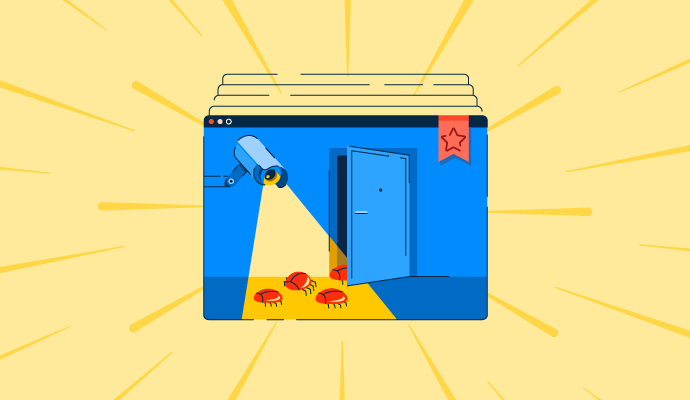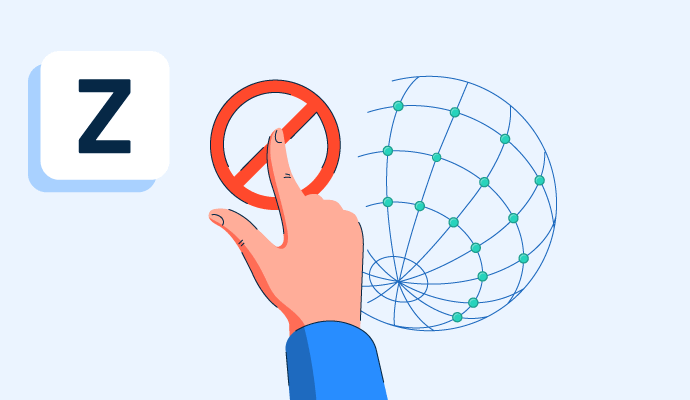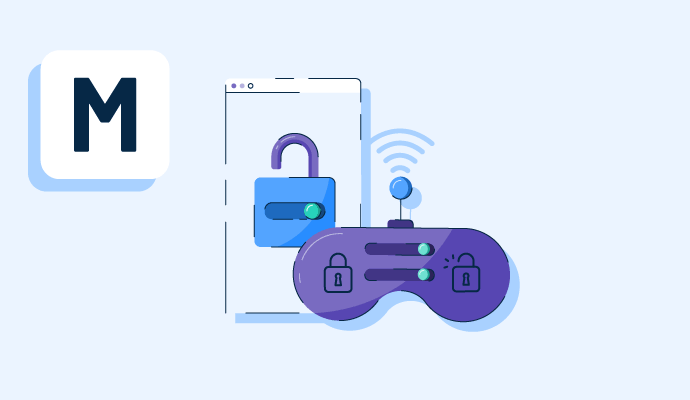Endpoint Management Software Resources
Articles, Glossary Terms, Discussions, and Reports to expand your knowledge on Endpoint Management Software
Resource pages are designed to give you a cross-section of information we have on specific categories. You'll find articles from our experts, feature definitions, discussions from users like you, and reports from industry data.
Endpoint Management Software Articles
8 Best Free Ransomware Protection Software in 2024
Remote Monitoring and Management (RMM) Software Ranked Based on G2 Reviews
Securing the Remote Workforce with UEM Software
Endpoint Management Software Glossary Terms
Endpoint Management Software Discussions
Mobile device
Currently we are using Absolute to protect our assets but are there other things people are using to get the most out of this tool?
To allow Cisco Webex to run on all users despite being blocked by Malwarebytes, you need to add it to the exclusion list in Malwarebytes. Here’s how you can do it: 1. Open Malwarebytes on your computer. 2. Go to the 'Settings' tab. 3. Click on the 'Exclusions' tab. 4. Click on 'Add Exclusion'. 5. Choose 'Exclude a File or Folder'. 6. Navigate to the App Data folder where Cisco Webex is located. 7. Select the Webex folder or file you want to exclude. 8. Confirm the exclusion. This should allow Cisco Webex to run without being blocked by Malwarebytes for all users on the system.