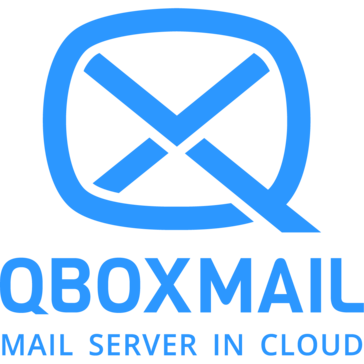Best Email Archiving Software
Best Email Archiving Software At A Glance
G2 takes pride in showing unbiased reviews on user satisfaction in our ratings and reports. We do not allow paid placements in any of our ratings, rankings, or reports. Learn about our scoring methodologies.
- Overview
- User Satisfaction
- Seller Details
Mimecast Cloud Archive solution keeps multiple copies of every inbound, outbound and internal email, along with detailed meta-data and a copy of the email if it was changed by policy enforcement. Emai
- Financial Services
- 68% Mid-Market
- 19% Small-Business
18,279 Twitter followers
- Overview
- User Satisfaction
- Seller Details
Capture all email data accurately, easily meet regulatory requirements, and take complex discovery requests in stride. The Barracuda Message Archiver ensures secure, long-term storage, while users get
- 47% Enterprise
- 26% Mid-Market
15,550 Twitter followers
- Overview
- Pros and Cons
- User Satisfaction
- Seller Details
Dropsuite, a NinjaOne company, is an award-winning cloud software platform enabling businesses and organizations globally to easily backup, recover and protect their important business information. Dr
- Information Technology and Services
- Computer & Network Security
- 76% Small-Business
- 18% Mid-Market
4,112 Twitter followers
- Overview
- User Satisfaction
- Seller Details
Launched in the UK in 2003, Cryoserver has customers in 28 countries around the globe. It serves a large client base across all sectors, including financial, industrial and government. Cryoserver ema
- Information Technology and Services
- 52% Mid-Market
- 28% Enterprise
463 Twitter followers
- Overview
- User Satisfaction
- Seller Details
The Barracuda Cloud Archiving Service provides a complete on demand Software-as-a-Service (SaaS) cloud solution. With our guided setup wizard, most customers are typically up and running in less than
- 43% Mid-Market
- 36% Small-Business
15,550 Twitter followers
- Overview
- Pros and Cons
- User Satisfaction
- Seller Details
Jatheon's archiving solution assists organizations to store, access, search and produce structured and unstructured historical communications data for audits, compliance and ediscovery. With Jatheon,
- 57% Mid-Market
- 29% Small-Business
1,668 Twitter followers
- Overview
- User Satisfaction
- Seller Details
Mimecast Mailbox Continuity delivers always-on, seamless email availability through automatic service failover and failback in near real-time during an email outage.
- 60% Mid-Market
- 29% Enterprise
18,279 Twitter followers
- Overview
- Pros and Cons
- User Satisfaction
- Seller Details
Trustifi is a cybersecurity firm featuring solutions delivered on a software-as-a-service platform. Trustifi leads the market with the easiest-to-use and deploy email security products providing both
- 48% Mid-Market
- 38% Small-Business
355 Twitter followers
- Overview
- Pros and Cons
- User Satisfaction
- Seller Details
N-able™ Mail Assure is cloud-based email security helps you and your customers stay in control and protect inbound and outbound email using collective threat intelligence, 24/7 email continuity, and l
- Information Technology and Services
- Computer & Network Security
- 69% Small-Business
- 24% Mid-Market
- Overview
- User Satisfaction
- Seller Details
Micro Focus Enterprise Messaging is a complete collaboration solution that provides your organization with email, scheduling, instant messaging, chat-based teamwork, security, archiving, backup, and d
- 45% Enterprise
- 45% Mid-Market
21,716 Twitter followers
- Overview
- User Satisfaction
- Seller Details
- 50% Mid-Market
- 42% Small-Business
- Overview
- User Satisfaction
- Seller Details
Email Archiving Solution. ArcTitan is an email archiving product which allows users to securely archive your business emails and simply retrieve these archived emails. Compliant, Fast, Secure and M365
- 50% Mid-Market
- 42% Small-Business
2,040 Twitter followers
- Overview
- User Satisfaction
- Seller Details
Proofpoint Essentials for Small Business is a cloud-based enterprise-class security for small and medium enterprises with email security, continuity, archiving, and social-media protection.
- Information Technology and Services
- 50% Mid-Market
- 41% Small-Business
30,886 Twitter followers
- Overview
- User Satisfaction
- Seller Details
Gmail Backup Tool allows the user to take a full backup of his account by downloading all the mailbox items in the PC.
- 49% Mid-Market
- 38% Small-Business
16 Twitter followers
- Overview
- User Satisfaction
- Seller Details
Yahoo Backup Tool is a highly effective software to backup Yahoo mail data and can easily save the emails into various file formats such as MBOX, PST, MSG, PDF, TXT, HTML, MHT, etc. Yahoo Backup softw
- 70% Small-Business
- 30% Enterprise
45 Twitter followers
- Overview
- User Satisfaction
- Seller Details
ComplyKEY MailMeter is a software solution for simplified data compliance, efficient email archiving, and seamless eDiscovery. We understand the importance of adhering to regulatory requirements and m
- 50% Small-Business
- 30% Mid-Market
- Overview
- User Satisfaction
- Seller Details
Zix Information Archiving provides unified data archiving, streamlined communication, and increased efficiency across organizations. Message retention for all digital communications makes compliance a
- 54% Small-Business
- 46% Mid-Market
62,101 Twitter followers
- Overview
- User Satisfaction
- Seller Details
FileChimp is an intelligent pattern matching application to filter (by copy or move) files into destination folders.
- 58% Small-Business
- 33% Mid-Market
- Overview
- User Satisfaction
- Seller Details
Data Archive Manager™ is an email archiving solution for corporate and government exchange servers.
- 60% Small-Business
- 50% Mid-Market
1,354 Twitter followers
- Overview
- User Satisfaction
- Seller Details
A globally-recognized leader in the electronic information archiving industry, Intradyn provides competitively priced email, social media and text/SMS archiving solutions for government agencies, fina
- 75% Small-Business
- 13% Enterprise
71 Twitter followers
- Overview
- Pros and Cons
- User Satisfaction
- Seller Details
Automatically Backup Mails from Apple Mail, Outlook for Mac, Office 365 for Mac, Thunderbird, Postbox, Gmail, Yahoo & other Mail Services supporting IMAP and POP service directly on Mac. It'll not
- Information Technology and Services
- 42% Enterprise
- 42% Small-Business
- Overview
- User Satisfaction
- Seller Details
Athena Archiver is a next-generation email archiving and storage management system which enables companies to meet growing litigation, compliance, and policy-based corporate governance needs.
- 67% Mid-Market
- 33% Small-Business
- Overview
- User Satisfaction
- Seller Details
MailArchiva is a popular email archiving and email discovery server for companies.
- 83% Mid-Market
- 17% Enterprise
- Overview
- Pros and Cons
- User Satisfaction
- Seller Details
Smarsh’s Connected Archive is inclusive of capture, Archive, supervision and e-discovery capabilities across 80+ communication channels. It delivers unparalleled efficiency for small to mid-sized orga
- 75% Small-Business
- 25% Mid-Market
5,732 Twitter followers
- Overview
- User Satisfaction
- Seller Details
Email Vault is the effortless, intelligent way to preserve and understand your business’s most valuable communication pipeline: email. Designed for small to mid-sized businesses and their MSP part
- 75% Small-Business
- 25% Mid-Market
8 Twitter followers
- Overview
- User Satisfaction
- Seller Details
MirrorWeb delivers a unified communications surveillance platform. We support firms in meeting the record-keeping requirements imposed by the SEC, FINRA, FCA and MiFID. The platform captures all ele
- 50% Mid-Market
- 25% Small-Business
480 Twitter followers
- Overview
- Pros and Cons
- User Satisfaction
- Seller Details
Reflexion is a cloud-based email security, archiving, encryption, and continuity for managed service providers
- Information Technology and Services
- 36% Enterprise
- 36% Small-Business
- Overview
- User Satisfaction
- Seller Details
Vaultastic can ingest your business data stored from a wide range of active and legacy data sources into a central, unified cloud repository. Vaultastic’s cross-platform architecture integrates easil
- 50% Small-Business
- 50% Mid-Market
58 Twitter followers
- Overview
- User Satisfaction
- Seller Details
Fully managed email archiving service to assure compliance with legal and regulatory requirements.
- 67% Small-Business
- 33% Mid-Market
13,277 Twitter followers
- Overview
- User Satisfaction
- Seller Details
- 100% Mid-Market
- Overview
- User Satisfaction
- Seller Details
Archive Manager is a complete email and messaging content archiving software solution. It enables you to capture, retain, discover and explore your email system using advanced search capabilities. Arc
- 100% Mid-Market
17,410 Twitter followers
- Overview
- User Satisfaction
- Seller Details
Sharp Archive is a leading archiving company, primarily servicing businesses, individuals, and organizations who are required to capture and create an archive of their social media content and communi
- 100% Small-Business
- Overview
- User Satisfaction
- Seller Details
410 Labs, makers of Mailstrom, is a lean product studio founded in 2010 by Dave Troy and Matthew Koll.
- 100% Mid-Market
306 Twitter followers
- Overview
- User Satisfaction
- Seller Details
Automatically archive, manage and secure all your organization’s email. Metalogix Archive Manager for Exchange provides the most flexible and effective way to archive and manage Exchange. Automaticall
- 100% Mid-Market
17,410 Twitter followers
- Overview
- User Satisfaction
- Seller Details
MessageSolution Enterprise Archive Main Features: Transparent Outlook and Web Access to the Archive; High Speed Search and Retrieval; Mailbox Management Reduce Server Storage Over 90%; Exchange OWA Su
- 100% Small-Business
672 Twitter followers
- Overview
- User Satisfaction
- Seller Details
Authority provides compliant cloud-based eDiscovery, Archiving and Backup, Disaster Recovery, and Data Migration solutions for popular systems and platforms such as Exchange, Office 365, OneDrive, Gma
- 100% Mid-Market
35,183 Twitter followers
- Overview
- User Satisfaction
- Seller Details
Anytime access to your archived messages for cost-effective compliance and e-discovery. Protect your business information, simplify compliance, and improve efficiency by using Libraesva Email Archive
- 50% Enterprise
- 50% Mid-Market
325 Twitter followers
- Overview
- User Satisfaction
- Seller Details
RestorEmail archive business emails like Office 365, Exchange, Exchange Online, Google Apps for Work, etc.
- 100% Enterprise
107 Twitter followers
- Overview
- User Satisfaction
- Seller Details
Sageflo Achiver is the ultimate search engine for your marketing communications. Archiver stores a copy of each unique email, SMS, or print collateral sent to an individual customer, allowing marketin
- 100% Enterprise
27 Twitter followers
- Overview
- User Satisfaction
- Seller Details
- Overview
- User Satisfaction
- Seller Details
DRS Softech proudly presents the Exchange Server Backup & Restore Tool, a powerful and secure solution designed to simplify Exchange mailbox backup and restoration. Whether you need to migrate on-
- Overview
- User Satisfaction
- Seller Details
One of the best IMAP Backup Tool that facilitates users to backup and migrate any IMAP supported email clients in various file formats and email clients. Additionally, this utility also offers some ad
5 Twitter followers
- Overview
- User Satisfaction
- Seller Details
MailDivert PST Converter for Mac and Windows is a complete migration solution to help users import, export, move, transfer, migrate, save and convert Outlook PST files to 20+ saving options. It’s a co
- Overview
- User Satisfaction
- Seller Details
MARS – Mail Archive & Recovery System MARS is a SaaS solution designed for project managers in the construction industry, providing seamless email archiving and retrieval within Outlook. By str
- Overview
- User Satisfaction
- Seller Details
DRS Softech OST Recovery Tool is a smart and easy-to-use software that helps you repair and recover corrupted or damaged Outlook OST files. You can recover emails, contacts, calendars, tasks, and more
- Overview
- User Satisfaction
- Seller Details
DRS Softech Outlook Email Backup Tool is a trusted solution for backing up complete mailbox items such as emails, calendars, events, tasks, and more. It allows you to export Outlook emails to CSV, PST
- Overview
- Pros and Cons
- User Satisfaction
- Seller Details
Qboxmail is a European email hosting provider based in Italy, known for developing all its Control Panels and applications entirely in-house, giving us a unique edge in customization and performance.
- 100% Small-Business
- Overview
- User Satisfaction
- Seller Details
An extensible, context-aware cloud archive for global organizations Built to scale without compromise as your data volume grows
5,732 Twitter followers
- Overview
- User Satisfaction
- Seller Details
Integrate StoneFly Cloud gateway with your existing IT systems and transfer your data to the cloud of your choice. Our data transfer services are available worldwide. StoneFly Cloud gateway is purpose
- 100% Small-Business
1,748 Twitter followers
- Overview
- User Satisfaction
- Seller Details
- 100% Enterprise
8,570 Twitter followers
Learn More About Email Archiving Software
What is Email Archiving Software?
Email archiving software compresses, stores, and indexes emails for future referencing or legal auditing. As emails transfer, the archive solution copies each email and stores them in an on-premise server, cloud server, or both (hybrid). Email users can delete their old emails to save space since they can retrieve old emails anytime in the email archive. Email archiving is an ongoing process, so users don’t have to worry about data loss at any point.
From an organization's perspective, they can keep full records of any email transactions without consuming significant storage. Even though emails are compressed, companies and legal entities can still search, index, and audit employee email conversations, sales email interaction histories, and conversational histories. Stored emails are usually read-only, and their access is monitored and logged by administrators. This prevents unauthorized access and protects the integrity of the email history. Email archiving is not only beneficial to individual users, but also to companies that need to be compliant with regulations. Financial services companies, healthcare organizations, legal firms, and other regulated organizations are legally required to keep copies of their email. Regardless of which industries the user works with, email archiving is important and beneficial to everyone.
What Types of Email Archiving Software Exist?
On-premise email archiving
On-premise email archiving software stores all the emails in physical servers on the premises of the organization. Started in the 2000s, this type of solution has been very reliable and can be fully customized to different needs. However, it requires a high initial investment to build up the servers and the IT team to manage it.
Cloud email archiving
Cloud email archiving software stores all the emails in a remote physical server managed by a third-party vendor. It is charged based on a subscription so it doesn’t require initial investments and maintenance. Reputable vendors offer reliable, inexpensive, and easy management archiving services that are compliant with legal requirements. However, migration to the cloud is still a big hurdle.
Hybrid email archiving
The hybrid solution enables email archiving on-premises and on the cloud. It is a solution for businesses that are in the migration process or don’t want to commit to a full cloud solution.
What are the Features of Email Archiving Software?
The following are some core features within email archiving software that can help users manage their email retention and e-discovery policy:
Email journaling: Every email, calendar, and event transaction must be copied and stored in the archive server in real time. Archived emails should never be replaced or modified for their integrity. This is necessary to keep in compliance with any legal requirements because the information stored must be 100% true to its original source.
Email compression: All copied emails are compressed to save space on the archives. This saves server space and money.
Email retrieval: Email account owners and administrators should be able to retrieve all of their emails within the retention period. This also means the email archive server should have a high availability so that the retrieval process is not constantly interrupted.
Administrative dashboard: Administrators should be able to control user access to email archives and custom policies through a dashboard. The dashboard needs to generate accurate data tables and visualization so decision-makers can be informed about space used and access control. Advanced reporting tools in email archiving solutions can also identify inappropriate or sensitive email exchanges. This alerts administrators about usage patterns and user behaviors that violate corporate policy.
Electronic discovery (eDiscovery): eDiscovery is a legal requirement to search and recover electronic data for litigation or legal compliance. Companies should be able to set up tags and attributes to search emails based on sender/receiver information, dates, keywords, and so on. Multiple search query management is also recommended to speed up the search. Users can save or modify the searches without going through every individual search.
What are the Benefits of Email Archiving Software?
Storage cost savings: Depending on the size of a company, the amount of storage space they need for email can grow quickly. Archiving old emails can free space and increase email server performance.
Policy compliance: Email archiving ensures that an organization follows the proper email retention policy automatically. A complete solution allows users to retrieve their email from a secure server with ease. This saves money from paying auditors and lawyers when they spend time digging into all the emails. Those emails will be tamper-free because no employee can edit them on the storage server. It’s important to check with the local laws on the retention and security policy of email before buying the software.
Disaster recovery: While email archiving is not email backup, it can be used as a disaster recovery option. When companies experience email systems data loss such as hardware malfunctions or cyberattacks, they can recover their email quickly. If only part of the emails got lost, they can recover that specific part instead of restoring the whole system.
Email security: The best email archive solution protects email messages through a mail server. Data archiving doesn't always have to do a fast search, but it does have to encrypt email communications to prevent cyberattacks.
Business continuity: When the email exchange server is down, some solutions allow the user to send and receive emails from their server. This acts as a business continuity email service so users don’t miss important email exchanges online.
Who Uses Email Archiving Software?
Employees: Anyone in the organization should be able to use this tool to retrieve their emails.
Email managers: Email managers should be able to set archiving permissions and policies through this software. They can also prevent inappropriate email exchange by analyzing risky user patterns and irregular content reports. This could save the company from potential competitive intelligence or espionage.
Legal entities: Court, lawyers, and auditors need to use e-Discovery tools for litigation and legal purposes. It saves them time to find the necessary documents because email archiving solutions can filter and search based on names, email addresses, keywords, and so on.
Challenges with Email Archiving Software
Email archiving solutions can come with their own set of challenges.
Slow email retrieval: Since the email is saved on archive servers, it can be slow to download and upload from that server. Archive storage is inexpensive because it is compensated by a slow transfer speed. Multiple users retrieving at once also slows the server. Buyers need to make sure that the email archive solution server ensures a specific data transfer speed according to the requirement.
Email retrieval access: Unauthorized email access to the archive server can leak important company trade secrets and sensitive information. Email managers need to set the right access for each account on day one.
Redundancy with other backup software: Companies today have other disaster recovery and backup solutions that do similar things as email archive software. While the email archive has its own unique functionality and use case, the cost to store multiple copies of emails with different software can rise significantly with time. Buyers need to make sure that the future storage cost doesn’t exceed the budget.
Which Companies Should Buy Email Archiving Software?
While all companies that use email should consider email archiving solutions, below are the two industries that especially need the software:
Finance industry: The financial industry is heavily regulated so it requires email archiving to meet local laws. There are incentives for companies and employees to alter email copies for financial gains. Email archiving solutions prevent that by guaranteeing tamper-free email copies. Also, financial documents have industry words and numbers that are hard to discover. Many email archiving solutions provide search options that can include keywords and similar terms to find the right content quickly. Generic email searches often lack this functionality, making them inferior solutions that fail to meet the industry needs.
Healthcare industry: Sensitive email exchanges between healthcare providers and patients are regulated by governments and targeted by cyberattacks/ransoms. Having an archive solution prevents unauthorized temperament of emails, ensures compliance, and provides business continuity. Since patient care can be very time sensitive, sending and receiving emails on time may save lives.
How to Buy Email Archiving Software
Requirements Gathering (RFI/RFP) for Email Archiving Software
Buyers may be tempted to create long lists of detailed requirements or ones that are too vague. Ideally, an RFI should be detailed enough to cover the essential requirements but not too long to discourage employees and vendors from using it. Since not all requirements have the same importance, buyers should assign them priorities and focus on the most important ones.
Must-have features are critical features that the company needs to run its daily operations based on their industry. For example, financial companies need software that can process financial search terms and secure email temperament policy.
Important requirements should have a high priority but aren’t necessarily deal breakers if there is a replacement. For example, advanced analytics and dashboards to predict user patterns are important but not critical when the buyer already uses employee monitoring software that can analyze email content.
Nice-to-have features may vary by department and team. For example, mobile apps that can retrieve email on a phone instead of a PC are useful but oftentimes unnecessary.
Compare Email Archiving Software Products
Create a long list
When making a long list, it should have no more than 10 products selected by eliminating all options that are not a good fit for the buyer. An easy start is to check what email software the company is using. The email archive software needs to be compatible with the company’s email software. If a company is using Gmail, they shouldn’t buy an archiver that focuses on on-premises since Gmail is a SaaS product. Also, users need to look into the legal requirements (such as GDPR data protection) for their company and industry. Some software solutions ensure regulatory compliance with specific laws, but that doesn’t guarantee that they always do. Email archiving software is changed by the number of users and/or space used for storage. Users can calculate an ideal budget based on that and filter out companies that don't meet it.
Create a short list
The products in the long list can be very similar at first sight, so buyers need more details about the products and the vendors to create a short list. This is where the requirements list comes in handy. Decision makers use this list to generate RFIs, which ask vendors to provide detailed information on how they deliver the features needed by the buyer. Some vendors may decline to respond to RFIs, which automatically disqualifies them from the selection process. Others are eliminated because they provided unsatisfactory responses.
Vendors also provide testimonials, customer references, and technical documentation to prove that they have the qualifications and expertise to deliver the product on time and within budget.
Conduct demos
Demos should be conducted live, not with slide decks or screenshots. Vendors should follow a script with scenarios created by the buyer. An example of a scenario would be to show how the system can save copies of emails, search specific emails based on industry terms, and retrieve the email on time. Buyers should take notes of the speed of data transfer and space used to store emails, as not all compression, data transfer, and storage options are created the same.
All email archive vendors should use the same demo script, and buyers need to rate each criterion and scenario using a rating system such as scores from one to five (where one is the lowest rating and five the highest).
All members of the selection team who attend demos should rate the functionality being demonstrated. The results can then be combined and analyzed to identify the main strengths and weaknesses of each product.
Selection of Email Archiving Software
Choose a selection team
IT managers, auditors, lawyers, and some end users should be included in the selection team. External consultants and outsourced IT teams may also provide a neutral perspective or help with negotiation.
Negotiation
Understandably, companies want to reduce costs during pricing negotiations, but this should not happen to the users' detriment. Instead, it is preferable to focus on getting the most value for the money. An example is customer support, which is included in the software's price but is usually limited to working hours and weekdays. Global companies may require 24/7 follow-the-sun support, which means that issues can be passed between teams in different time zones, so the users do not have to wait too long for a resolution.
Negotiation also includes legal and contractual terms, as well as service level agreements (SLAs). One example is cloud uptime, which guarantees that SaaS archiving products are operational. Most vendors provide an uptime of 95% and higher, but even a few hours a month can be very disruptive for regulated companies in finance and healthcare.
Final decision
The final decision should be made by a team, not a single person. It is also essential to use a structured approach and the data gathered during the previous phases. Decision support systems can prioritize requirements, identify the strengths and weaknesses of each product, and create various buying scenarios.