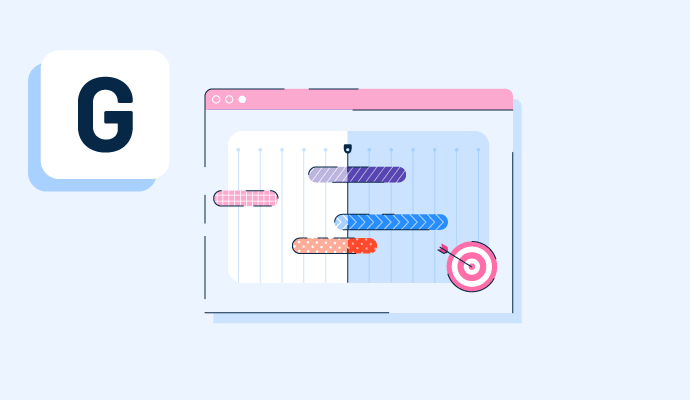Data Visualization Libraries Software Resources
Glossary Terms, Discussions, and Reports to expand your knowledge on Data Visualization Libraries Software
Resource pages are designed to give you a cross-section of information we have on specific categories. You'll find feature definitions, discussions from users like you, and reports from industry data.
Data Visualization Libraries Software Glossary Terms
Data Visualization Libraries Software Discussions
0
Question on: Syncfusion Essential Studio®
Can I get free subscribtion for live chats to get solutions for problems while developing ?The paid license comes with support for no additional cost.
0
Question on: Highcharts
HHow do I effectively use Highchat using my phone as some tools are difficult to use.
All Highcharts products support intelligent responsiveness (where chart elements show/hide based on available space) and multi-touch gestures native to touch screens.
If you're having difficulty interacting with a Highcharts data visualization on mobile, it's possible that the data visualization in question is using hard-coded width/height settings that are preventing intelligent responsiveness from doing its job.
Some of the demos on our website fall under this category where we've set fixed widths and heights in order to show the robustness of specific features, such as our advanced annotation tools or stock range selector.
In addition to the built-in responsiveness, our API includes the ability to configure custom breakpoints and rules where you can explicitly define what to show/hide at different screen sizes.
0
Question on: Syncfusion Essential Studio®
How do you use syncfusion?How do you use syncfusion?
We have an ASP .Net Core app that is primarily used to maintain metadata for our main application. Most pages use grids. Our home, dashboard page has panels. We have some pages that have a master grid on top and a tab control underneath with one or more tabs with grids. We also have a ton of pages with grids that are dynamically generated at runtime. All grids make use dynamic attributes for column headings, visibility, helpful text, vertical scrolling and much more. We use custom buttons on grids, tree controls, and more. The entire application is built dynamically by a proprietary C# program driven by metadata.
Data Visualization Libraries Software Reports
Grid® Report for Data Visualization Libraries
Summer 2025
G2 Report: Grid® Report
Momentum Grid® Report for Data Visualization Libraries
Summer 2025
G2 Report: Momentum Grid® Report
Grid® Report for Data Visualization Libraries
Spring 2025
G2 Report: Grid® Report
Momentum Grid® Report for Data Visualization Libraries
Spring 2025
G2 Report: Momentum Grid® Report
Grid® Report for Data Visualization Libraries
Winter 2025
G2 Report: Grid® Report
Momentum Grid® Report for Data Visualization Libraries
Winter 2025
G2 Report: Momentum Grid® Report