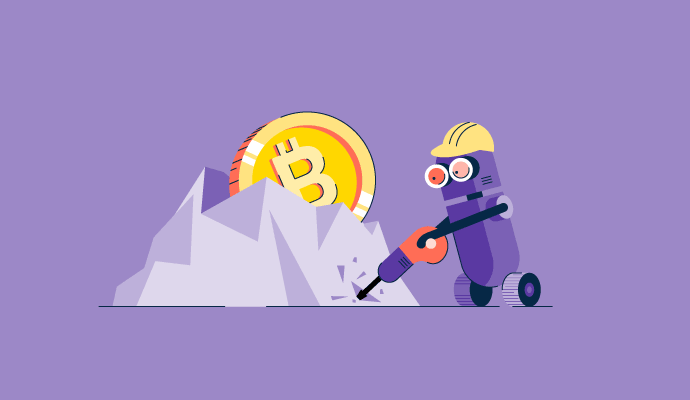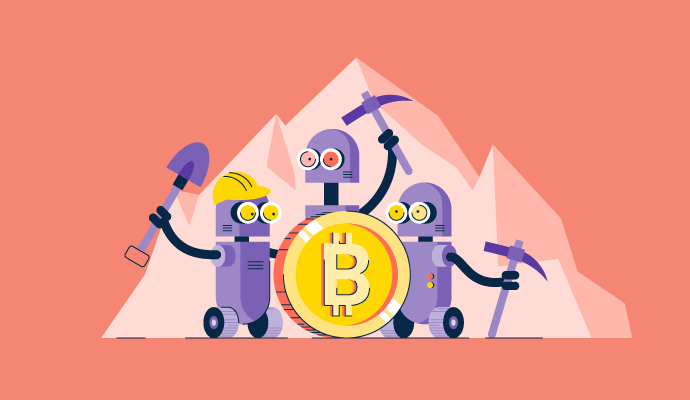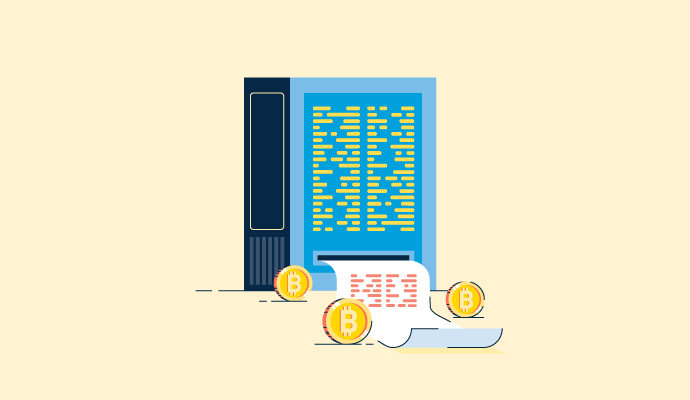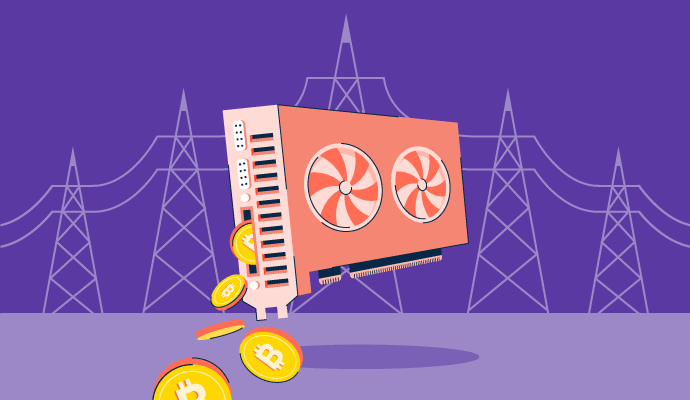Crypto Mining Software Resources
Articles, Glossary Terms, Discussions, and Reports to expand your knowledge on Crypto Mining Software
Resource pages are designed to give you a cross-section of information we have on specific categories. You'll find articles from our experts, feature definitions, discussions from users like you, and reports from industry data.
Crypto Mining Software Articles
What Is Bitcoin Mining? How Does Crypto Mining Work?
Mining Pool: Meaning, How It Works, Types, and Methods
What Is CPU Mining? Is It Risky Or Profitable?
What Is GPU Mining? Is It More Profitable Than CPU Mining?
Crypto Mining Software Glossary Terms

Cryptocurrency mining refers to the process of validating cryptocurrency transactions on a blockchain network by solving complicated mathematical problems and adding them to a distributed ledger. Learn more about cryptocurrency mining, its types, and the best practices to follow in this G2 guide.
Explore our Technology Glossary
Browse through dozens of terms to better understand the products you purchase and use everyday.
Crypto Mining Software Discussions
To set up the Claymore miner using the -strap, -sintensity, and -rxboost arguments in Kryptex, follow these steps: 1. Open the Kryptex application and navigate to the "Miner" settings. 2. Locate the "Claymore" miner in the list of available miners. 3. Click on the "Configure" or "Settings" button next to the Claymore miner. 4. In the configuration window, find the "Additional Arguments" or "Extra Launch Parameters" field. 5. Enter the desired arguments: - Use `-strap` to set the memory timings. For example, `-strap 1` for a specific timing. - Use `-sintensity` to adjust the mining intensity. For example, `-sintensity 10`. - Use `-rxboost` to enable the RX boost feature. For example, `-rxboost 1`. 6. Save the changes and restart the miner to apply the new settings. Ensure that you have the correct permissions and that your hardware supports these features before applying the settings.
Is Kryptex a good mining software?