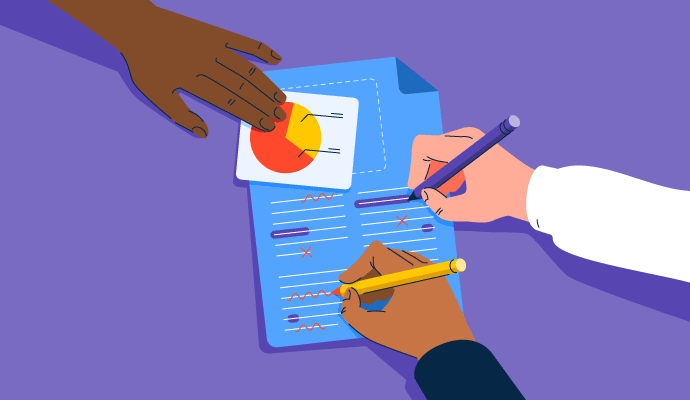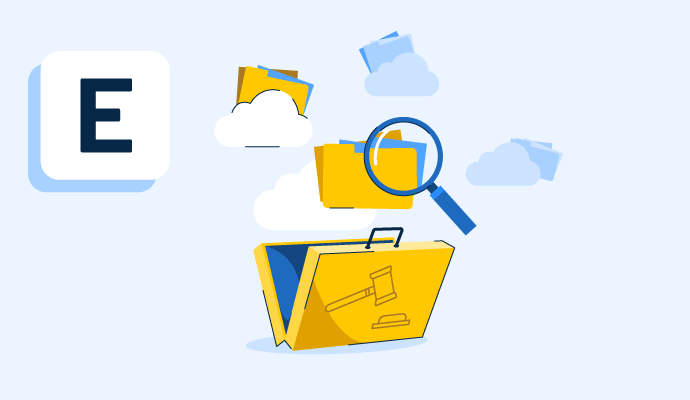Cloud Content Collaboration Software Resources
Articles, Glossary Terms, Discussions, and Reports to expand your knowledge on Cloud Content Collaboration Software
Resource pages are designed to give you a cross-section of information we have on specific categories. You'll find articles from our experts, feature definitions, discussions from users like you, and reports from industry data.
Cloud Content Collaboration Software Articles
Collab Tech and Its Impact on Who Gets to Work Remotely
Collaboration software was already a hot topic, then the COVID-19 outbreak happened.
by Jazmine Betz
State of the Collaboration SaaS Market in China
The beauty of collaboration and content management software is that they’re universally helpful.
by Jazmine Betz
Cloud Content Collaboration Software Glossary Terms
Cloud Content Collaboration Software Discussions
0
Question on: Dropbox
What is Dropbox and how it works?What is Dropbox and how it works?
Dropbox is a cloud storage service where users can store, access, and share files across devices. Files are uploaded to Dropbox's servers and can be accessed via the website, desktop app, or mobile app, with changes automatically synced across devices.
Dropbox is a cloud storage service that allows users to store files online and access them from anywhere. It works by creating a synchronized folder on the user's computer, which is then kept in sync with the Dropbox cloud servers. Any changes made to the files in the Dropbox folder are automatically reflected in the cloud, and vice versa.
Dropbox is a cloud storage and synchronization service that lets you access and share files across devices. It's convenient and keeps your files in sync, making it easy to stay organized and collaborate with others. A must-have for seamless file management!
Dropbox is the one place to keep life organized and keep work moving
Dropbox is a cloud-based file storage and sharing service. It works by allowing you to store your files and documents online, so you can access them from anywhere with an internet connection. You can upload files to your Dropbox account and then share them with others by sending a link. Dropbox also syncs your files across devices, so if you make changes to a document on your computer, those changes will be reflected on your phone or tablet. It's a convenient way to back up and share your files, making them easily accessible whenever you need them.
0
Question on: Google Workspace
How can i upgrade from 15GB to 30GB freeI want to increase the storage size of my google drive but the free one, because 15GB of photo and video files currently have large resolutions so in my opinion it is still lacking.
Yes
want to increase the storage size of my google drive but the free one, because 15GB of photo and video files currently have large resolutions so in my opinion it is still lacking.
I have invested with some scam brokers in the past, and the story is as horrific as the ones i have read because i went through the ordeal myself. I lost almost $140,000, to this unfortunate brokers, there a friend referred me to a recovery firm that got me 90% of my money back, plus my accrued bonuses. Please stay clear of these scammers and if you have lost money you can still get your money back if you really want to, you can reach out to (borsatom320@gmail.com) Telegram @Borsatom
via email I will definitely help you in getting back your lost funds to any broker..... as mine was recovered too
I have invested with some scam brokers in the past, and the story is as horrific as the ones i have read because i went through the ordeal myself. I lost almost $140,000, to this unfortunate brokers, there a friend referred me to a recovery firm that got me 90% of my money back, plus my accrued bonuses. Please stay clear of these scammers and if you have lost money you can still get your money back if you really want to, you can reach out to (borsatom320@gmail.com) Telegram @Borsatom
via email I will definitely help you in getting back your lost funds to any broker..... as mine was recovered too
I have invested with some scam brokers in the past, and the story is as horrific as the ones i have read because i went through the ordeal myself. I lost almost $140,000, to this unfortunate brokers, there a friend referred me to a recovery firm that got me 90% of my money back, plus my accrued bonuses. Please stay clear of these scammers and if you have lost money you can still get your money back if you really want to, you can reach out to (borsatom320@gmail.com) Telegram @Borsatom
via email I will definitely help you in getting back your lost funds to any broker..... as mine was recovered too
To increase the capacity of Google Drive, you must first update it!
Certainly
Yes it is possible to retrieve your stolen bitcoins. I never believed in bitcoin recovery because I was made to understand that it is not possible. But sometime in February I fell for a binary options scam which promised a higher return and I lost close to $75,000. I read an article on here (reddit) as regards to a recovery expert and genius so I reached out to Michael Smith, and to my surprise I got all bitcoins recovered within 4 day's frame. I don’t know if I’m allowed to share the links on here but you can contact him if you are finding it very difficult to withdraw your funds at, michaelsmith8895@gmail.com
Yes it is possible to retrieve your stolen bitcoins. I never believed in bitcoin recovery because I was made to understand that it is not possible. But sometime in February I fell for a binary options scam which promised a higher return and I lost close to $75,000. I read an article on here (reddit) as regards to a recovery expert and genius so I reached out to Michael Smith, and to my surprise I got all bitcoins recovered within 4 day's frame. I don’t know if I’m allowed to share the links on here but you can contact him if you are finding it very difficult to withdraw your funds at, michaelsmith8895@gmail.com
0
Question on: Google Workspace
What does G Suite do?What does G Suite do?
G-suite also known as Google Workspace is a controlling tool for businesses to manage their users as well as benefit from the use case of various google features.
Google Workspace, provides a suite of cloud-based productivity tools including Gmail, Google Drive, Google Docs, Google Sheets, Google Slides, Google Calendar, and more for businesses to enhance collaboration, communication, and efficiency.
Google Workspace helps me get work done from anywhere. I use Gmail, Drive, and Docs daily to communicate and collaborate with my team. It’s super easy to share files, edit together in real time, and stay organized. Everything’s in one place, and it just works.
G Suite, now known as Google Workspace, is a collection of productivity and collaboration tools like Gmail, Google Drive, Docs, Sheets, Calendar, and more. It helps businesses and teams work more efficiently by allowing them to create, share, and collaborate on documents in real time, manage emails, schedule meetings, and store files securely—all in one place.
its a tool of making video calling,messaging,calendar,
G Suite, now known as Google Workspace, is a cloud-based collection of tools designed to boost productivity and collaboration. Think of it as an online office suite with various applications to handle common work tasks. Here's a breakdown of its key functionalities:
Communication: G Suite offers professional email with Gmail using your company domain ([email address removed]) instead of a generic Gmail address. You can also use Google Chat for instant messaging within your organization.
Document Creation & Sharing: It includes cloud-based tools like Google Docs, Sheets, and Slides for working on documents, spreadsheets, and presentations respectively. These applications allow real-time collaboration, enabling multiple people to work on the same file simultaneously.
Storage & File Management: Google Drive provides secure cloud storage to keep all your files and folders organized and accessible from any device.
Scheduling & Collaboration: Google Calendar helps manage appointments and schedules, while Google Meet enables video conferencing for virtual meetings and team huddles.
Additional Tools: G Suite offers various other tools depending on the plan you choose, including Google Forms for creating surveys, Google Sites for building internal websites, and Google Keep for note-taking.
Cloud Content Collaboration Software Reports
Mid-Market Grid® Report for Cloud Content Collaboration
Summer 2025
G2 Report: Grid® Report
Grid® Report for Cloud Content Collaboration
Summer 2025
G2 Report: Grid® Report
Enterprise Grid® Report for Cloud Content Collaboration
Summer 2025
G2 Report: Grid® Report
Momentum Grid® Report for Cloud Content Collaboration
Summer 2025
G2 Report: Momentum Grid® Report
Small-Business Grid® Report for Cloud Content Collaboration
Summer 2025
G2 Report: Grid® Report
Enterprise Grid® Report for Cloud Content Collaboration
Spring 2025
G2 Report: Grid® Report
Small-Business Grid® Report for Cloud Content Collaboration
Spring 2025
G2 Report: Grid® Report
Mid-Market Grid® Report for Cloud Content Collaboration
Spring 2025
G2 Report: Grid® Report
Grid® Report for Cloud Content Collaboration
Spring 2025
G2 Report: Grid® Report
Momentum Grid® Report for Cloud Content Collaboration
Spring 2025
G2 Report: Momentum Grid® Report