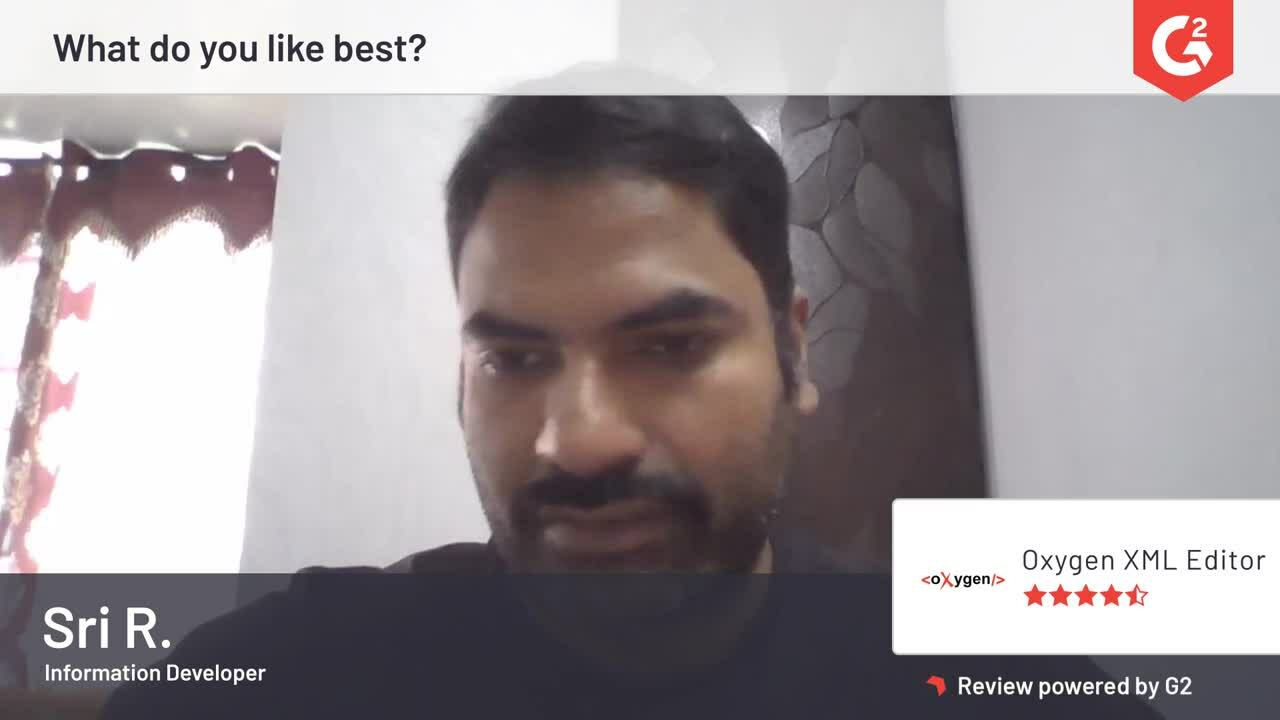34 Oxygen XML Editor Reviews
Best part about the editor is the ability to leverage xslt transformation, something unavailable on a lot of other existing editors Review collected by and hosted on G2.com.
Clunky UI which can definitely be improved Review collected by and hosted on G2.com.
It has so many usefull functions, can be customized to your liking (both visually and functionally). I love that the tool enables me to do so much more than other tools. Review collected by and hosted on G2.com.
Apart from the search/replace function not working properly sometimes, there is nothing that comes to my mind really. Personally, I think the tool is really good. Review collected by and hosted on G2.com.

It's ability to convert a document into multiple outputs with just a click.
The tool is DITA based to gives the ease of working along with xml.
Gives easy collaboration features.
The editor has three views: text, grid, and author. The text view seems to be the most helpful for showing where you are within the file as it highlights your position in blue and shows the overall structure of the XML file. The author view displays the individual tags well. Review collected by and hosted on G2.com.
Of the three working views for the editor (text, grid, and author), I did not see much use for the grid view. Review collected by and hosted on G2.com.

Oxygen has plenty of beautiful features. To name a few:
It is XML-based, so easy and precise code troubleshooting.
It has substantial editable output format options. Review collected by and hosted on G2.com.
Oxygen has some disliked features:
There isn't any help available on the internet.
The dropdown list of individual featured tabs is long and complex.
The interface categorizing projects and files is not modern. Review collected by and hosted on G2.com.

It's very easy and user friendly. I am u Review collected by and hosted on G2.com.
As far as I don't think so I ever felt any drawbacks. Even though I'm nontechnical background but still found it easy to use with my requirements and change settings. One thing I can mention is that, after opening the XML file, I need to do indents but it should be default as it's XML file and if one XML tag has a long string then it automatically inserts enter and splits long string into a multiline string which impacts on XSLT transformation. Review collected by and hosted on G2.com.

It's the industry standard for writing structured XML content and supports most, if not all, of the major XML authoring specifications Review collected by and hosted on G2.com.
Oxygen XML Web Author and Desktop don't have 100% feature parity and there is little documentation to say what's missing from OWA Review collected by and hosted on G2.com.

It's more easy to use the elements as it appears as we right and easily customisable. Lots of add-on possibilities. Cms integration is great. Compared to arbortext epic editor it is much better. Review collected by and hosted on G2.com.
Even after decade the ai to identify contents from cms is not included. Still lots of automation can be done. And printing out an output is a headache. Can also add previews using DTD. Review collected by and hosted on G2.com.

Transformations to different forms of Docs like HTML, PDF, Webhelp etc in this software are remarkable. Review collected by and hosted on G2.com.
Tutorials for user-defined scenarios must be provided. Review collected by and hosted on G2.com.

For writing the XSLT codes for conversion of One type of XML to another.
Facilitates the use of third-party libraries. Review collected by and hosted on G2.com.
uses some time while starting the program Review collected by and hosted on G2.com.