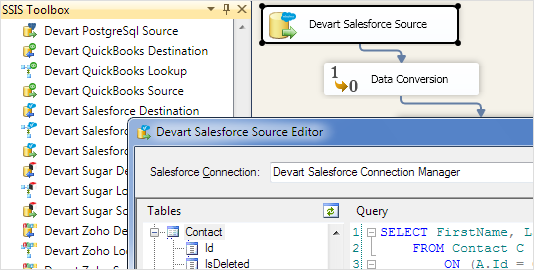Verified User in Construction
This reviewer's identity has been verified by our review moderation team. They have asked not to show their name, job title, or picture.
"very useful to performing and scheduling integration tasks"
What do you like best about Universal SSIS Components by Devart?
the most i like is execute process task which can run command prompt commands Review collected by and hosted on G2.com.
What do you dislike about Universal SSIS Components by Devart?
new connectors and being microsoft specifc. Review collected by and hosted on G2.com.
Thank you so much for your feedback!
The reviewer uploaded a screenshot or submitted the review in-app verifying them as current user.
Validated through LinkedIn
This reviewer was offered a nominal gift card as thank you for completing this review.
Invitation from G2. This reviewer was offered a nominal gift card as thank you for completing this review.