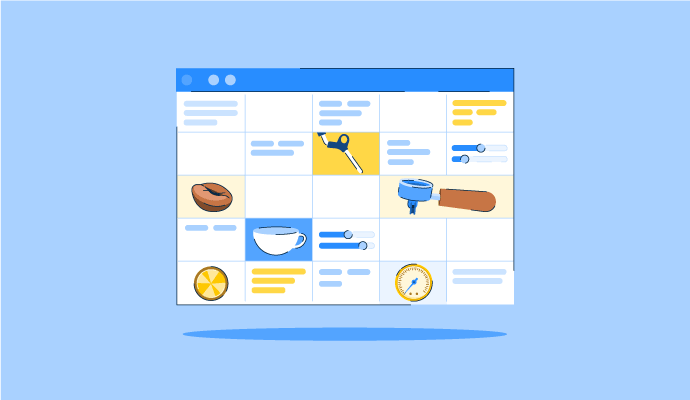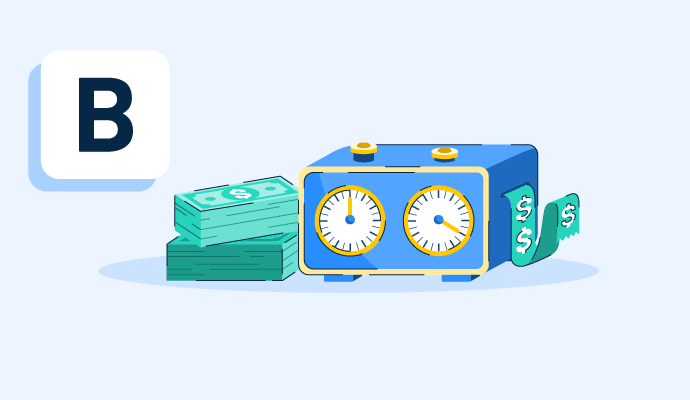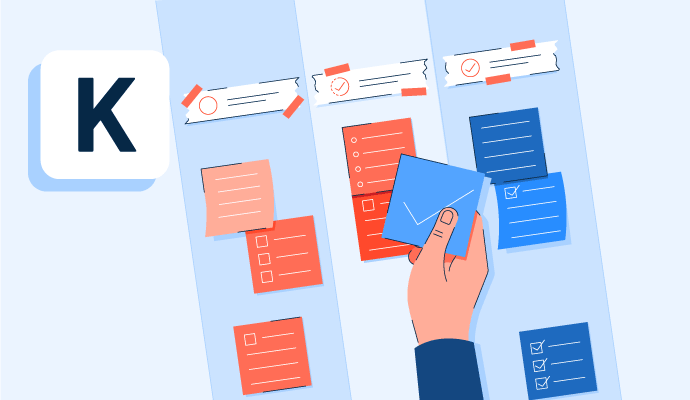Time Tracking Software Resources
Articles, Glossary Terms, Discussions, and Reports to expand your knowledge on Time Tracking Software
Resource pages are designed to give you a cross-section of information we have on specific categories. You'll find articles from our experts, feature definitions, discussions from users like you, and reports from industry data.
Time Tracking Software Articles
10 Best Free Business Expense Trackers in 2024
Is slow reimbursement putting a damper on employee travel? Many employers face challenges in providing quick reimbursements to employees for travel purposes. As a result, employees are hesitant to expend their own money upfront, leading to mistrust and frustration.
by Shreya Mattoo
The Perfect Blend: How to Schedule Your Coffee Baristas Like a Pro
Something’s brewing!
by Alexandra Vazquez
Time Tracking Software Glossary Terms
Time Tracking Software Discussions
0
Question on: Rippling
How is Rippling innovating in the field of HR and IT management for businesses?How is Rippling innovating in the field of HR and IT management for businesses?
Rippling merges traditionally separate point-Saas softwares into one unified platform for workforces across the globe. Rippling is the only platform that has unified the HRIS and IdP into one. This gives IT and HR teams a single pane of glass and one source of truth—the employee graph—that automatically stays updated in real-time. IT is then able to utilize this native, rich user data to securely manage identity, access, devices, and inventory—all from within Rippling—instead of piecing together separate point solutions that each only solve a piece of the puzzle.
Automation is a key feature of ours, handling routine tasks like updating records, provisioning access, and distributing devices, which frees up HR and IT professionals to focus on other work. That makes things like handling onboarding, transitions, and offboarding very streamlined. For example, when HR offboards someone in Rippling, not only do we handle all the HR steps, but in the same flow, you can also automatically deprovision their app access, transfer Google Drive folders to their manager, and lock, wipe, and retrieve their laptop—all in just a few clicks.
Another strength of Rippling is scalability – we cater to businesses of all sizes, allowing companies to pay for only the features they need. Rippling includes robust analytics that provide valuable insights, helping businesses make data-driven decisions. Security is paramount, with encrypted data and compliance with regulations like GDPR and CCPA. Employee self-service is also emphasized, empowering staff to manage their own data and access resources through a centralized portal, reducing HR workload. Rippling also integrates easily with 600+ third-party applications, preserving existing workflows while adding advanced features.
In sum, without Rippling, HR and IT are operating from siloed sources of truth—the HRIS and IdP— that easily get out of sync, leading to a lot of manual, duplicative work making updates to user records and security risks arise because things easily slip through the cracks (like an off-boarded employee retaining access). Rippling's unified and scalable platform enhances efficiency, security, and user experience, enabling businesses to operate more seamlessly and focus on core objectives.
Rippling is transforming HR and IT management by unifying payroll, benefits, device provisioning, and compliance into a single, automated platform. Its seamless integration of HR and IT functions enables businesses to onboard employees in just 90 seconds, with payroll, benefits, and device setup occurring automatically. Additionally, Rippling leverages AI to provide actionable workforce insights, streamlining administrative tasks and enhancing strategic decision-making.
0
Question on: Everhour
What makes Everhour different from other time tracking software?What makes Everhour different from other time tracking software?
No tool can meet everyone's needs! It is vital to choose the right one for you. Below just some facts about Everhour and what makes us really stand out.
Everhour is a time management system with a strong focus on integrations.
If you’re managing all your tasks in a specialized system, such as Asana, Trello, Basecamp or Notion where there is no native time tracking functionality (or it’s limited), you’ll need to use a third-party service.
But the majority of existing time tracking tools make the process a bit overcomplicated.
Let's say you are using Asana or Trello and have registered an account in a new time tracking system to track your time. You’ll be asked to create all your projects anew and manually map them one-by-one to those that you already have. Not to mention that you’ll have to switch tabs to log time, manually adjust task titles to keep reports consistent, etc.
All of this means more work, time and energy spent by you, on systems that don’t integrate as they say they do.
Everhour, on the contrary, offers real integration!
Just signup and start tracking time.
We inject the controls directly into the web interface of your favored environment – Asana, Trello, Basecamp, Jira, Notion, ClickUp and more – so that you and your employees don’t need to switch between your project management system and your time tracker. Saving you time and making data entry more accurate.
But, why do we focus much on integration, you may ask?
It’s simple. The best apps have honed their functionality over years.
No time tracker can ever compete with Asana or Trello or Jira in terms of project management. But, at the same time, time tracking is always requires in-depth, individual attention.
The best apps focus on just one thing, and do it really, really well. That’s why we don't compromise on quality and provide a robust time tracking functionality that works with your project management system, not instead of it.
So, how Everhour makes your work life easier?
1) Seamless presentation
Everhour shows time vs. estimate beside task titles. When the entire team sees progress on tasks, they will urge you to ensure the work is done. Leading to increased productivity.
2) Effective reporting
Reports in Everhour allow you to better categorize time using various information from your project management system such as tags, iterations or custom fields. Allowing you to dive deeper into analysis to get more accurate results, informing your future projects.
3) Automatic updates
When you move a task into a new project or change the name of the task, Everhour will sync this change automatically. That means your reports will always show the freshest data, allowing you to build your business on real stats.
Want to learn more?
Book a free demo. We’ll be happy to consult you on our time tracking software and help you discover if it meets your needs.
Time Tracking Software Reports
Mid-Market Grid® Report for Time Tracking
Summer 2025
G2 Report: Grid® Report
Grid® Report for Time Tracking
Summer 2025
G2 Report: Grid® Report
Enterprise Grid® Report for Time Tracking
Summer 2025
G2 Report: Grid® Report
Momentum Grid® Report for Time Tracking
Summer 2025
G2 Report: Momentum Grid® Report
Small-Business Grid® Report for Time Tracking
Summer 2025
G2 Report: Grid® Report
Enterprise Grid® Report for Time Tracking
Spring 2025
G2 Report: Grid® Report
Small-Business Grid® Report for Time Tracking
Spring 2025
G2 Report: Grid® Report
Mid-Market Grid® Report for Time Tracking
Spring 2025
G2 Report: Grid® Report
Grid® Report for Time Tracking
Spring 2025
G2 Report: Grid® Report
Momentum Grid® Report for Time Tracking
Spring 2025
G2 Report: Momentum Grid® Report