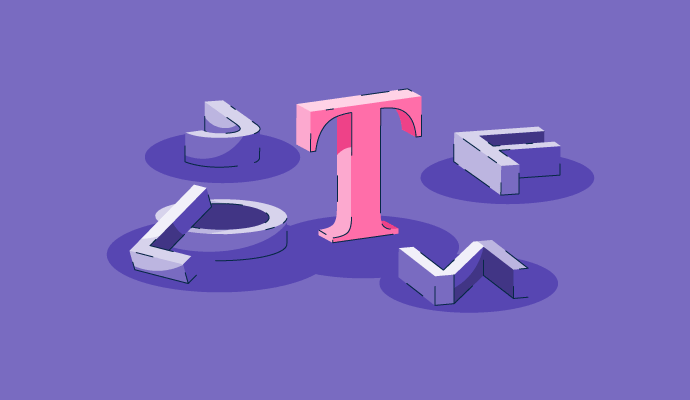Text Editor Software Resources
Articles, Discussions, and Reports to expand your knowledge on Text Editor Software
Resource pages are designed to give you a cross-section of information we have on specific categories. You'll find articles from our experts, discussions from users like you, and reports from industry data.
Text Editor Software Articles
What Is a Text Editor? And Why Does It Matter to Developers?
If you have Windows, you have access to the default Notepad application installed on your computer.
At some point, you would have used Notepad to replace Microsoft Word. But those who work with code understand that while it looks similar to Microsoft Word in terms of providing a writing space, Notepad can do more.
Most modern systems come with pre-installed basic text editor software like Notepad, and you can use them for more than just taking notes and creating documents.
by Devyani Mehta
Text Editor Software Discussions
0
Question on: Visual Studio Code
How do developers leverage the features of Visual Studio Code to enhance their programming efficiency?How do developers leverage the features of Visual Studio Code to enhance their programming efficiency?
We can use extension for more enhancement, we can use dedicated function for particular code.
We can use extension for more enhancement, we can use dedicated function for particular code.
As VScode supports many languages, VS Code provide the attractive feature of syntax highlighting, box-selection, suggestion, provide the feature bracket matching which reduce syntax error and more. easy customization and shortcut mappings let you navigate your code with ease and some predefined suggestion if new programming language are in use by user and we have to start from scratch
There are a lot of extensions that can help enhance the developer's skill, and help them write the code more effectively and faster using the auto-complete features. It also helps in managing the repository using git extensions.
0
Question on: Visual Studio Code
What is Visual Studio Code used for?What is Visual Studio Code used for?
Visual Studio Code (VSCode) is a free, open-source code editor developed by Microsoft. You can do any type of programming and scripting tasks easily on VS Code. This tool provide you many extension, themes and customization features.
Visual Studio Code, often referred to as VS Code, is a popular source-code editor developed by Microsoft. It's used for a variety of programming languages and supports features like syntax highlighting, debugging, and intelligent code completion. It's lightweight, customizable, and has a wide range of extensions available, making it a versatile choice for developers working on different projects. Whether you're writing code in JavaScript, Python, C++, or many other languages, VS Code provides a streamlined and efficient environment for coding.
It is a code editor with support for development operations like debugging, task running, and version control. It is one of the best tool for a developer for a quick code build debug. It has comprehensive integrated development environment (IDE) that you can use to write, edit, debug and build code and also then deploy your app.
Visual Studio Code is Lightweight Code editor by Microsoft. It offers features like debugging, syntax highlighting, intelligent code completion, snippets, code refactoring, and embedded Git. It can be used across all major OS platforms like Windows, MacOS and Linux.
the only all in one code editor you need.
It is a very complete IDE (Integrated Development Environment) with which you can develop all types of applications, that is, through source code you can create web pages, mobile apps and much more.
With Visual Studio Code, we can write, edit, and organize code to create apps, websites, and other cool things!
You can think of it as a helpful place where programmers can type their instructions to make cool things on computers.
Text Editor Software Reports
Mid-Market Grid® Report for Text Editor
Summer 2025
G2 Report: Grid® Report
Grid® Report for Text Editor
Summer 2025
G2 Report: Grid® Report
Enterprise Grid® Report for Text Editor
Summer 2025
G2 Report: Grid® Report
Momentum Grid® Report for Text Editor
Summer 2025
G2 Report: Momentum Grid® Report
Small-Business Grid® Report for Text Editor
Summer 2025
G2 Report: Grid® Report
Enterprise Grid® Report for Text Editor
Spring 2025
G2 Report: Grid® Report
Small-Business Grid® Report for Text Editor
Spring 2025
G2 Report: Grid® Report
Mid-Market Grid® Report for Text Editor
Spring 2025
G2 Report: Grid® Report
Grid® Report for Text Editor
Spring 2025
G2 Report: Grid® Report
Momentum Grid® Report for Text Editor
Spring 2025
G2 Report: Momentum Grid® Report