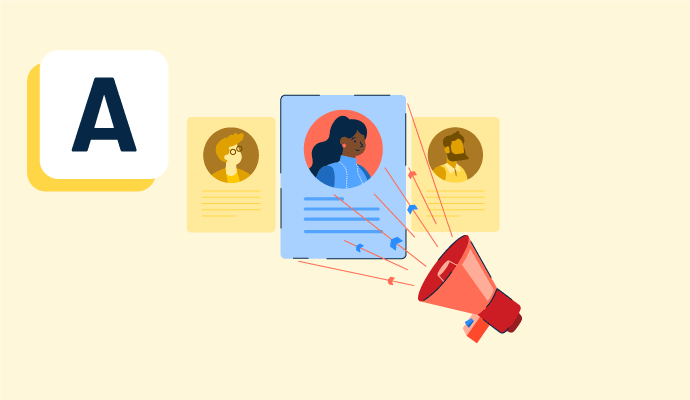Account-Based Analytics Software Resources
Glossary Terms, Discussions, and Reports to expand your knowledge on Account-Based Analytics Software
Resource pages are designed to give you a cross-section of information we have on specific categories. You'll find feature definitions, discussions from users like you, and reports from industry data.
Account-Based Analytics Software Glossary Terms
Account-Based Analytics Software Discussions
0
Question on: Adobe Marketo Engage
How do you improve impact into your performance?I would like to know more about revenue attibution to improve my business
Hey Lucas,
Attribution is indeed a tricky subject. Luckily today, with many martech tools you can track a couple of metrics to determine how to improve your marketing program return and revenue attribution.
First, keep in mind to understand what attribution model is appropriate for your organization:
Single-touch attribution models
These models offer marketers the simple solution of applying all credit to a single touchpoint in the customer journey. There are three widely used single-touch attribution models:
- First-click models give 100% credit to the action that drives the first visit to your website.
- Lead-creation-click models give all credit to the last action a visitor takes before filling out a contact form and becoming a lead.
- Last-click models give all credit to the marketing channel that turned a lead into an opportunity.
Without a doubt, single-touch models are the easiest to implement and understand. But they have obvious drawbacks—namely, they attribute all the credit to one activity, prohibiting marketers from connecting revenue to multichannel strategies.
While these may work in B2C scenarios, where customer journeys tend to be shorter and more straightforward, they are insufficient for B2B revenue attribution. For example, a first-click model will never help you understand the impact of a retargeting campaign because, by definition, it won’t be the first click. Similarly, a last-click model will never help you understand the impact of a top-of-the-funnel acquisition campaign.
Multi-touch attribution models
Unlike single-touch models, multi-touch attribution gives marketers the chance to allocate different revenue credit to different activities. There are five particularly popular multi-touch models:
Linear models give equal weight to every touchpoint. So, if you have three touchpoints, each will receive a third of the credit.
Descending or time decay models give more credit to touchpoints that are closer to the conversion.
U-shaped models attribute 40% of revenue credit to each the first and lead-creation touch. They evenly split the remaining 20% between every other touch.
W-shaped models attribute 30% of credit to each the first visit, the lead-creation session, and the opportunity-creation session. They divide the remaining 10% among all other activities.
Full-path models attribute revenue to activities throughout the entire customer journey. In these models, 22.5% of revenue credit goes to each the first touch, lead-creation touch, opportunity-creation touch, and closed-revenue touch. They distribute the remaining 10% among all other touchpoints.
Multi-touch attribution models are particularly useful in B2B marketing environments, where customer journeys are regularly drawn-out and nonlinear. Because these models align with crucial funnel stages, marketers can use them to gain an improved understanding of customer journeys and accelerate purchases.
Now, you can find out how to improve by tracking a couple of KPIs, as follows:
- Understand where the revenue really enters your funnel with historical attribution
- Uncovering the ROI and impact of every channel
- Mapping purchase Intent
I hope it helps.
Good luck,
Saulo Avelar
0
Question on: HubSpot Marketing Hub
How does HubSpot Marketing Hub integrate with other tools to create a cohesive digital marketing strategy?How does HubSpot Marketing Hub integrate with other tools to create a cohesive digital marketing strategy?
HubSpot Marketing Hub integrates with a wide range of tools and platforms to create a cohesive digital marketing strategy by streamlining workflows, enhancing data visibility, and improving overall efficiency. Here are some key ways in which HubSpot Marketing Hub integrates with other tools:
CRM Integration: HubSpot Marketing Hub seamlessly integrates with HubSpot CRM, allowing marketing teams to align closely with sales teams.
Email Marketing Integration: Integration with email marketing platforms such as Mailchimp, Constant Contact, or even Gmail and Outlook allows marketers to sync contact lists, automate email campaigns, and track email performance directly within HubSpot.
Social Media Integration: HubSpot Marketing Hub connects with major social media platforms like Facebook, LinkedIn, Twitter, and Instagram. Marketers can schedule posts, monitor engagement, track campaign performance, and even manage social ads—all from within HubSpot.
Content Management Systems (CMS): Integration with CMS platforms like WordPress, Drupal, or HubSpot CMS allows marketers to create, publish, and manage content seamlessly. This integration ensures that content marketing efforts are aligned with overall marketing goals and easily trackable through HubSpot's analytics.
Advertising Platforms: HubSpot integrates with advertising platforms such as Google Ads and LinkedIn Ads. Marketers can create and manage ad campaigns, track ad performance, and analyze ROI directly within HubSpot. This facilitates unified reporting and optimization of advertising spend.
Analytics and Reporting: Integration with analytics tools like Google Analytics or custom BI tools allows marketers to consolidate data from various channels. HubSpot's reporting capabilities then provide insights into campaign performance, customer behavior, and ROI, enabling data-driven decision-making.
E-commerce Platforms: For businesses with e-commerce operations, HubSpot integrates with platforms like Shopify or WooCommerce. This enables marketers to track customer interactions across the sales funnel, from lead generation to conversion, and personalize marketing efforts based on customer behavior.
Workflow Automation: HubSpot integrates with Zapier, allowing marketers to connect with over 2,000 other apps and automate workflows. This enables streamlined processes for lead nurturing, customer segmentation, and data synchronization across platforms.
HubSpot Marketing Hub's extensive integration capabilities enable marketers to build a cohesive digital marketing strategy by centralizing data, automating workflows, and optimizing marketing efforts across multiple channels.
HubSpot Marketing Hub seamlessly integrates with a wide range of tools to create a cohesive digital marketing strategy. From CRMs like Salesforce to CMS platforms like WordPress, and even ad platforms like Google Ads and Facebook, HubSpot connects your entire marketing stack. These integrations allow for centralized data tracking, consistent messaging across channels, and automated workflows that reduce manual effort. Whether it's syncing leads from forms, tracking user behavior, or automating email campaigns based on CRM data, HubSpot acts as a hub to ensure all tools work in harmony toward your marketing goals.
Account-Based Analytics Software Reports
Mid-Market Grid® Report for Account-Based Analytics
Summer 2025
G2 Report: Grid® Report
Grid® Report for Account-Based Analytics
Summer 2025
G2 Report: Grid® Report
Enterprise Grid® Report for Account-Based Analytics
Summer 2025
G2 Report: Grid® Report
Momentum Grid® Report for Account-Based Analytics
Summer 2025
G2 Report: Momentum Grid® Report
Small-Business Grid® Report for Account-Based Analytics
Summer 2025
G2 Report: Grid® Report
Enterprise Grid® Report for Account-Based Analytics
Spring 2025
G2 Report: Grid® Report
Small-Business Grid® Report for Account-Based Analytics
Spring 2025
G2 Report: Grid® Report
Mid-Market Grid® Report for Account-Based Analytics
Spring 2025
G2 Report: Grid® Report
Grid® Report for Account-Based Analytics
Spring 2025
G2 Report: Grid® Report
Momentum Grid® Report for Account-Based Analytics
Spring 2025
G2 Report: Momentum Grid® Report